1. Logging In
- Open the Focal Suite ERP website.
- Enter your company login credentials.
2. Warehouse Overview
- Once logged in, you’ll find yourself on the Dashboard Overview.
- Click on the ‘POS System’ module in the left-side menu.
- Access the ‘Warehouse’ sub-option to view related details.
- To view specifics of a particular warehouse, click on the ‘View’ button under the ‘Action’ column.
3. Adding a Warehouse
- To create a new warehouse, click on the ‘Create’ (plus symbol) button in the top right corner.
- Enter the necessary details to add the warehouse to the list.
4. Purchase Management
- In the Dashboard Overview, click on the ‘POS System’ module.
- Choose ‘Purchase’ to view relevant details.
- To create a new purchase order, click on the ‘Create’ button and provide the required details.
5. Product Transfer
- Use the ‘Transfer’ function by clicking on the “+” button to easily transfer products from one warehouse to another.
6. Adding a Point of Sale (POS)
- Access the ‘Add POS’ sub-option under the ‘POS System’ module.
- Manage customers and their purchases, including walk-in customers not yet in the database.
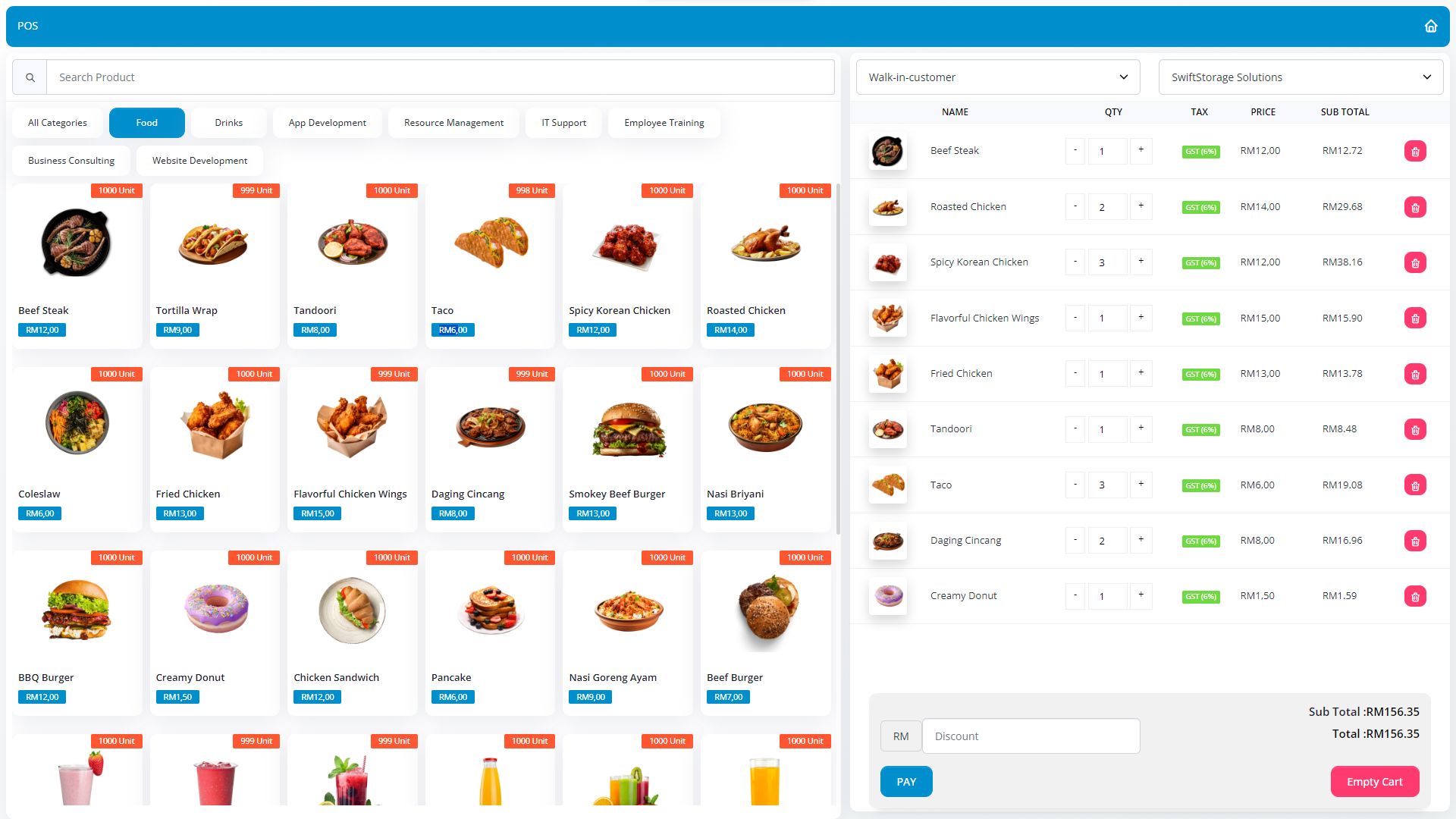
7. Point of Sale (POS) Management
- Navigate to the ‘POS’ sub-option to monitor sales made through the system.
- Click on a particular POS ID to view more details.
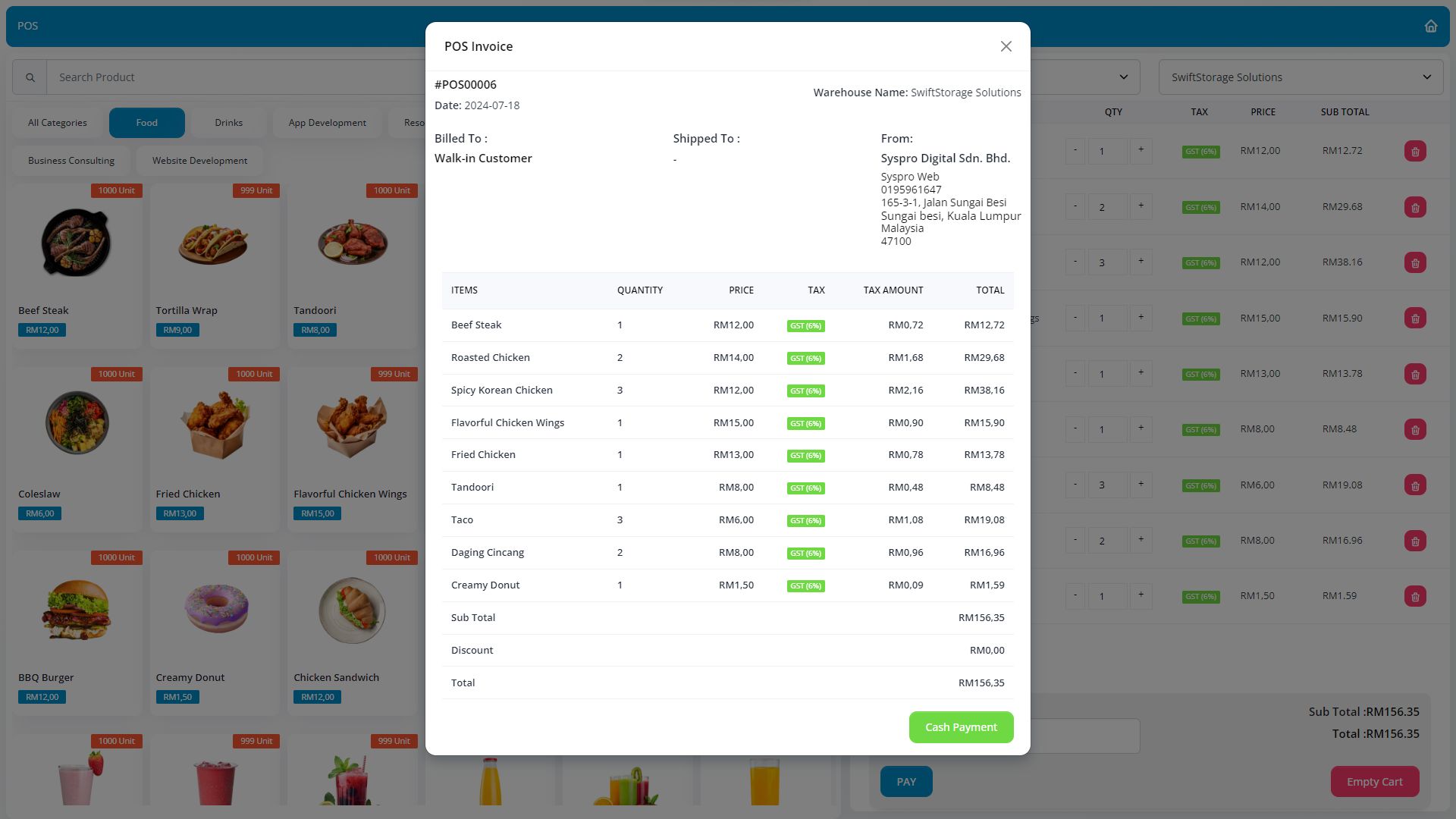
8. Printing Barcodes
- Under the ‘POS System’ module, click on ‘Print Barcode’ to view details.
- Create and print new barcodes by clicking on the ‘Create’ button and providing the required information.
- Click ‘Print’ to generate and print the barcodes.

9. Customizing Print Settings
- In the ‘POS System’ module, select ‘Print Settings’ to view details.
- Customize templates, colors, and logos according to your preferences.
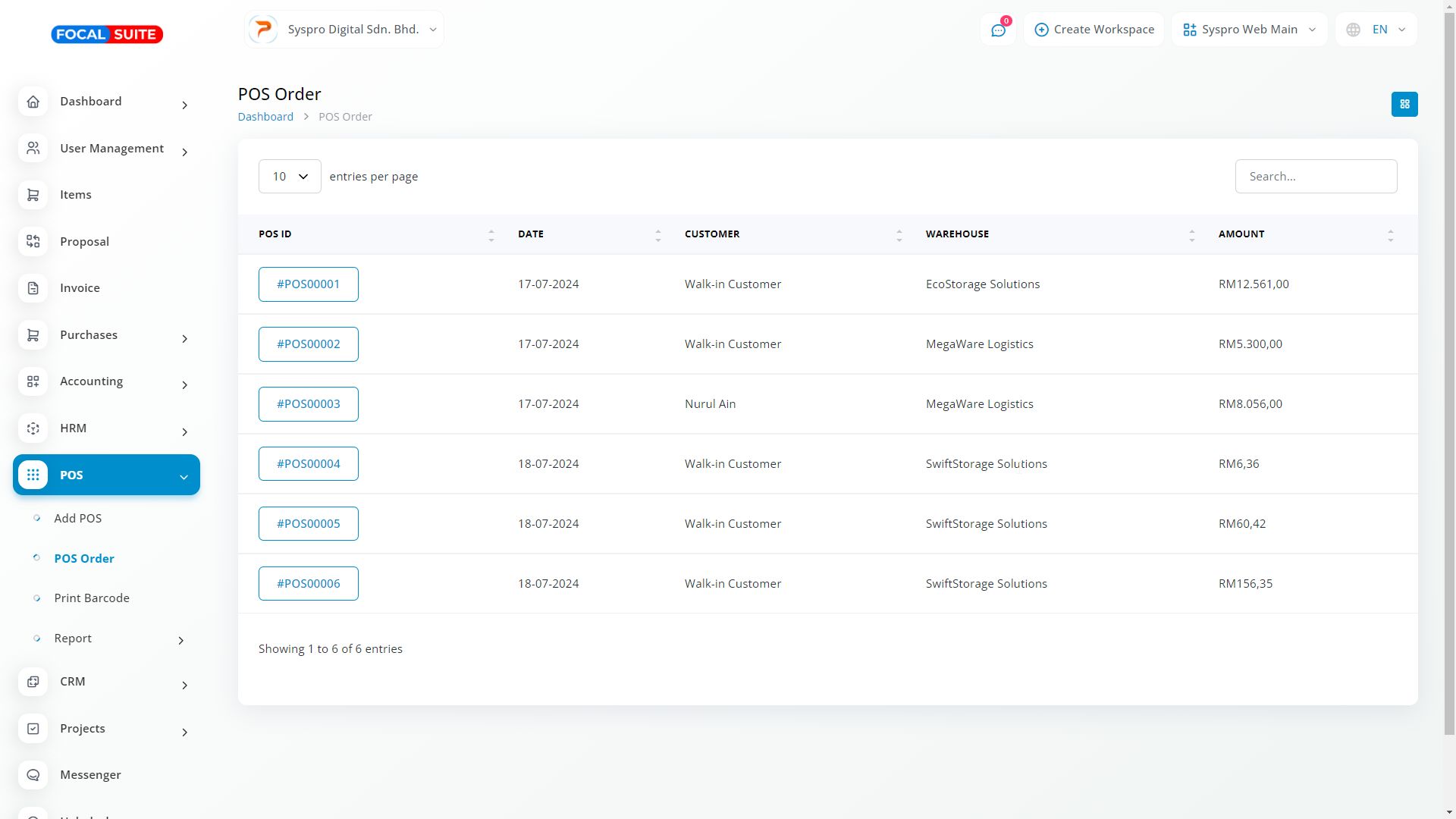
Conclusion
By effectively utilizing Focal Suite ERP’s Warehouse and POS System modules, you can achieve seamless warehouse management, track purchases efficiently, carry out smooth point-of-sale operations, and easily transfer products between warehouses. With these detailed steps, navigating through these functionalities will be straightforward.


