Introduction
Zoom Meeting is an easy-to-use integration designed to simplify scheduling and managing online meetings and video conferences. It synchronizes meeting details with your calendar, making it simple to track important appointments. With Zoom Meeting, you can create meetings, add participants, set times and durations, and generate unique URLs for joining. It also includes user management features to ensure security and control during meetings. This tool is perfect for individuals and organizations looking for a straightforward way to enhance virtual communication and collaboration.
Add-On Settings Steps
Once the super admin enables the Zoom Meeting Add-On, company admins can configure it by following these steps:
- Go to the “Subscription Plan” page.
- Select the appropriate “Usage Plan.”
- Find and purchase the Zoom Meeting Add-On.
How to Use the Zoom Meeting Add-On
- Go to the “Settings” page and select “System Settings.”
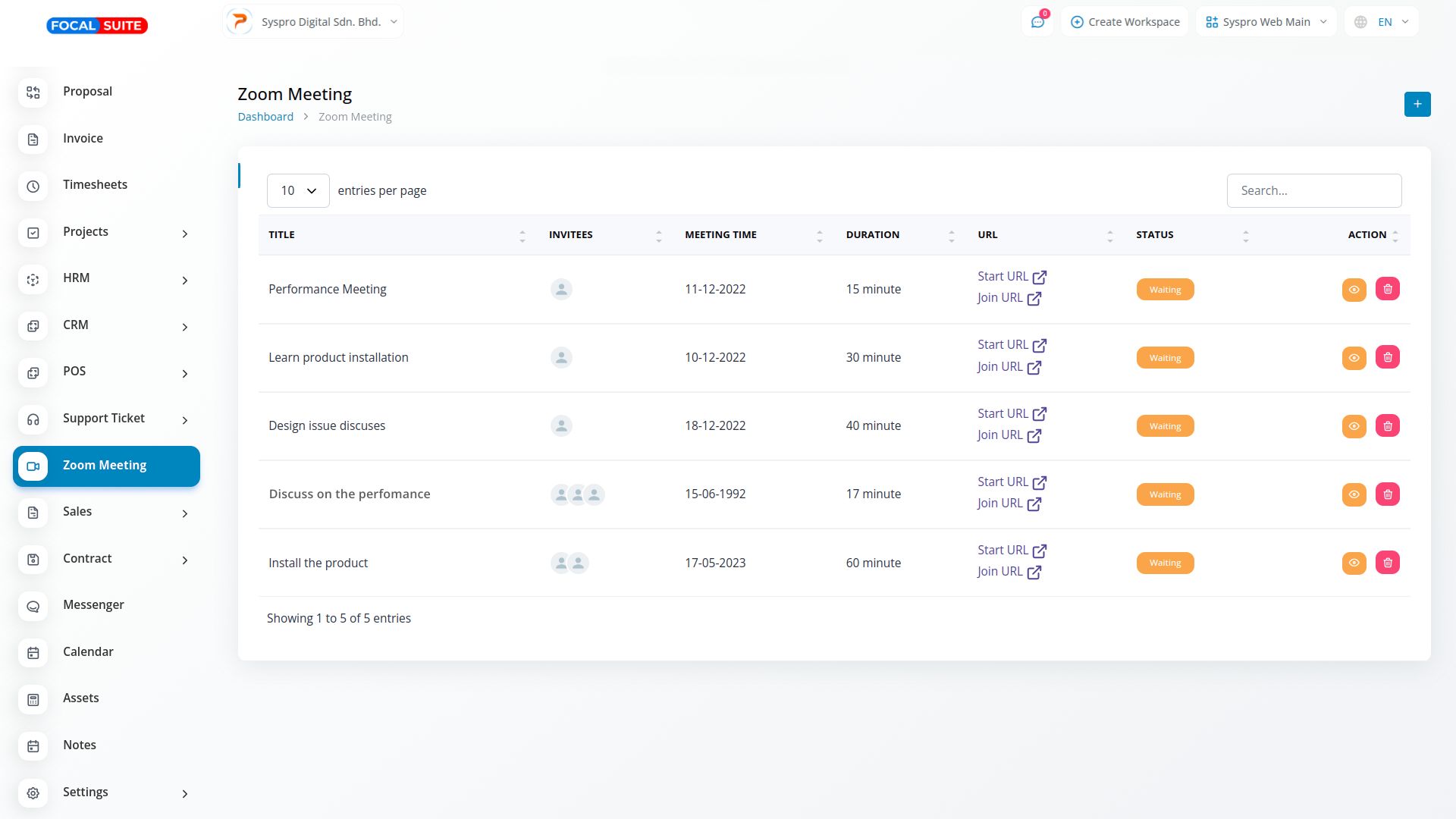
- Find the Zoom Meeting Add-On section.
- Enter the Zoom Account ID, Zoom Client ID, and Zoom Client Secret. (Refer to the provided video for details on obtaining these credentials.)
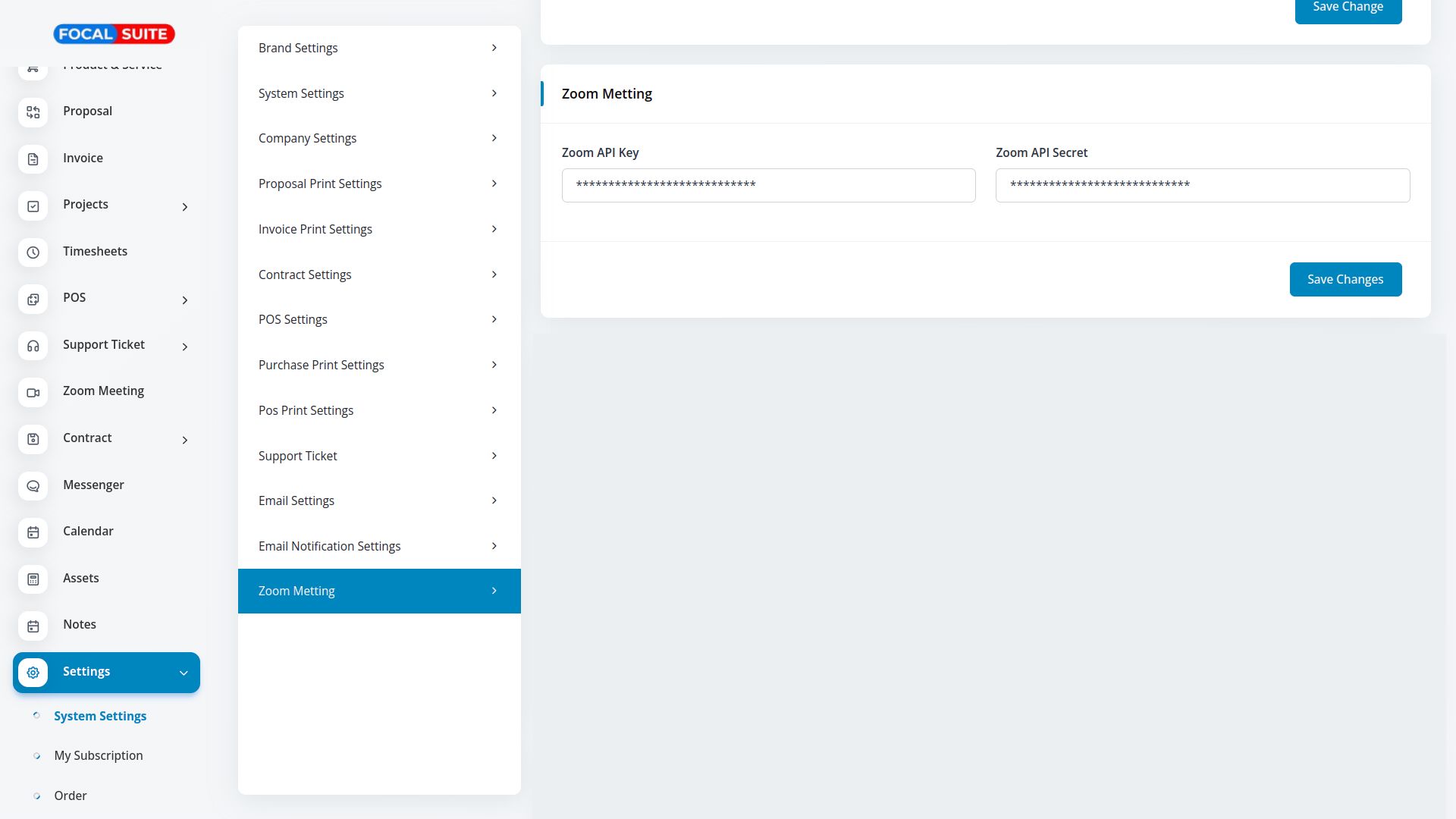
- Save the settings.
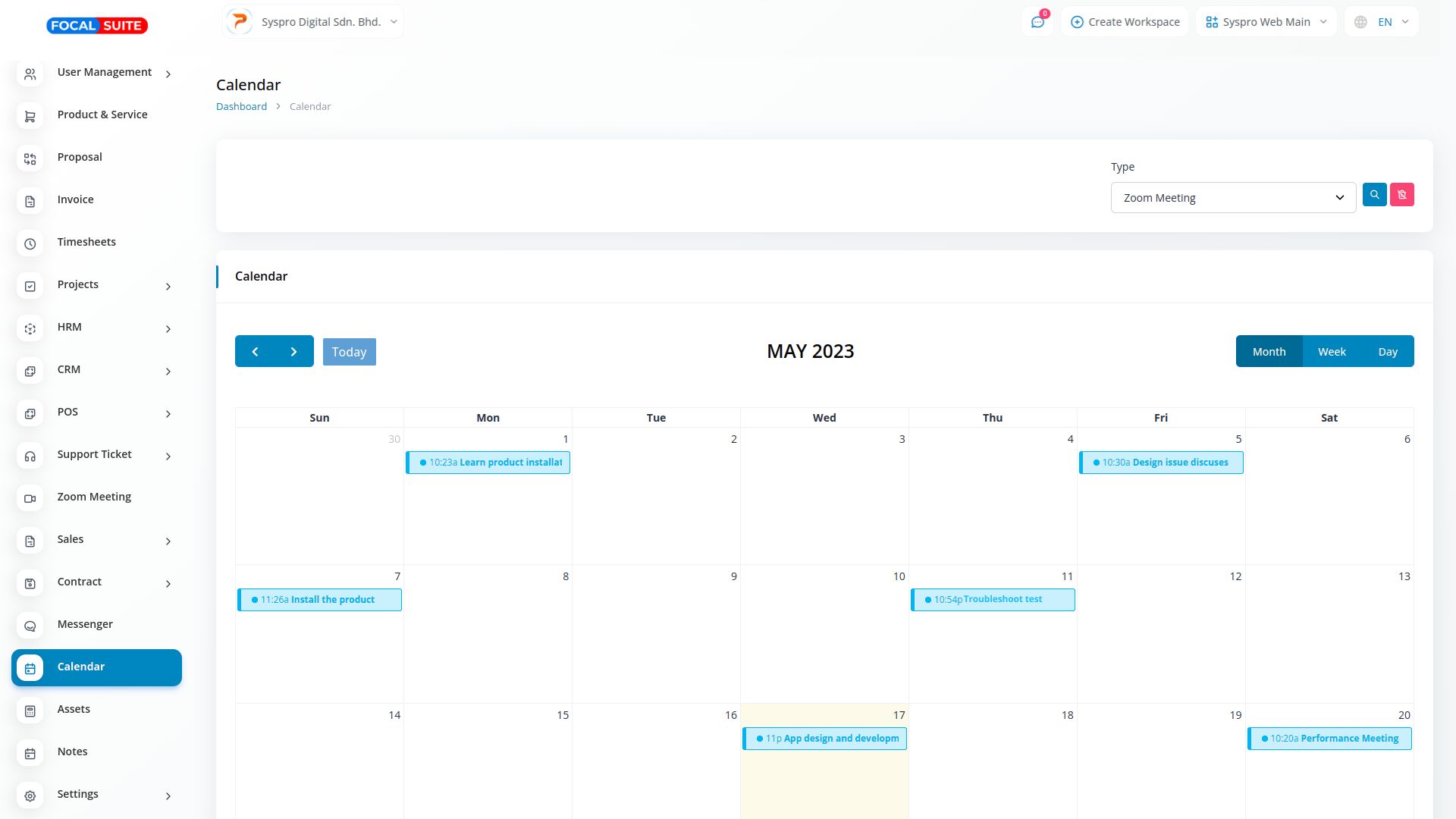
You can now enable or disable the Zoom Meeting Add-On for various modules within your system.


