Introduction
Introducing Zapier, the ultimate workflow automation platform that effortlessly connects thousands of popular apps, from Google Sheets to Slack, Shopify, Trello, Airtable, and many more. With Zapier, you can create automated workflows, known as Zaps, in just minutes, bringing your favorite apps together for increased efficiency. Say goodbye to the complexities of tool integration, as Zapier simplifies the process, empowering your team to collaborate seamlessly and supercharge productivity. Experience a smoother, more impactful workflow with Zapier.
Add-On Purchase Steps
- Go to the “Subscription Plan” page.
- Click on the “Usage Plan” and locate the Zapier Add-On.
- Complete the purchase process.
How to Use the Zapier Add-On
- After successfully purchasing the Add-On, navigate to the settings page and click on the “System Settings” button.
- In “System Settings,” find the “Zapier” add-on and click on the “+” (create) button.
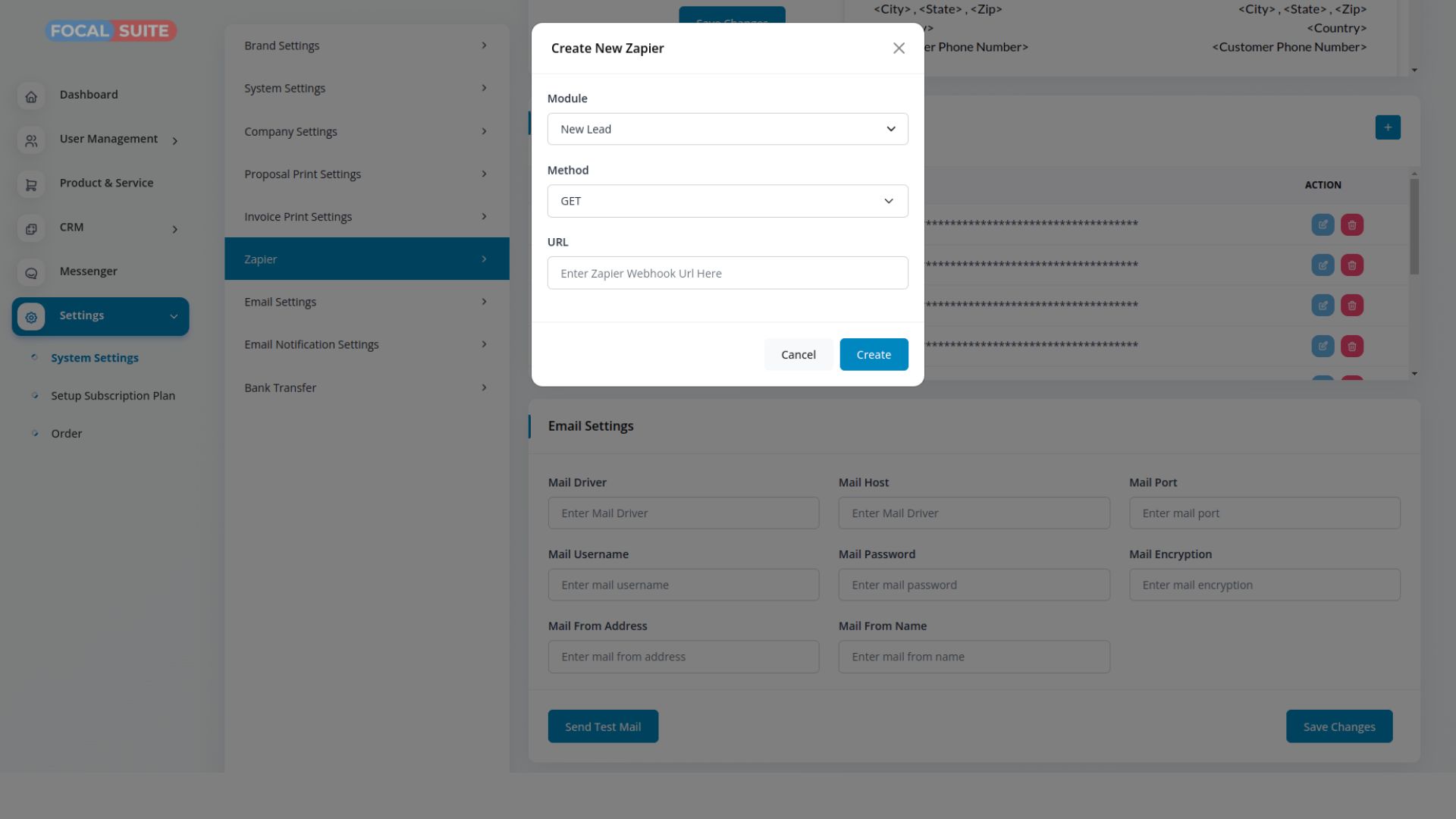
- Choose the module from the list of available modules for the Zapier Add-on.
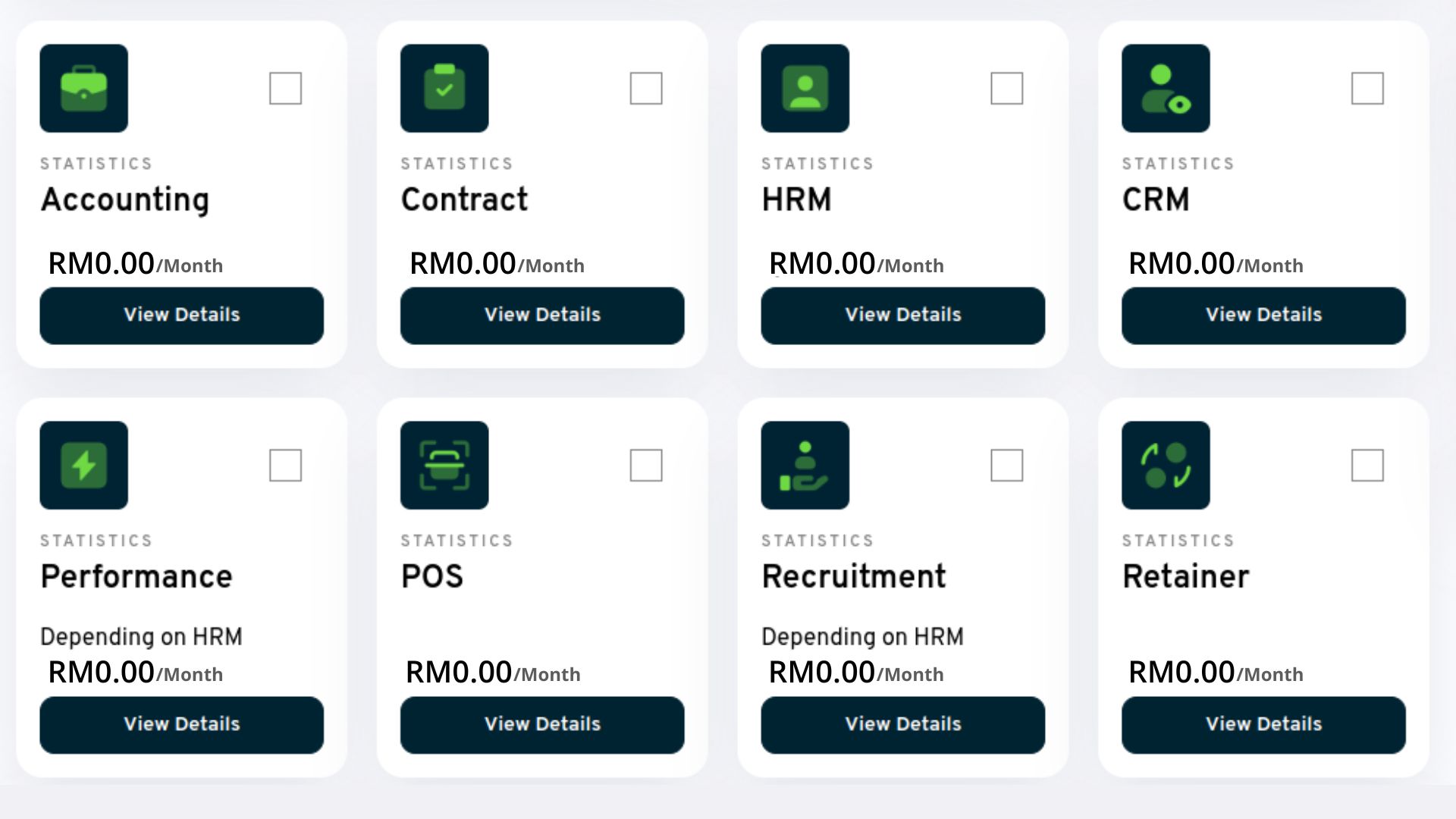
Available Modules
- Accounting
- New Customers
- New Bill
- New Vendor
- New Revenue
- New Payment
- Contract
- New Contract
- HRM
- New Award
- New Announcement
- New Holidays
- New Monthly Payslip
- New Event
- New Company Policy
- CRM
- New Deal
- New Lead
- Lead Moved
- Deal Moved
- POS
- New Purchase
- New Warehouse
- Recruitment
- New Job
- New Job Application
- Interview Schedule
- Convert to Employee
- Rotas
- New Rota
- New Availabilities
- Days Off
- Sales
- New Quote
- New Sales Order
- New Sales Invoice
- New Meeting
- New Sales Invoice Payment
- Support Ticket
- New Ticket
- New Ticket Reply
- Project
- New Project
- New Milestone
- New Task
- Task Stage Update
- New Task Comment
- New Bug
- Training
- New Training
- New Trainer
- New Zoom Meeting
- General
- New Users
- New Invoice
- Invoice Status Updated
- New Proposal
- New Proposal Updated
- Appointment
- New Appointment
- Feedback
- New Rating
- Double Entry
- New Journal
- Workflow
- New Workflow
- Commission
- New Commission Plan
- New Commission Receipt
- Spreadsheet
- New Spreadsheet
- WordPress WooCommerce
- New Product
- New Product Category
- New Tax
- Sales Agent
- New Sales Agent
- New Sales Agent Program
- Sales Agent Request Accept
- Sales Agent Request Reject
- New Sales Agent Order
- Holidayz
- New Hotel
- New Customer
- New Room
- New Features
- New Facilities
- New Hotel Services
- New Room Booking
- New Booking Coupon
- New Page Option
- Fix Equipment
- New Asset
- New Accessories
- New Category
- New Component
- New Consumables
- New Depreciation
- New License
- New Location
- New Maintenance
- New Manufacturer
- New Predefined Kit
- New Status
- New Adult
- Portfolio
- New Portfolio
- New Portfolio Category
- Update Portfolio Status
- After choosing the module, select the method between “Get”, “Post”, and “Put.”
- Enter the Zapier webhook URL in the provided box to create your new Zapier.
This is how admins can access and configure the Zapier Add-On.


