Introduction
Integrating Xero with Focal Suite revolutionizes financial management by providing a seamless experience in handling accounting and business operations. Through automated data synchronization, users eliminate manual entry tasks, ensuring accuracy and saving valuable time. This integration extends to various financial transactions, including invoicing and payment reconciliation, facilitating effortless maintenance of up-to-date and precise financial records. Moreover, Xero integration enhances visibility and transparency, offering real-time insights into key financial metrics like revenue, expenses, and cash flow. With easy synchronization of invoices and charts of accounts between Focal Suite and Xero, businesses can efficiently manage their finances, make informed decisions, and drive growth effectively.
Add-on Purchase Steps
- Navigate to the “Subscription Plan” page and select the relevant “Usage Plan.”
- Purchase the Xero add-on from this page.
How to Use the Xero Add-On
- Access System Settings:
- After purchasing the Xero add-on, go to the system settings in Focal Suite.
- Configure Xero Integration:
- Find the Xero settings.
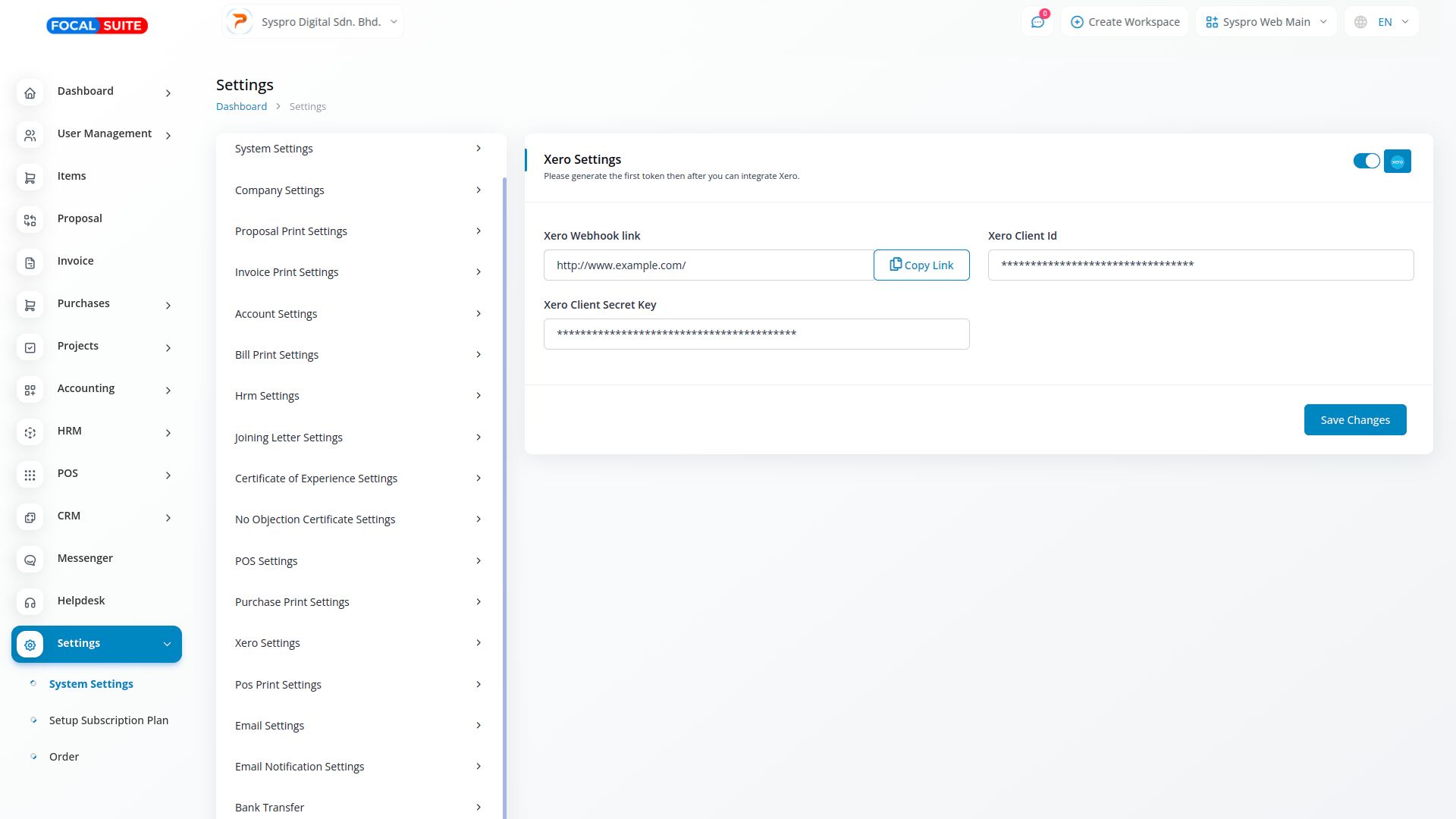
- Select the Xero mode by choosing between “Sandbox” and “Live.”
- Use the buttons provided to enable or disable Xero integration and generate an access token.
- Find the Xero settings.
- Add Important Credentials:
- Enter the following details:
- Xero Webhook Link
- Client ID
- Client Secret Key
- Xero Company ID
- Enter the following details:
- Verify Integration:
- After entering the credentials, log in to the Xero dashboard.
- You will see that all invoices created in Focal Suite will appear on the Xero Dashboard.
By following these steps, you can successfully integrate and utilize the Xero add-on with Focal Suite, streamlining your financial management and enhancing operational efficiency.


