Introduction
Focal Suite introduces a seamless integration of the WhatsApp API, revolutionizing communication and user engagement within its platform. Users can now trigger WhatsApp messages based on specific events, all conveniently managed through customizable event notifications in the settings section. This feature empowers users to stay connected and informed, enhancing the efficiency of communication workflows.
Within the Settings Page for WhatsApp API, users can tailor their alerts by toggling events on or off, ensuring a personalized experience. The ability to configure WhatsApp API credentials and manage event preferences simplifies communication management, making Focal Suite a powerful tool for businesses seeking efficient, real-time messaging solutions. Whether it’s notifying team members of new tasks, revenue updates, user creations, invoices, proposals, appointments, or any other critical event, Focal Suite’s WhatsApp integration ensures timely, transparent, and collaborative communication.
Add-on Purchase Steps
- Navigate to the “subscription plan” page.
- Click on the “usage plan” and find the WhatsApp add-on.
- Purchase the add-on.
- After purchasing the add-on, go to the settings page and click on the system settings button.
How to Use the WhatsApp API Add-on
- Once you purchase the add-on, navigate to the settings module, click on system settings, and find WhatsApp API.
- On the WhatsApp API page, enter the following details:
- Number ID of the WhatsApp Registered PhoneWhatsApp Business Account IDWhatsApp Permanent Access Token
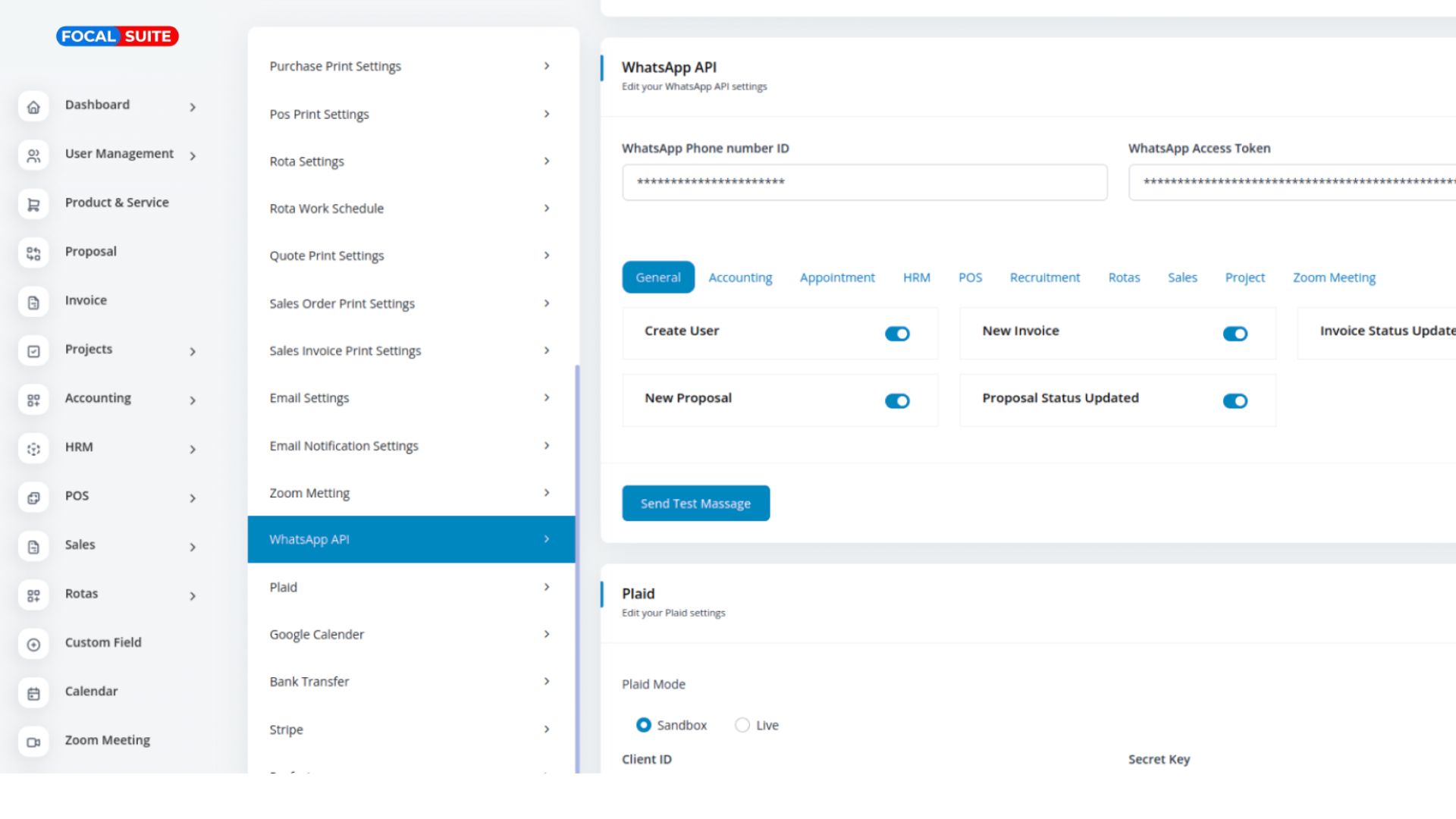
- Configure your notification settings by enabling or disabling notifications for various modules:
- Accounting Module
- New Customer
- New Bill
- New Vendor
- New Revenue
- New Payment
- Appointment Module
- New Appointment
- Appointment Status
- CMMS Module
- Work Order Request
- New Supplier
- New POs
- Work Order Assigned
- New Part
- New Component
- New Location
- New PMS
- Contract Module
- New Contract
- Fleet Module
- New Vehicle
- New Booking
- New Insurance
- New Maintenance
- New Booking Payment
- New Fuel
- General Module
- New Invoice
- Invoice Status Updated
- New Proposal
- Proposal Status Updated
- Create User
- HRM Module
- New Award
- New Announcement
- New Holidays
- New Monthly Payslip
- New Event
- New Company Policy
- CRM Module
- New Lead
- Lead to Deal Conversion
- New Deal
- Lead Moved
- Deal Moved
- LMS Module
- New Course
- New Course Order
- New Custom Page
- New Blog
- New Rating
- POS Module
- New Purchase
- New Warehouse
- Recruitment Module
- New Job
- New Job Application
- Interview Schedule
- Convert to Employee
- Retainer Module
- Retainer Created
- New Retainer Payment
- Rotas Module
- New Rotas
- Rotas Time Change
- New Availability
- Cancel Rotas
- Days Off
- Sales Module
- New Quote
- New Sales Order
- New Sales Invoice
- Add Sales Invoice Payment
- Meeting Assigned
- Support Ticket Module
- New Ticket
- New Ticket Reply
- Project Module
- New Project
- New Milestone
- New Task
- Task Stage Updated
- New Task Comment
- New Bug
- Training Module
- New Trainer
- vCard Module
- New Appointment
- New Contact
- New Business
- Business Status Updated
- Zoom Meeting
- New Zoom Meeting
- Accounting Module


