Introduction
The Waste Management System module presents a holistic approach to optimizing waste collection processes for businesses and municipalities. By providing end-to-end functionality, this comprehensive solution streamlines operations from collection request submission to trip management. Simplifying the process of submitting, reviewing, and approving waste collection requests ensures seamless coordination and efficient waste management. With the ability to convert approved requests into trips, assign staff members for scheduling, and track trip status in real-time, organizations gain improved visibility and control over their waste management operations.
Add-on Purchase Steps
- Start by heading to the “subscription plan” page.
- Select the relevant “usage plan.”
- Locate the Waste Management Add-On and complete the purchase process.
How to Use the Waste Management Add-On
Once you purchase the add-on, go to the dashboard column and find the Waste Management Dashboard.
On the Dashboard, you will see:
- A link for end-users to send collection requests.
- Total counts for collection requests, trips, inspections, and locations.
- A pie chart representing the number of collection requests.
- A graph showing an overview of collection requests.
After reviewing the dashboard, scroll down and find the Waste Management Module in the sidebar. You will see four pages:
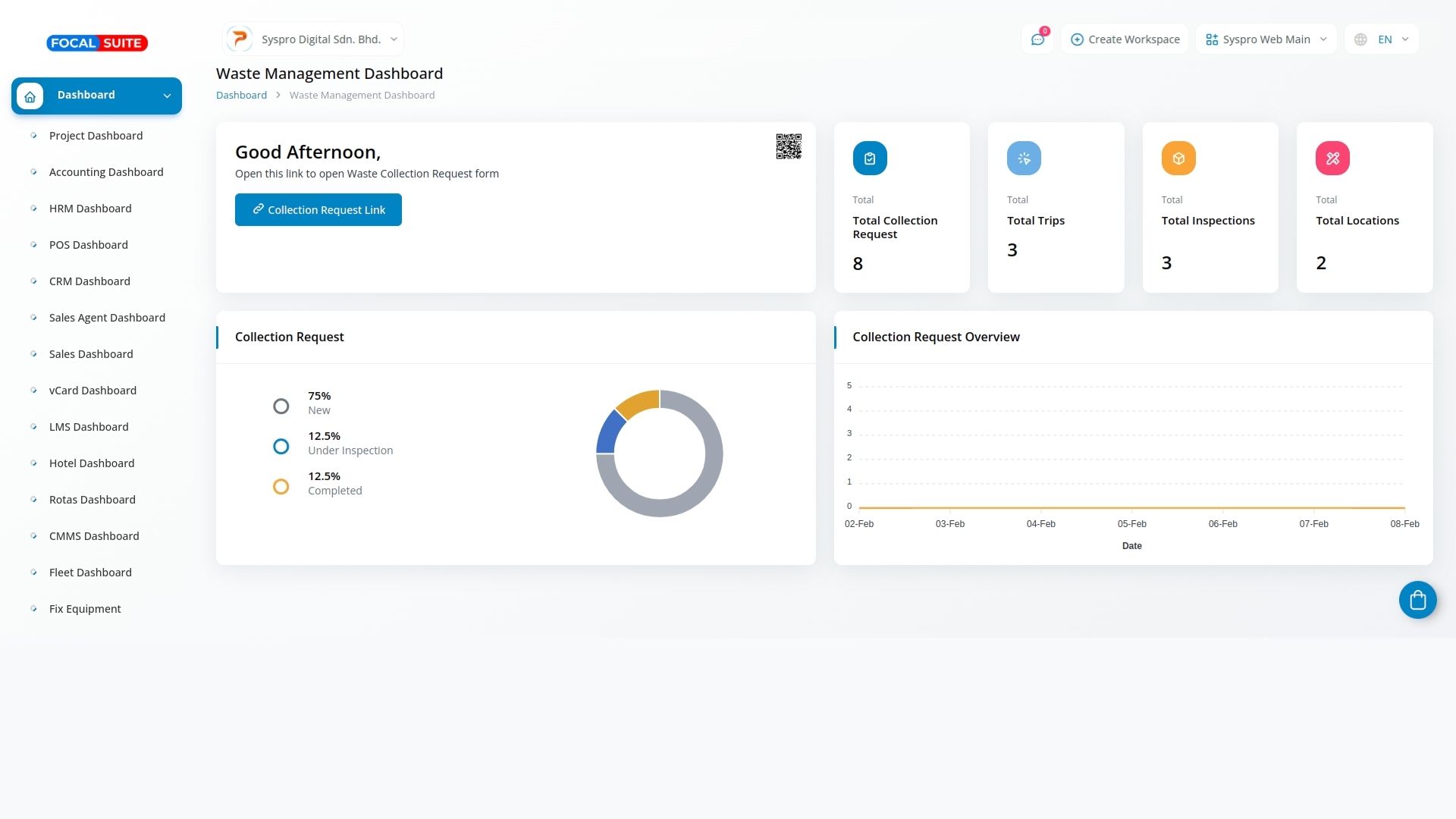
- Collection Requests Page: View the list of collection requests and create new requests. Monitor the status and progress of each request.
- Trips Page: View a list of trips with details such as staff member names, dates, statuses, and actions.
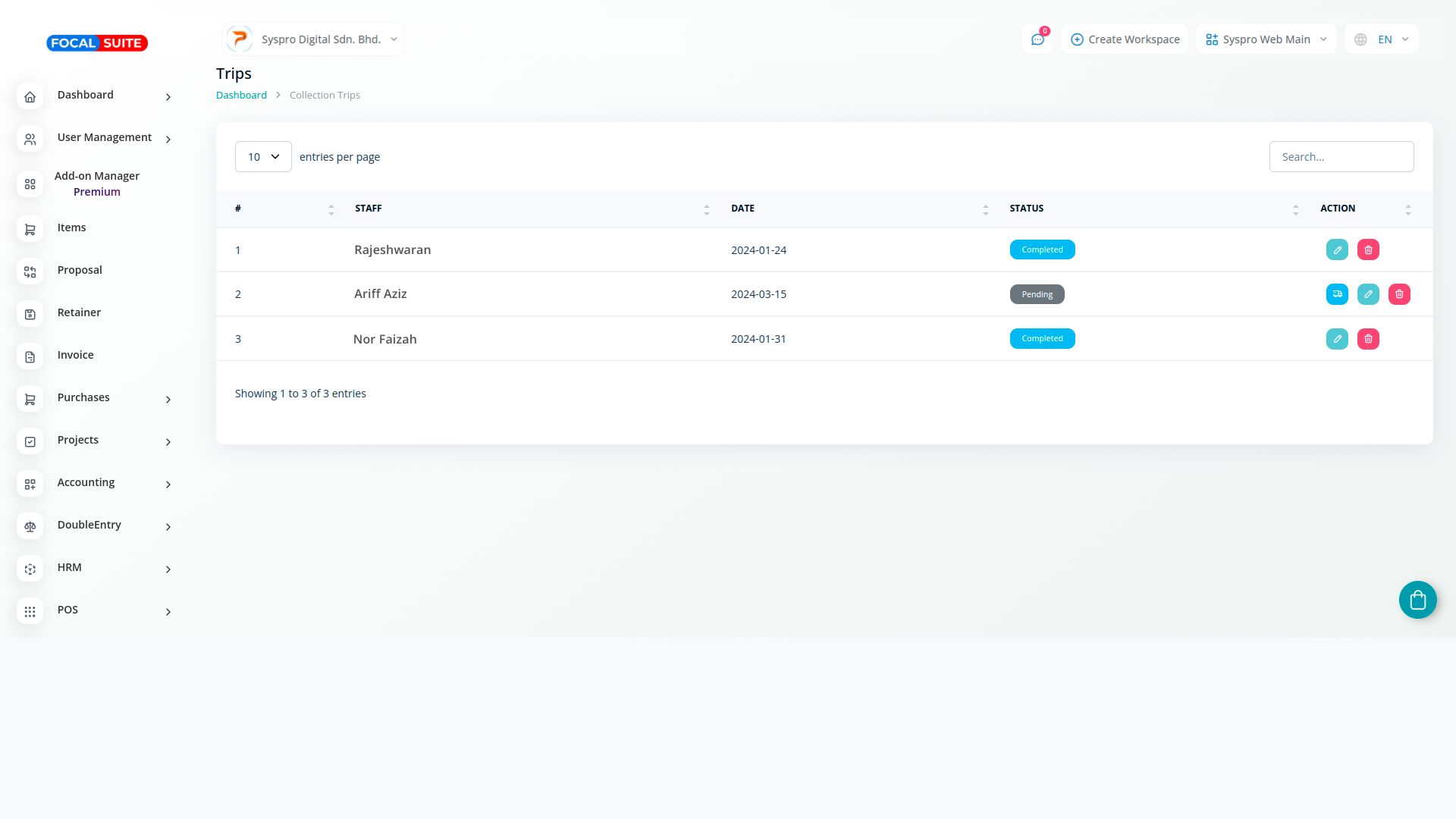
- Inspection Page: Access inspection details including staff, date, customer phone, customer name, customer email, location, pickup point, category type, category, action, and status.
- System Setup Page: Set up and create new waste category types, waste categories, waste locations, and waste pickup points.
So, this is how you can integrate and use the Waste Management Add-on in Focal Suite.


