Introduction
In the fast-paced world of workdo.io, Video Hub emerges as your invaluable ally, making tasks swift and hassle-free. By incorporating Video Hub into your routine, you not only ensure timely task completion but also save precious time that can be channeled into other important endeavors. This dynamic tool not only secures your video content but also grants you the liberty to access it whenever and wherever the need arises, allowing you to stay on top of your game.
The utility of Video Hub extends beyond mere video storage. It’s a game-changer in communication. Whether you’re dealing with clients, guiding users, or instructing employees, Video Hub empowers you to elucidate complex workflows. You can effortlessly walk your clients through product functionalities, simplify admin operations, break down user processes, and clarify employee tasks. When grappling with a new client who may find it challenging to grasp the complete product flow, Video Hub steps in, providing a swift and comprehensive explanation that leaves no room for ambiguity.
Navigating Video Hub is a breeze. To access video details and add comments, simply click on the video’s thumbnail or title. This takes you to a user-friendly interface where you can seamlessly view videos, access video descriptions, and contribute to the conversation by adding comments and sharing files. In essence, Video Hub is your go-to resource for all types of videos, ensuring that you have a reliable companion to simplify and enhance your workdo.io experience.
Add-On Purchase Steps
Once the super admin enables the Video Hub Add-On, company admins can proceed with the configuration by following these steps:
- Begin by visiting the “Subscription Plan” page.
- Select the appropriate “Usage Plan.”
- Locate the Video Hub Add-On and follow the steps to complete the subscription process.
How to Use the Video Hub Add-On
- After purchasing, find the Video Hub add-on in the menu and click on it.
- On the page, click the “+” button
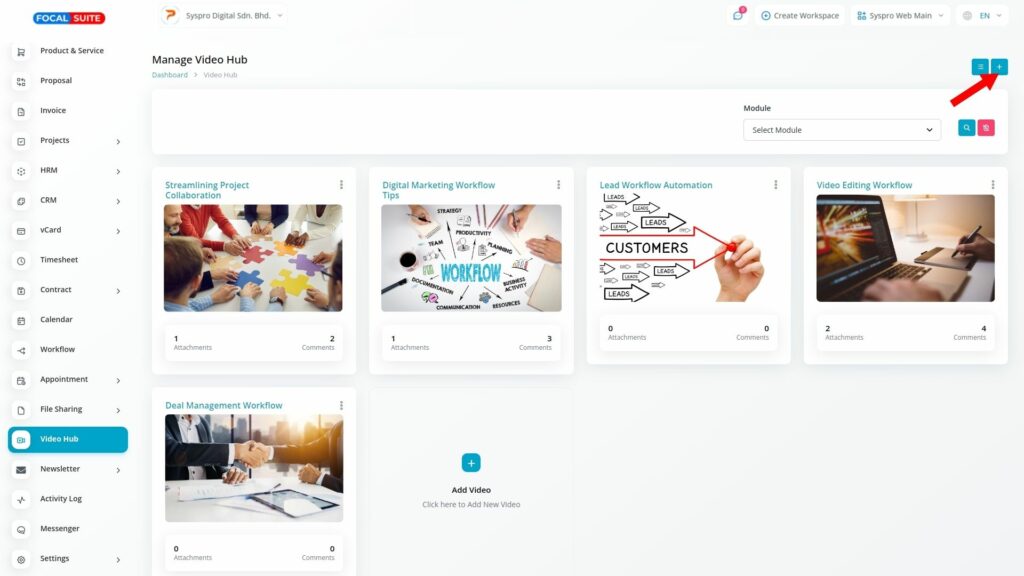
- Enter the title of the video and select the module from the list.
- Choose the type of video from the two options: “Upload Video” or “Custom Video Link.”
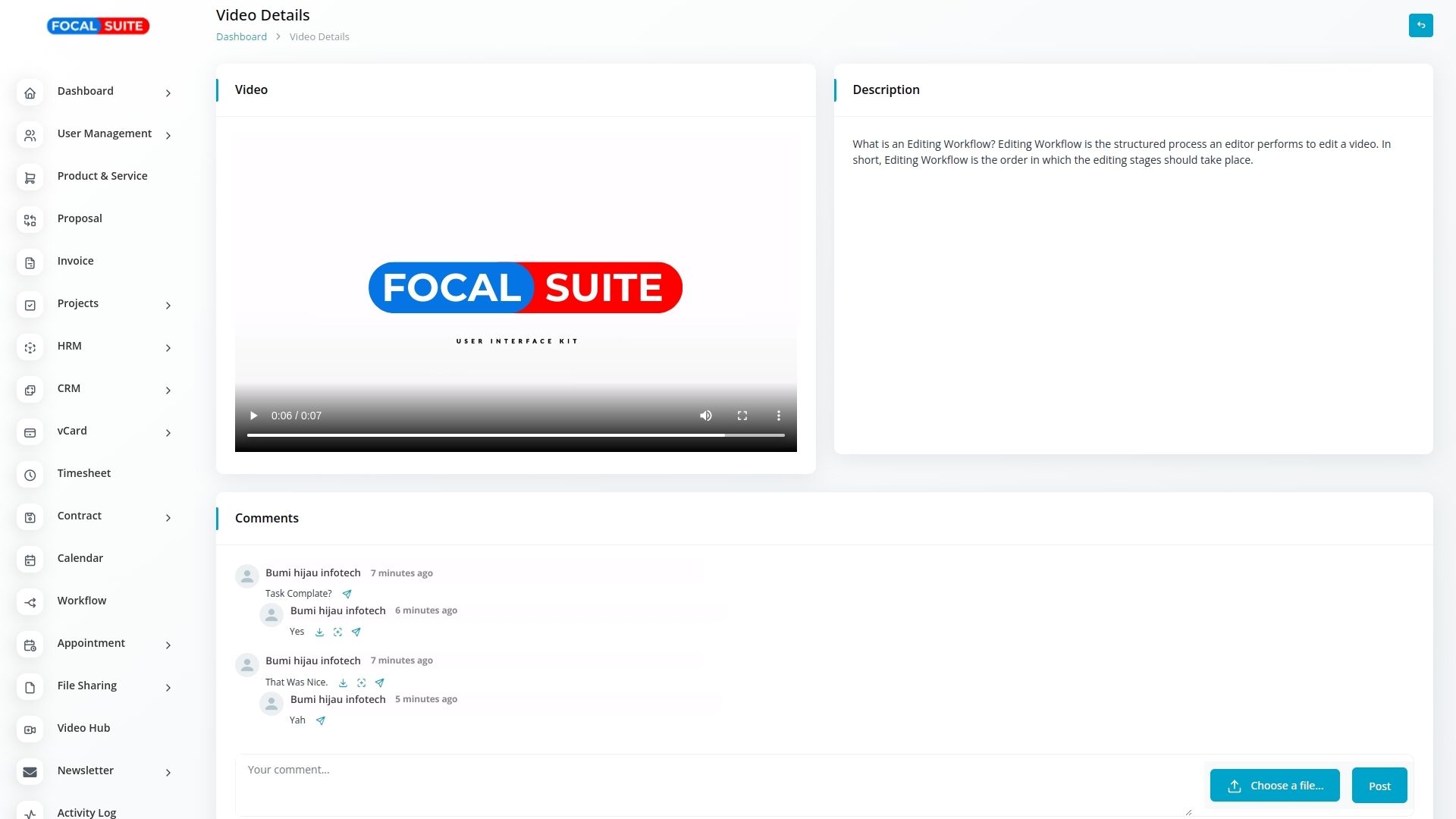
- Add a description related to your video.
Once you upload the video, it will be presented in the selected module.
Modules for Integration:
This is how you can easily access and use the Video Hub Add-On.


