Introduction
The Vehicle Inspection Management Integration within Focal Suite offers a comprehensive solution for overseeing inspection schedules, managing invoices, and tracking repair progress. Through a user-friendly dashboard, users can efficiently manage vehicle details, process inspection requests, and monitor repair statuses. Automated reminders facilitate timely maintenance scheduling, while transparent billing processes ensure financial clarity. By streamlining workflow processes and enhancing communication, this integration optimizes vehicle inspection practices, promoting efficiency, compliance, and client satisfaction.
Add-on Purchase Steps
- Start by heading to the “subscription plan” page.
- Select the relevant “usage plan.”
- Purchase the Vehicle Inspection Management add-on.
How to Use the Vehicle Inspection Management Add-On
Once you purchase the add-on, go to the dashboard column and find the vehicle inspection management dashboard.
- Over there, you will see the number of total inspections, total defects, and repairs, a chart of defects and repairs reports, and a calendar with highlighted inspection requests.
- Find the Vehicle Inspection module in the sidebar.
You will get to see four pages:
- Vehicles Page: Create new vehicles and view the list of added vehicles.
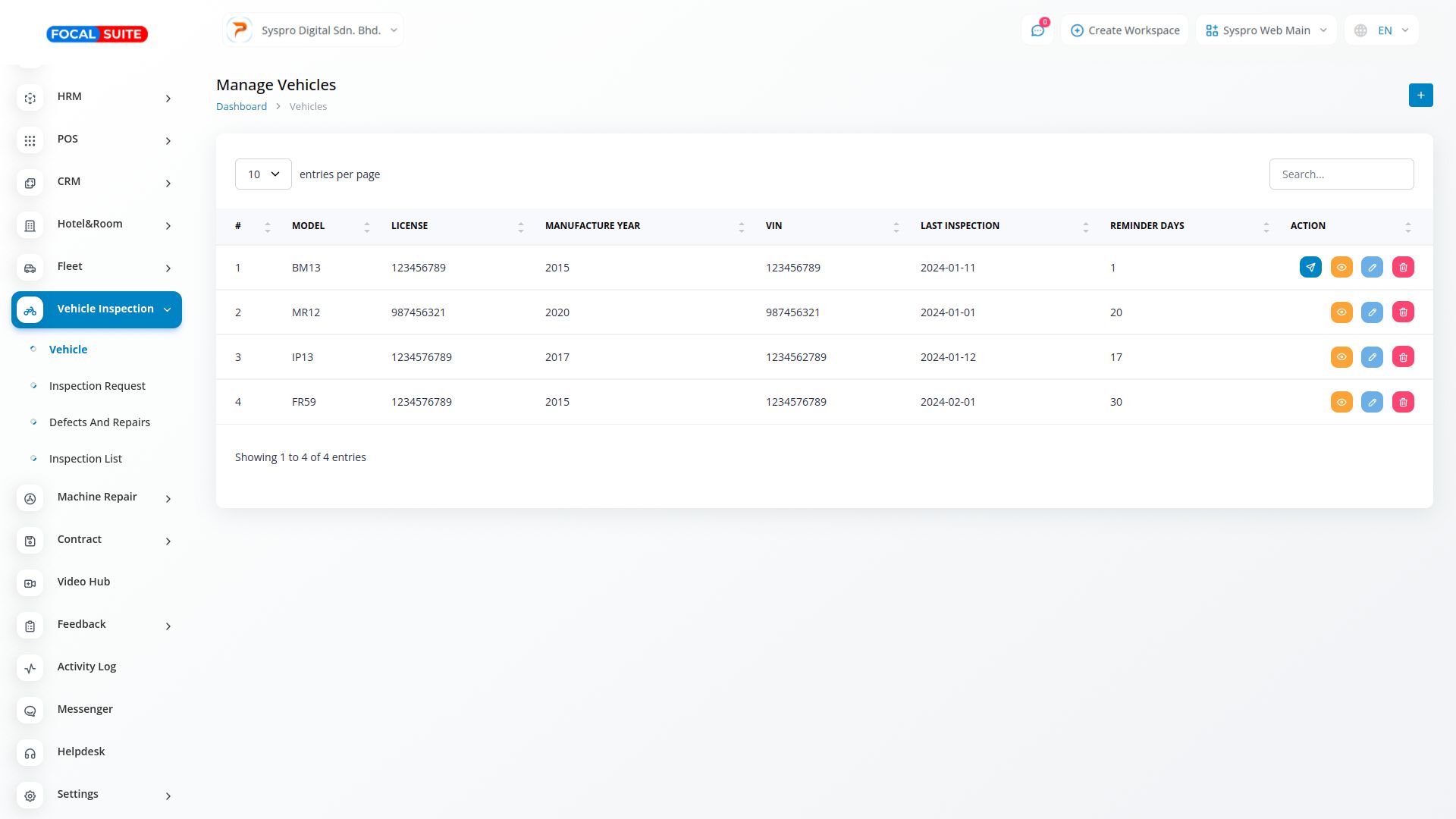
- Inspection Request Page: Create and view inspection requests. Check their status, whether it is Completed, In Progress, or Pending.
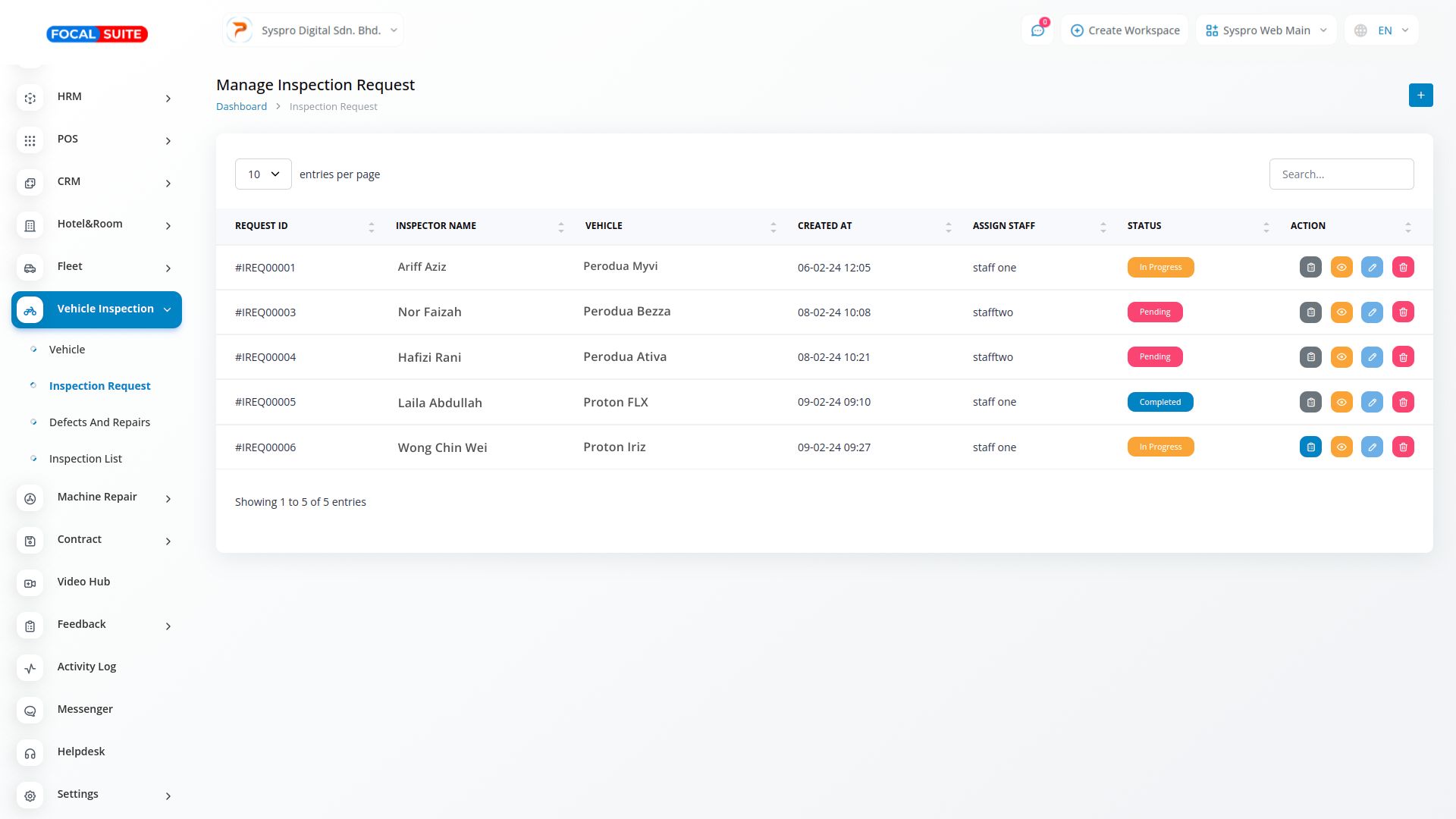
- Defects and Repairs Page: Replace defective parts by purchasing new ones and view associated invoices.
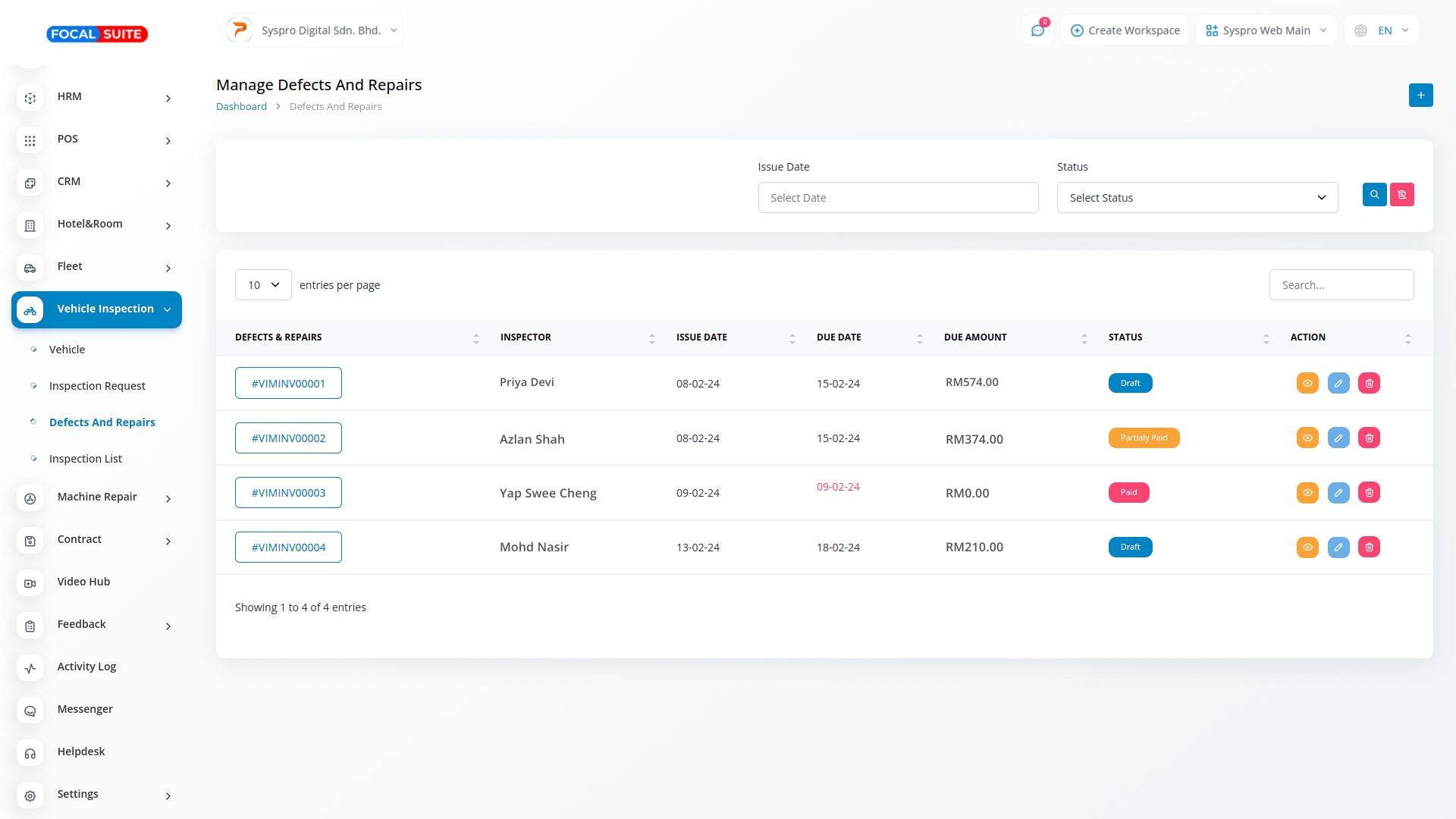
- Inspection List Page: Manage your inspection list and add new inspections using the “+” button at the top.
So, this is how you can have access to the Vehicle Management Add-on and use it without facing any problems.


