Introduction
Focal Suite’s Vehicle Management module provides businesses with a streamlined approach to fleet operations. Through centralized data management and advanced analytics, companies can track, maintain, and optimize their vehicle fleets effortlessly. This module revolutionizes fleet management by offering intuitive interfaces and robust functionalities for tracking vehicle usage, maintenance schedules, fuel consumption, and driver assignments. By centralizing data related to each vehicle, businesses can access detailed information quickly, empowering them to make informed decisions and maintain compliance with regulatory requirements. Additionally, Focal Suite’s advanced analytics and reporting capabilities allow businesses to gain valuable insights into fleet performance and operational costs, enabling them to identify areas for improvement and maximize productivity.
Add-on Purchase Steps
- Navigate to the “Subscription Plan” page.
- Click on the “Usage Plan” and find the Vehicle Management add-on.
- Purchase the Vehicle Management add-on to gain access.
How to Use the Vehicle Management Add-On
- Dashboard Overview:
- After purchasing the add-on, you will see the Vehicle Management dashboard.
- The dashboard displays the total number of vehicle bookings, total vehicles, total routes, and total pending tips.
- You can also view a list of recent bookings and a graph representing weekly bookings.
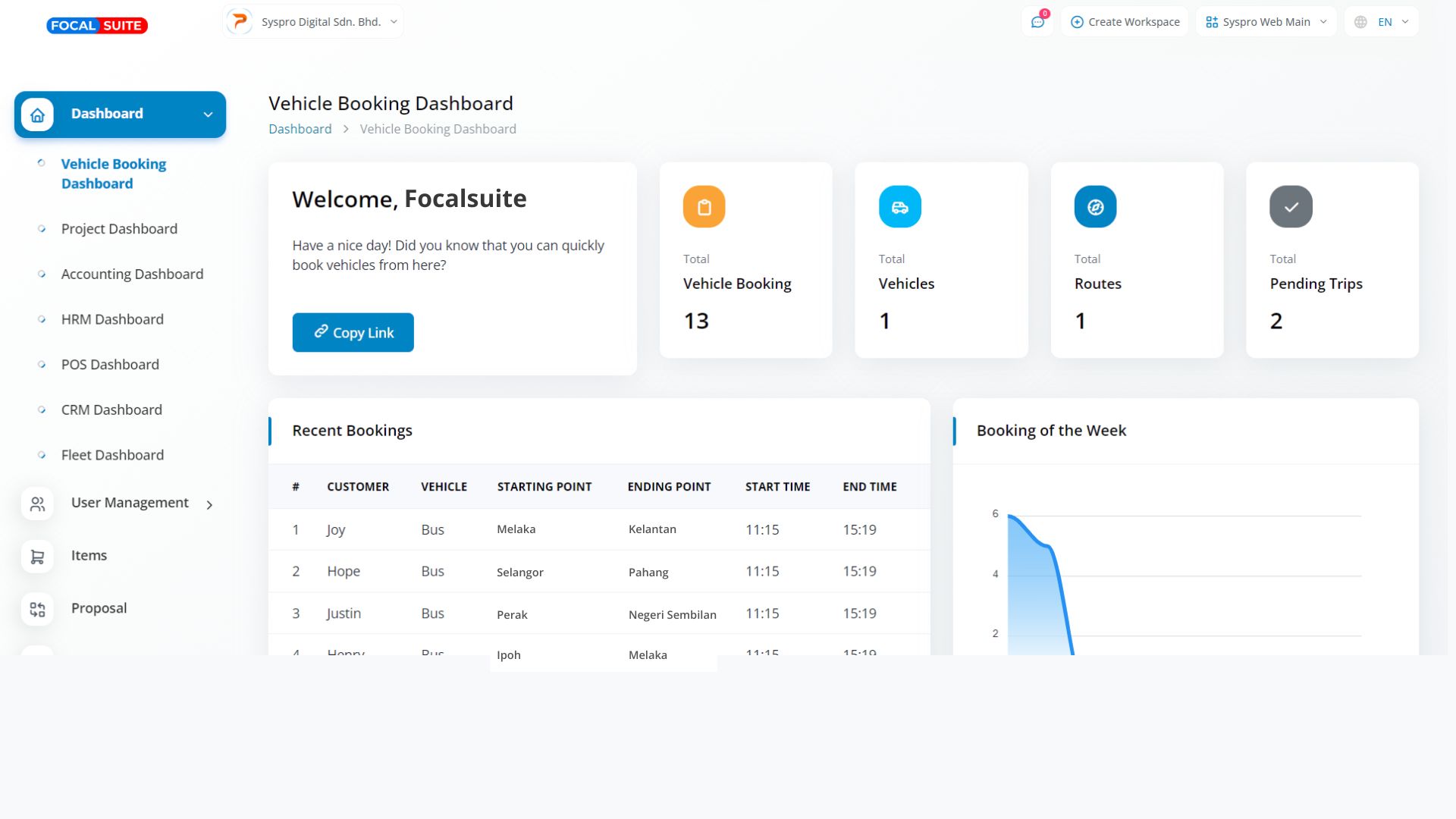
- Booking Vehicles:
- Front-End Booking:
- Go to the vehicle booking dashboard and copy the provided link into a new tab.
- On the new tab, you can book vehicles by selecting the route and seats from the available options.
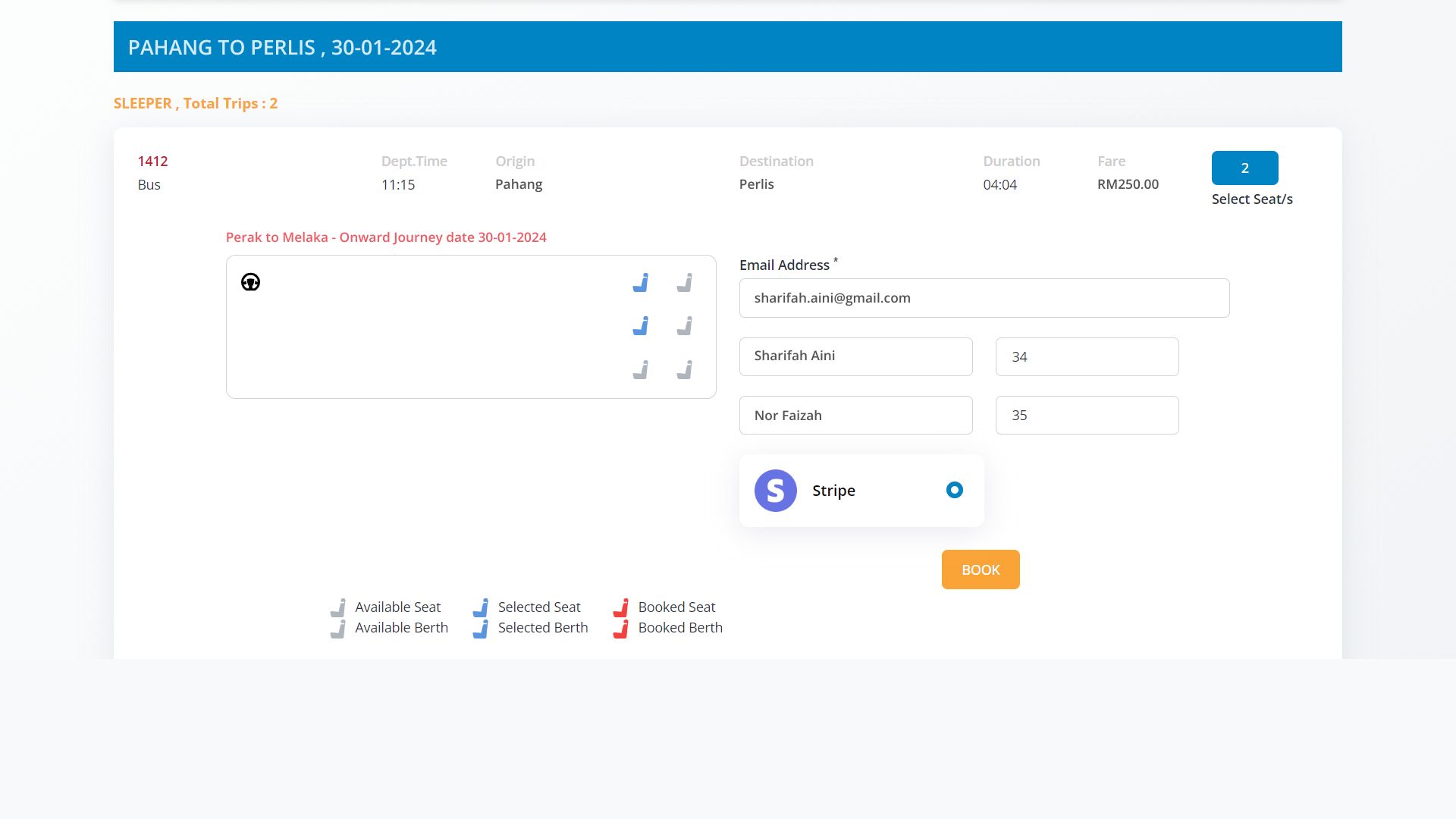
- Back-End Booking:
- Find the module in the sidebar and click on the first page.
- Here, you will see a list of already booked vehicles. Click on the “+” button to book seats and areas.
- Note: Seats that are booked from either the front end or back end will be marked as occupied and cannot be booked again.
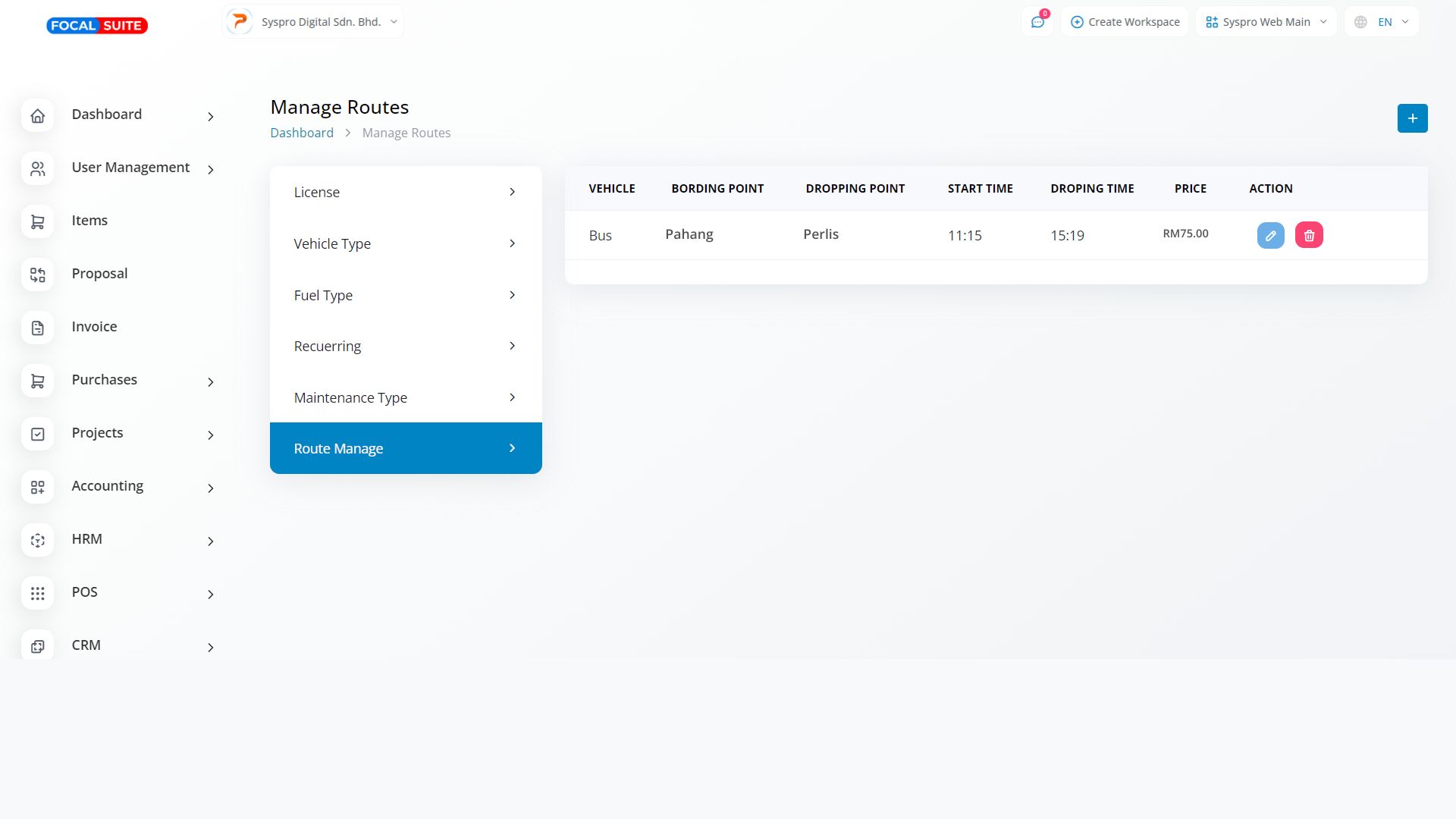
- Front-End Booking:
So, this is how you can integrate and use the Vehicle Management Module with Focal Suite effortlessly.


