Introduction
Introducing vCard, a convenient and elegant solution for creating and managing your business and personal digital cards. With vCard, designing your professional identity is simple and completely free. Update your digital business card easily through a user-friendly interface, removing the need for physical reprints. Manage and customize your business cards with a range of beautiful themes and easily update your information.
vCard also helps you manage appointments and contacts efficiently, keeping you organized and informed. It supports the VCF (Virtual Card Format) for seamless data sharing across applications, ensuring that no important details are lost. Use vCard to streamline your professional identity and enhance your digital networking experience.
Add-on Setting Steps
To enable the vCard add-on, follow these steps:
- Go to the “Subscription Plan” page.
- Click on “Usage Plan” and find the vCard add-on.
- Purchase the add-on.
How to Use the vCard Add-on
Accessing the vCard Dashboard
- After purchasing the add-on, access the vCard Dashboard.
Dashboard Overview
- View the number of businesses, appointments, and contacts.
- See a graph of appointments from the last 7 days.
- Use the box in the top right corner to select a business and view its appointment graph.
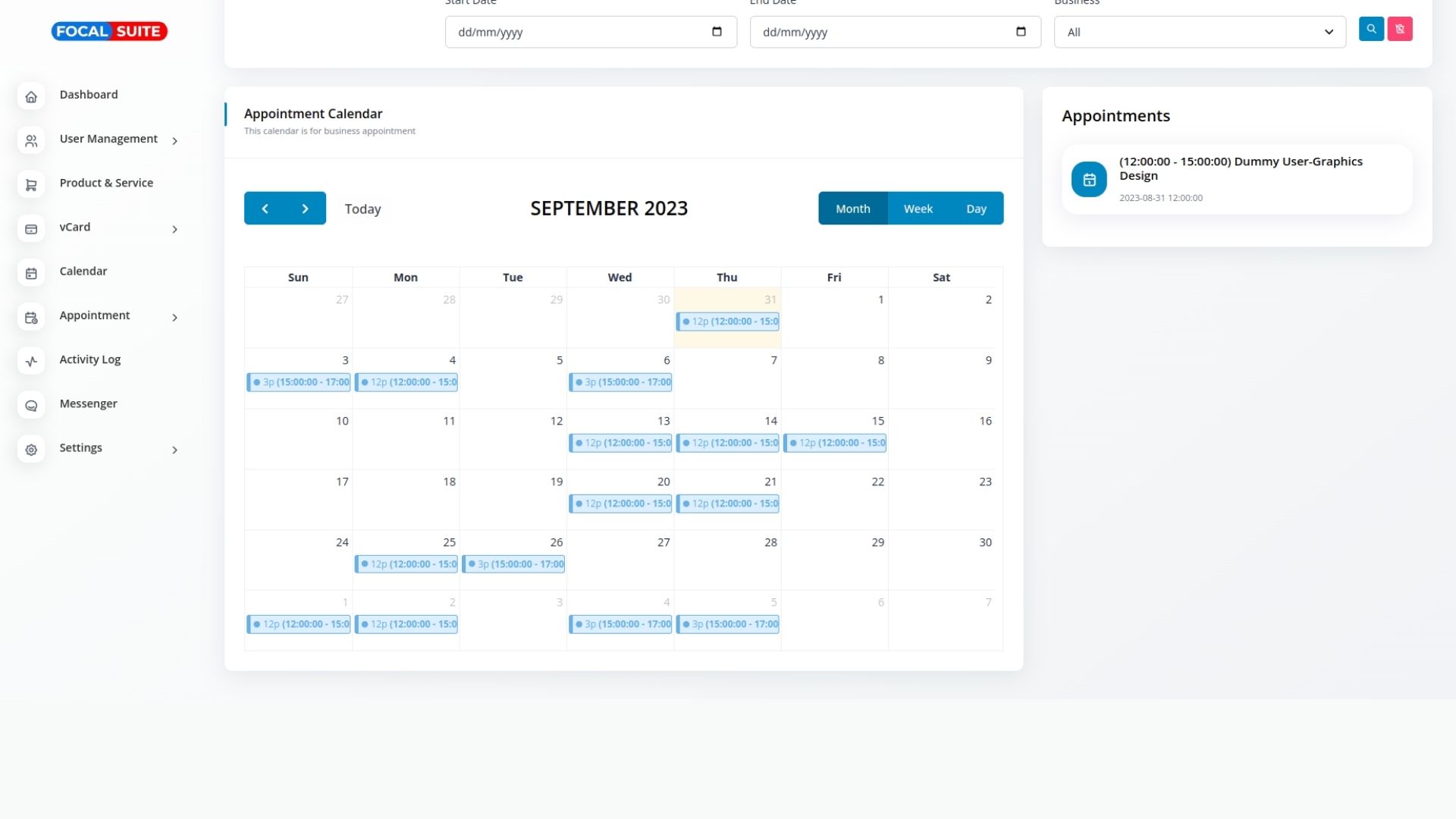
Navigating the vCard Add-on
- Business Page: View a list of businesses with details such as logo, status, contacts, and appointment calendar. Create a new business by clicking the “+” button, choose a theme, and update or deactivate businesses as needed.
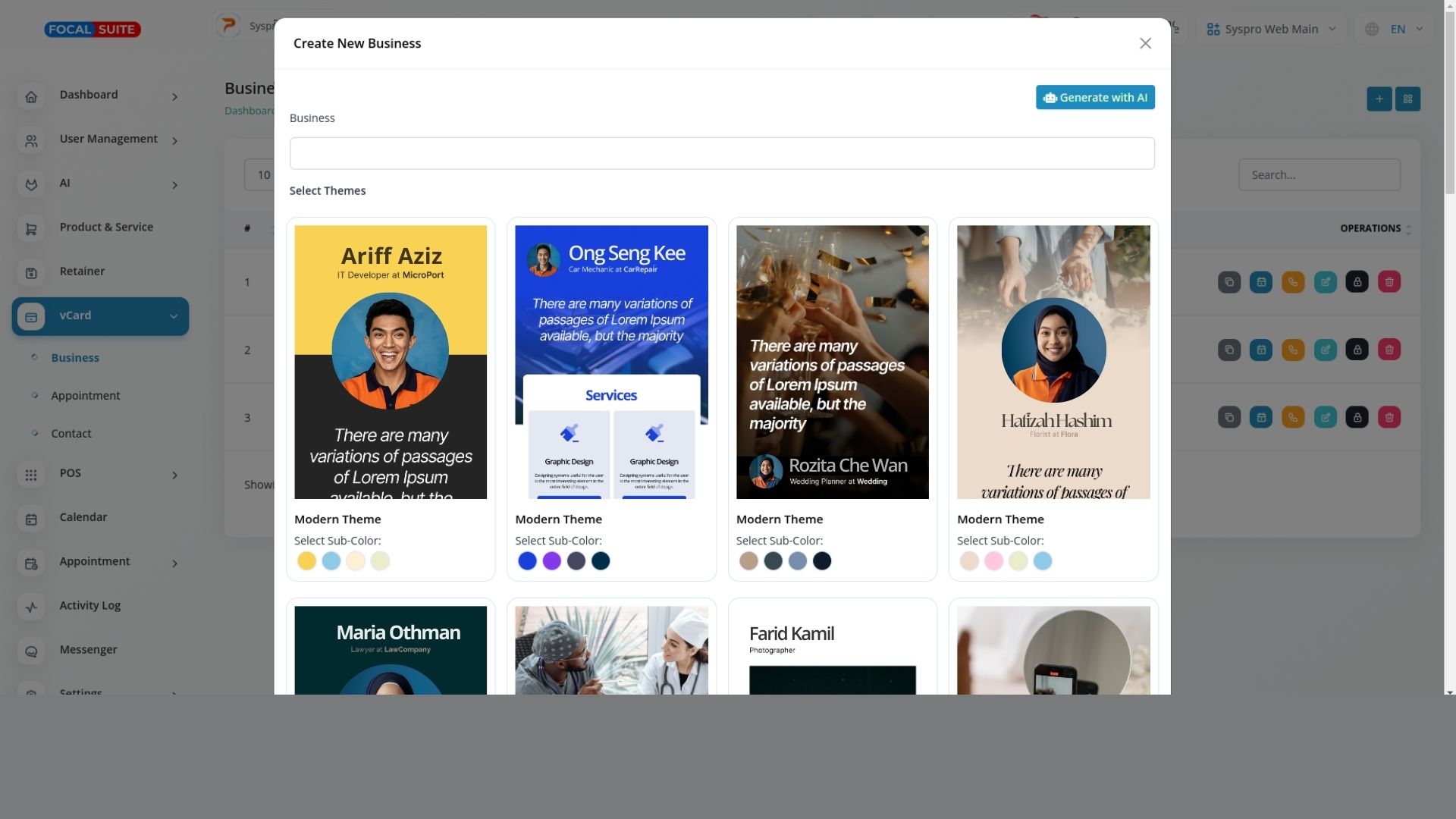
- Appointment Page: See a list of appointments and their statuses. If you manage multiple businesses, select the relevant one from the top box.
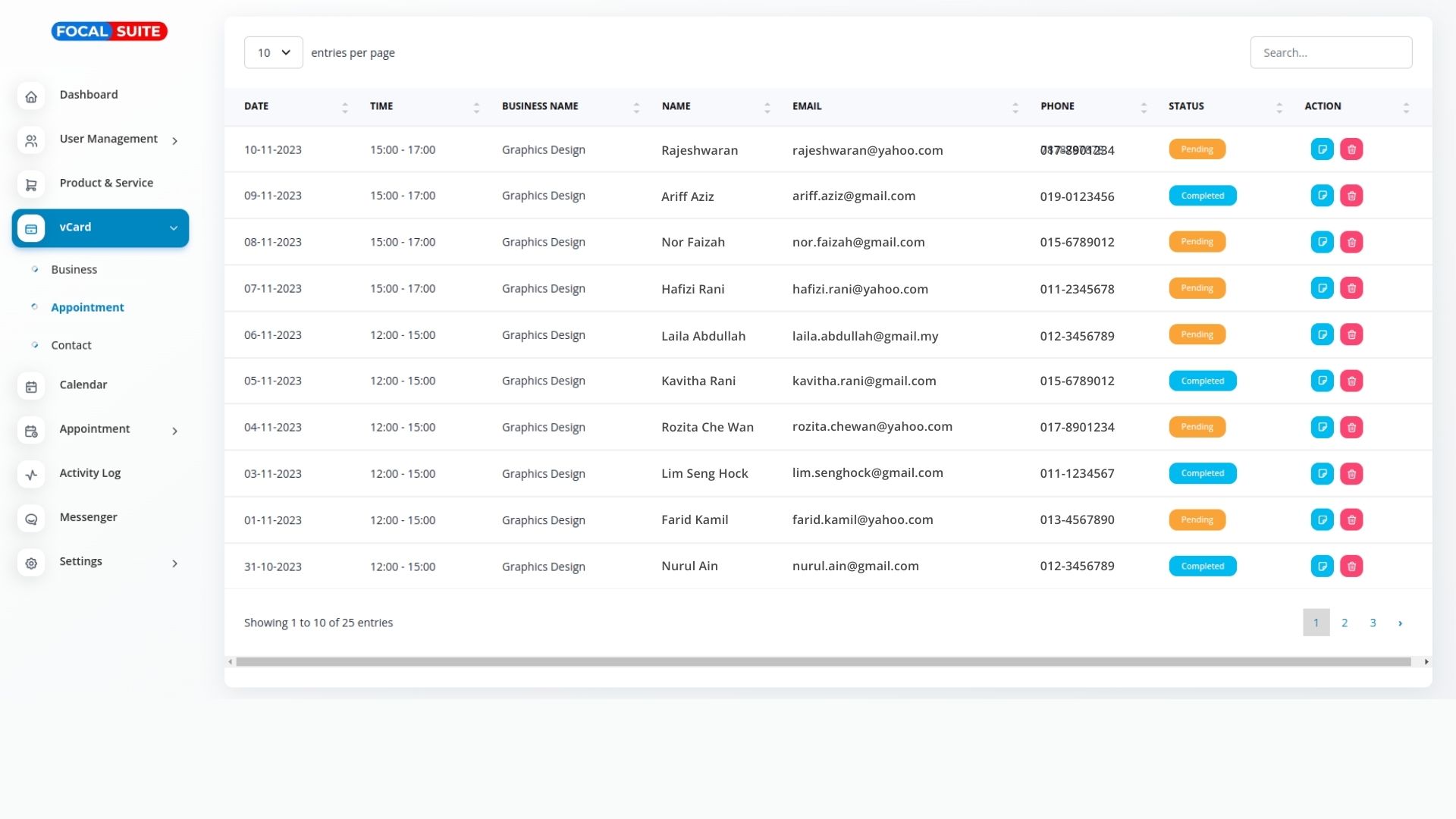
- Contact Page: Access contact details for individuals linked to your business. You can also download these contacts as an Excel sheet if required.


