Introduction
Introducing Twilio, a cloud communications platform that allows you to integrate various communication channels into your applications. Twilio provides APIs for tasks such as sending text messages and making phone calls programmatically. It is widely used by businesses to improve customer engagement and automate communication processes. With Twilio, you can set up notifications for different tasks, such as notifying team members of new assignments, informing users about invoices, and tracking revenue changes. Its flexibility and features make Twilio an essential tool for creating effective communication solutions.
Add-on Setting Steps
To set up Twilio, follow these steps:
- Purchase the Add-on:
- Go to the “Subscription Plan” page.
- Click on the “Usage Plan” and locate the Twilio Add-on.
- Purchase the add-on.
- Access Twilio Settings:
- After purchasing, go to the settings page.
- Click on “System Settings” and find Twilio.
How to Use the Twilio Add-on
- Enter Credentials:
- On the Twilio settings page, enter the SID, Token, and Form ID.
- To generate these credentials, visit Twilio Access Tokens Documentation.
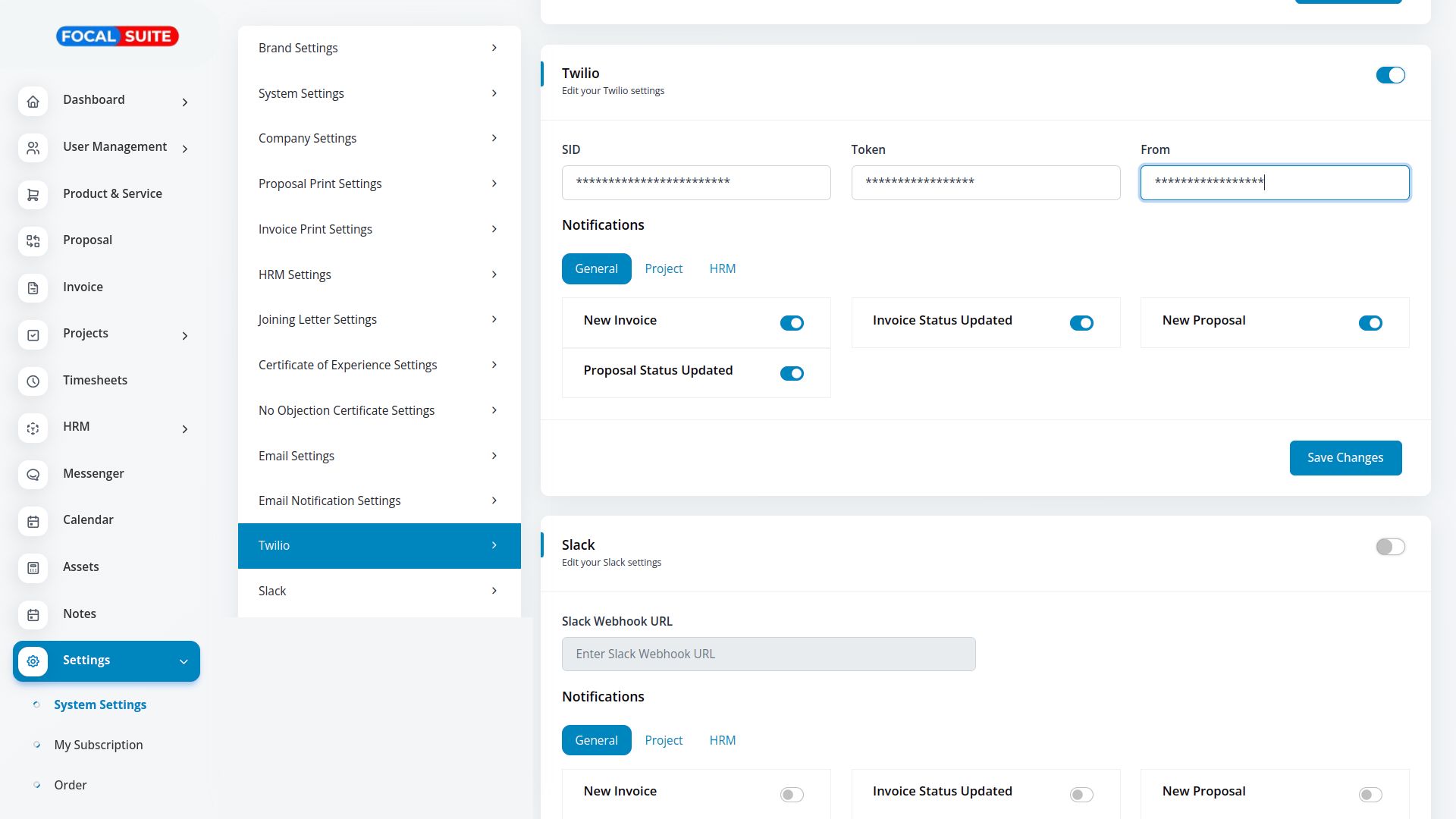
- Configure Notifications:
- Choose the modules for which you want to enable or disable notifications. Customize notifications for various modules as follows:
- Accounting Module:
- New CustomerNew BillNew VendorNew RevenueNew Payment
- New AppointmentAppointment Status
- Work Order RequestNew SupplierNew POsWork Order AssignedNew PartNew ComponentNew LocationNew PMs
- New Contract
- New VehicleNew BookingNew InsuranceNew MaintenanceNew Booking PaymentNew Fuel
- New InvoiceInvoice Status UpdatedNew ProposalProposal Status UpdatedCreate UserBank Transfer Payment Status Updated
- New AwardNew AnnouncementNew HolidaysNew Monthly PayslipNew EventNew Company PolicyLeave Approve/RejectNew Trip
- New LeadLead to Deal ConversionNew DealLead MovedDeal Moved
- New CourseNew Course OrderNew Custom PageNew BlogNew Rating
- New PurchaseNew Warehouse
- New JobNew Job ApplicationInterview ScheduleConvert To Employee
- Retainer CreateNew Retainer Payment
- New RotasRotas Time ChangeNew AvailabilityCancel RotasDays Off
- New QuoteNew Sales OrderNew Sales InvoiceNew Sales Invoice PaymentMeeting Assigned
- New TicketNew Ticket Reply
- New ProjectNew MilestoneNew TaskTask Stage UpdatedNew Task CommentNew Bug
- New Trainer
- New AppointmentNew ContactNew BusinessBusiness Status Updated
- New Journal Entry
- New Commission PlanNew Commission Receipt
- New Booking CouponNew Room FacilityNew Hotel CustomerNew Hotel ServiceNew Room BookingNew RoomChange Hotel Theme
- New Workflow
- New Portfolio
- Update Portfolio Status
- New Spreadsheet
- New ProgramSales Agent Request SentSales Agent Request AcceptedSales Agent Request RejectedNew Sales AgentNew Sales Agent OrderUpdate Order Status
- New AccessoriesNew AssetNew AuditNew ComponentNew ConsumablesNew LicenseNew LocationNew Maintenance
- New Product
These are the modules for which you can customize notifications. Follow the same process for other modules as needed.


