Supported Currency: Malaysian Ringgit (MYR)
The toyyibPay Add-on brings a robust and secure payment gateway solution to the Focal Suite platform. This integration empowers businesses to seamlessly accept online payments, enhancing customer purchasing experiences and streamlining transaction verification.
Benefits
- Effortless Online Payments: toyyibPay enables customers to make purchases and payments for your products through local online banking via FPX, ensuring a smooth and convenient payment process.
- Secure Payment Processing: toyyibPay incorporates special encryption and verification technology to ensure the security of transactions. You can trust that your customers’ payments are processed securely.
- Automated Transaction Verification: Say goodbye to manually checking your account for payment verification. toyyibPay automates the transaction verification process, providing you with accurate and timely updates on successful payments.
How to Access toyyibPay Add-on?
- Visit the Focal Suite Website: Go to https://www.focalsuite.com to access the Focal Suite platform.
- Navigate to Focal Suite Add-ons: Explore the “Focal Suite Add-ons” section on the website to discover available Add-ons.
- Discover toyyibPay: Browse the list of available Add-ons and find the “toyyibPay Add-on.”
- Activate the Add-on: Follow the prompts to activate the toyyibPay Add-on within the Focal Suite environment.
How toyyibPay Works
When integrated into the Focal Suite platform, toyyibPay enables online payment capabilities for your Focal Suite account. Customers using this platform can make purchases and payments for products or services using local online banking via FPX. The payment process is secured with encryption and verification technology, ensuring the safety of transactions. Additionally, toyyibPay automates transaction verification, eliminating the need for manual checks, thus enhancing efficiency in online payments within the Focal Suite platform.
Process Overview:
- Customer Payment: Customers select toyyibPay as their preferred payment method when making purchases.
- FPX Integration: toyyibPay supports local online banking payments through FPX, facilitating easy transaction completion.
- Secure Encryption: Advanced encryption technology is used to secure payment data during transmission.
- Automated Verification: Transactions are automatically verified, with timely notifications for successful payments.
Use Cases:
toyyibPay is ideal for businesses in various sectors, including e-commerce, retail, services, and more. It’s particularly beneficial for those who want to offer customers a secure and hassle-free online payment experience.
Note: The toyyibPay Add-on significantly enhances the payment processing capabilities of Focal Suite. With secure online payment acceptance and automated verification, you can focus on delivering value to your customers and growing your business.
Super Admin Settings (Plan Purchase by the Company)
The “Super Admin Settings” are accessible to the highest-level administrator within the software platform. These settings allow the super admin to manage various aspects of the company’s usage and subscription plans, including:
- Purchasing or upgrading subscription plans for the entire company.
- Managing payment gateway keys from the “Settings” of the Super Admin Login.
Company Settings (Invoices, Retainer, etc. Payment)
“Company Settings” refer to the configuration options available for managing financial transactions, including:
- Configuring invoice templates and customization options.
- Setting up payment gateways for accepting payments.
- Defining retainer or deposit policies for services or products.
- Managing tax settings and compliance.
- Setting payment terms and conditions.
Here, you can manage the payment gateway keys from the “System Settings” under “Settings” of the Company Login.
How to Generate Key?
- Log In to the toyyibPay Portal:
- Access the toyyibPay Portal here and log in using your credentials.
- Generate API Key:
- Follow the instructions provided in the API reference guide to generate the necessary API key.
- Configuring toyyibPay Gateway in Focal Suite:
- Log in to your Focal Suite account as an administrator and navigate to the settings page.
- Select “Payment Settings” and scroll down to find the toyyibPay gateway option.
- Enter the required information:
- Secret Key: Associated with your toyyibPay account.
- Category Code: For your transactions.
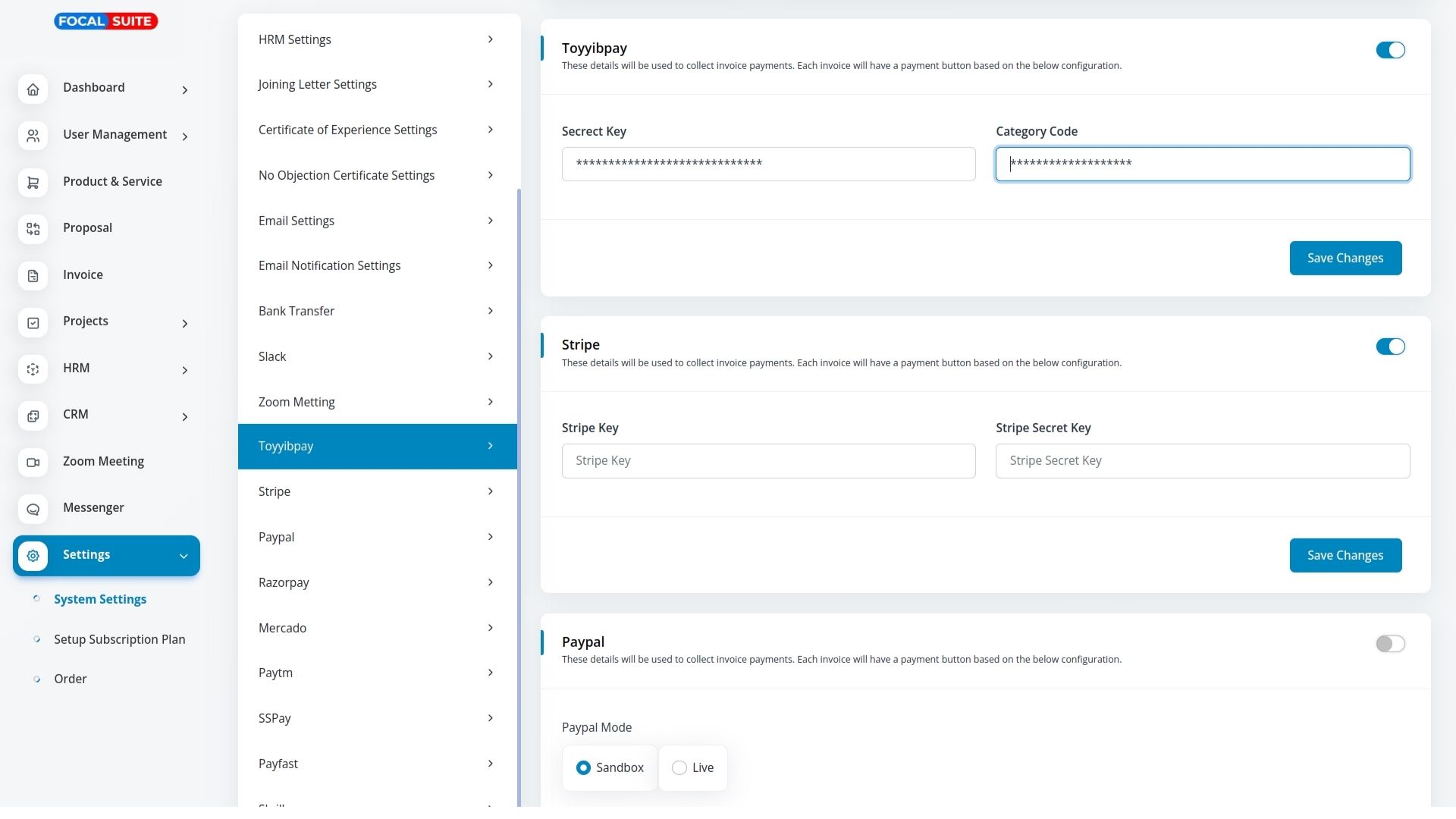
- Save Settings:
- Save the settings to complete the configuration.
By following these steps, you will have successfully integrated the toyyibPay payment gateway within Focal Suite, enabling secure online payments.
Note: The toyyibPay Add-on is a paid feature available to users who have purchased it. Integrating this add-on into your Focal Suite account provides a reliable and user-friendly payment gateway that supports global transactions.


