Introduction
The ToDo module in Focal Suite transforms task management by offering a seamless platform for creating, assigning, and tracking tasks effortlessly.
With customizable stages, you can monitor progress from start to finish, keeping your workflow efficient.
Features
The module includes tools for detailed task monitoring and analysis, providing insights into completion rates, team performance, and potential bottlenecks. This helps you optimize your workflow for maximum productivity.
The calendar view feature enhances planning by displaying tasks alongside meetings and deadlines, aiding effective time management.
Personalized ToDo lists help you stay organized and focused, prioritizing tasks based on importance, due date, or category. The intuitive interface and customizable features ensure efficient task management for both individual assignments and team projects.
Addon Purchase Steps
- Navigate to the “subscription plan” page.
- Select the relevant “usage plan.”
- Purchase the ToDo add-on.
How to Use the ToDo Add-On
- After purchasing the ToDo Add-On, find it in the sidebar.
- You will see your ToDo list categorized into four sections: “All,” “Pending,” “Upcoming,” and “Completed.”
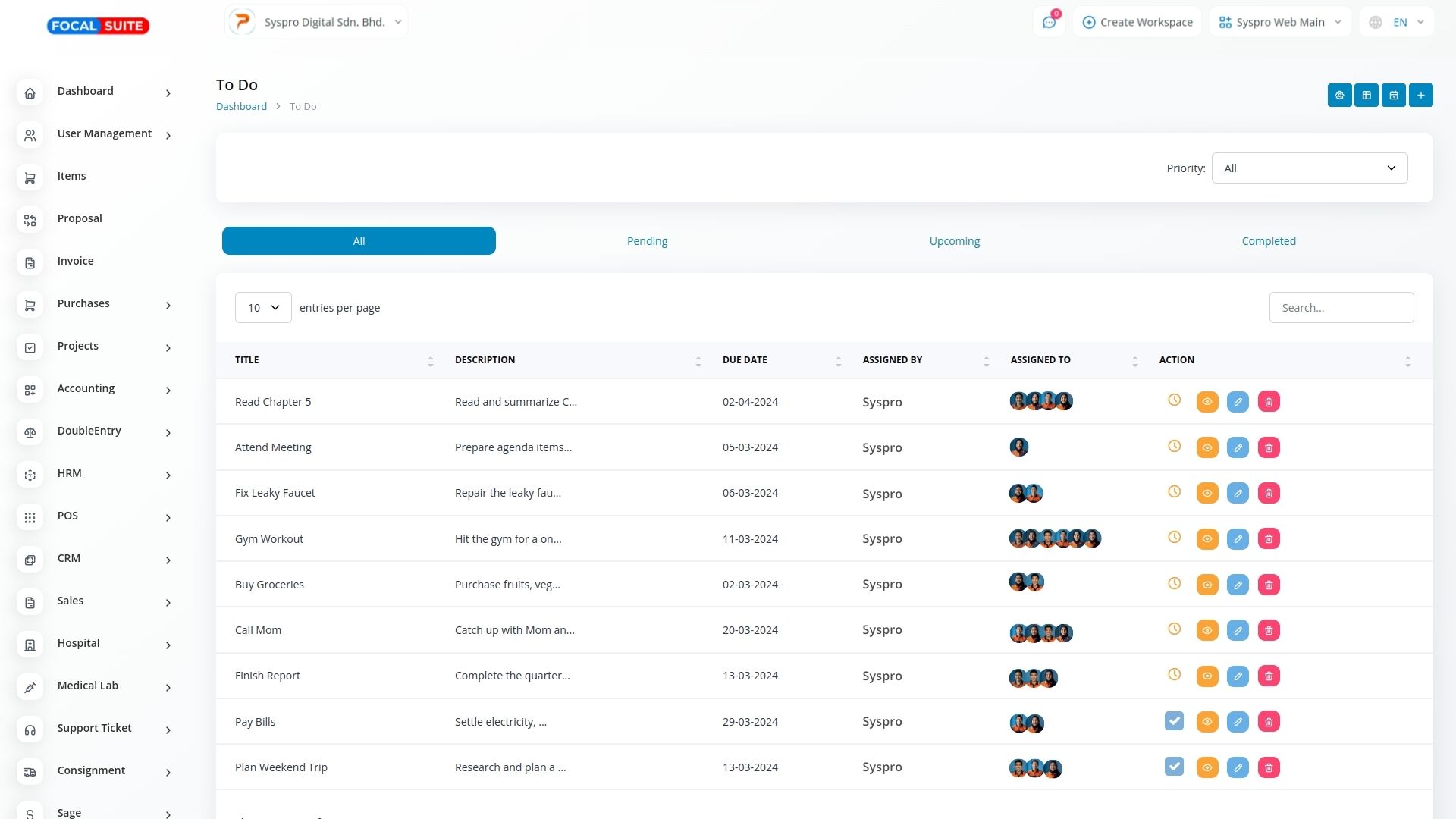
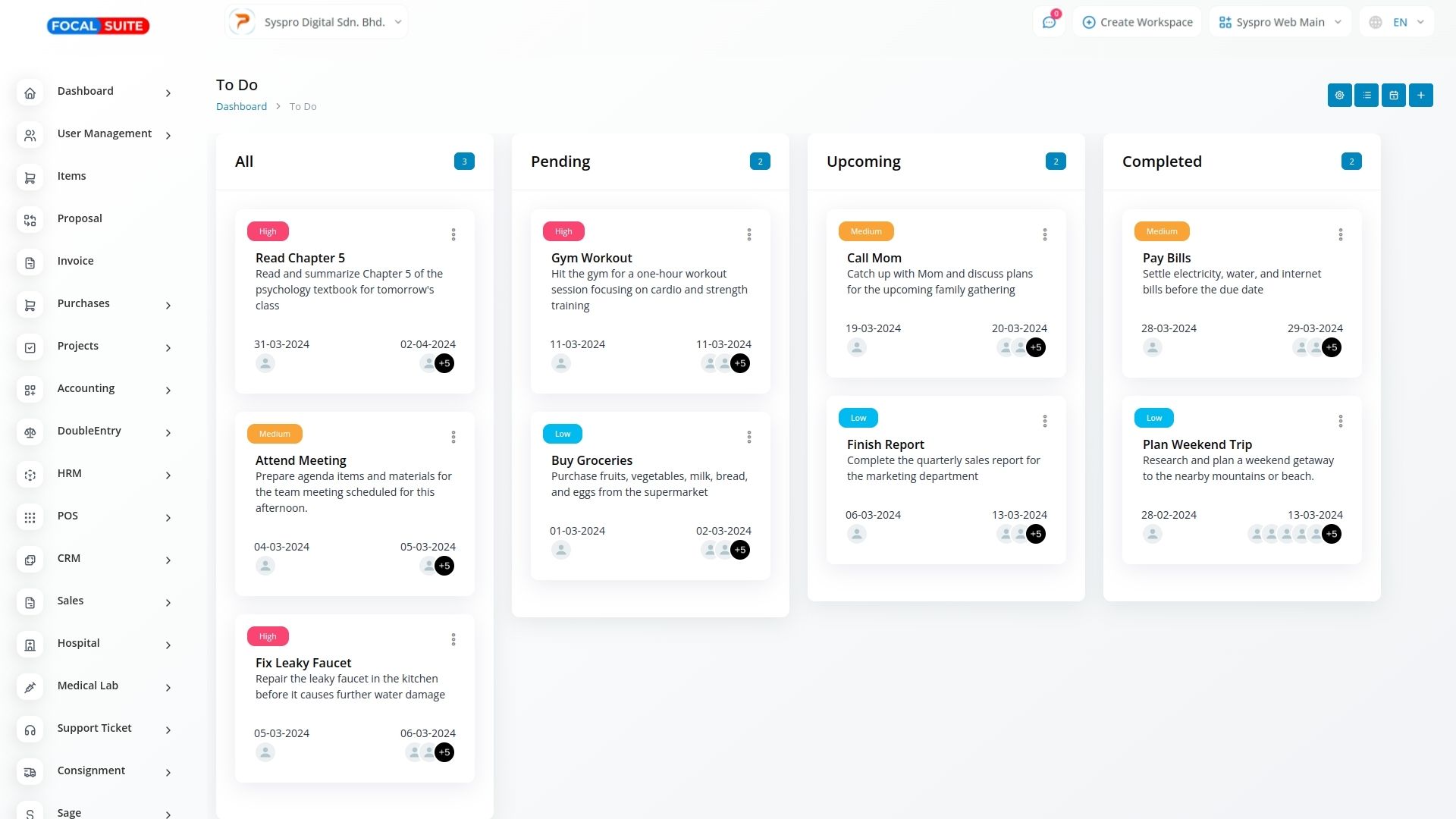
- At the top of the page, there are four buttons:
- First Button: Customize your ToDo list with your preferred color.
- Second Button: View your ToDo list in a board format.
- Third Button: View tasks in a calendar format.
- Fourth Button: Create new ToDo lists as needed.
This guide shows you how to access and use the ToDo module in Focal Suite for effective task management.


