Introduction
Introducing the Timesheet feature, an essential tool for meticulous time tracking that forms the foundation of efficient company operations and project planning. Whether you’re embarking on a new project or overseeing ongoing tasks, the precise recording of time spent on each assignment is pivotal for assessing project progress and ensuring adherence to schedules.
With Timesheets, you can effortlessly generate detailed records by associating Projects, Tasks, and Users, establishing a structured framework for optimal project management. By defining start and end dates and allocating specific time slots, you gain the ability to create schedules and monitor task completion times, ultimately enhancing operational efficiency. This feature simplifies time tracking for your tasks as well as those of your team members, ensuring the accurate recording of work hours. Timesheets empower you to keep projects on course, streamline your workflow, and uphold effective time management practices, all contributing to the successful and timely completion of your endeavors.
Add-on Purchase Steps
- Visit the “subscription plan” page and select the relevant “usage plan.”
- Purchase the Timesheet Add-On.
How to Use the Timesheet Add-On
- In the menu, access the Timesheet add-on and click on that page.
- Create a new timesheet by clicking on the “+” button. Choose whether you want to record time based on clock in/clock out, project, or manually.
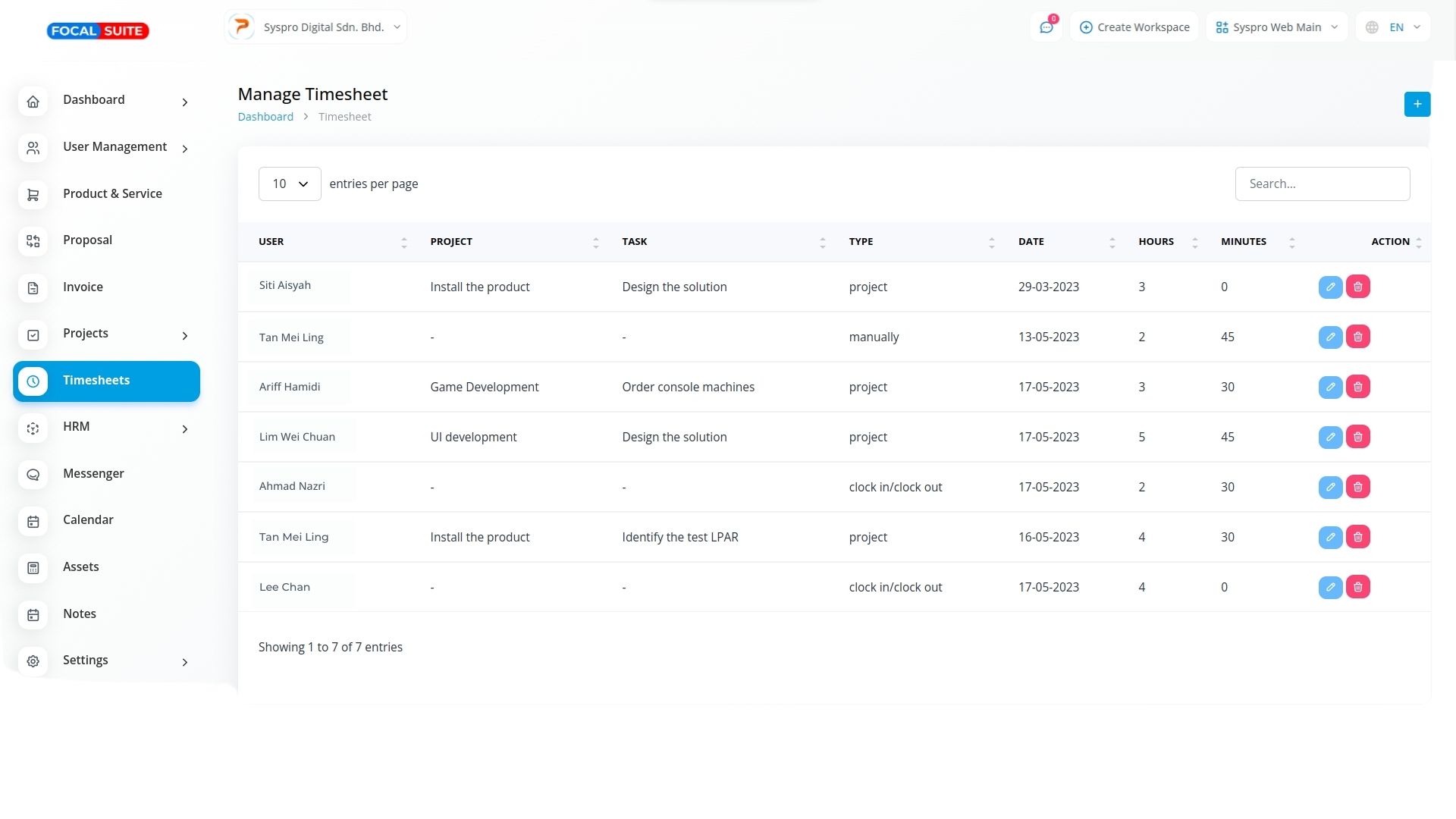
- Select the user from the provided list and enter the date, hours, and minutes.
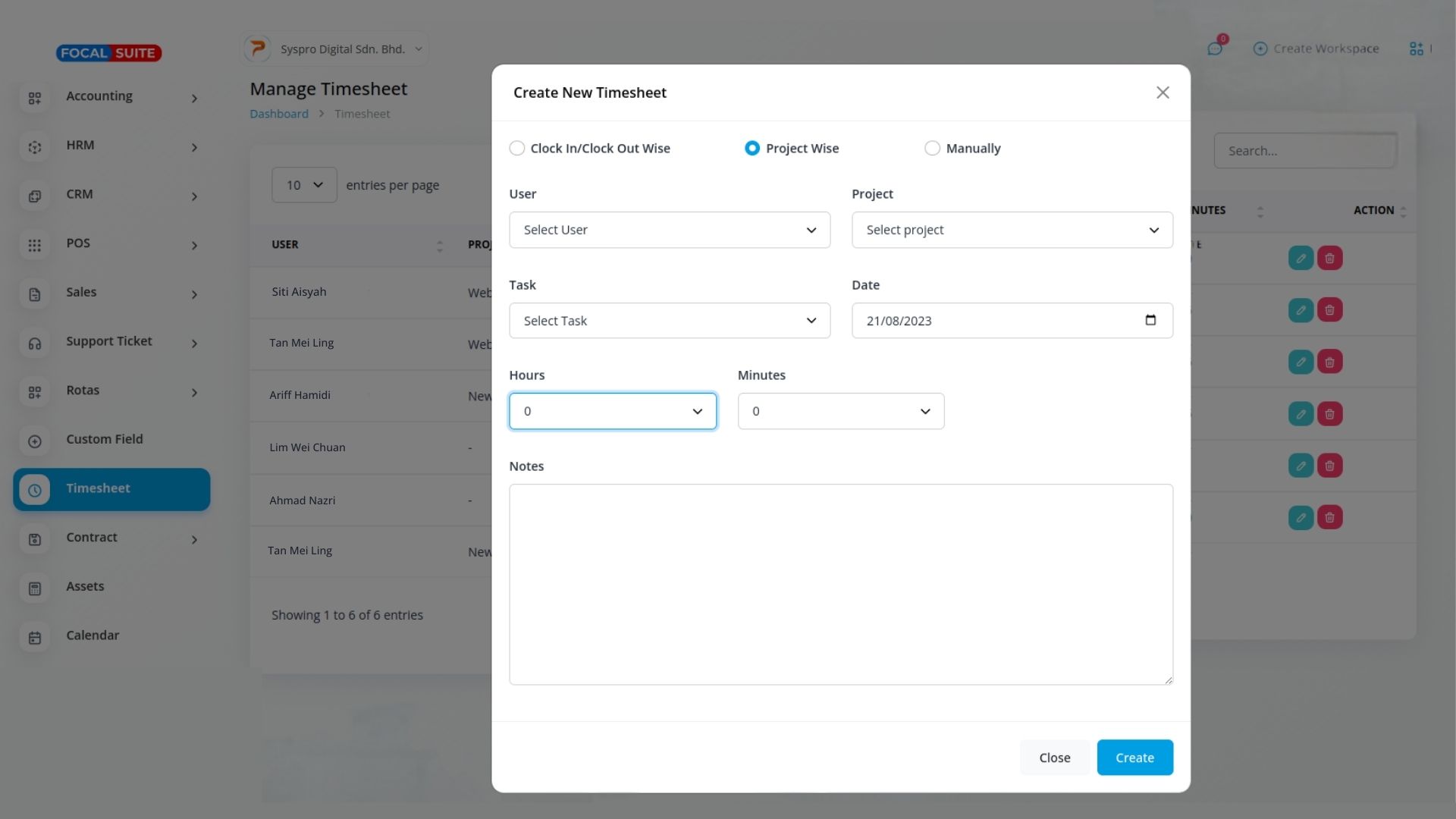
- Add a note related to the employee’s work.
By following this streamlined process, you can effectively set up and utilize the Timesheet Add-On.


