Introduction
The SWOT Analysis Model in Focal Suite offers a robust framework for evaluating the Strengths, Weaknesses, Opportunities, and Threats associated with your business. This detailed documentation provides a comprehensive guide to understanding and leveraging the SWOT Analysis within the Focal Suite platform. By using this powerful tool, users can systematically assess internal and external factors, aiding in strategic planning and decision-making.
Whether you are looking to identify competitive advantages, mitigate risks, or explore growth opportunities, this documentation equips you with the necessary insights and practical steps to effectively utilize the SWOT Analysis Model for enhancing your business strategy and performance.
How to use the SWOT Analysis Model in Focal Suite
- Navigate to the SWOT Analysis Model:
- Go to the “SWOT Analysis Model” under the Planning section. You will find various analysis models available.
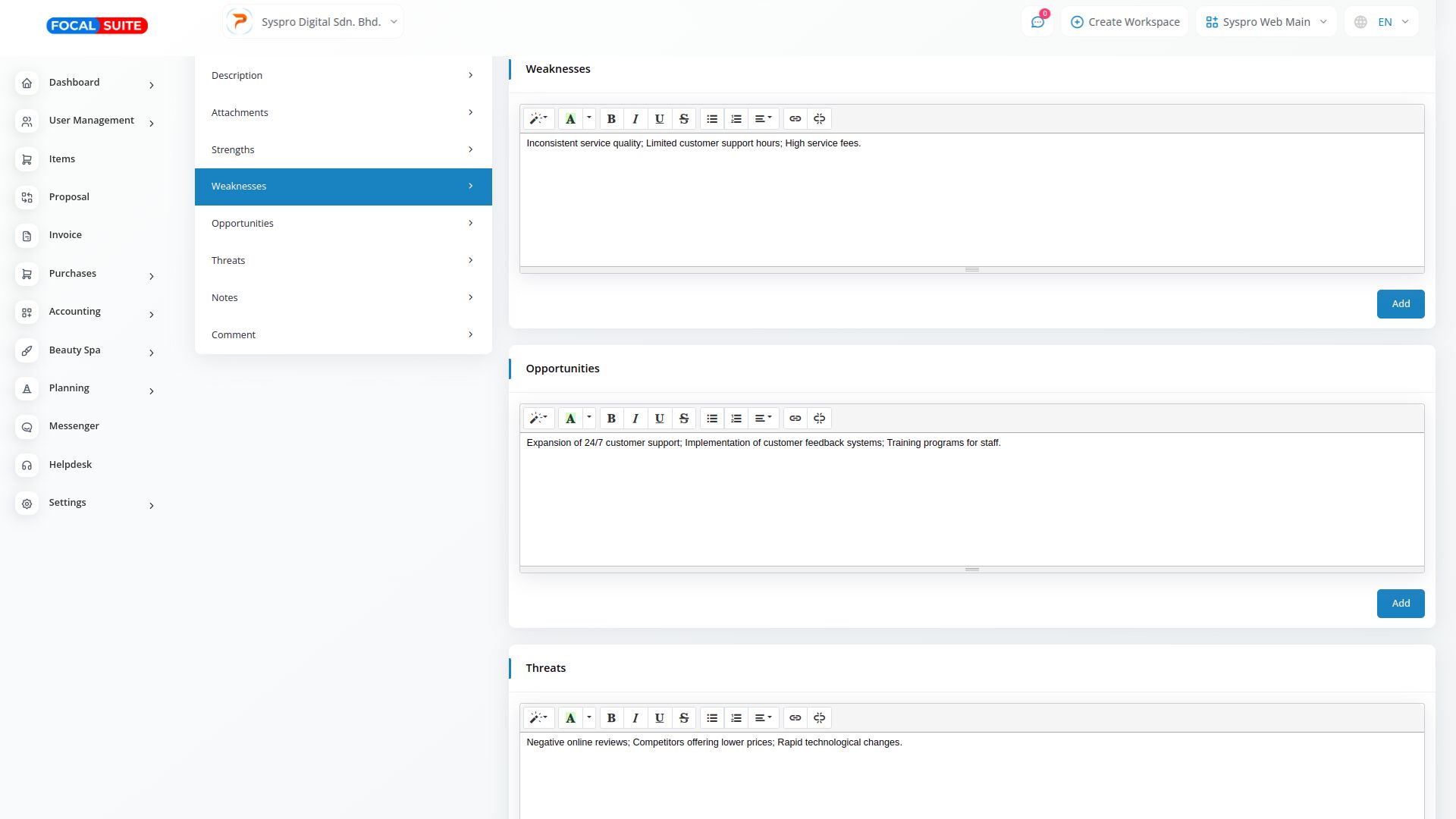
- Go to the “SWOT Analysis Model” under the Planning section. You will find various analysis models available.
- Grid View:
- Click on the “Grid View” option located at the top to view the SWOT analysis in a grid format.
- Kanban View:
- Click on the “Kanban View” option next to the Grid View for a detailed planning view of the models.
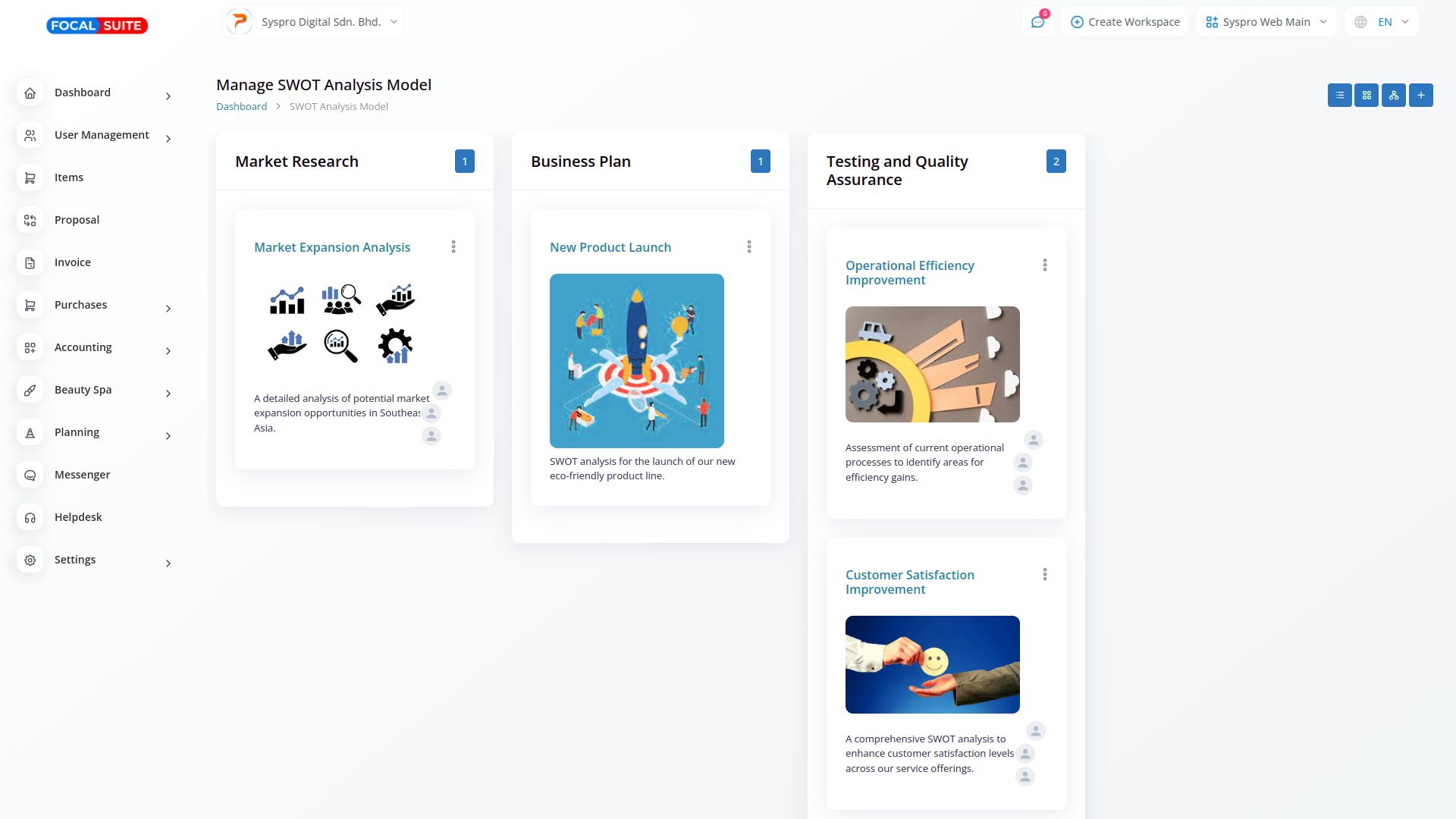
- Click on the “Kanban View” option next to the Grid View for a detailed planning view of the models.
- Tree View:
- Click on the “Tree View” option next to the plus button to see the models in a fully designed tree view format.
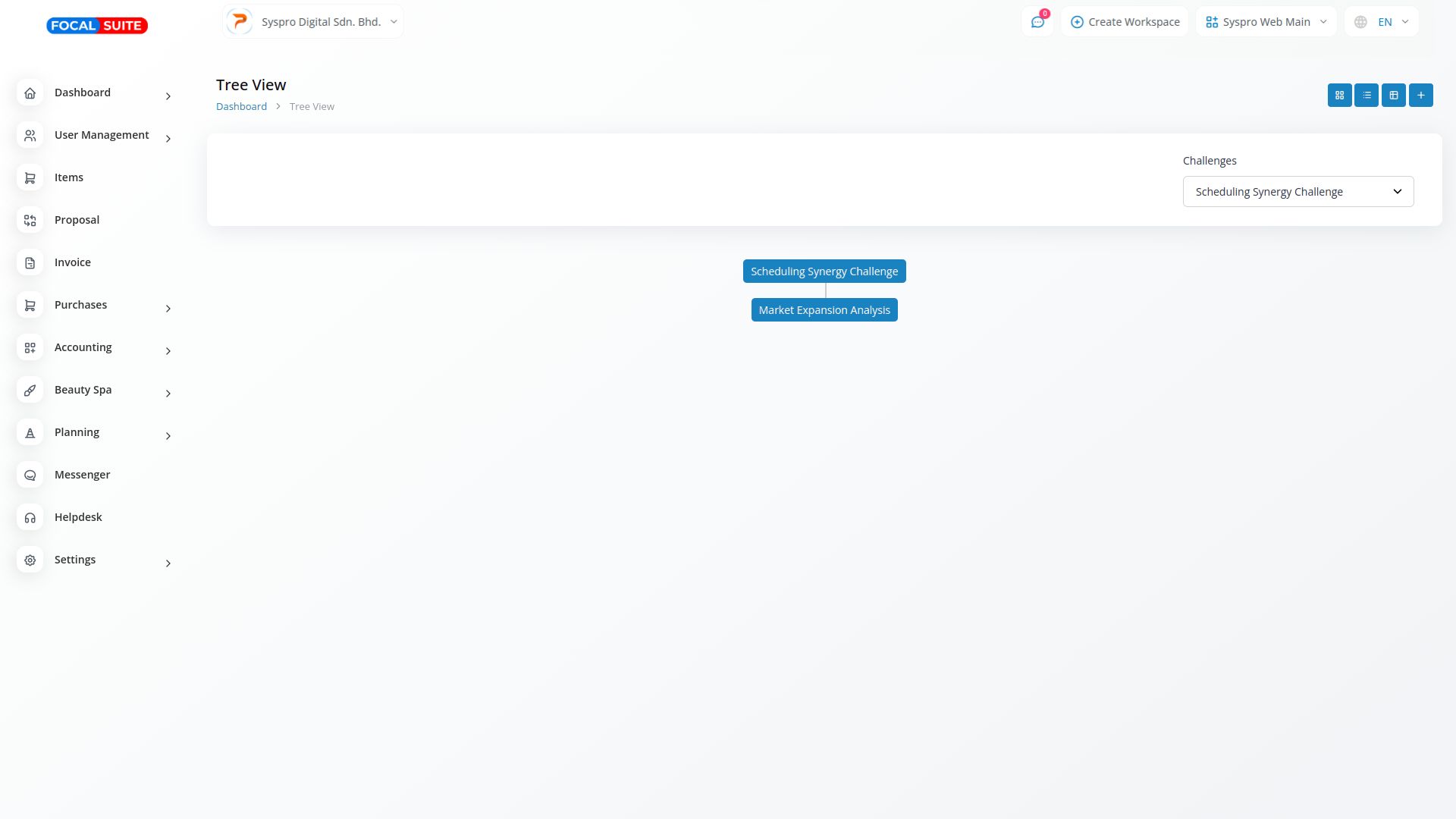
- Click on the “Tree View” option next to the plus button to see the models in a fully designed tree view format.
- Model Details:
- Click on the “View” button in the action row of the models to access videos, descriptions, Weaknesses, and all relevant information.
So, this is how you can access and utilize the SWOT Analysis Model in Focal Suite.


