SMS Add-On Introduction
Introducing SMS Integration within Focal Suite, a revolutionary feature designed to streamline your communication strategy. With this new addition, notifying individuals via SMS has never been easier. Focal Suite provides a seamless experience, allowing you to send messages effortlessly through a range of reliable SMS gateways. Whether you’re sending updates, alerts, or reminders, our platform integrates with industry-leading providers such as AWS, Twilio, Clockwork, Melipayamak, Kavenegar, and SMS Gateway. This ensures your messages are delivered promptly and efficiently. Experience the power of streamlined communication with Focal Suite – sign up today and unlock a new era of efficiency and effectiveness.
Add-On Purchase Steps
After the super admin enables the Add-On, admins can purchase and access the SMS Add-On by following these steps:
- Purchase the Add-On:
- Navigate to the “Subscription Plan” page.
- Click on the “Usage Plan” and locate the SMS Add-On.
- Complete the purchase process.
- Access the Add-On:
- After purchasing, go to the Settings page.
- Click on the System Settings button.
How to Use the SMS Add-On
- Navigate to Settings:
- Go to the Settings module.
- Click on System Settings and find the SMS section.
- Select SMS Source:
- Choose from the five available SMS sources.
- Enter the required credentials for the selected source.
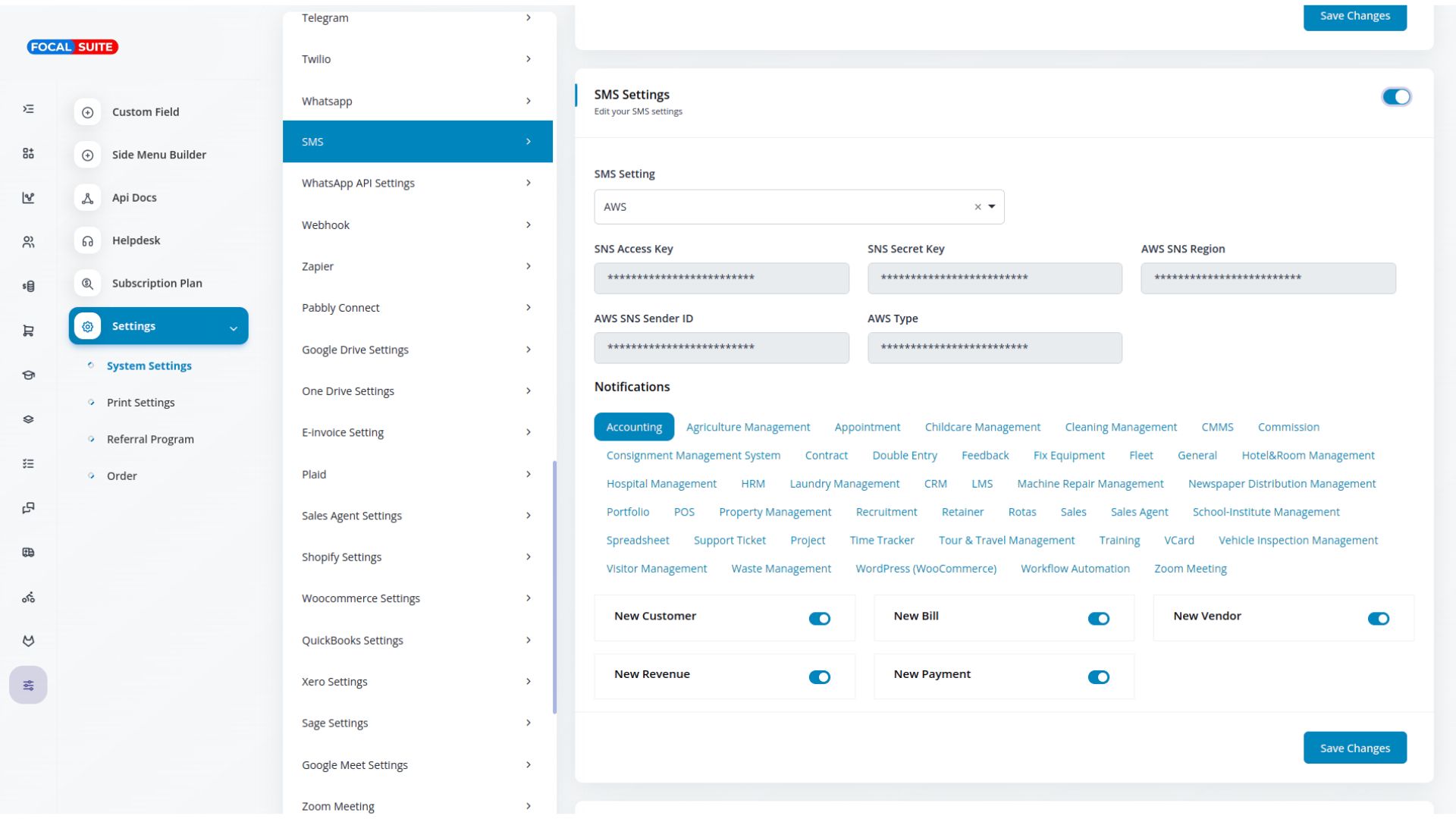
- Configure Notification Settings:
- Customize notifications for various modules by enabling or disabling specific options.
- Accounting Module:
- New Customer
- New Bill
- New Vendor
- New Revenue
- New Payment
- Appointment Module:
- New Appointment
- Appointment Status
- CMMS Module:
- Work Order Request
- New Supplier
- New POs
- Work Order Assigned
- New Part
- New Component
- New Location
- New PMs
- Commission Module:
- New Commission Plan
- New Commission Receipt
- Contract Module:
- New Contract
- Double Entry Module:
- New Journal Entry
- Fleet Module:
- New Vehicle
- New Booking
- New Insurance
- New Maintenance
- New Booking Payment
- New Fuel
- General Module:
- New Invoice
- Invoice Status Updated
- New Proposal
- Proposal Status Updated
- Create User
- Bank Transfer Payment Status Updated
- Hotel & Room Management:
- New Booking Coupon
- New Room Facility
- New Hotel Customer
- New Hotel Service
- New Room Booking
- New Room
- Change Hotel Theme
- HRM Module:
- New Award
- New Announcement
- New Holidays
- New Monthly Payslip
- New Event
- New Company Policy
- CRM Module:
- New Lead
- Lead to Deal Conversion
- New Deal
- Lead Moved
- Deal Moved
- LMS Module:
- New Course
- New Course Order
- New Custom Page
- New Blog
- New Rating
- Portfolio:
- New Portfolio
- Update Portfolio Status
- POS Module:
- New Purchase
- New Warehouse
- Recruitment Module:
- New Job
- New Job Application
- Interview Schedule
- Convert To Employee
- Retainer Module:
- Retainer Created
- New Retainer Payment
- Rotas Module:
- New Rotas
- New Availability
- Cancel Rotas
- Days Off
- Rota Leave Approve/Reject
- Sales Module:
- New Quote
- New Sales Order
- Meeting Assigned
- New Ticket
- New Ticket Reply
- Sales Agent Module:
- New Program
- Sales Agent Request Sent
- Sales Agent Request Accepted
- Sales Agent Request Rejected
- New Sales Agent
- New Sales Agent Order
- Update Order Status
- Spreadsheet:
- New Spreadsheet
Support Ticket Module:- New Ticket
- New Ticket Reply
- Project Module:
- New Project
- New Milestone
- New Task
- Task Stage Updated
- New Task Comment
- New Bug
- Training Module:
- New Trainer
- vCard Module:
- New Appointment
- New Contact
- New Business
- Business Status Updated
- Workflow:
- New Workflow
- Zoom Meeting:
- New Zoom Meeting
- Fix Equipment:
- New Accessories
- New Asset
- New Audit
- New Component
- New Consumables
- New License
- New Location
- New Maintenance
- WordPress WooCommerce:
- New Product
- Visitor Management:
- New Visitor
- New Visit Reason
For modules like Sales, Support Ticket, Project, Training, vCard, and Zoom Meeting, follow the same process to customize notifications.
This configuration allows you to tailor your SMS notifications precisely to your needs, ensuring you stay informed and responsive.


