Introduction
The Side Menu Builder is a powerful tool designed to improve user navigation and interaction within websites and applications. Its primary function is to create user-friendly side menus, offering a customized and efficient experience for visitors. Users can input details such as the destination URL, link alias, and additional parameters, allowing for direct access to specific content or actions with a single click.
The purpose of the Side Menu Builder is to empower administrators to create tailored side menus that guide users directly to their desired destinations or actions. Whether it’s accessing specific pages, critical features, or providing quick access to essential information, the Side Menu Builder enhances the user experience by offering a more intuitive and personalized interface, which can be managed easily through menu creation, editing, and deletion.
Add-On Purchase Steps
- Begin by visiting the “Subscription Plan” page and selecting the appropriate “Usage Plan.”
- Locate the Side Menu Builder Add-On and follow the steps to complete the subscription process.
How to Use the Side Menu Builder Add-On
- Once you buy the add-on, you will see a button named Side Menu Builder in the menu.
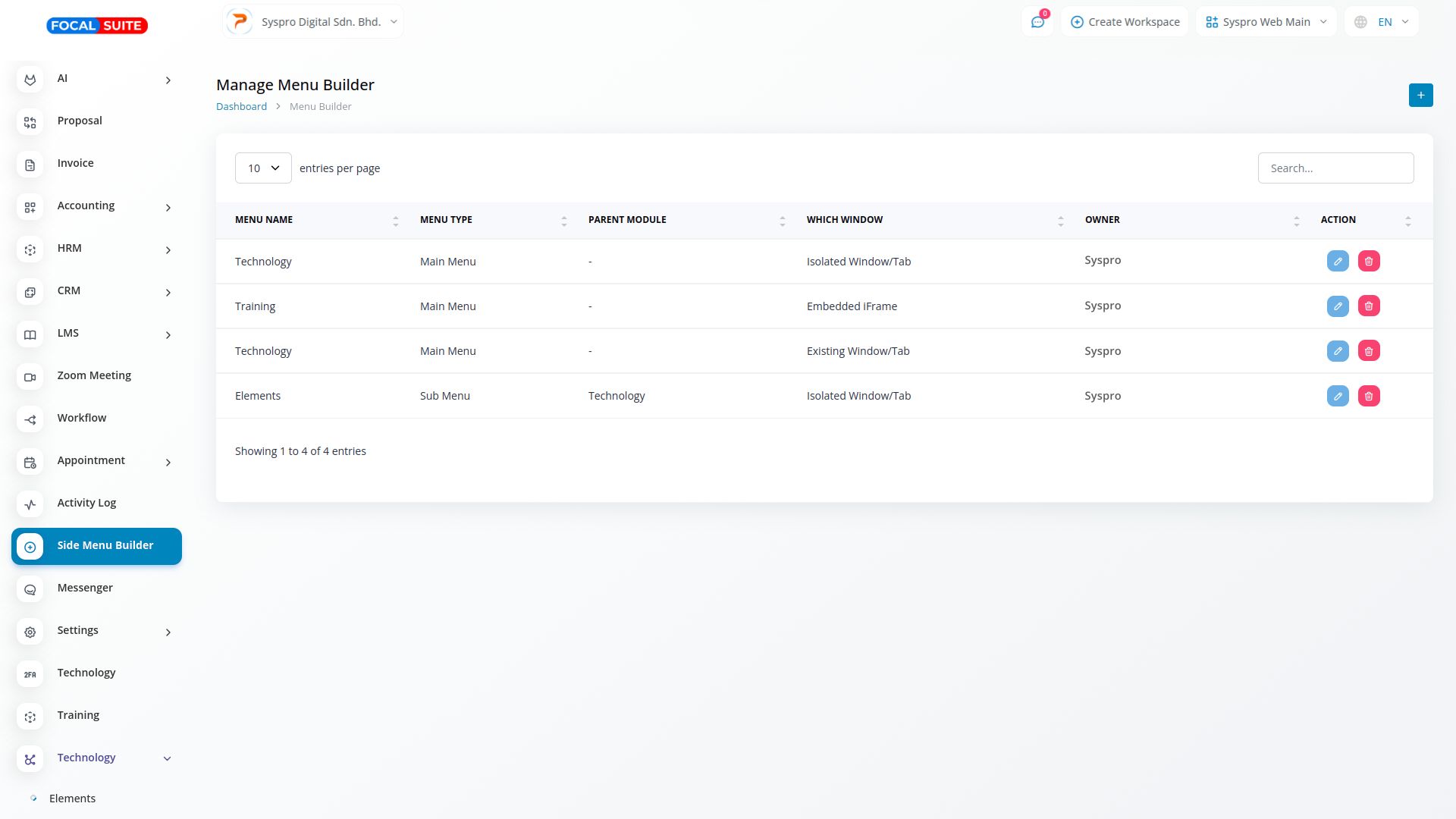
- On that page, you can create new menu builders by clicking on the “+” button.
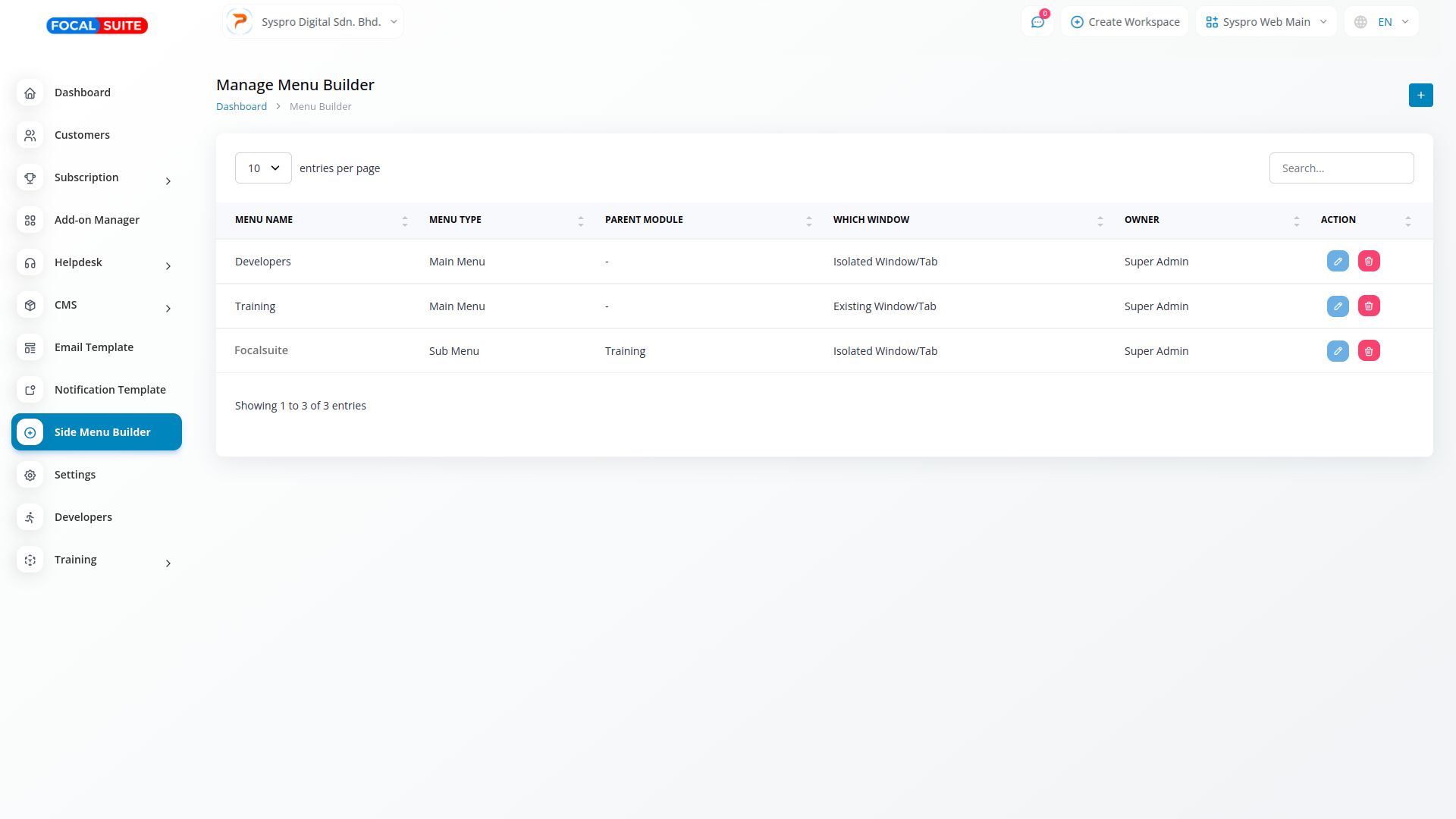
- Enter details like selecting the menu type from main menu or side menu.
- Enter the name of the menu and select the link type.
- Select the window in which you want to show the menu from the given options.
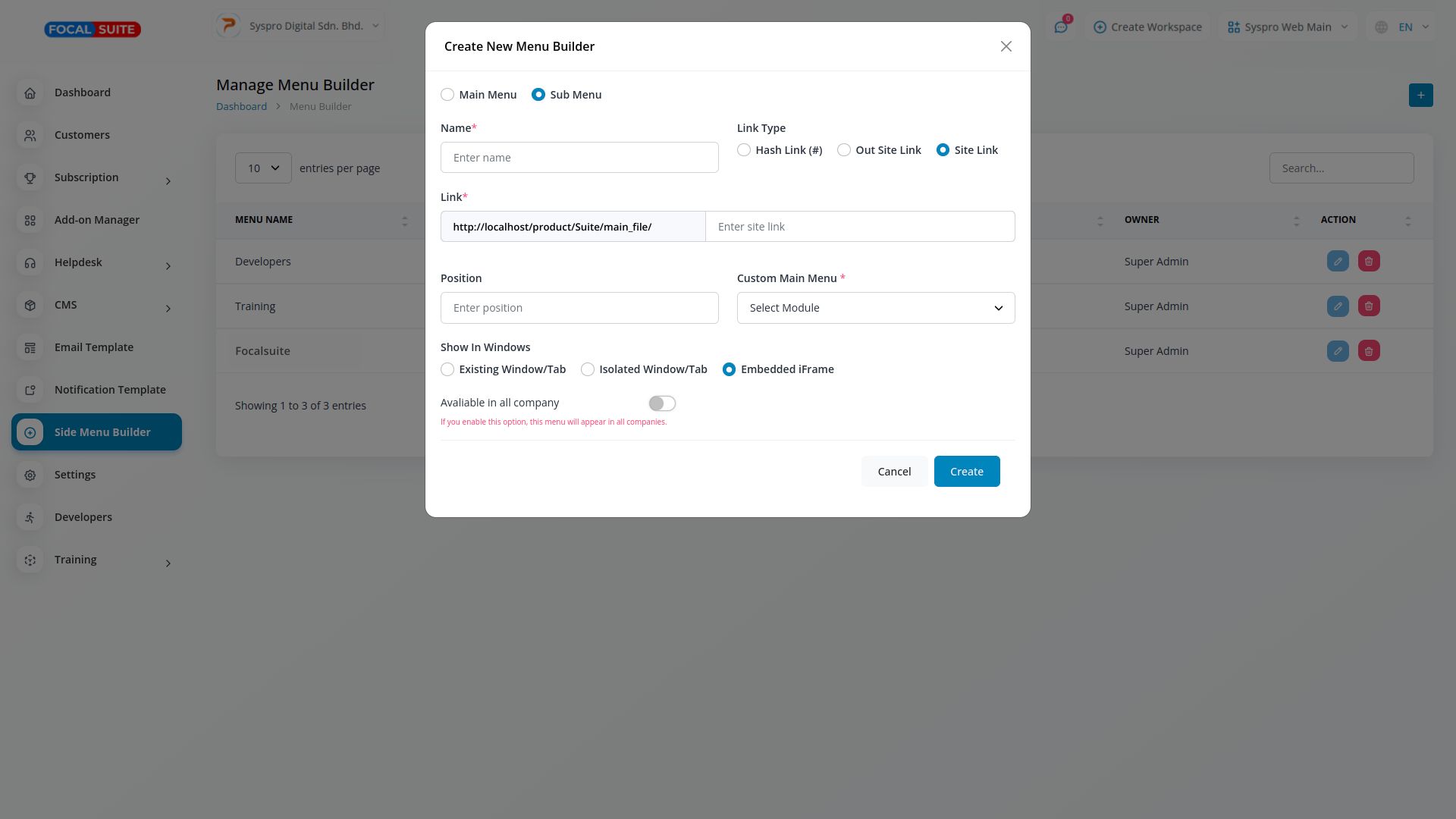
- You can also edit the settings whenever you want with the help of the edit button provided there.
This is how you can access the Side Menu Builder Add-On and use it easily.


