School and Institute Management Module
Introduction
Focal Suite introduces a comprehensive School and Institute Management Module, revolutionizing administrative processes within educational institutions. This robust module encompasses various functionalities to simplify and enhance operations for administrators, teachers, students, and parents alike. With features like the Admission Page facilitating effortless student record management and personalized user logins catering to distinct roles, the module ensures a seamless experience tailored to the needs of each stakeholder. From admissions to student record management, Focal Suite streamlines workflows, optimizing efficiency and enhancing overall administrative effectiveness within educational settings.
How to use the School/Institute Management Add-on
After purchasing the add-on, click on the Dashboard button and find the dashboard designed for School/Institute Management.
Dashboard
View the number of total students, parents, teachers, classes, and subjects. See a list of assignments including details like image, title, class, subject, submission, content, and action. You can download assignments using the provided download button.
Admissions
Create new admissions using the “+” button and view the list of admissions. Access detailed information about each student and convert an applicant into a student with the provided button.
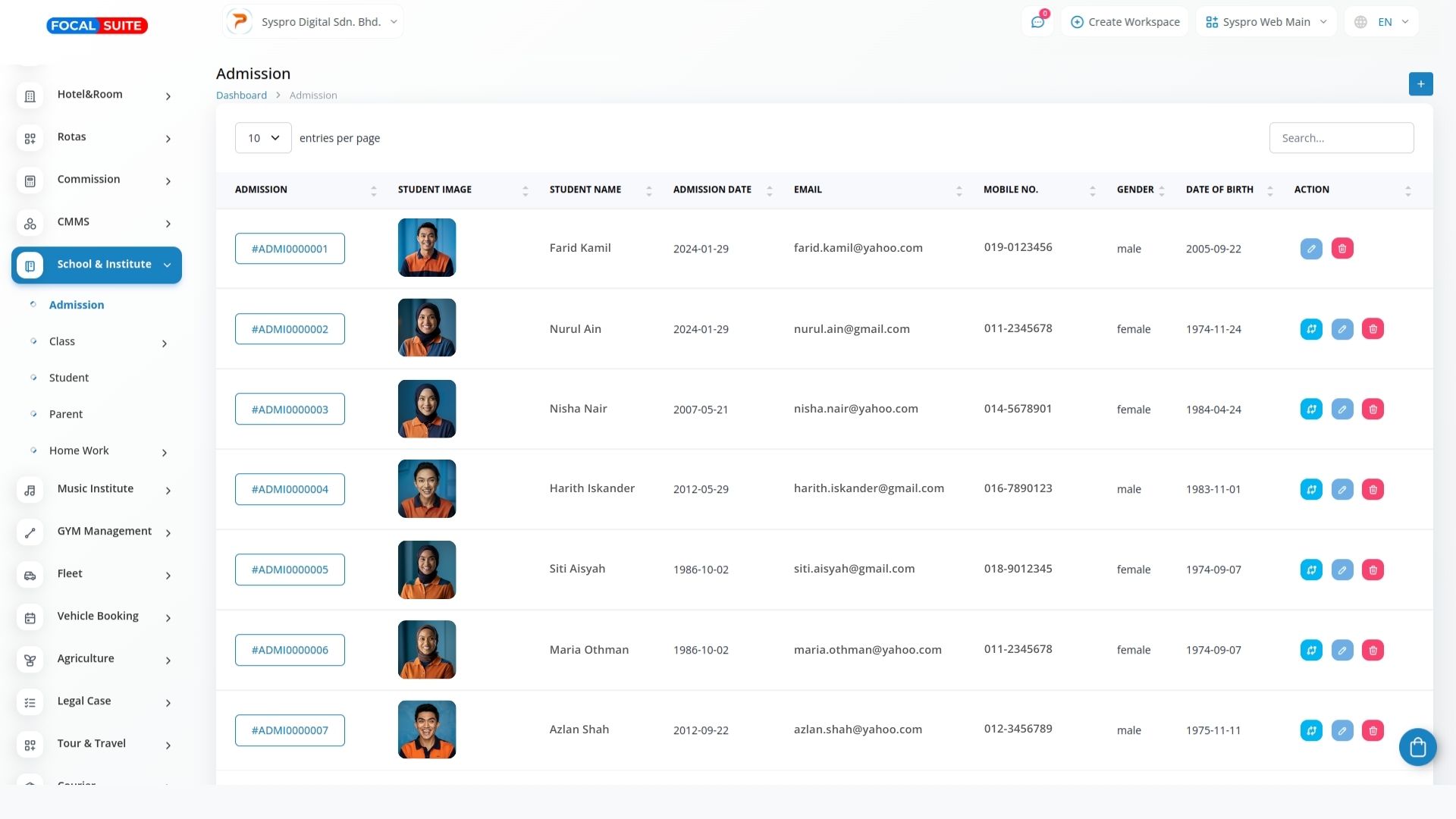
Classes
Manage classes with four sub-pages:
- Classes: Create and view the list of classes.
- Subjects: Create new subjects and view the list of subjects.
- Class Timetable: Organize and view timetables for each class.
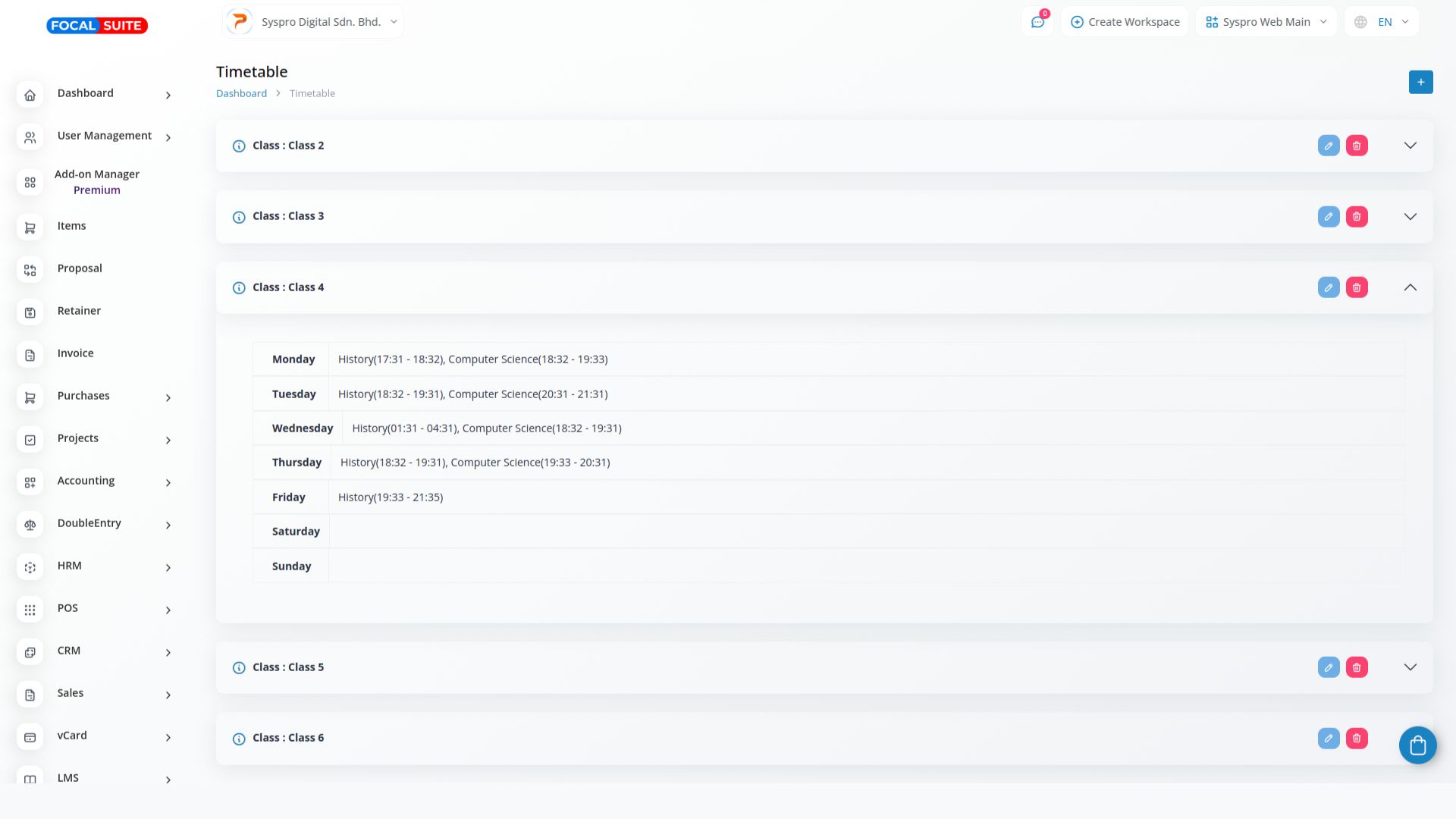
- Student Table: View detailed information about students in each class.
Students
Create new student records using the “+” button and view the list of students with details like name, email, contact, gender, roll number, and action options.
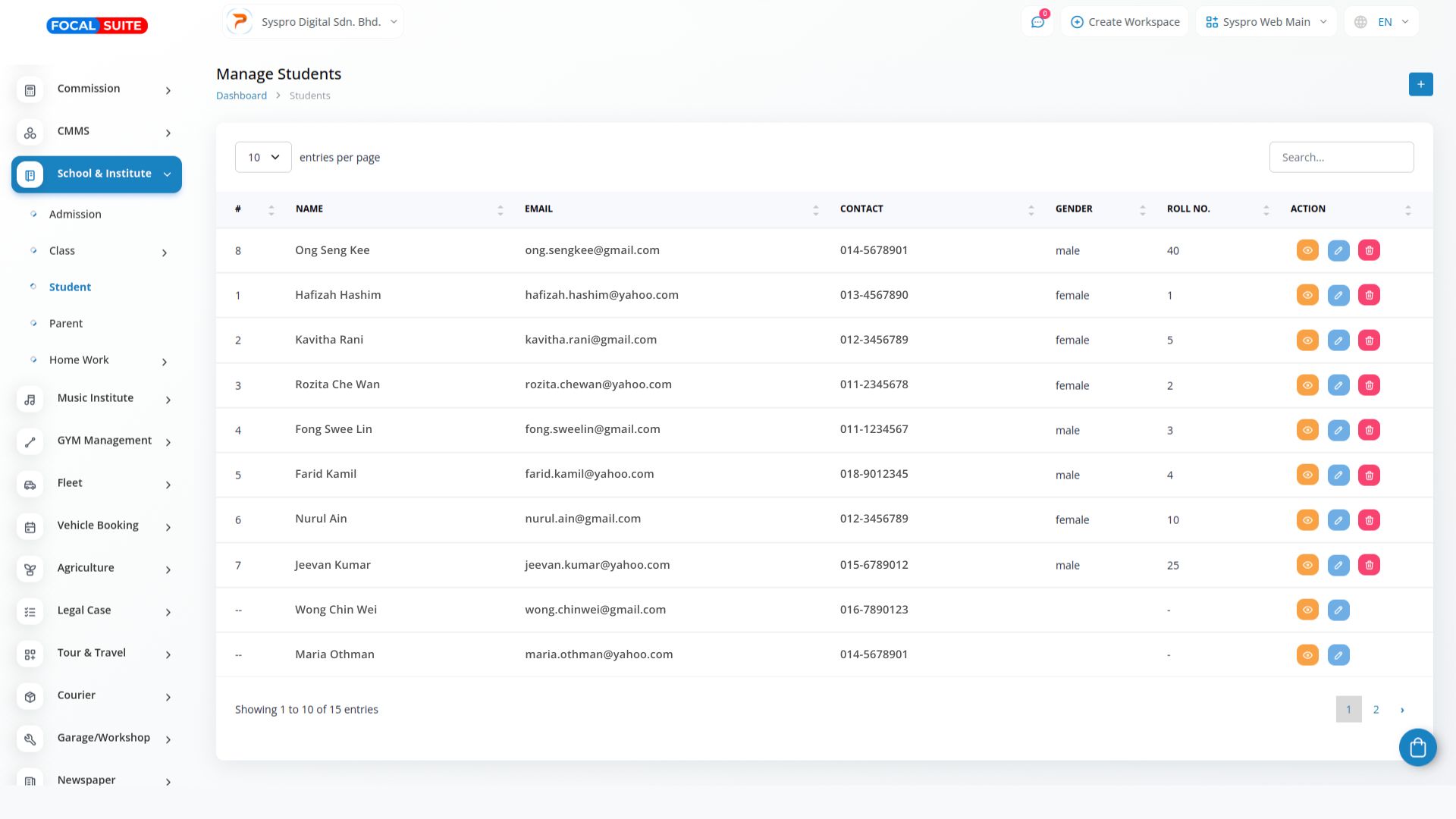
Parents
View the list of parents and their details, and create new parent records using the “+” button.
Homework
View the list of homework assignments and create new homework assignments as needed.
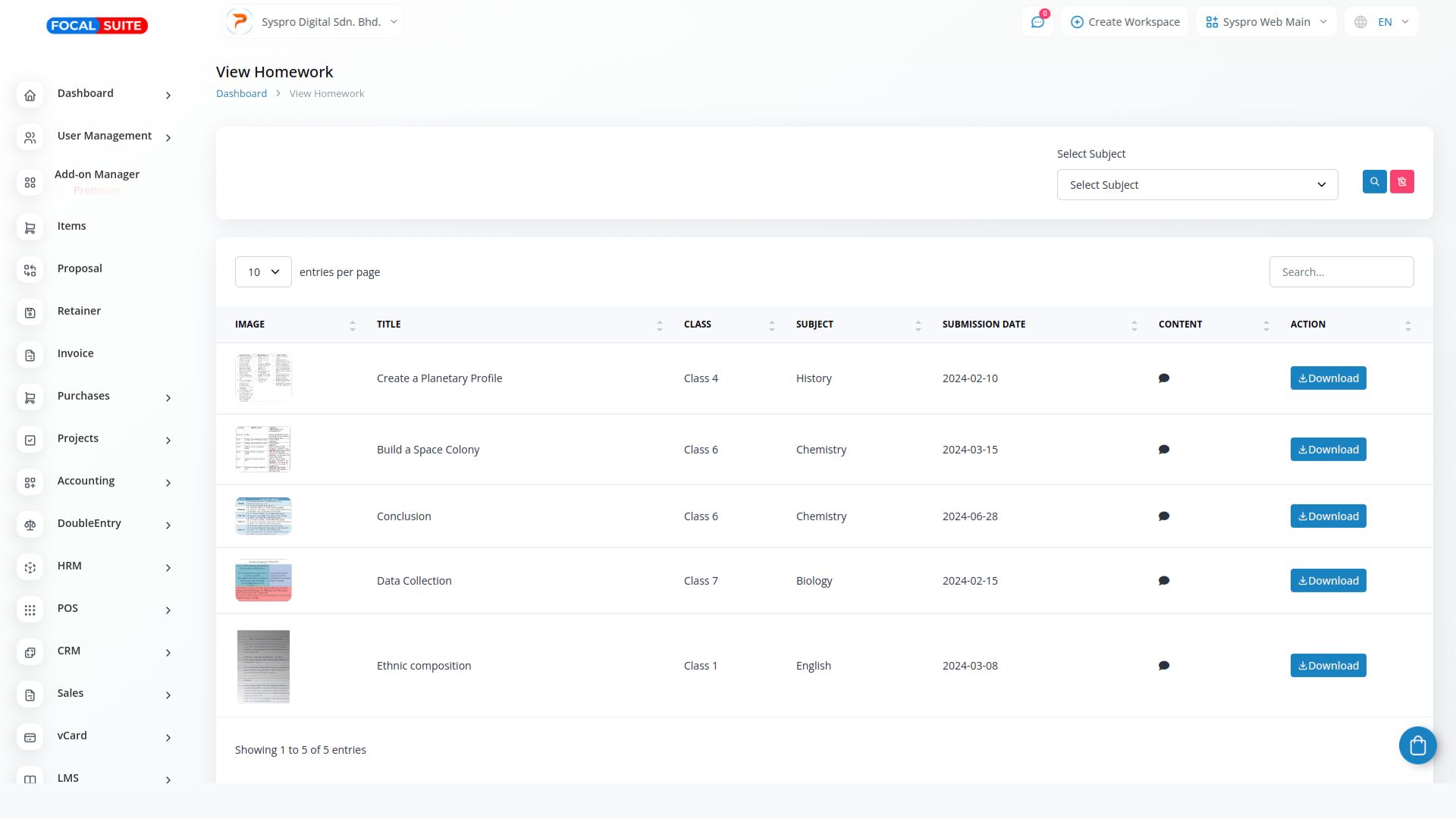
By following these steps, you can effectively utilize the School/Institute Management Add-on to streamline and manage school operations effortlessly.


