Introduction
The Sales Agent Add-on is a powerful tool designed to elevate your sales team’s performance and streamline sales operations. With this comprehensive solution, you can effectively manage sales activities, nurture customer relationships, and achieve your performance goals. The Sales Agent Module simplifies program management by offering real-time tracking of sales programs and providing dedicated dashboards for sales agents to access performance insights. Moreover, it streamlines the order-to-invoice process, making purchase orders and invoice management effortless and ensuring smooth transactions.
Add-On Purchase Steps
- Purchase the Add-On:
- Navigate to the “Subscription Plan” page.
- Select the relevant “Usage Plan.”
- Complete the purchase of the Sales Agent Add-on.
How to Use the Sales Agent Add-On
Once you have purchased the Sales Agent Add-on, follow these steps to integrate and use it within Focal Suite:
- Access the Sales Agent Add-On:
- Go to the sidebar and locate the Sales Agent Add-on.
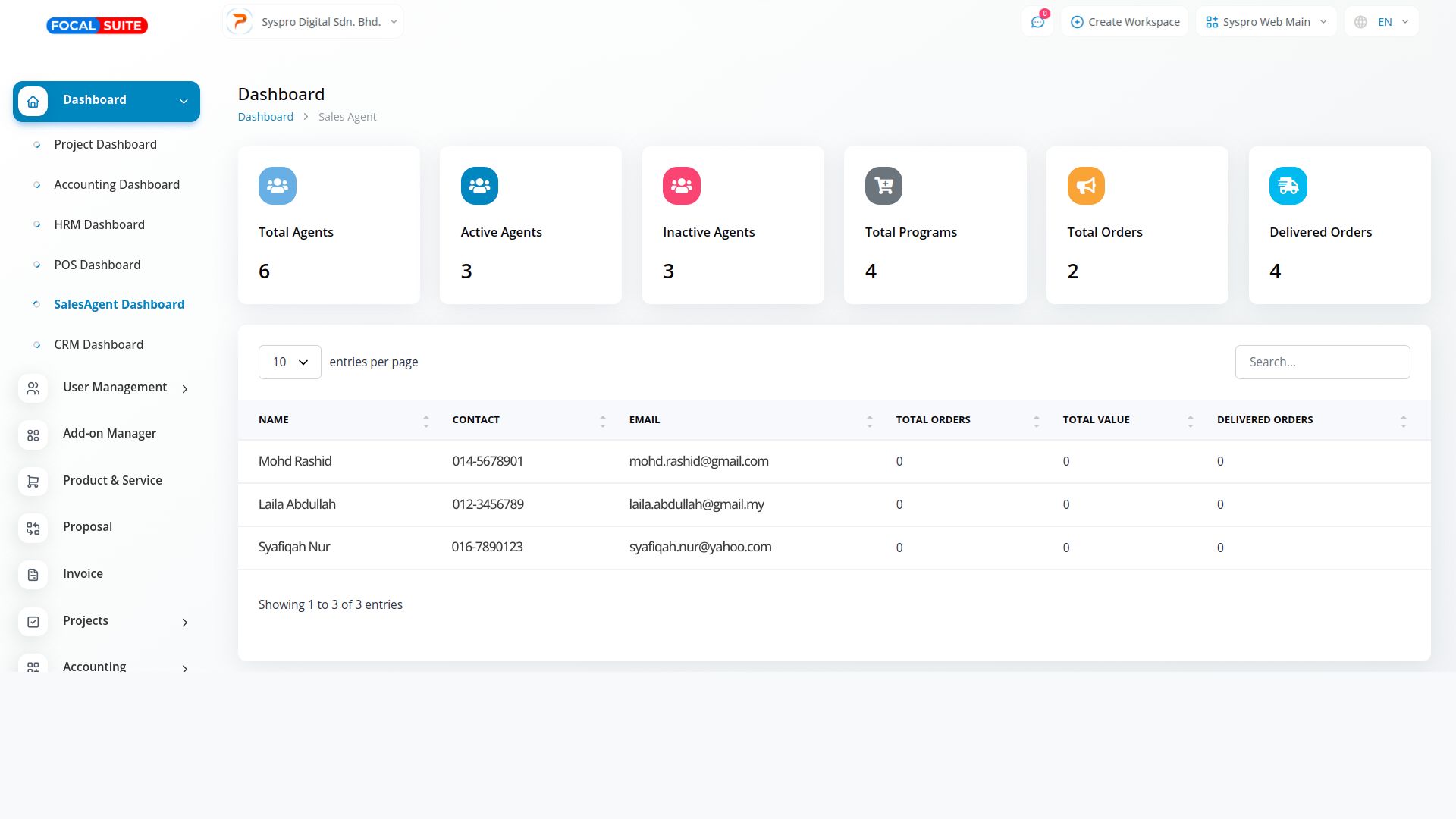
- Sales Agents Page:
- View and manage sales agent details.
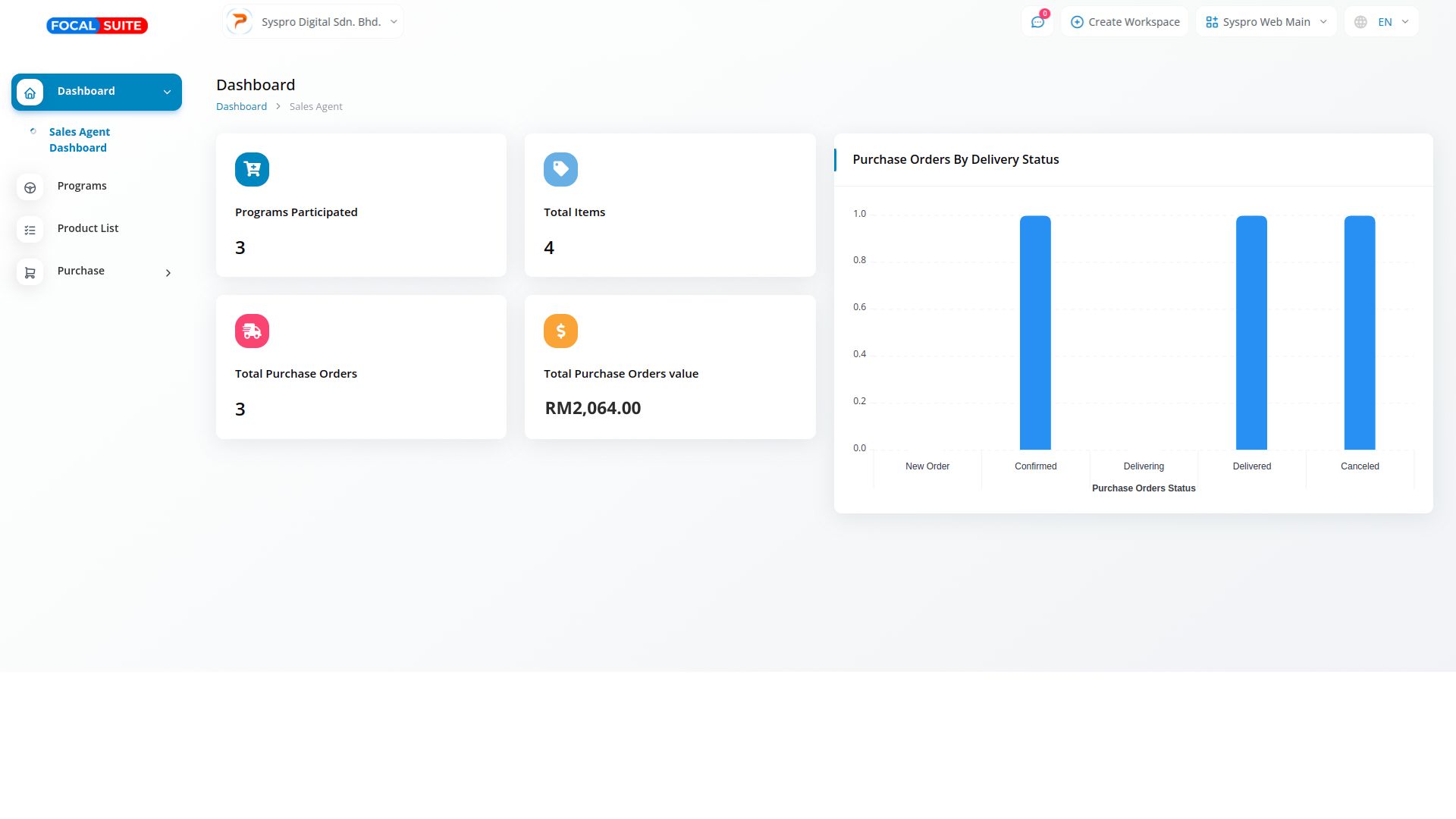
- Create new sales agents if required.
- Access comprehensive agent information, including sales, billing, shipping, and company details.
- Programs Page:
- View a list of programs with their durations.
- See the assigned sales agents for each program.
- Access detailed program information such as general details, approved participants, discounts, and program items.
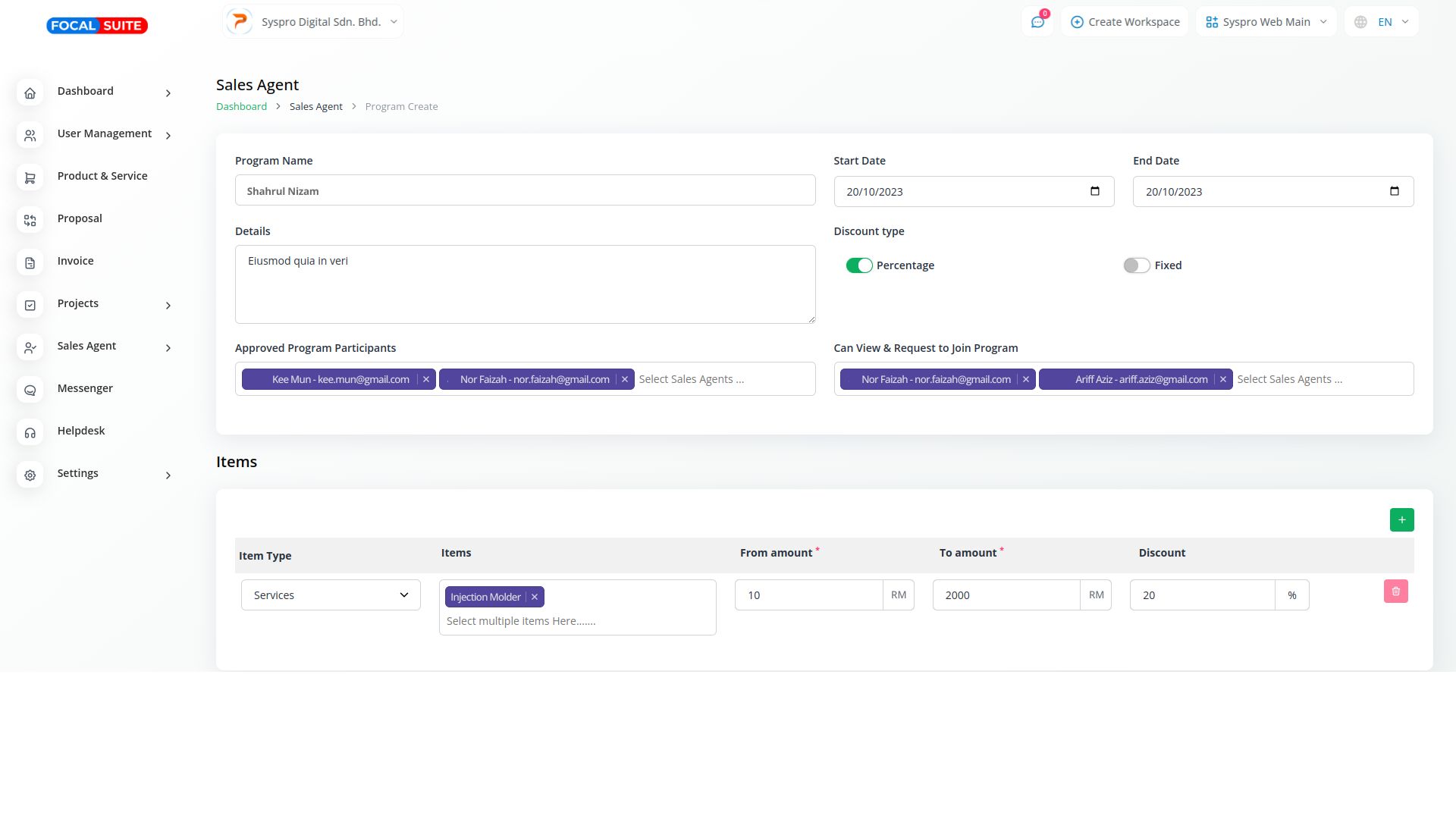
- Orders Page:
- View order details like order number, agent name, date, value, invoice number, delivery date, and status.
- Click on the purchase number to access purchase orders and associated program lists for further management.
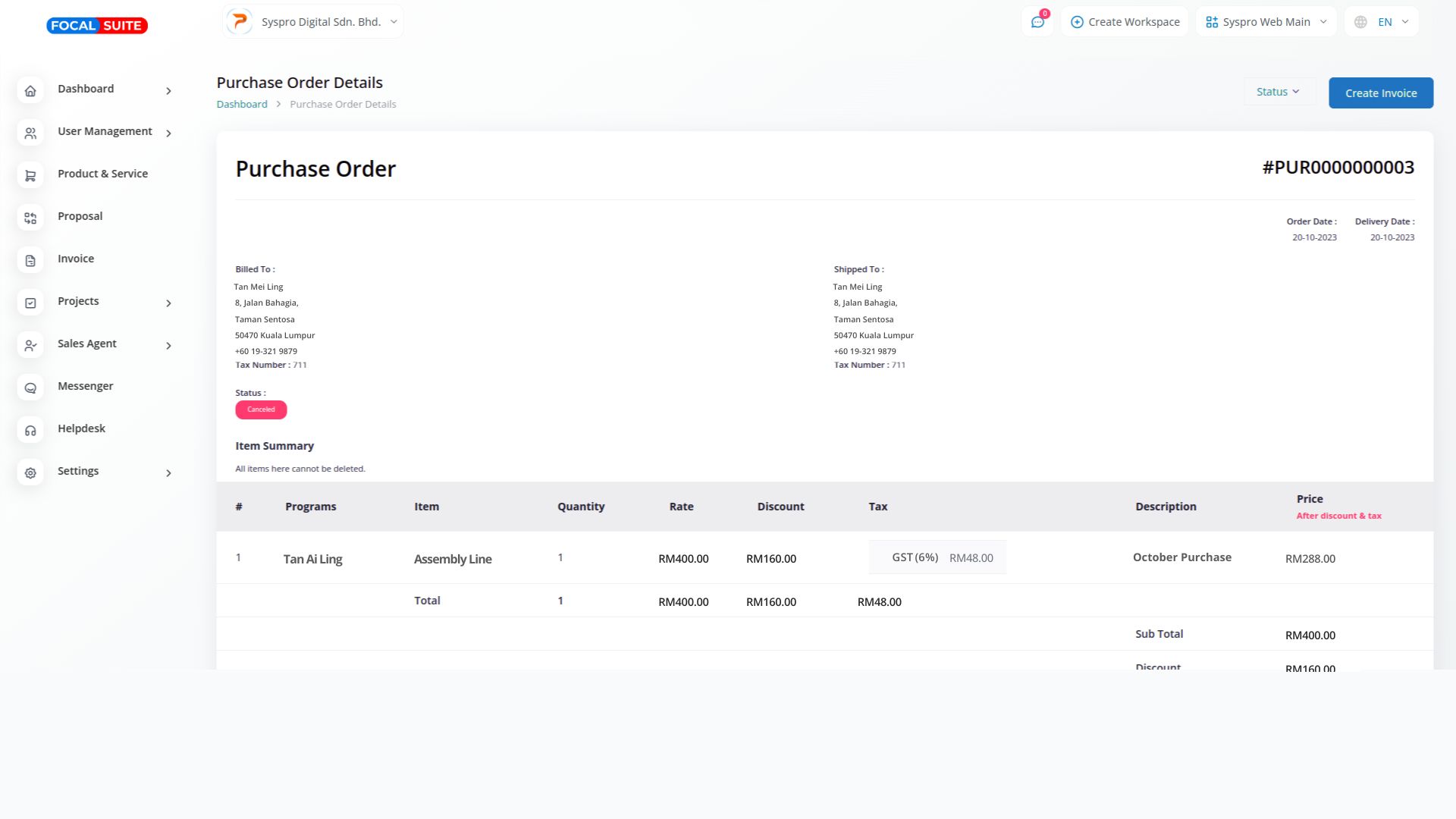
By following these steps, you can effectively integrate and utilize the Sales Agent Add-on within Focal Suite, optimizing your sales processes for greater efficiency and success.


