Introduction
Welcome to the detailed documentation of the RoadMap Central Module in Focal Suite. This module is designed to enhance user engagement by providing a streamlined process for submitting, categorizing, and prioritizing suggestions. RoadMap Central ensures that every user idea, whether it’s a new feature, an enhancement, or a bug fix, is efficiently managed and considered in our development roadmap.
Add-on Purchase Steps
To purchase and access the RoadMap Central add-on:
- Navigate to the “Subscription Plan” page.
- Click on the “Usage Plan”.
- Find the RoadMap Central Add-on and purchase it.
How to Use the RoadMap Central Add-on
Once you have purchased the RoadMap Central Add-on, follow these steps to use the module:
- Find the Module:
- Go to the sidebar and locate the RoadMap Central module.
- Create a Roadmap:
- Click on the “+” button at the top to create a new roadmap.
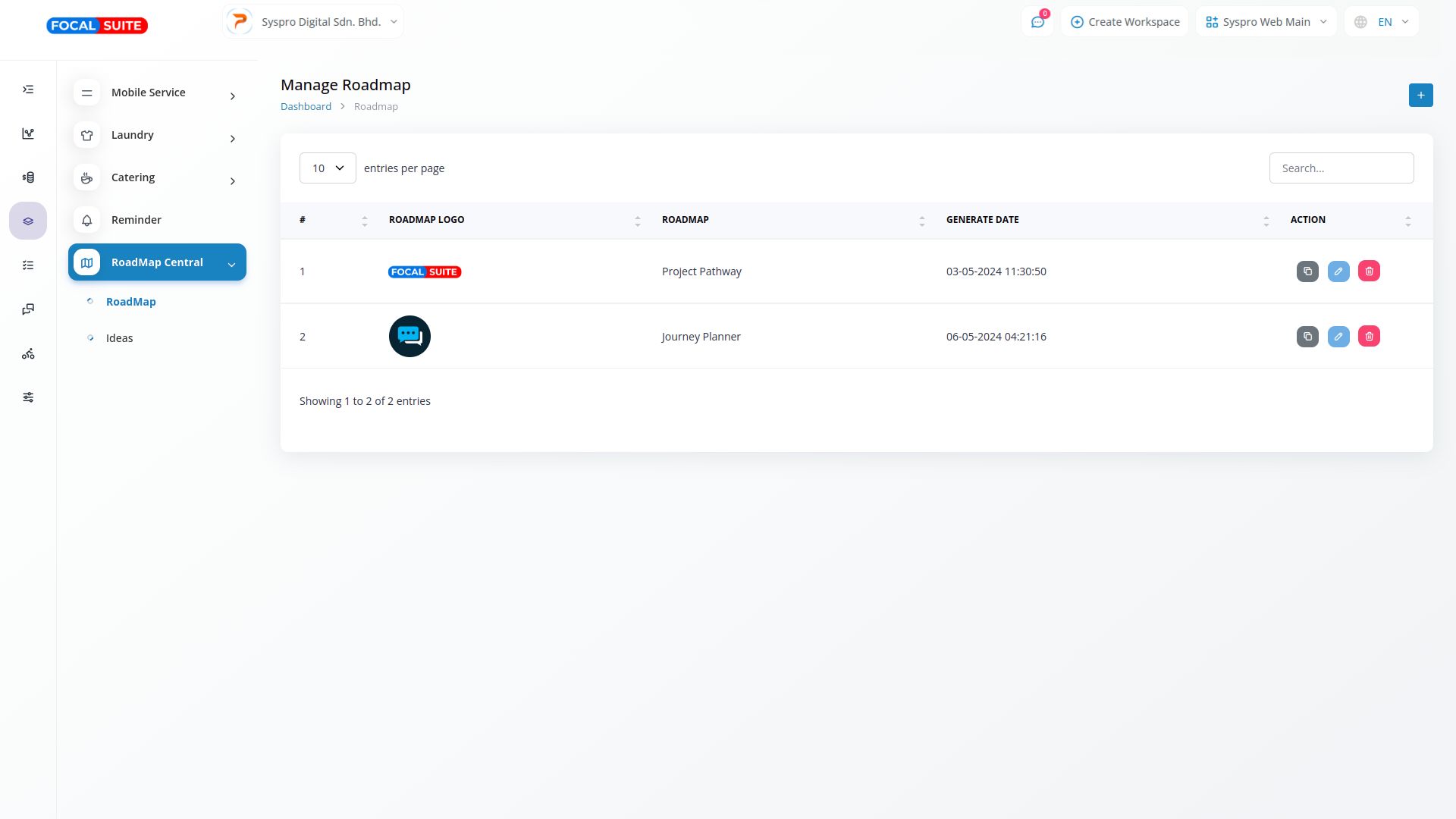
- Your roadmap will be displayed on the page. Click the edit button beside your roadmap to:
- Add the logo and favicon.
- Enter personal info, title, and footer text.
- Customize with custom JS and CSS.
- Add tabs by clicking on the tab button.
- Configure options for status, category, SEO, cookie, and PWA.
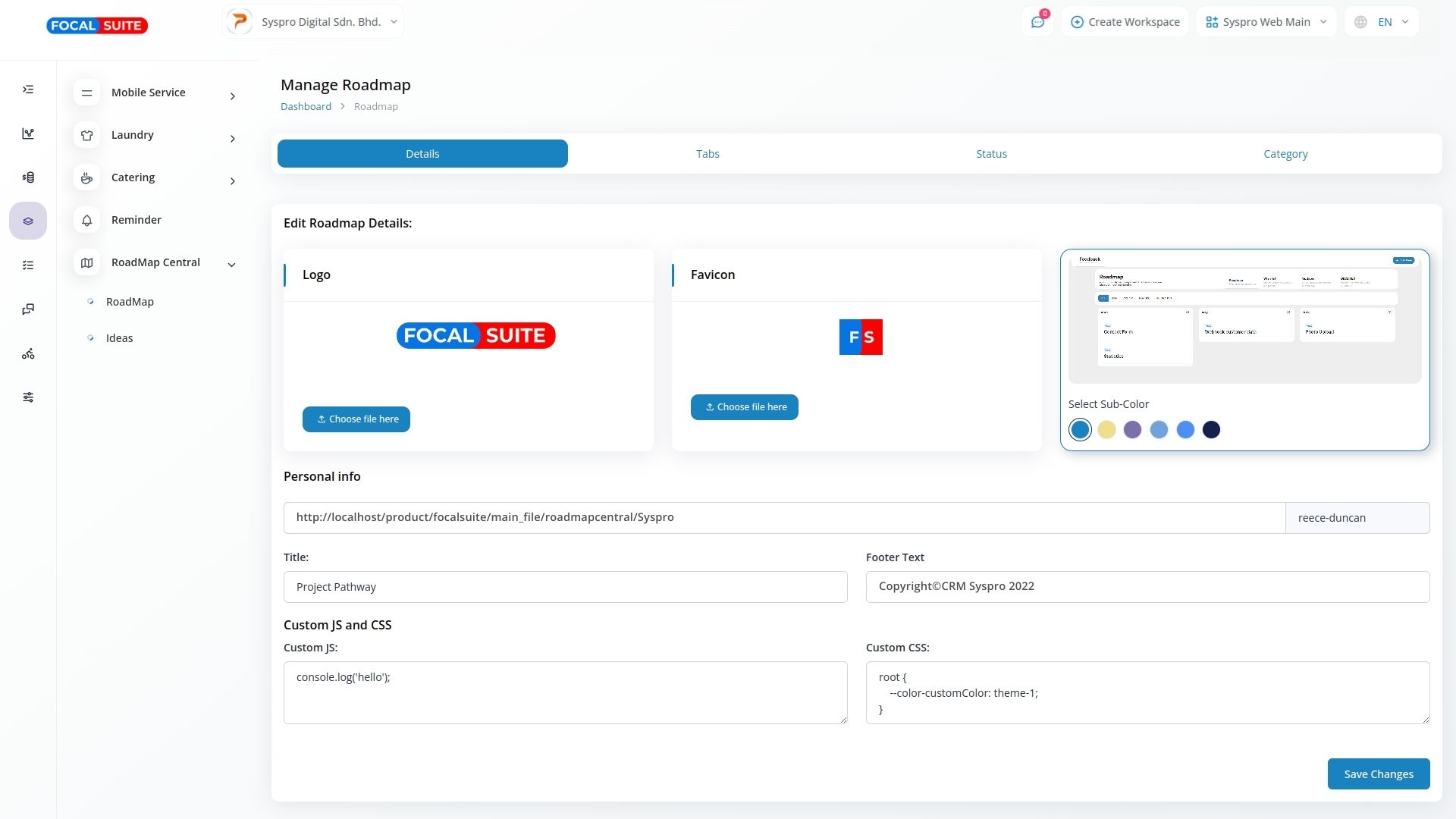
- Click on the “+” button at the top to create a new roadmap.
- Manage Ideas:
- Go to the Idea page.
- Click on the “+” button to add a new idea.
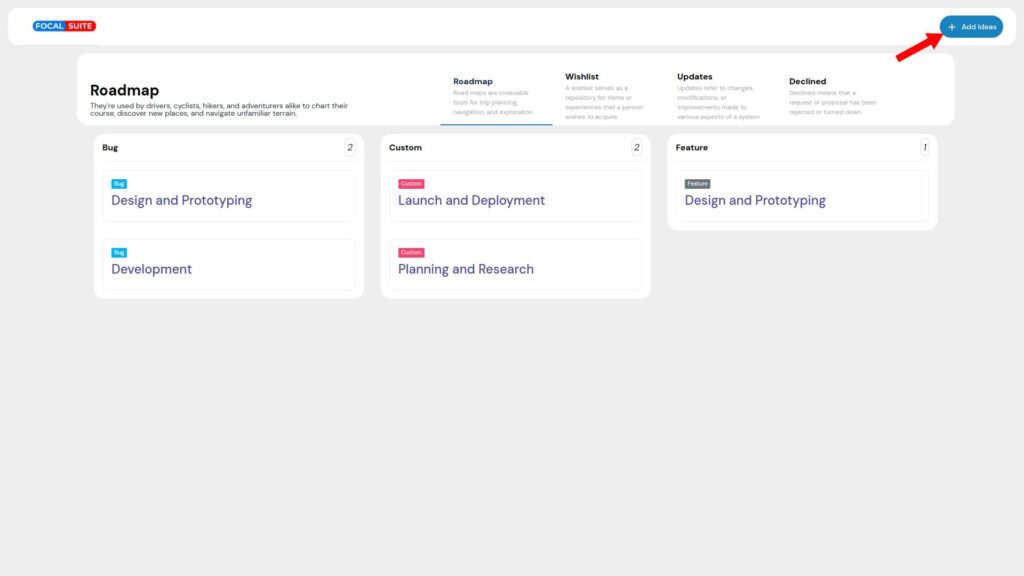
- Enter the title and description.
- Select the tab and category from the dropdown options.
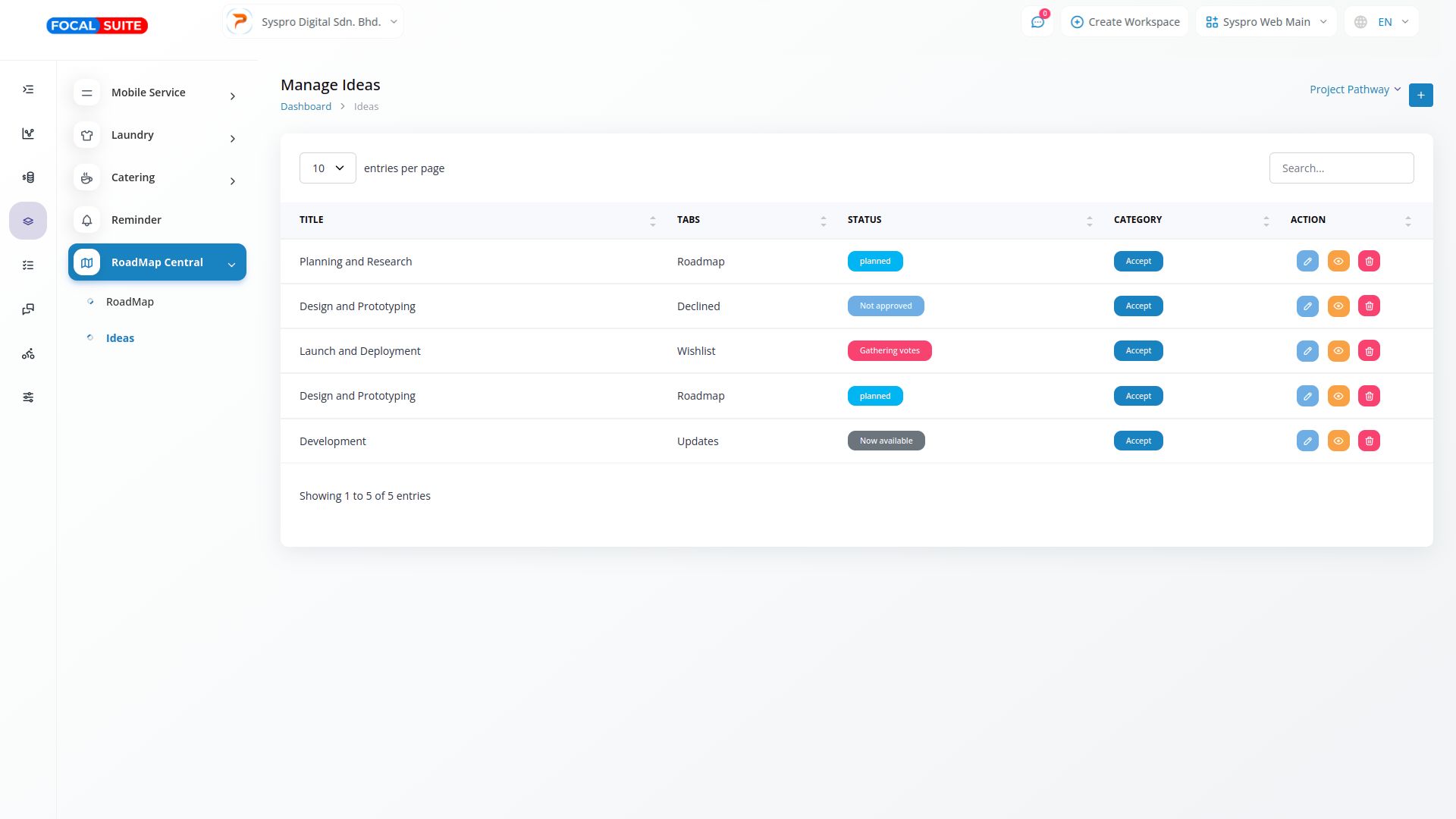
- Your ideas will be displayed on the page where you can view, edit, or delete them as needed.


