Introduction
Introducing the Retainer feature, a versatile tool designed to simplify financial transactions and service commitments between businesses and their clients. Retainer invoices function as a mechanism for firms to request funds before project commencement, effectively securing services for future use. Essentially, this method operates as a deposit or prepayment, instilling a sense of commitment and ensuring the availability of assistance when needed.
With Retainer Creation, both administrators and customers benefit from a user-friendly process. Administrators can easily select customers, while customers have the flexibility to personalize their experience by choosing specific products or projects. They can adjust prices, quantities, and text, and even access exclusive discounts. This facilitates a collaborative and tailored approach that perfectly aligns with individual preferences and requirements. In accounting, a “retainer” signifies partial or full advance payments for services, with the understanding that services will be provided regularly for a set number of hours each month. It is a secure and straightforward method that ensures financial agreements are promptly honored, benefiting both service providers and clients.
Company Login Access
- Navigate to the Subscription Plan page.
- Click on the Usage Plan and locate the Retainer Add-On.
- Complete the purchase process to gain access.
How to Use the Retainer Add-on
- Access the Retainer Add-On:
- After purchasing, find the Retainer Add-On in the menu.
- Manage Retainers:
- Upon clicking the Retainer Add-On, you will see the list of retainers.
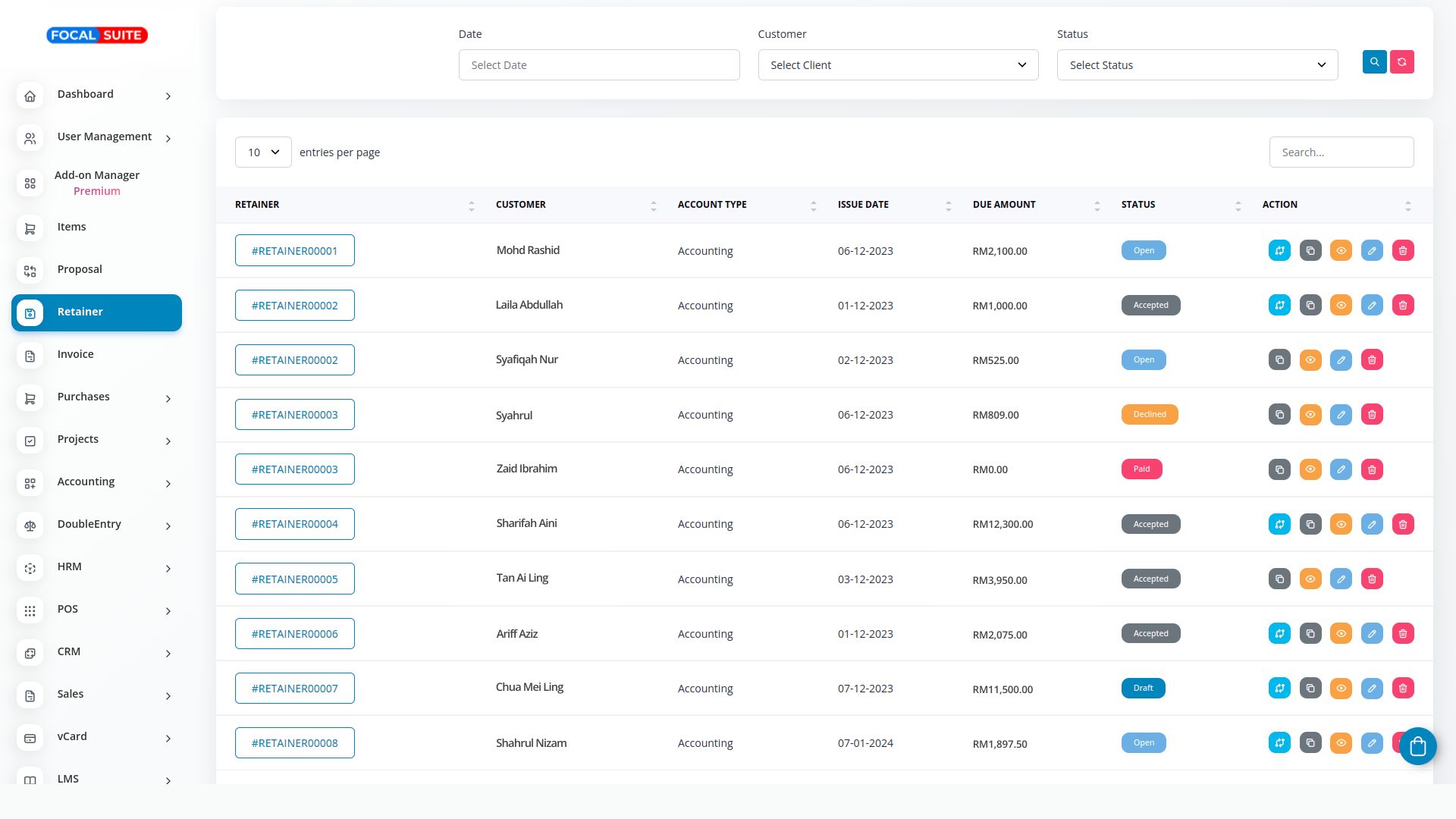
- Use filters to view retainers by date, customer, and status.
- The page will display details such as retainer number, customer, issue date, due amount, status, and available actions.
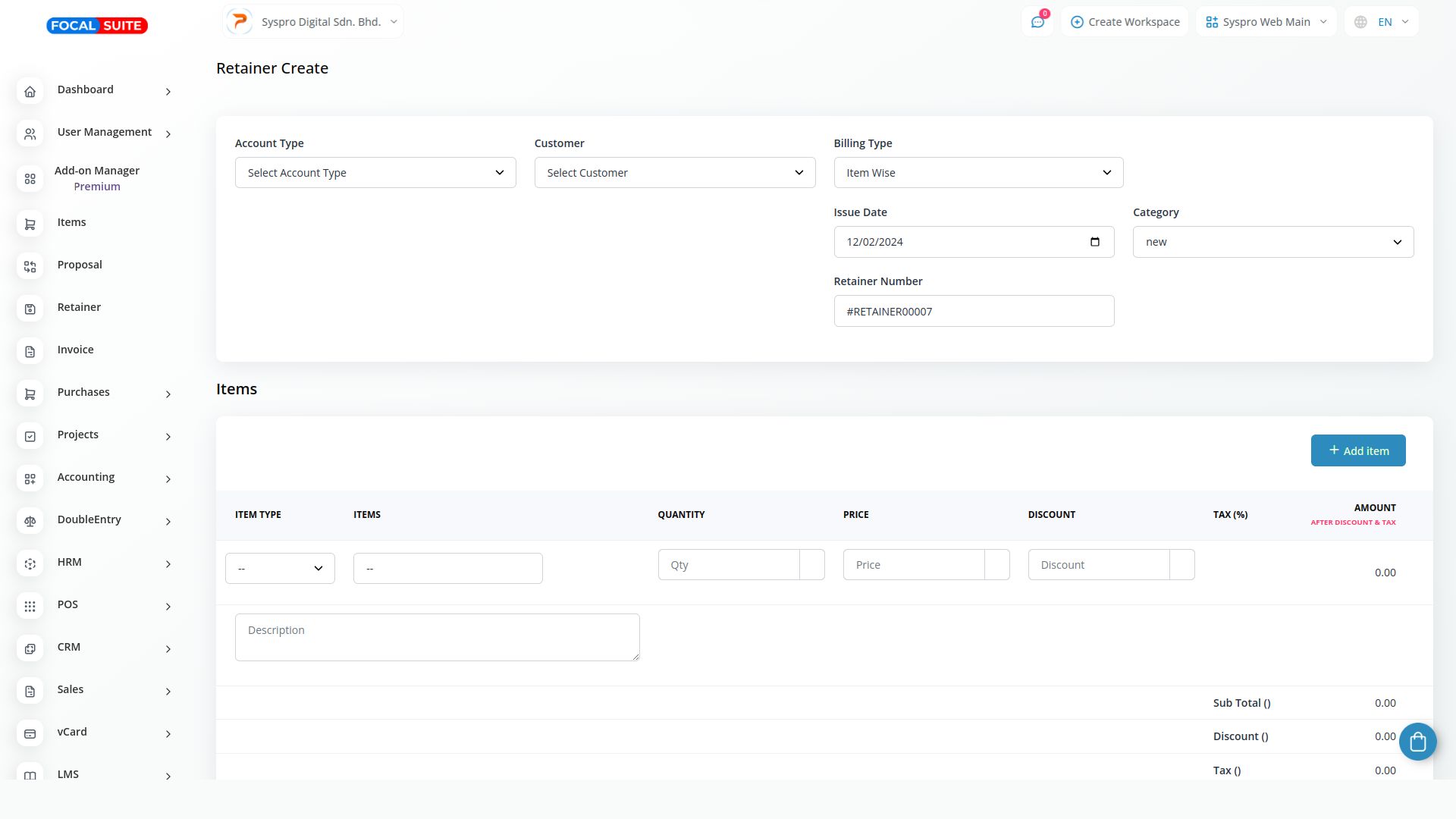
- In the Action column, you can:
- Convert retainers into invoices.
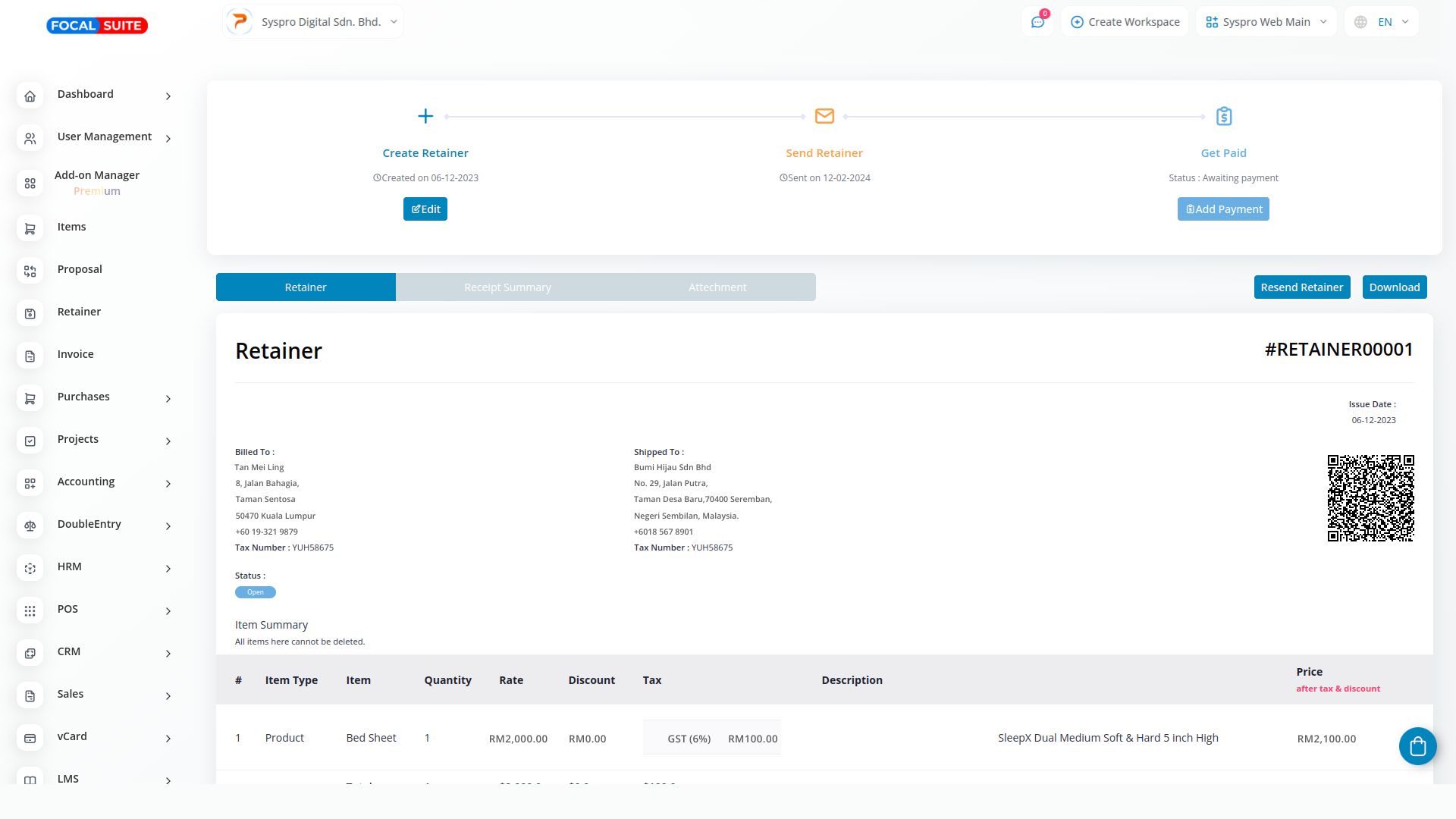
- Duplicate retainers.
- View or edit retainers.
- Delete retainers.
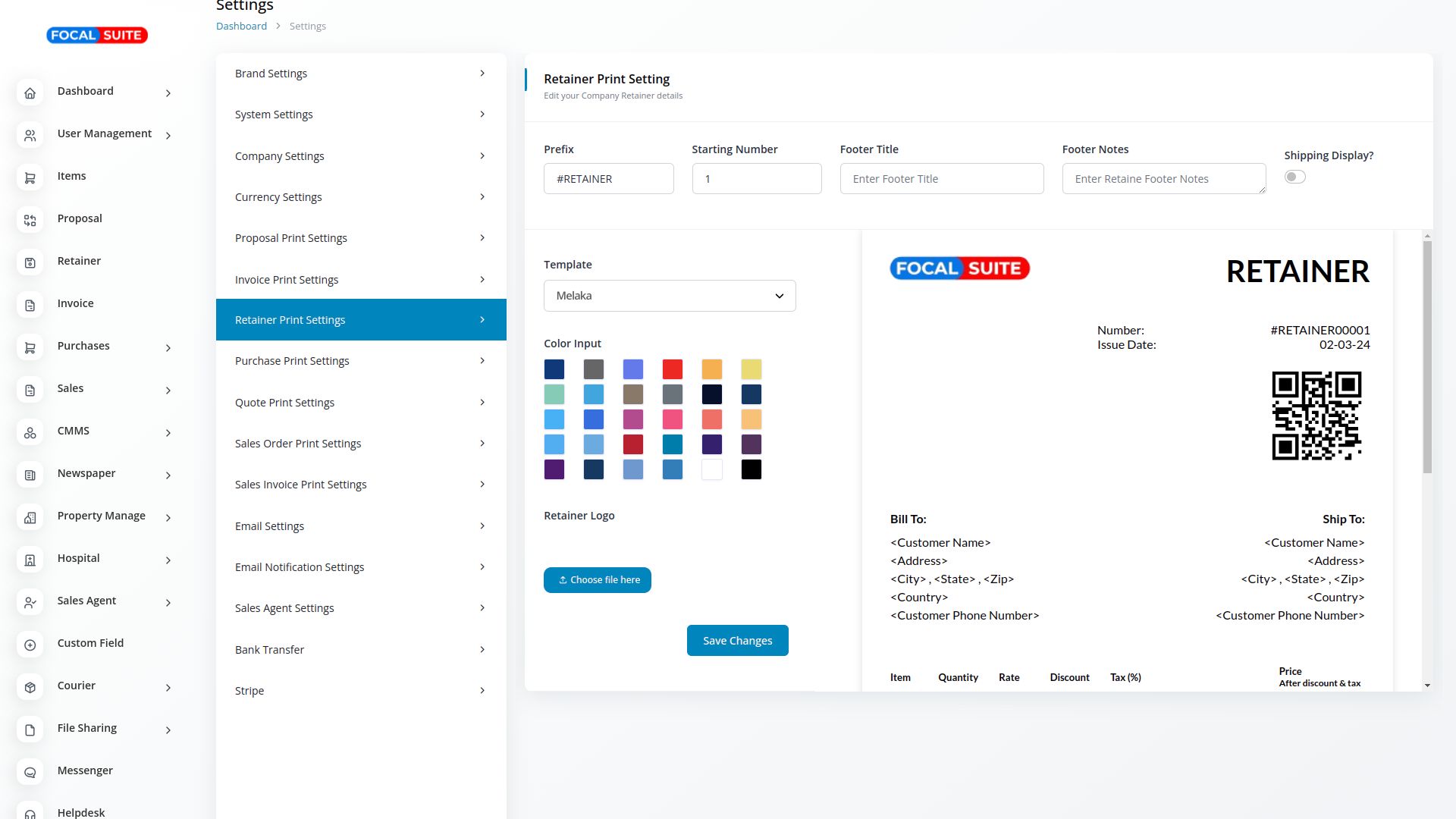
- Convert retainers into invoices.
- Upon clicking the Retainer Add-On, you will see the list of retainers.
By following these steps, you will be able to efficiently manage and utilize the Retainer Add-On.


