Introduction
The Repair Management Integration module in Focal Suite offers a sophisticated solution tailored to optimize repair order processes and simplify invoicing tasks, empowering businesses to enhance efficiency and productivity in their repair operations. With intuitive features for task scheduling and progress monitoring, organizations can seamlessly track and manage repair requests from inception to completion, ensuring prompt and effective resolution of customer needs. Moreover, the module’s hassle-free invoicing solutions streamline the billing process, allowing businesses to generate accurate invoices directly within the platform, improving cash flow management and enhancing overall financial efficiency. Focal Suite provides a comprehensive platform that facilitates efficient repair order management and offers robust tools for detailed payment management, enabling businesses to maintain meticulous records and ensure timely billing. With the Repair Management Integration module in Focal Suite, businesses can elevate their repair operations, optimize workflow processes, and easily deliver exceptional customer service.
Add-on Purchase Steps
- Start by heading to the “subscription plan” page.
- Select the relevant “usage plan.”
- Purchase the Repair Management add-on.
How to Use the Repair Management Add-On
After completing the purchase process, go to the sidebar and find the Repair Management Module.
You will see two pages:
- Repair Order Requests Page: Create new repair order requests and view the list of existing requests.
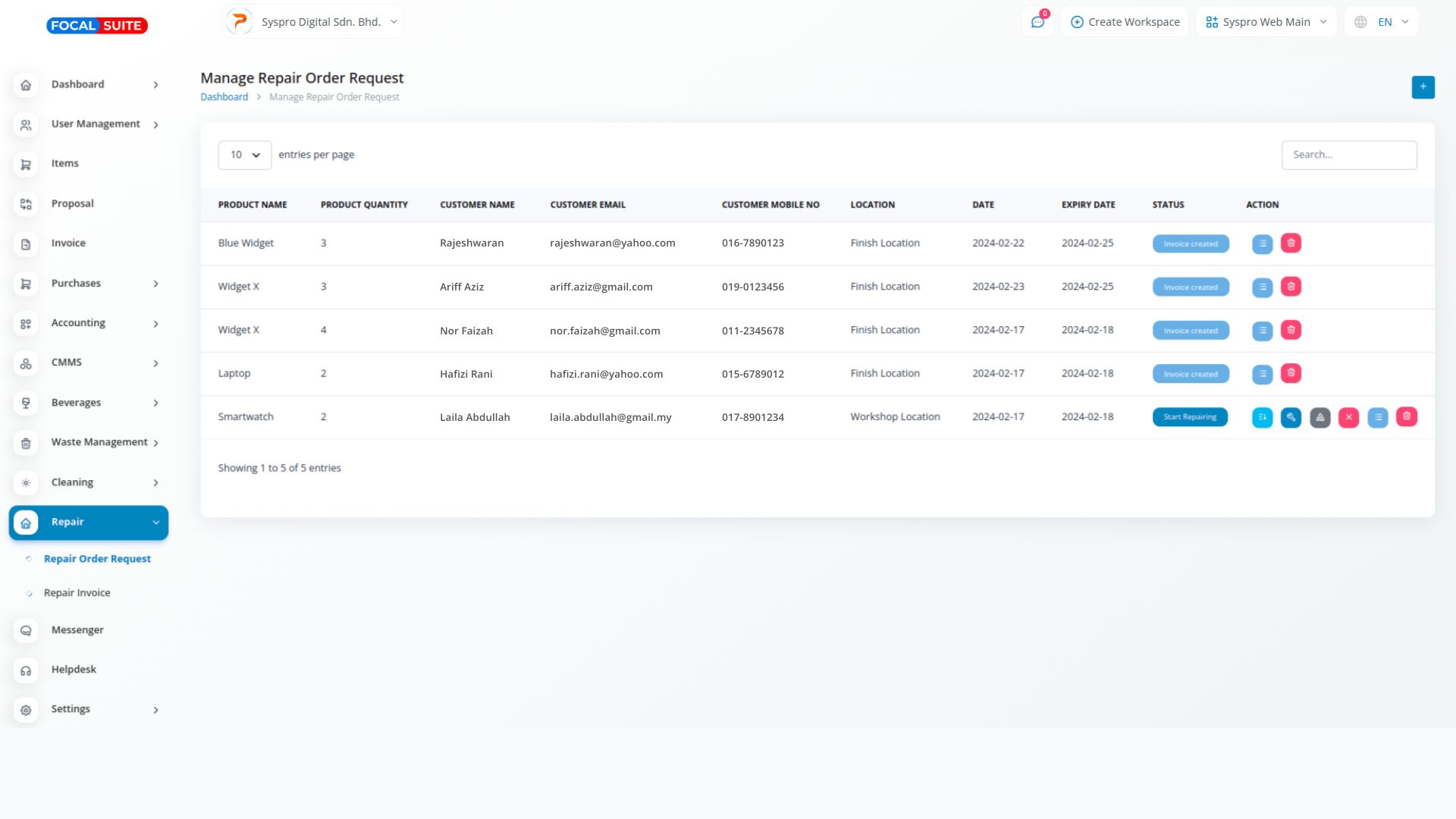
- Repair Invoices Page: Create new invoices and view them as needed.
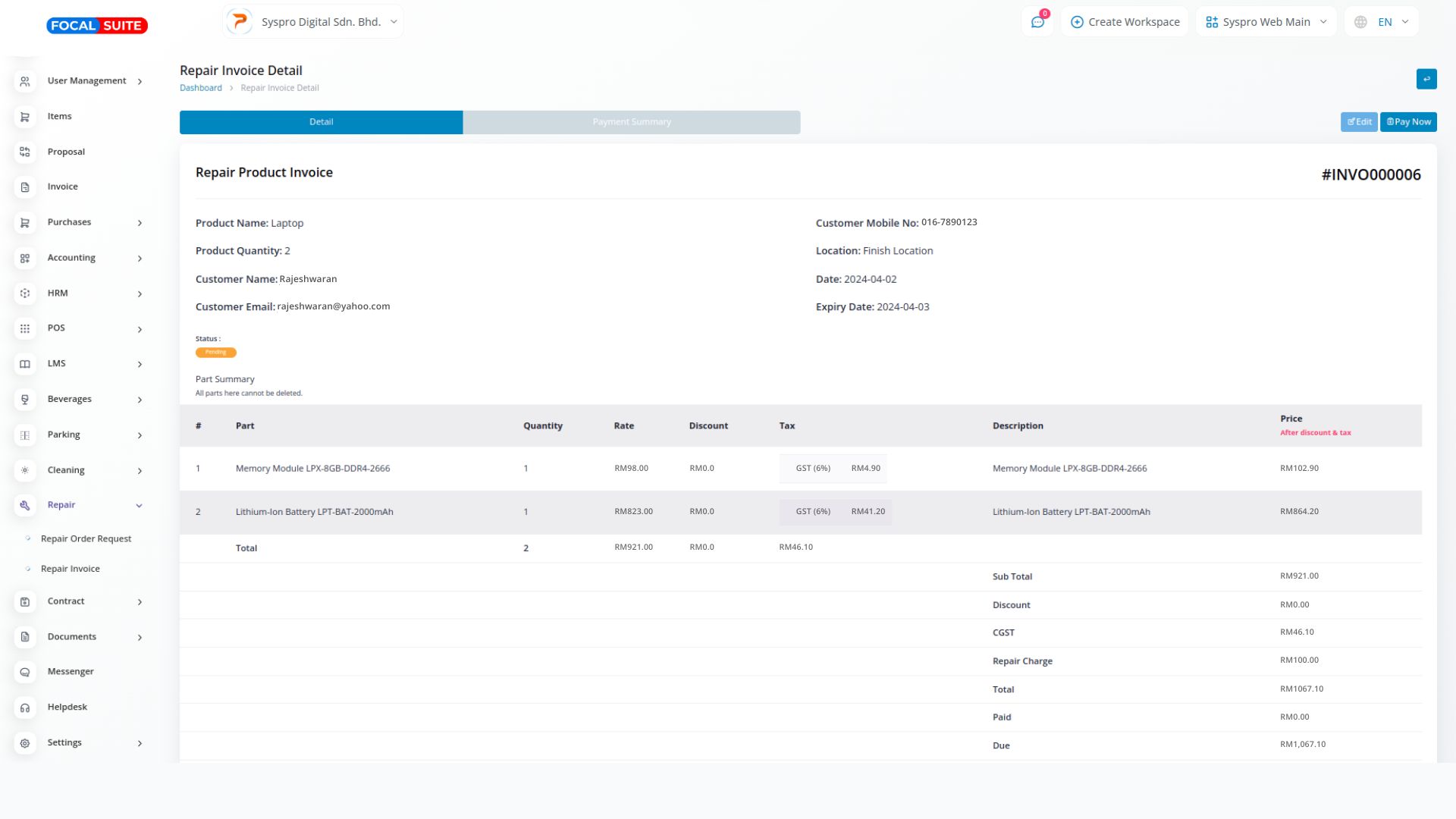
So, this is how you can have access to the Repair Management Integration in Focal Suite.


