Introduction
The Recurring Invoice/Bills Integration feature in Focal Suite transforms business invoicing by automating the creation and management of recurring invoices and bills, reducing manual effort and errors. Users can customize recurrence periods to fit their specific billing cycles, ensuring timely and consistent invoicing. This automation enhances cash flow management by expediting invoice generation and delivery, allowing businesses to focus on growth and efficiency. With its intuitive interface and robust capabilities, Focal Suite simplifies billing operations for businesses of all sizes.
Add-On Purchase Steps
- Purchase the Add-On:
- Navigate to the “Subscription Plan” page.
- Select the relevant “Usage Plan” and locate the “Recurring Invoice/Bills” Add-On.
- Complete the purchase process.
How to Use the Recurring Invoice/Bills Add-On
Once you have purchased the Recurring Invoice/Bills Add-On, follow these steps to utilize its features:
- Enable the Recurring Invoice Feature:
- Go to the system settings in Focal Suite.
- Click on the “Recurring Invoice” button.
- Enable the button to start creating recurring invoices, as this will activate the cronjob.
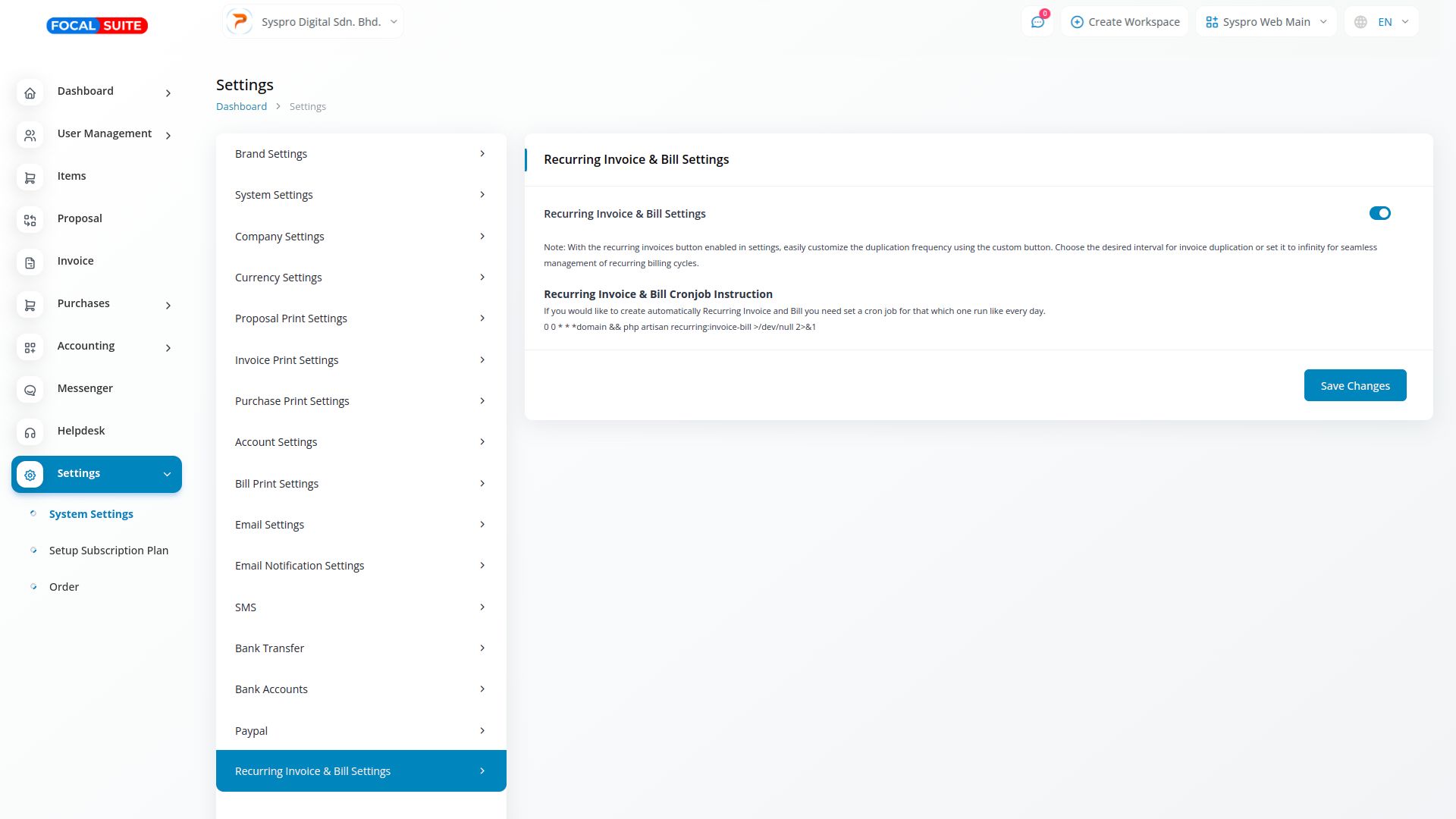
- Create Recurring Invoices:
- Navigate to the Invoice module.
- Click on the “Create” button.
- You will see an option for recurring invoices. Select “Yes” to enable recurring invoices or “No” if you do not want them to recur.
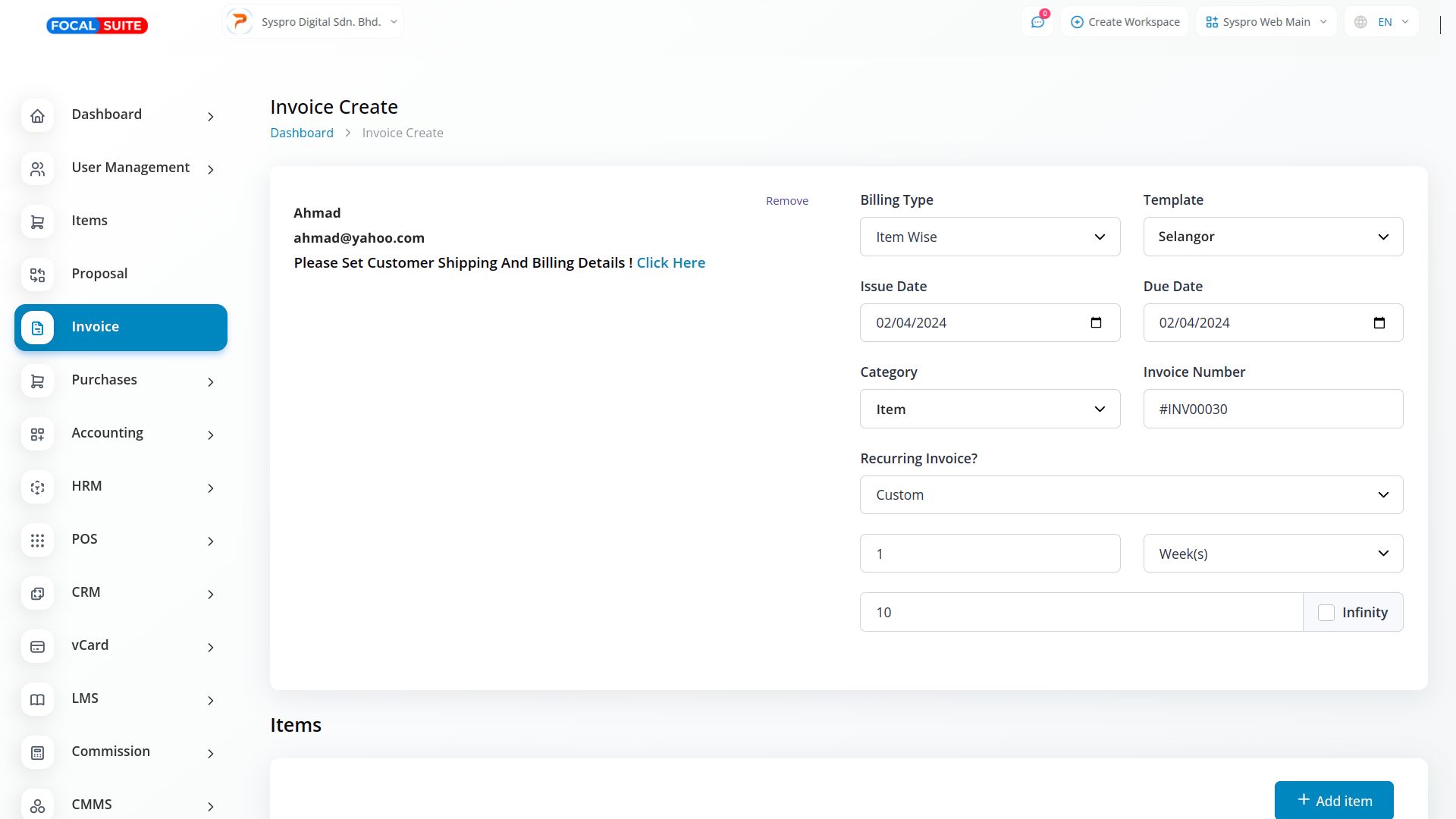
- To generate duplicate invoices, choose a recurrence period (e.g., 1 day, 2 days, 1 month, 3 months).
- Specify the number of duplicate invoices you want to generate during the selected period. You can also select the infinity box to generate infinite invoices.
By following these steps, you can easily generate and manage recurring invoices using the Recurring Invoice/Bills Add-On in Focal Suite.


