Introduction
Integrating the Quotation feature into Focal Suite streamlines the creation and management of quotes for businesses. This integration allows users to generate professional-looking quotes directly within the platform, saving time and effort. Whether for product sales, services, or project proposals, the Quotation feature enables easy customization of quotes, including pricing details, terms, and product descriptions. By centralizing quoting processes, businesses can enhance efficiency, improve customer experience, and drive sales.
Addon Purchase Steps
- Navigate to the “subscription plan” page.
- Select the relevant “usage plan.”
- Purchase the Quotation add-on.
How the Quotation Module Works
- After purchasing the add-on, go to the sidebar and find the Quotation module.
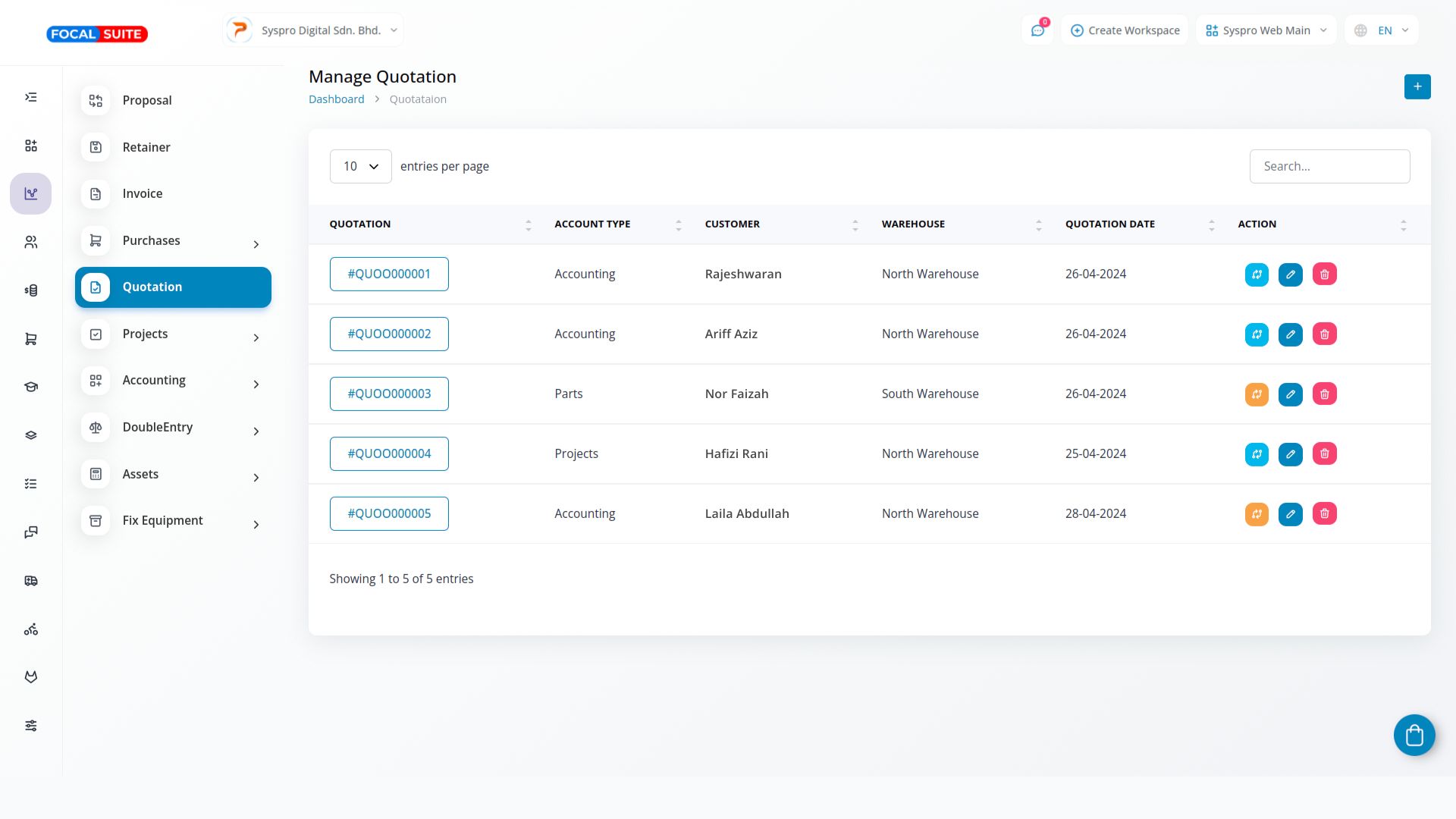
- On this page, you will see a list of quotations with details such as:
- Quotation ID
- Account type
- Customer
- Warehouse
- Quotation date
- Action column (where you can convert the quotation into an invoice, edit, or delete it)
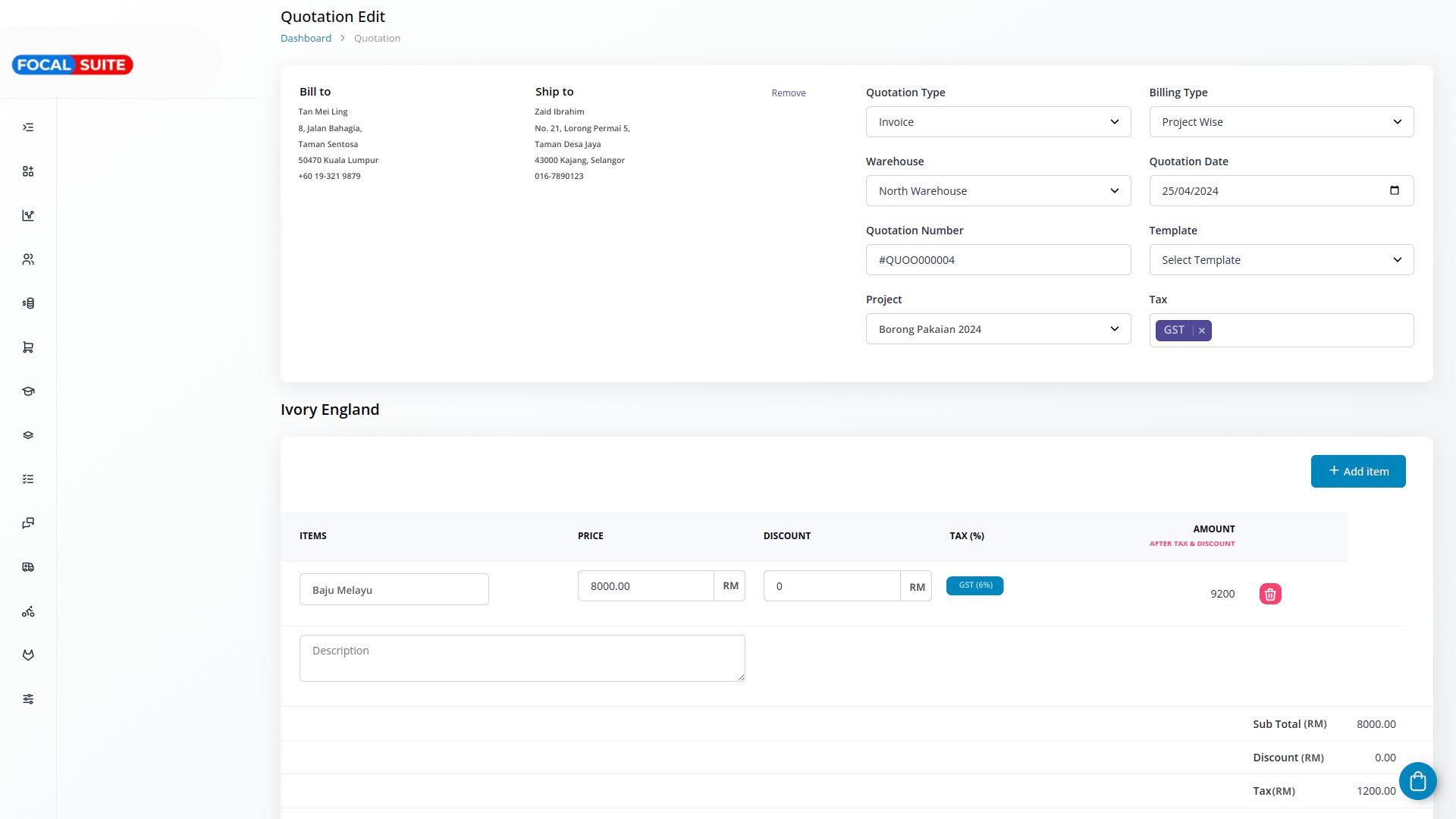
- Create new quotations using the “+” button at the top of the page.
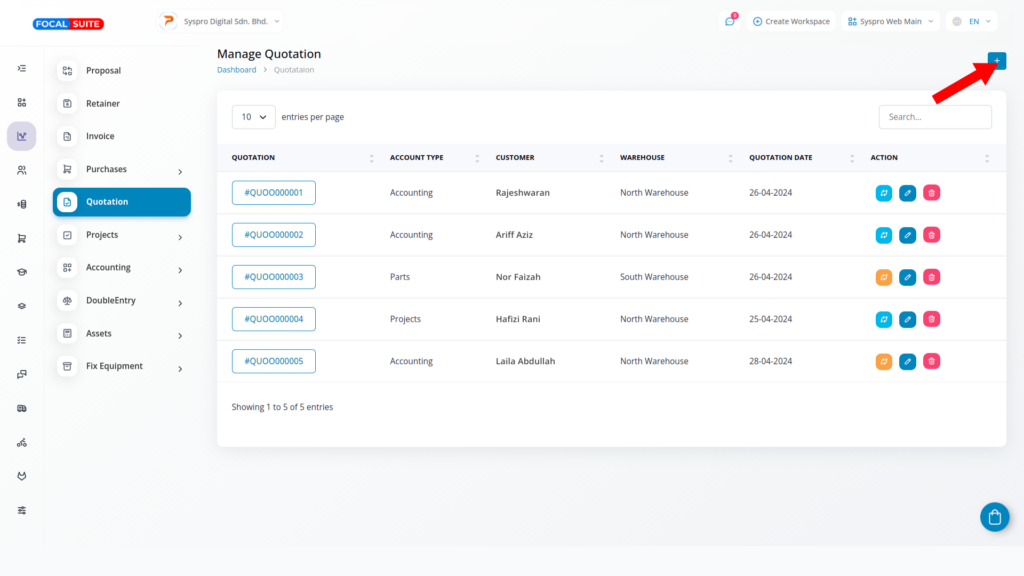
- Click on the Quotation ID to view all details related to the quotation and download it using the download button.
This guide helps you access and use the Quotation module effectively within Focal Suite.


