Introduction
Transform property management into a seamless process with Focal Suite’s integrated Property Management Module, designed to handle every aspect of property ownership effortlessly. From managing properties, leases, and tenants to handling maintenance tasks, our robust module offers a centralized solution for property owners. Easily create tenant profiles, track key information, and manage lease agreements with just a few clicks. Streamline the lease renewal process and control invoices efficiently, enhancing property oversight and maximizing efficiency. With user-friendly features like fast lease processing and multiple payment options—including Stripe, PayPal, and Flutterwave—managing your property has never been easier. Receive instant notifications via Twilio integration to stay informed about property unit bookings and important updates wherever you are. Experience the smartest way to manage your property with Focal Suite’s Property Management Module.
Add-On Purchase Steps
- Purchase the Add-On:
- Navigate to the “Subscription Plan” page.
- Click on “Usage Plan” and locate the Property Management add-on.
- Complete the purchase process.
- Access the Add-On:
- After purchasing, find the Property Management module in the sidebar.
How to Use the Property Management Add-On
- Navigate to the Property Management Module:
- After completing the purchase, find the Property Management module in the sidebar.
- Explore the Module Pages:
- Properties Page:
- View the list of properties, including images and details.
- Create new properties by clicking the “+” button.
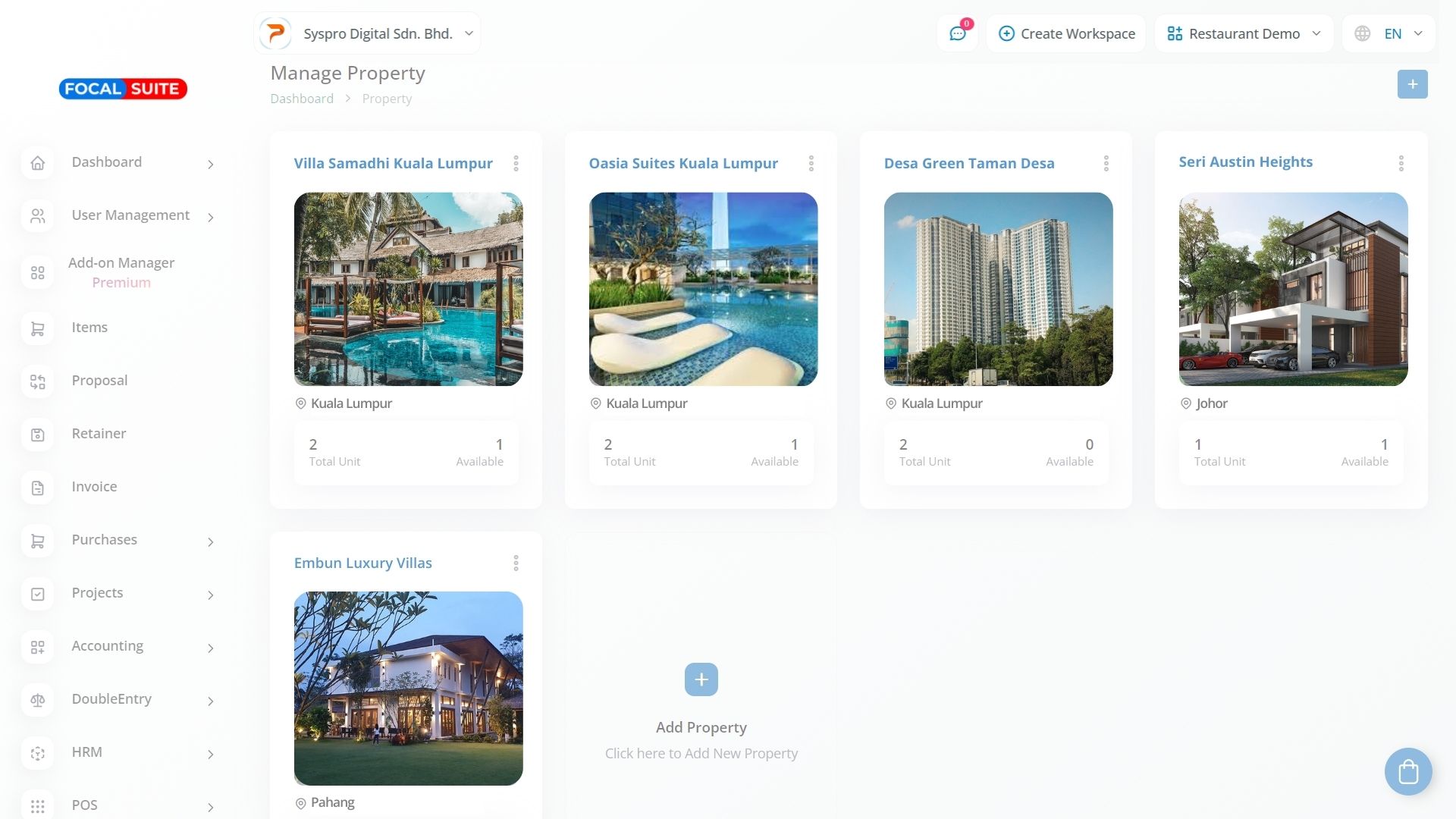
- Units Page:
- See the list of units and their details, such as name, property, bedroom, baths, kitchen, amenities, rent type, rent, status, and actions.
- View, edit, or delete units as needed.
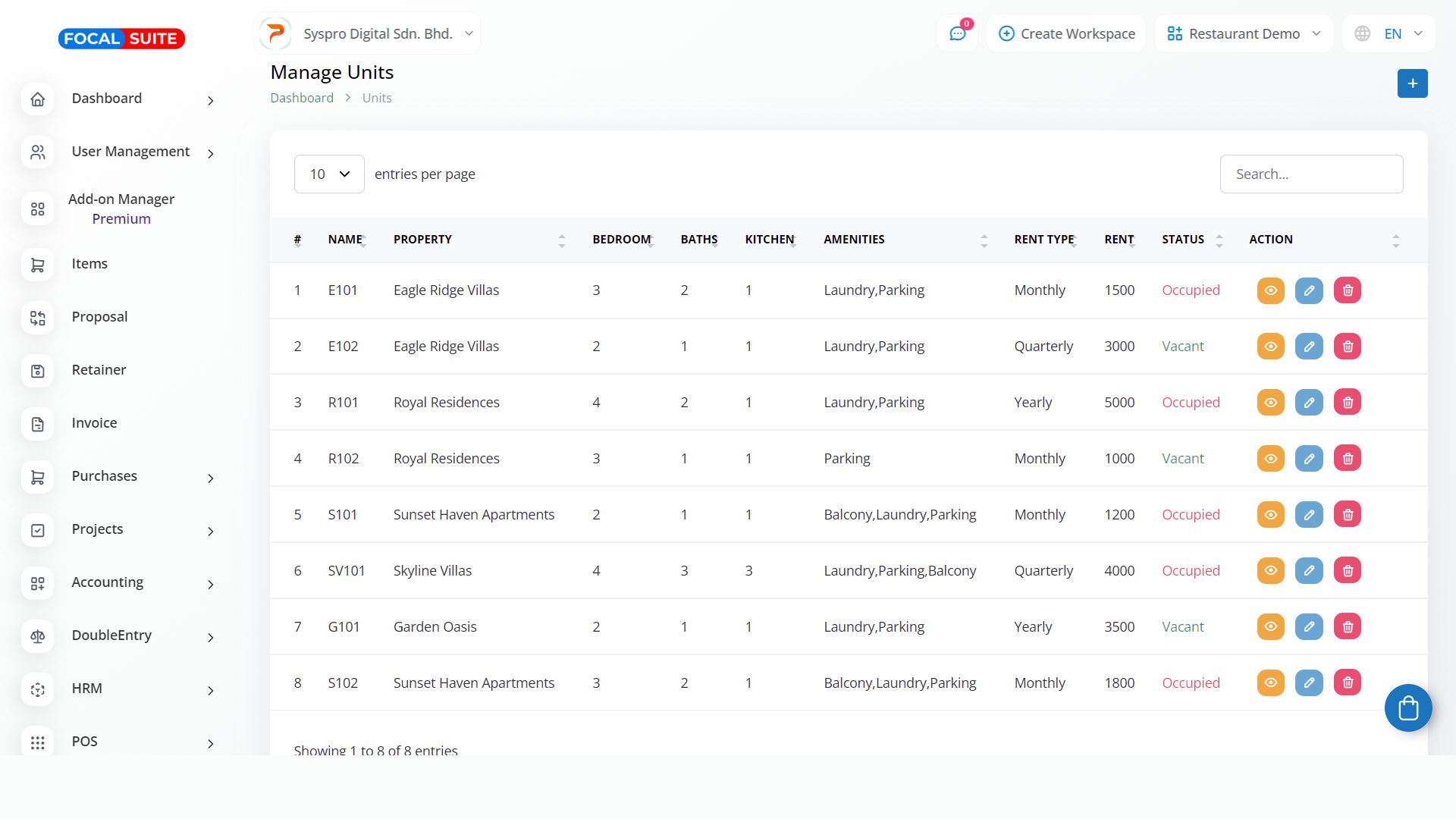
- Tenants Page:
- View the list of tenants.
- Switch to a grid view of tenants if desired.
- Edit or delete tenant information as needed.
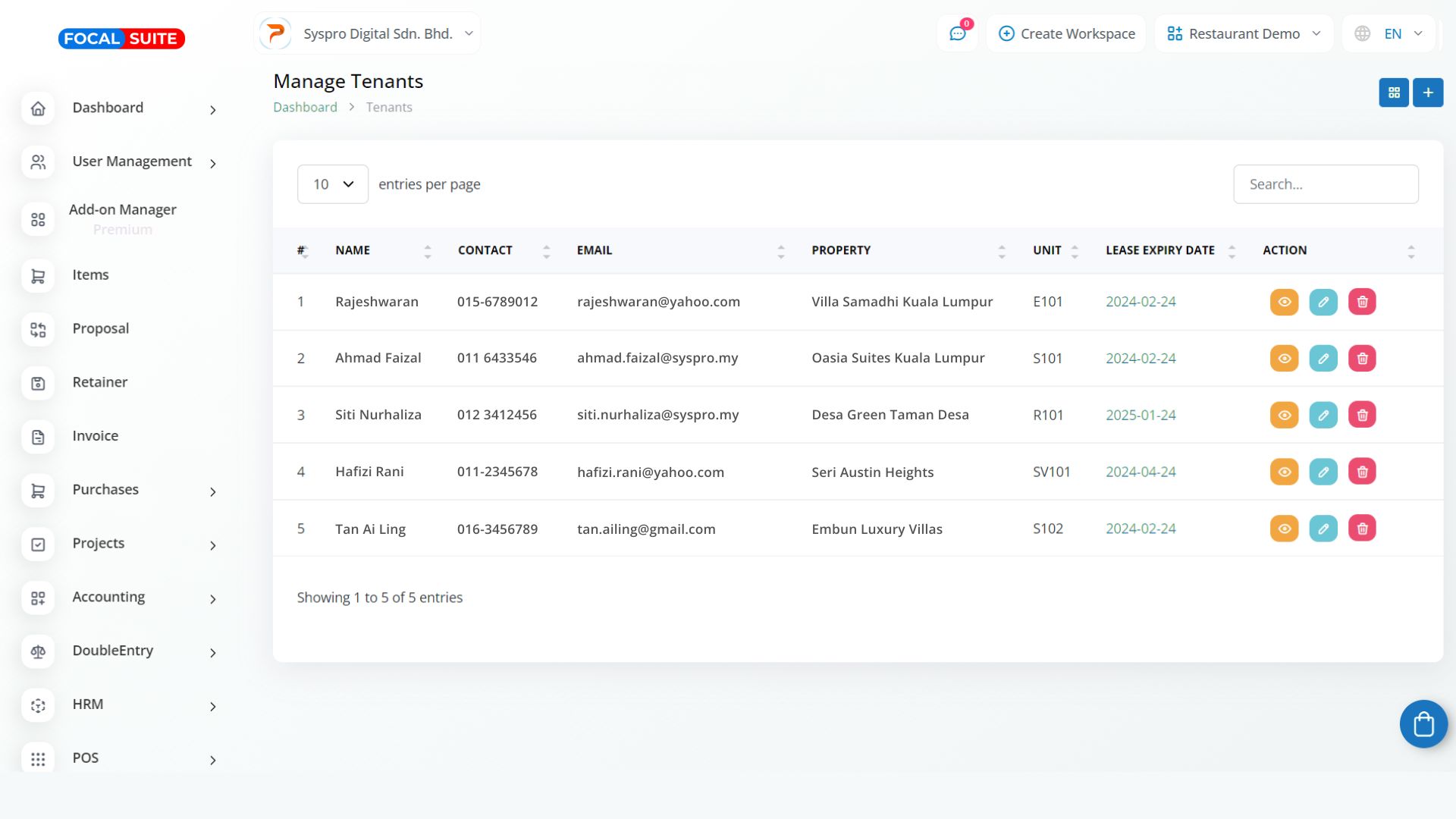
- Invoices Page:
- Manage invoices by viewing their status, amount, and due date.
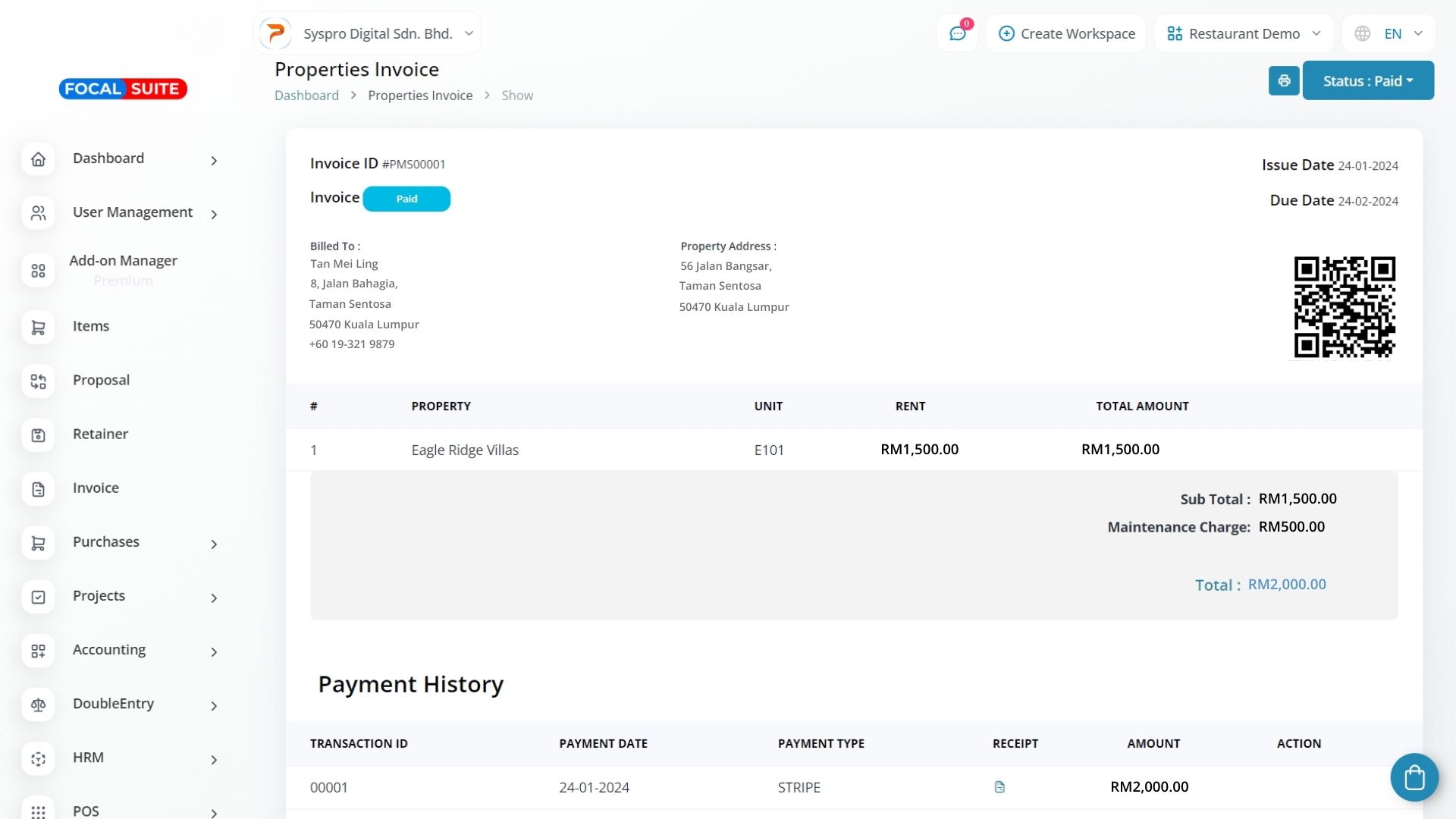
- Manage invoices by viewing their status, amount, and due date.
- Maintenance Requests Page:
- See a list of maintenance requests.
- Add new requests and monitor their status (completed or pending).
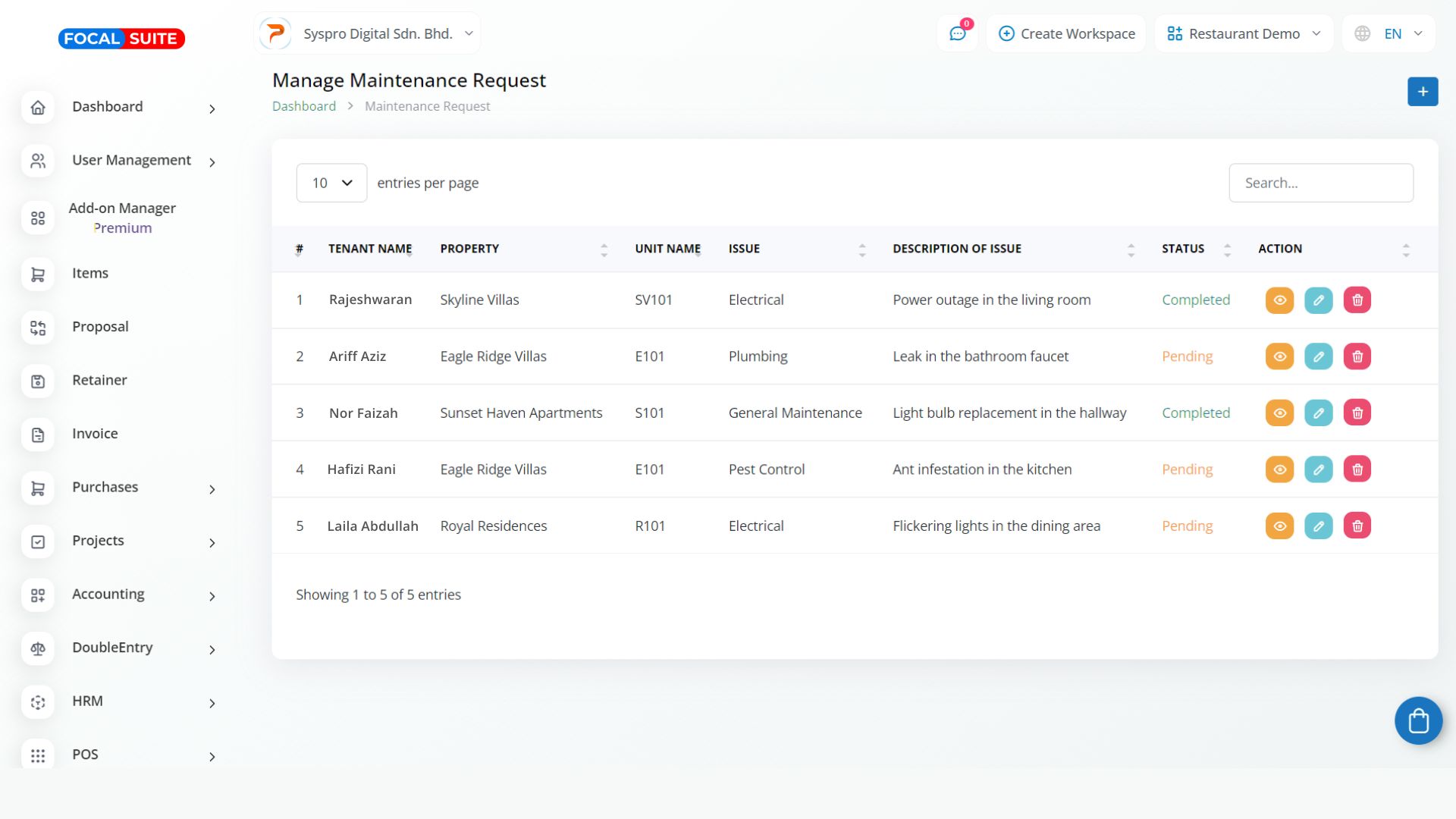
- Document Type Page:
- View the list of documents.
- Add new documents by clicking the “+” button.
This is how you can effectively use the Property Management integration in Focal Suite.


