Introduction
The Porter’s Five Forces module within Focal Suite provides a powerful analytical tool to assess competitive dynamics in your industry. This model examines five critical factors:
- Threat of New Entrants
- Bargaining Power of Suppliers
- Bargaining Power of Buyers
- Threat of Substitute Products or Services
- Rivalry Among Existing Competitors
By using this module, organizations can systematically analyze their competitive landscape and make informed strategic decisions. It helps identify competitive threats, understand market dynamics, and develop effective strategies to enhance market positioning.
Addon Purchase Steps
- Visit the “subscription plan” page.
- Select the relevant “usage plan” for the Porter’s Five Forces module.
- Complete the purchase of the Porter’s Five Forces add-on.
How to Use the Porter’s Five Forces Add-On
- Access the Module:
- Click on “Porter’s Five Forces Model” in the Planning section of the main dashboard.
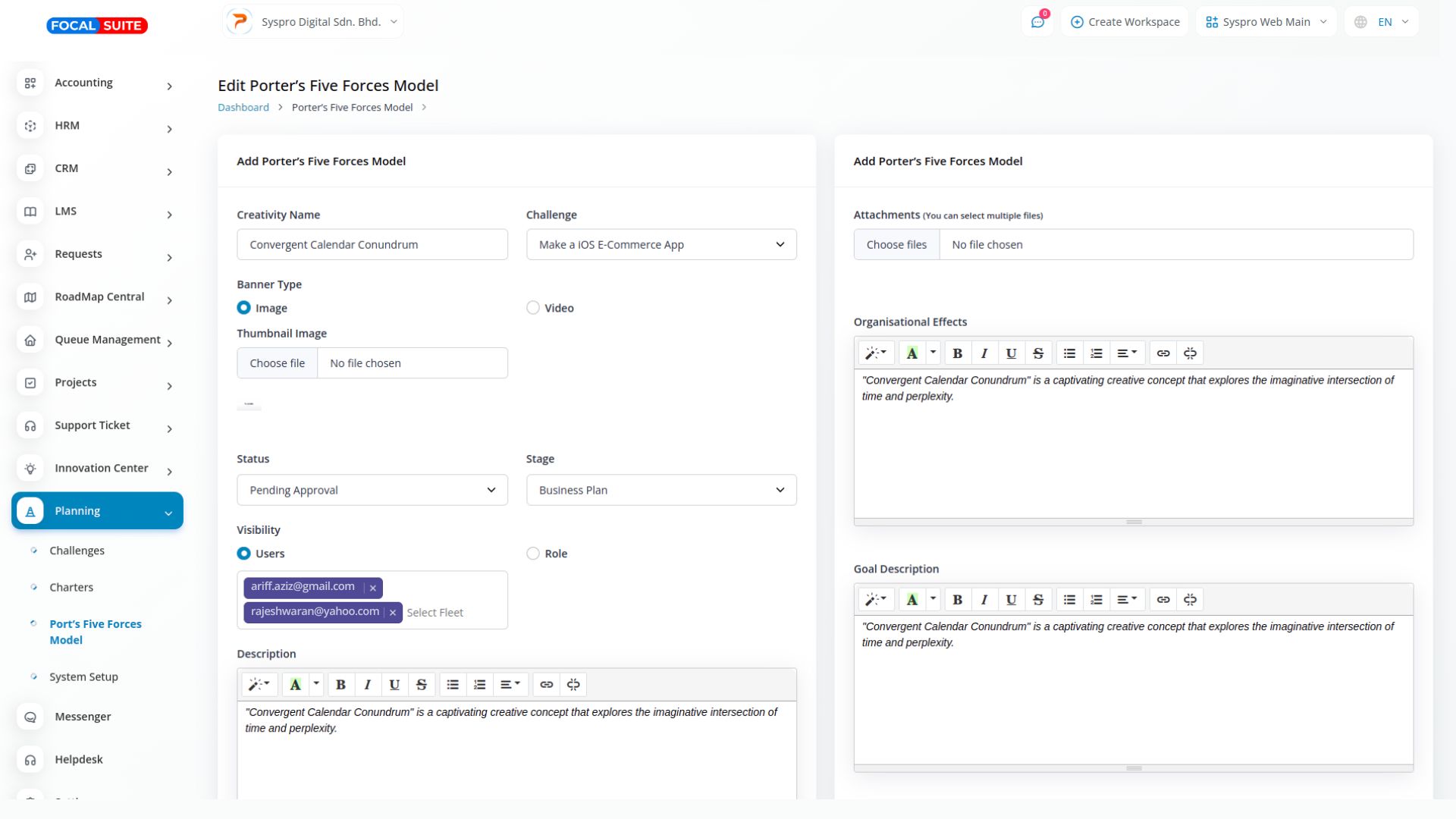
- The “Manage Porter’s Five Forces Model” page will open, displaying various models.
- Click on “Porter’s Five Forces Model” in the Planning section of the main dashboard.
- View and Edit Models:
- Kanban View: Press the “Kanban View” button in the upper right corner to see model details in a Kanban format.
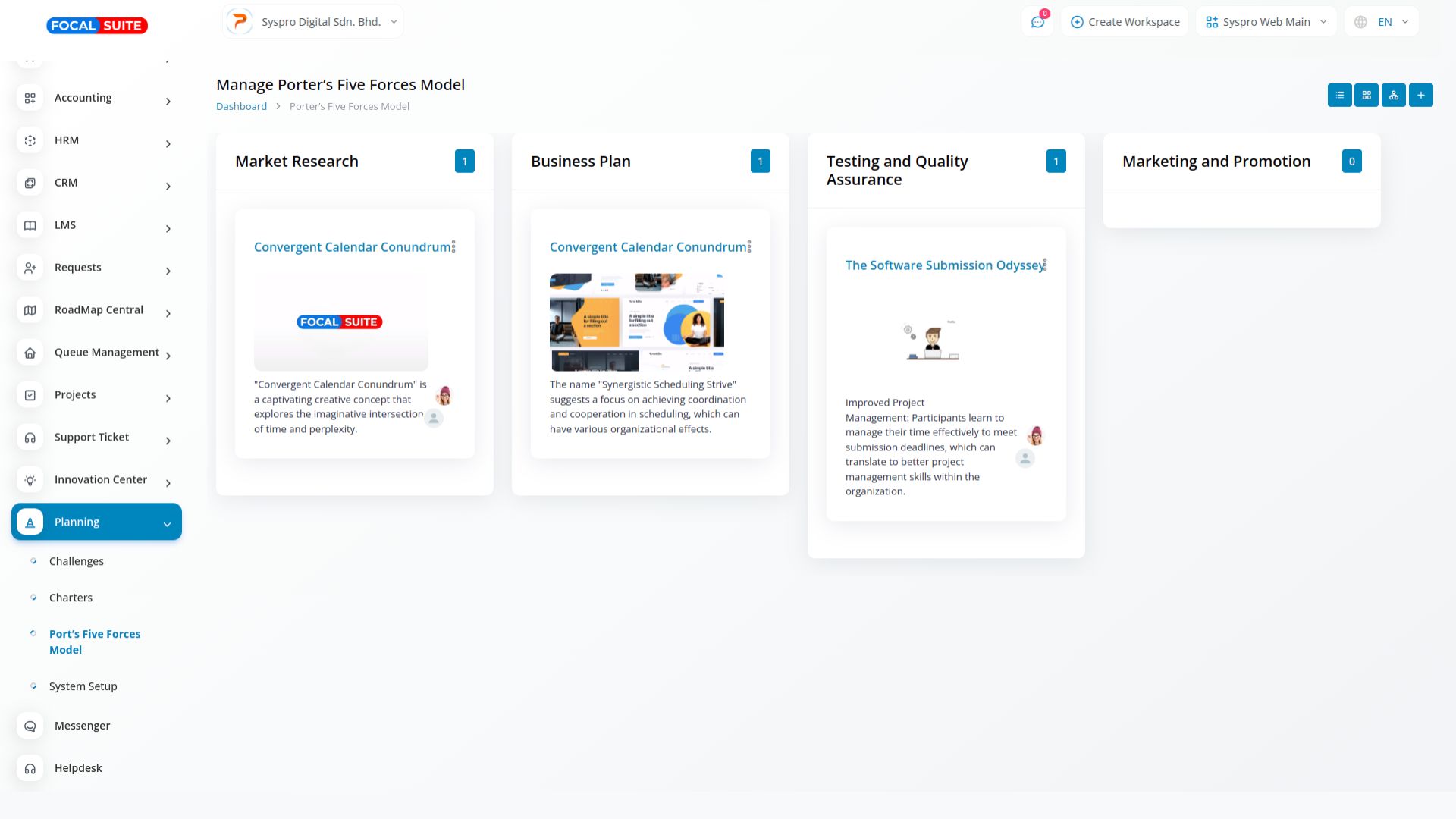
- Tree View: Press the “Tree View” button next to Kanban View to view the models in a tree structure.
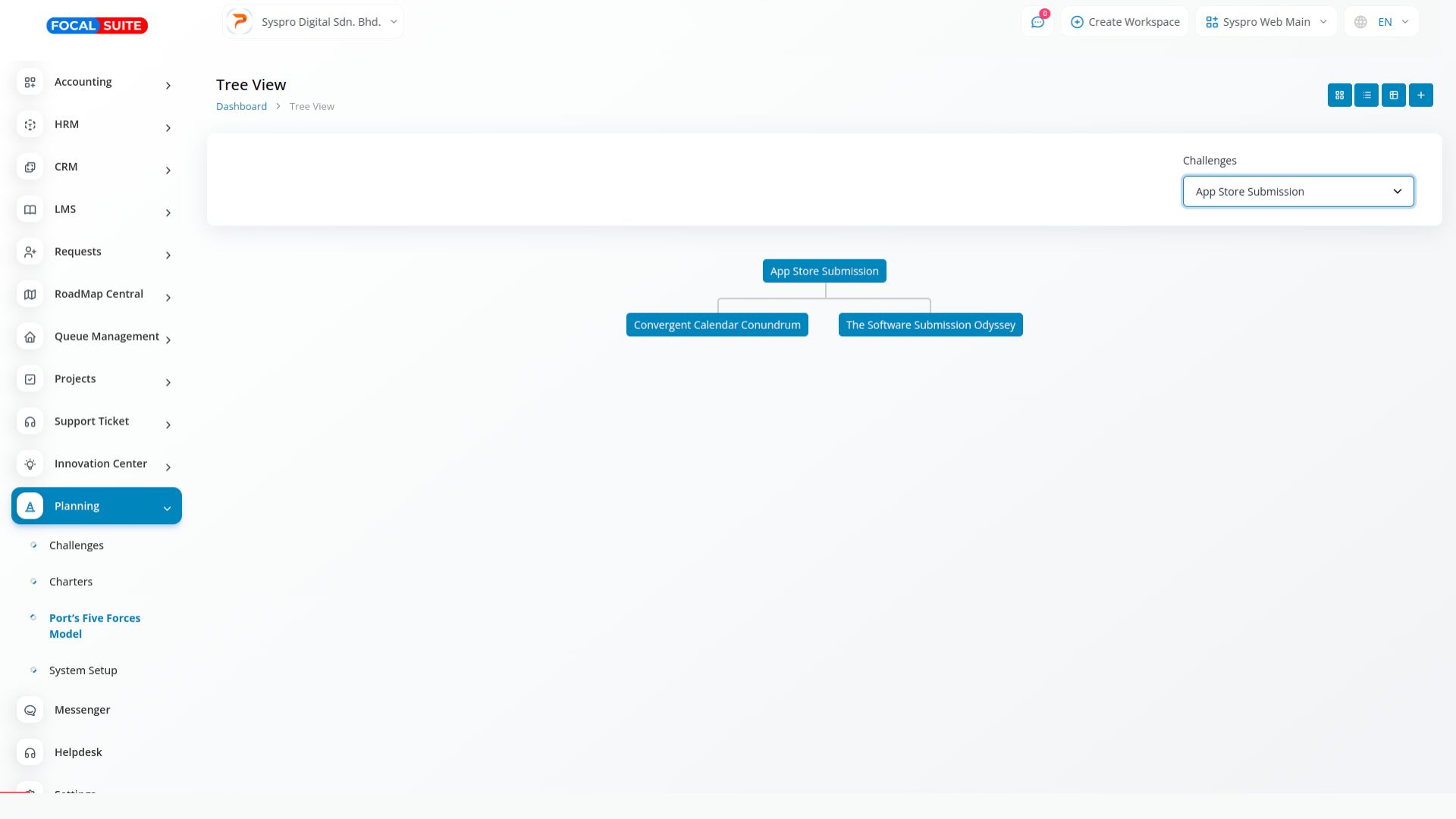
- Edit Model: Click the “Edit” button in the action row to modify any information or description.
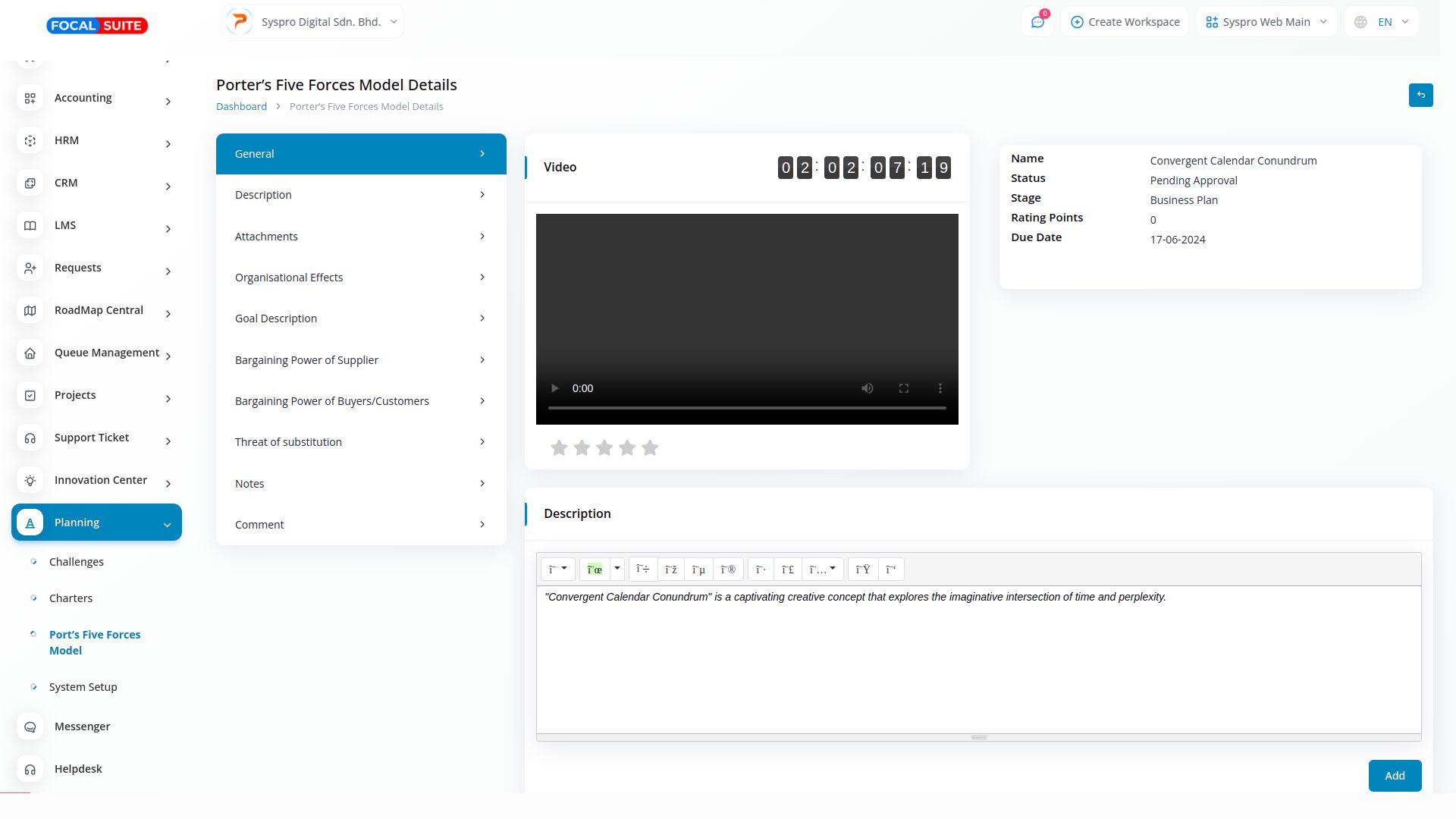
- Show Details: Click the “Show” button, located next to “Edit,” to view additional details such as video, description, attachments, notes, comments, threats, and effects.
- Kanban View: Press the “Kanban View” button in the upper right corner to see model details in a Kanban format.
By following these steps, you can effectively utilize the Porter’s Five Forces module to enhance strategic planning and competitive analysis.


