Introduction
This document provides a comprehensive overview of the Planning Module within Focal Suite. This module serves as a centralized hub for managing strategic initiatives, enabling you to create, track, and analyze plans effortlessly.
It offers tools to define objectives, set milestones, monitor progress, and collaborate effectively with your team. Leveraging the Planning Module’s features streamlines the planning process, provides valuable insights, and ensures that your business remains aligned with its goals.
Step 1: Company Login Access
Once the super admin has enabled the Planning Add-on, company admins can purchase and access it.
- Begin by navigating to the “subscription plan” page.
- Select the appropriate “usage plan,” locate the Planning Add-on, and complete the purchase.
Step 2: How to Use the Planning Add-On
After purchasing the Planning Add-on, locate it in the sidebar to begin.
The Planning Add-on consists of several key pages:
1. Challenges: View a list of challenges and create new ones using the “+” button. Each entry displays details such as challenge name, category, end date, and position. You can view, edit, or delete challenges as needed.
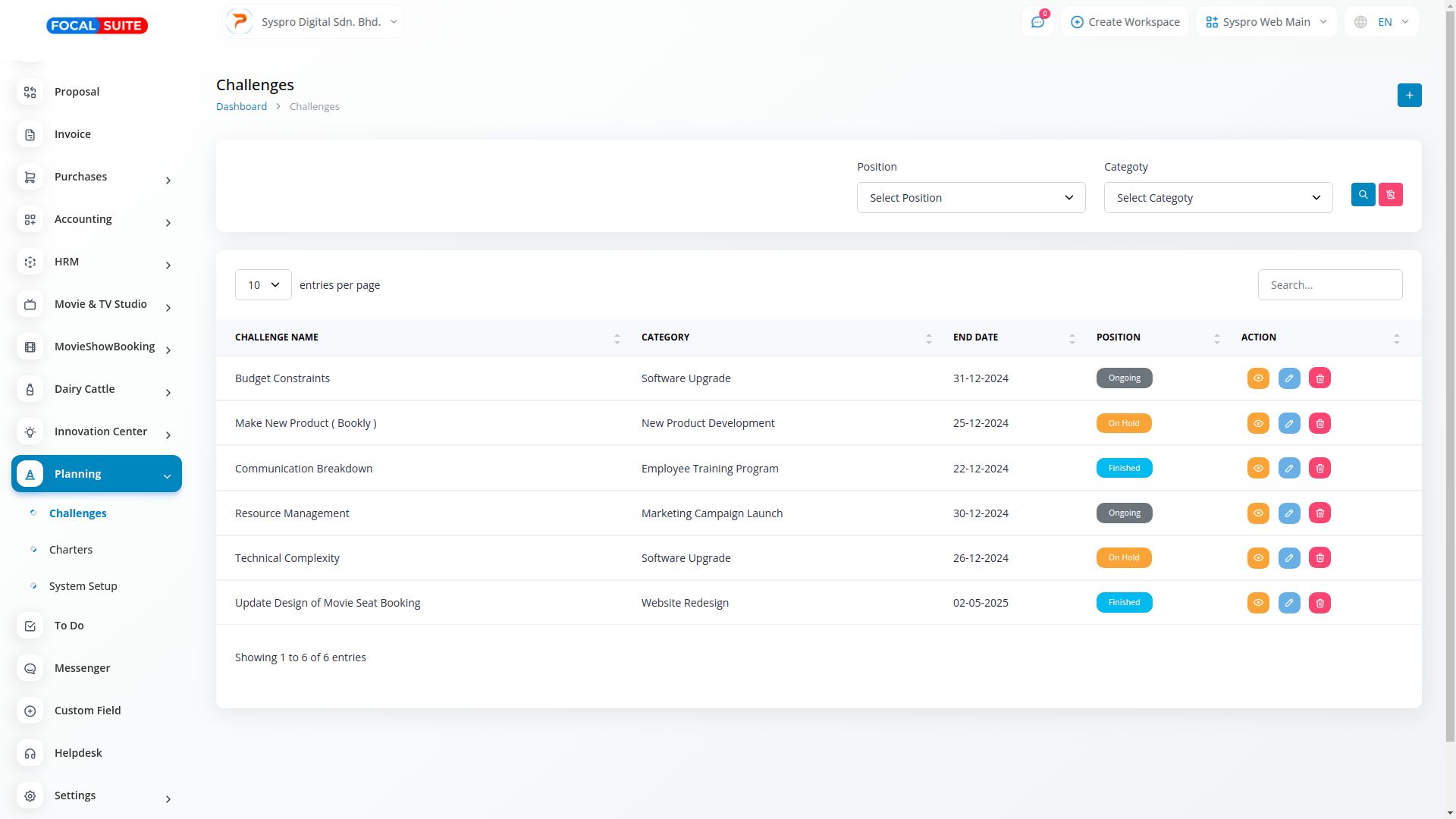
2. Charters: Create new charters and view them in grid, tree, or kanban views. Options to print, view, edit, or delete charters are also available.
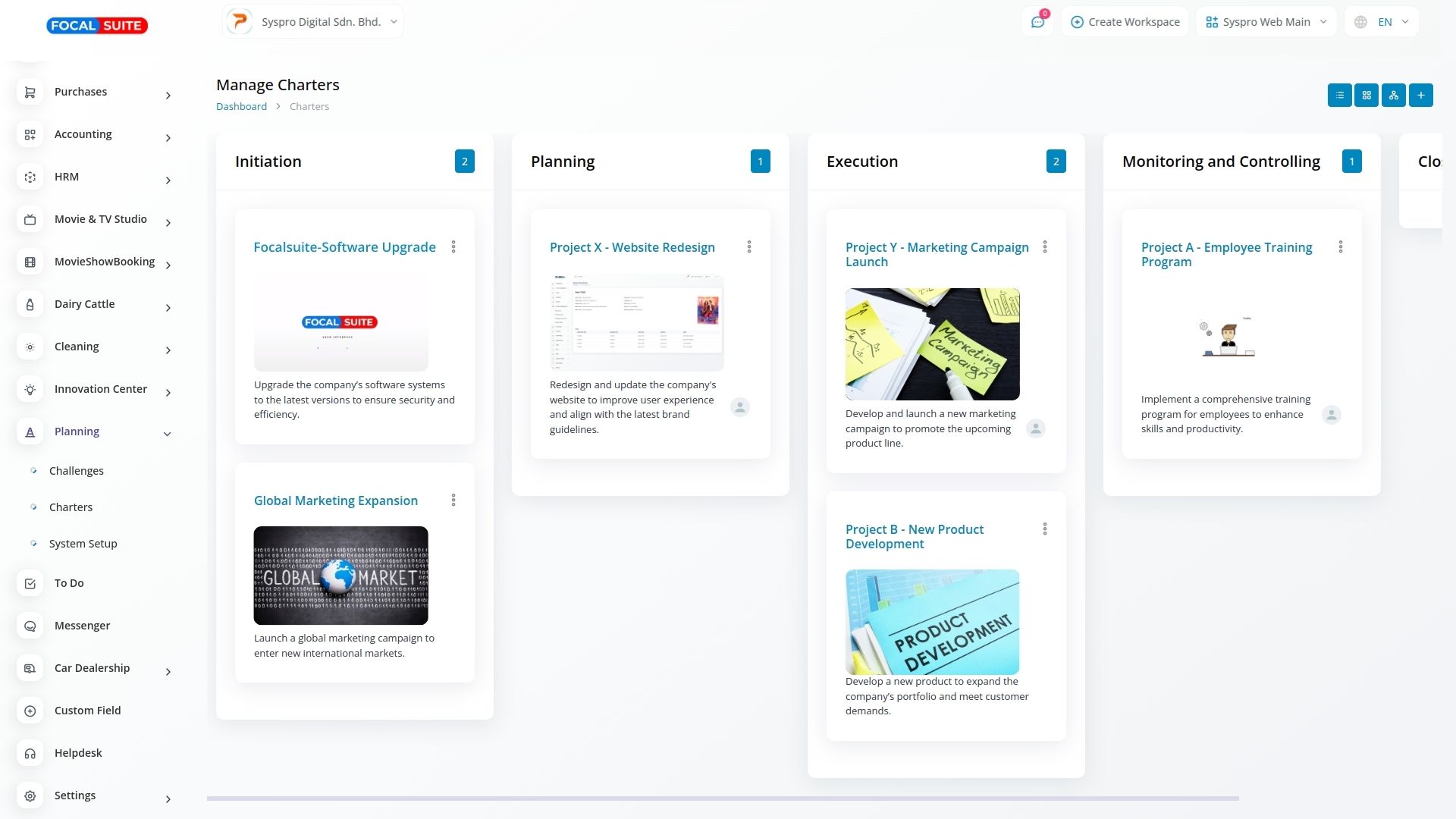
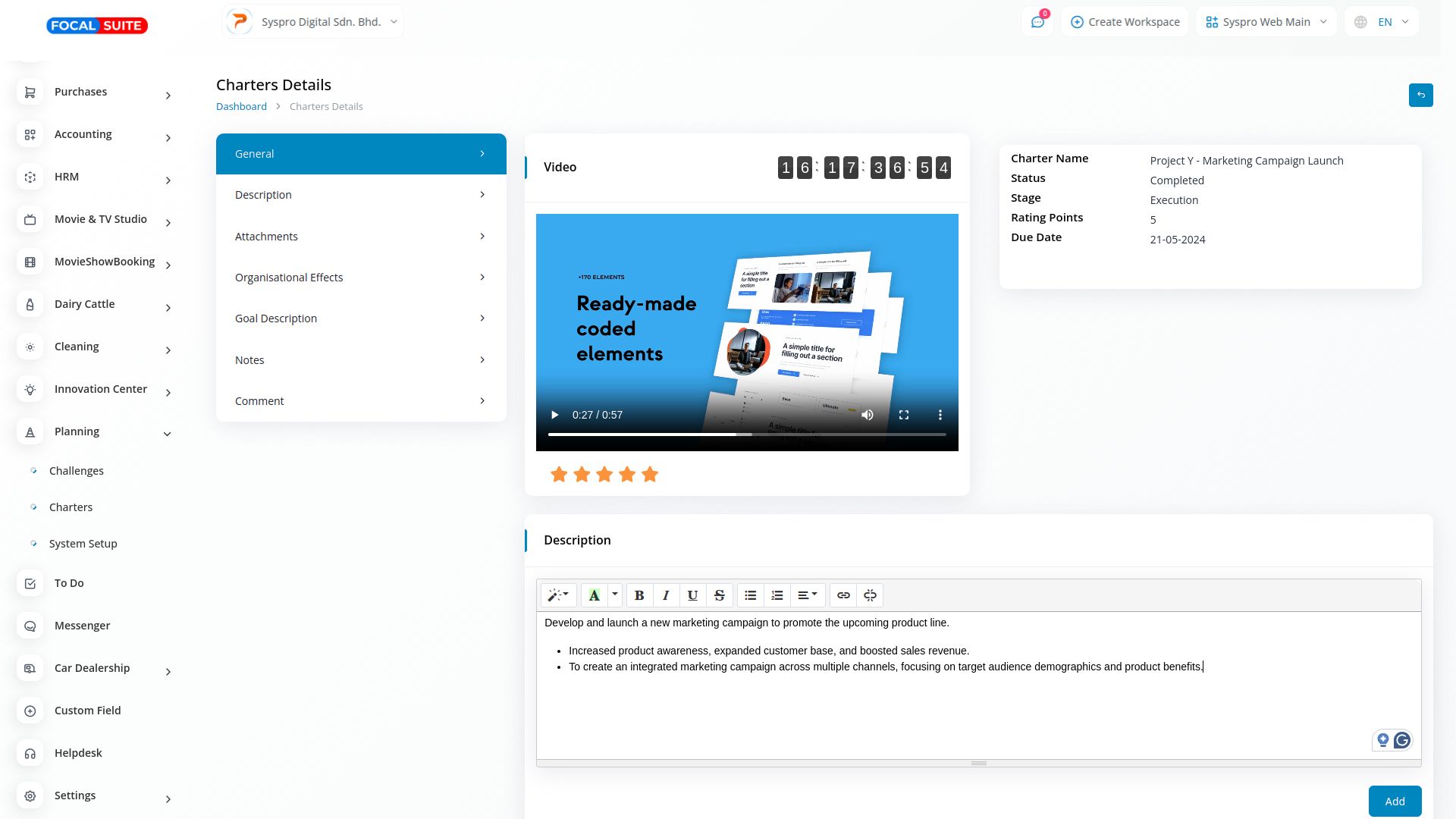
3. Business Plans: View the list of created business plans, accessible in grid, kanban, and list views.
4. Business Models: Create new business models or view the list of existing models. You can print, view, edit, or delete any model.
5. McKinsey 7-S Model: View your models with details like thumbnail, name, status, stage, challenge, users, and role. Actions to print, view, edit, or delete are available, and models can be seen in grid, kanban, or tree views.
6. Porter’s Five Model: View and manage models within Porter’s Five, including options to print, view, edit, or delete, with grid, list, and tree views available.
7. SWOT Analysis: Create new SWOT Analysis models and view or manage existing ones, including printing, editing, and deleting options.
8. PEST & PESTEL Analysis: Access pages to create and manage both PEST and PESTEL Analysis models with full editing capabilities.
9. System Setup: Use this page to set up categories, stages, and statuses to align with your planning needs.
This overview outlines the access and functionality of the Planning Module within Focal Suite, providing a user-friendly experience for strategic planning and management.


