Introduction
Welcome to our Performance Enhancement Suite, a powerful toolkit designed to elevate employee productivity and foster a culture of growth and achievement within your organization. With features to create custom KPIs, track performance, and share valuable feedback, our solution empowers your workforce to meet company targets effectively. The suite includes a rating system and goal-tracking capabilities that provide actionable insights, helping employees understand where improvements are needed and enabling data-driven decisions to enhance overall performance. In this dynamic environment, streamline processes, identify areas for improvement, and cultivate an engaged and efficient workforce geared toward success.
Add-On Purchase Steps
- Purchase the Add-On:
- Navigate to the “Subscription Plan” page.
- Click on “Usage Plan” and find the Performance add-on.
- Purchase the add-on.
- Gain Access:
- After the super admin enables the add-on, admins can access it.
How to Use the Performance Add-On
- Find the Performance Add-On:
- Go to the HRM module in the menu.
- Click on the Performance add-on.
- Explore Options:
- You will see three options: “Indicator,” “Appraisal,” and “Goal Tracking.”
- Click the “+” button to create indicators.Select the branch, department, and designation.Choose the star ratings for each option from the list.
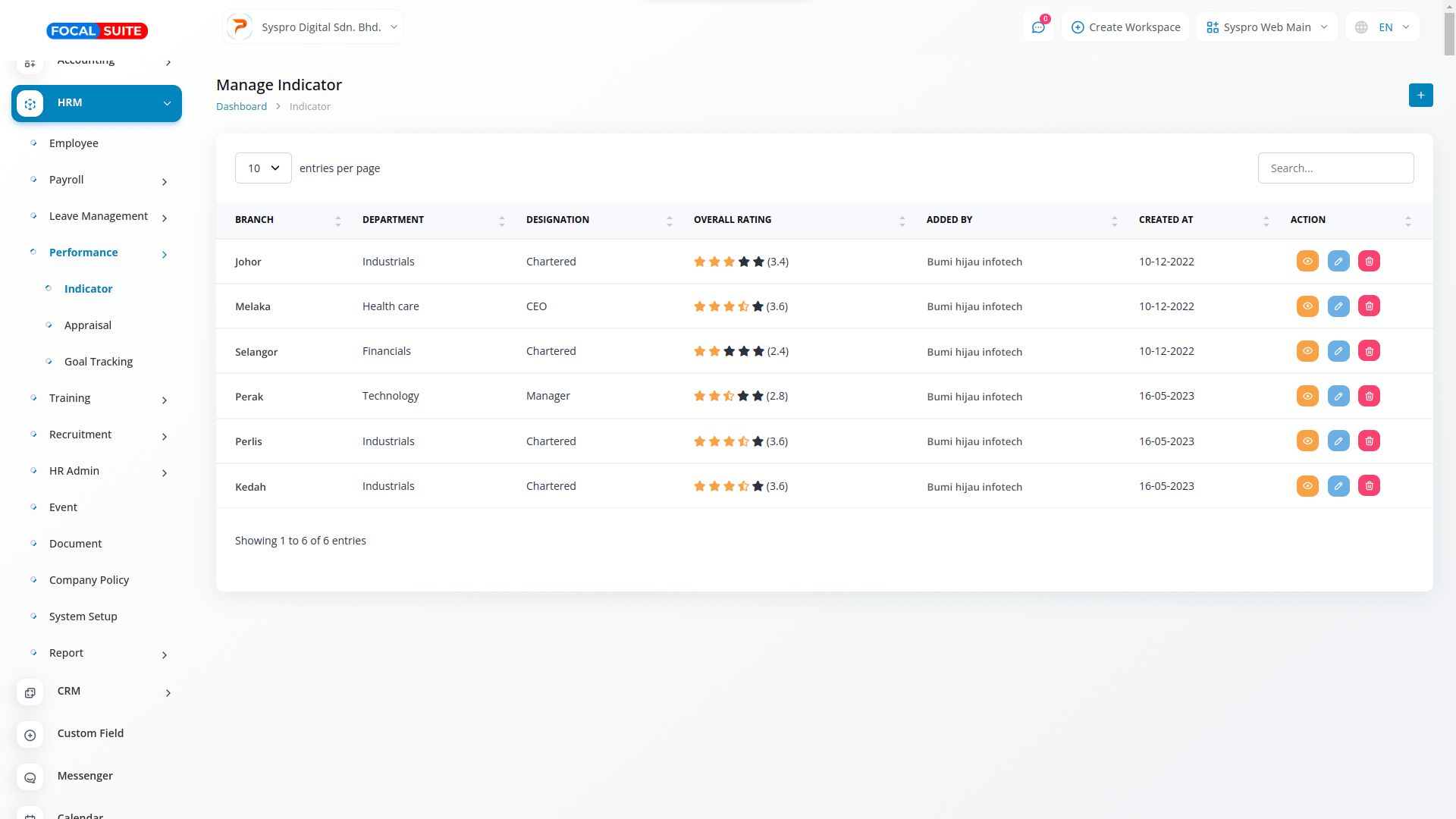 b. Appraisal:
b. Appraisal:- Create appraisals by selecting the branch, employee’s name, and month. Add remarks if desired. The list of indicator stars will be presented; select the stars for appraisal, which will be counted as remarks.
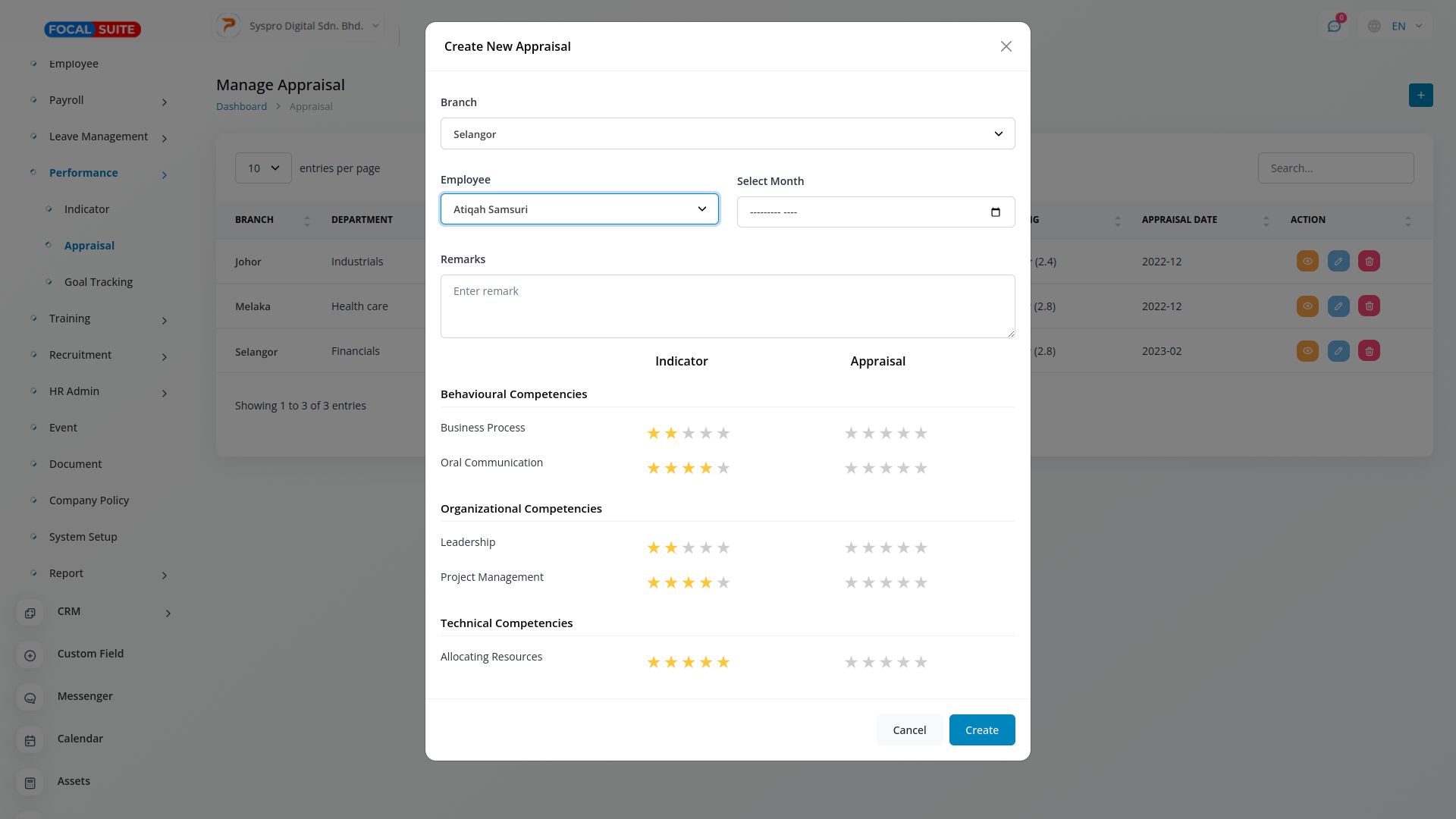 c. Goal Tracking:
c. Goal Tracking:- Select the branch, goal types, start date, and end date.
- Add the goal subject, target achievement, description, and mobile number.
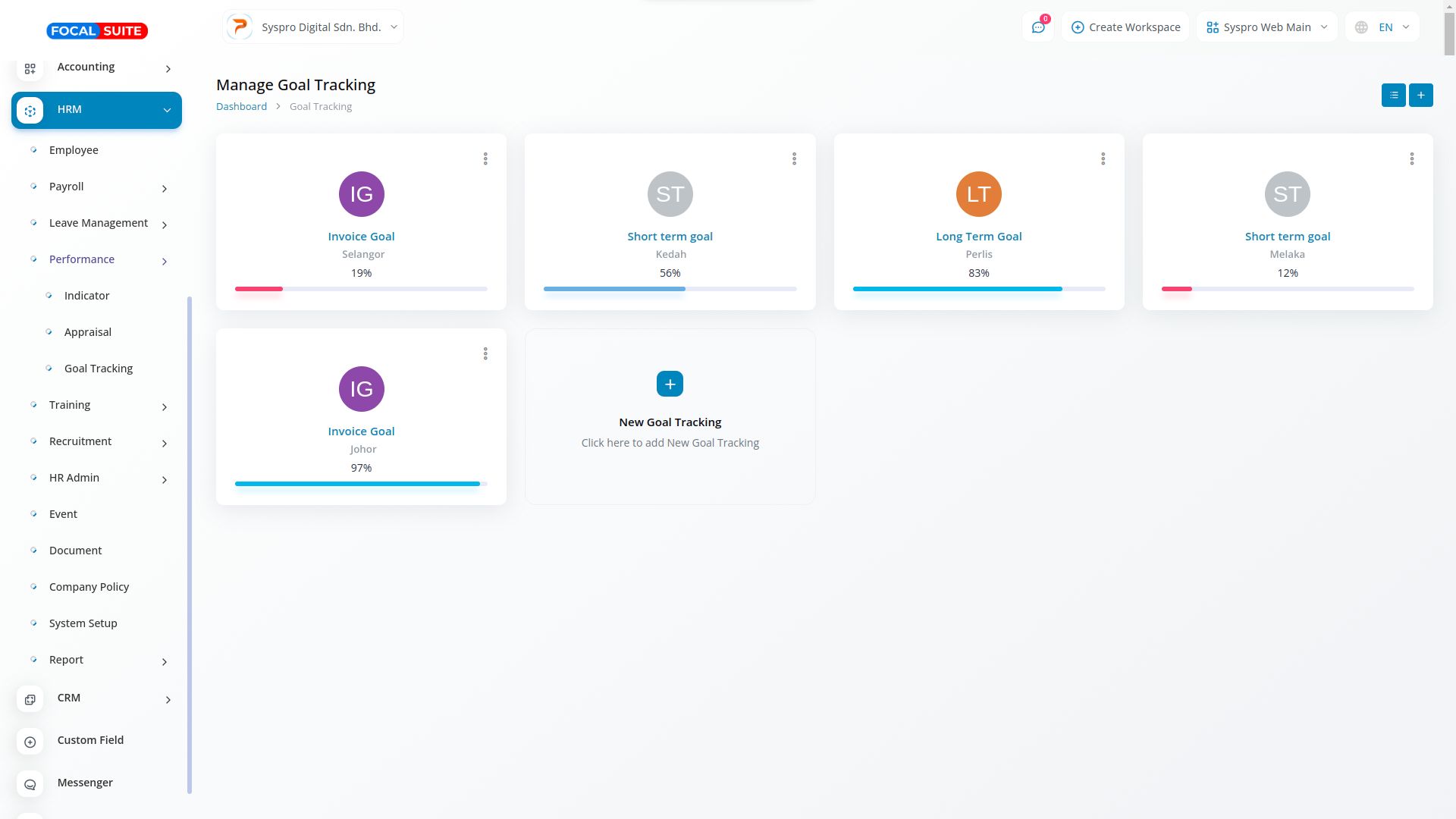
By following these steps, you can effectively utilize the Performance add-on to enhance productivity and track progress within your organization.


