Introduction
A Parking Management System (PMS) represents a sophisticated solution meticulously crafted to tackle the challenges associated with managing and optimizing parking spaces across diverse environments, ranging from bustling commercial complexes to serene residential areas and public facilities. By harnessing the power of cutting-edge technology, this system revolutionizes the entire parking experience, seamlessly integrating advanced features to streamline operations, elevate user satisfaction, and ensure the efficient control and monitoring of parking facilities.
One of the core functionalities of the PMS lies in its ability to classify parking spaces according to various slot types, accommodating a wide range of vehicles, including cars, motorcycles, bicycles, and larger vehicles such as trucks or buses. This classification facilitates the efficient allocation and utilization of parking resources, ensuring that each vehicle finds its designated spot without unnecessary delays or confusion. Moreover, users navigating through the system benefit from intuitive features designed to enhance their parking journey. Through the implementation of a user-friendly filtering mechanism, individuals can effortlessly locate available slots tailored to their specific vehicle specifications, thereby streamlining the entire parking process and delivering a user-centric experience. As a result, the Parking Management System not only optimizes parking operations but also fosters a seamless and accessible environment for all users, redefining the standards of parking management in today’s dynamic world.
Add-on Purchase Steps
- After the super admin enables the Parking Management Add-On, company admins can proceed with the configuration.
- Begin by visiting the “Subscription Plan” page and selecting the appropriate “Usage Plan.”
- Purchase the Parking Management Add-on.
How to Use the Parking Management System Add-on
After purchasing, find this module in the side menu. You will see three pages:
- Parking: Here you can view a list of parking spaces with all necessary details. You can also add vehicles to parking by clicking on the “+” button.
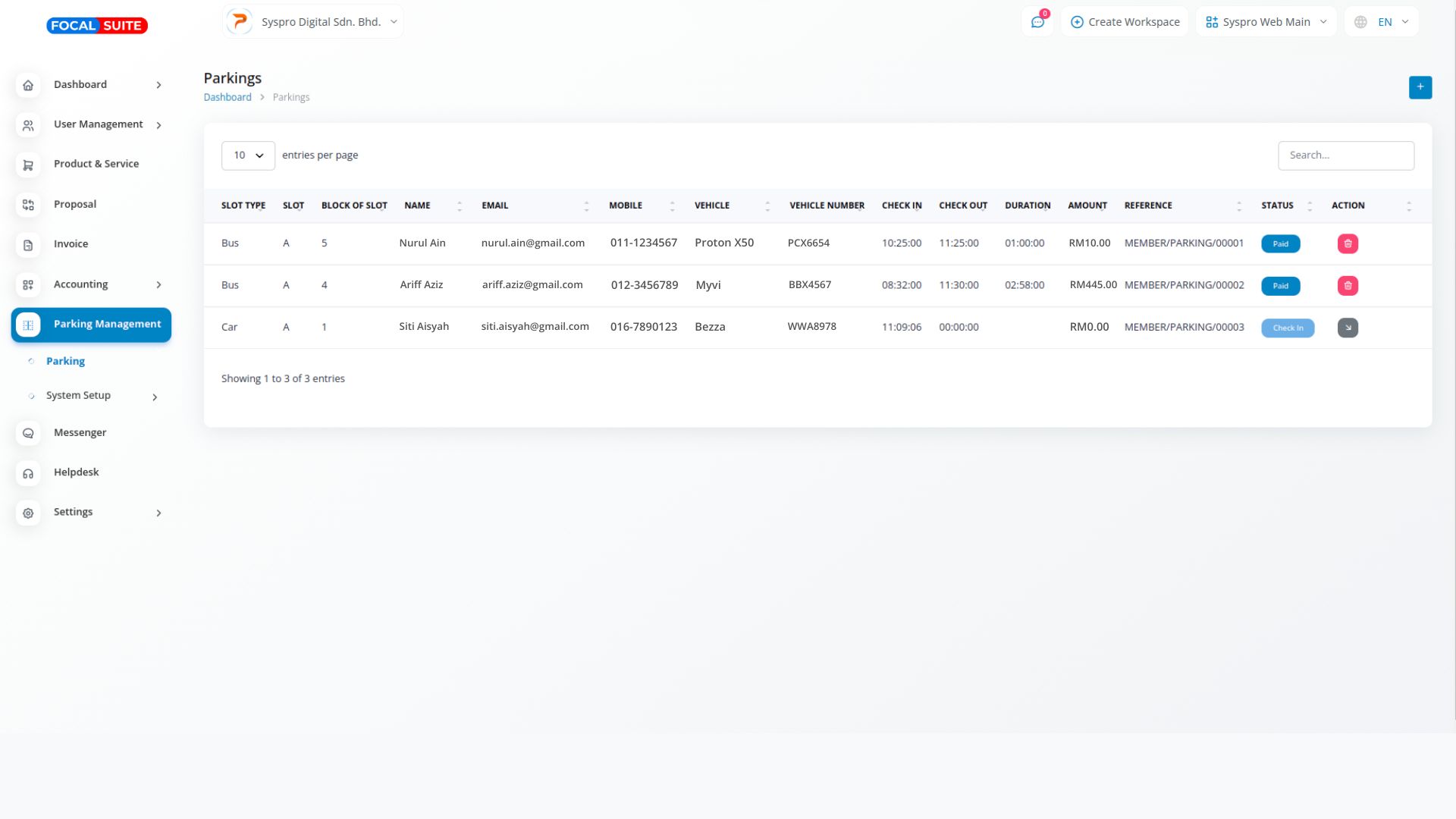
- Payments: This page displays all payment details provided by customers.
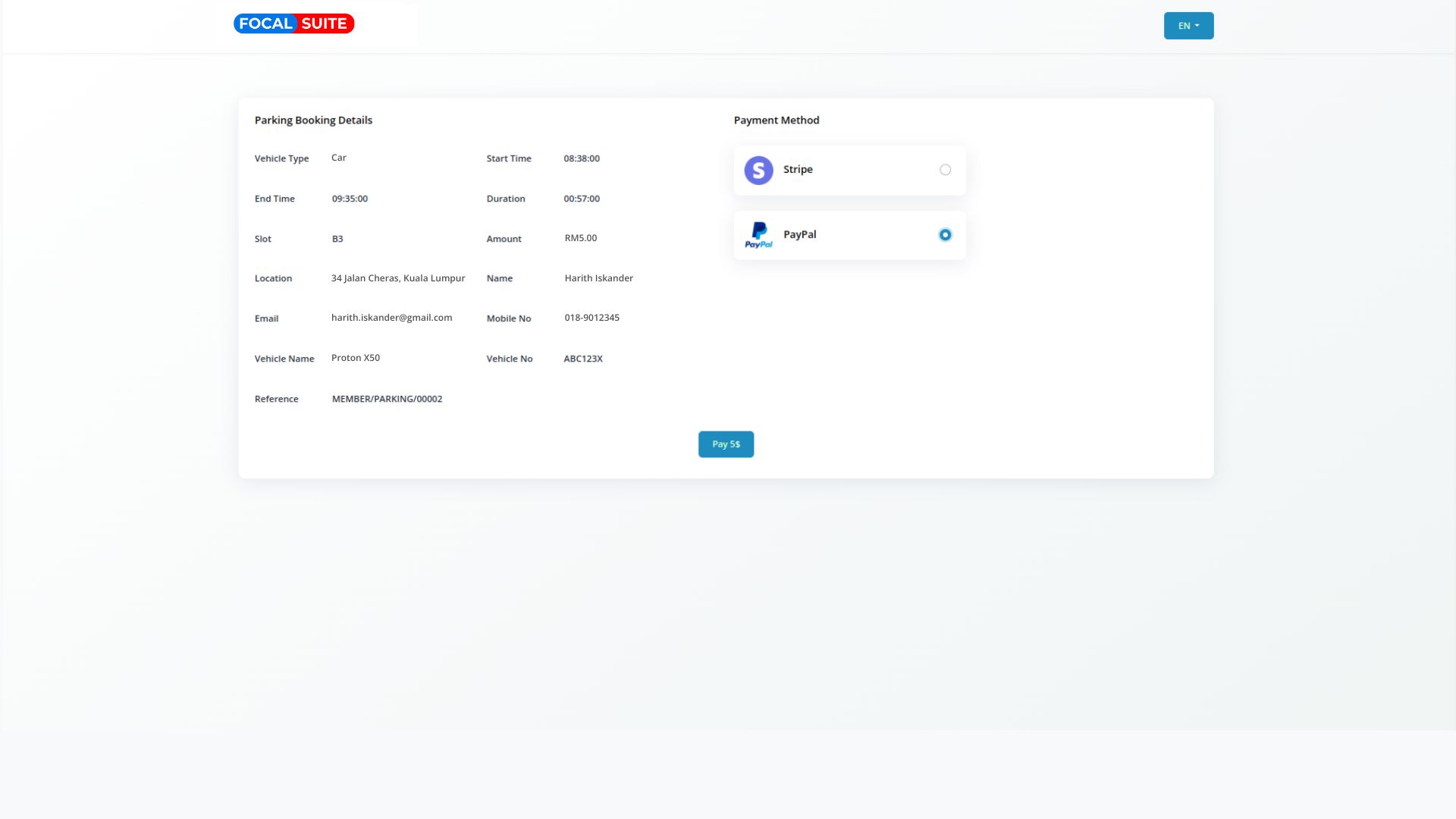
- System Setup: This page is divided into two parts:
- Slot Type: Where you can create different slot types.
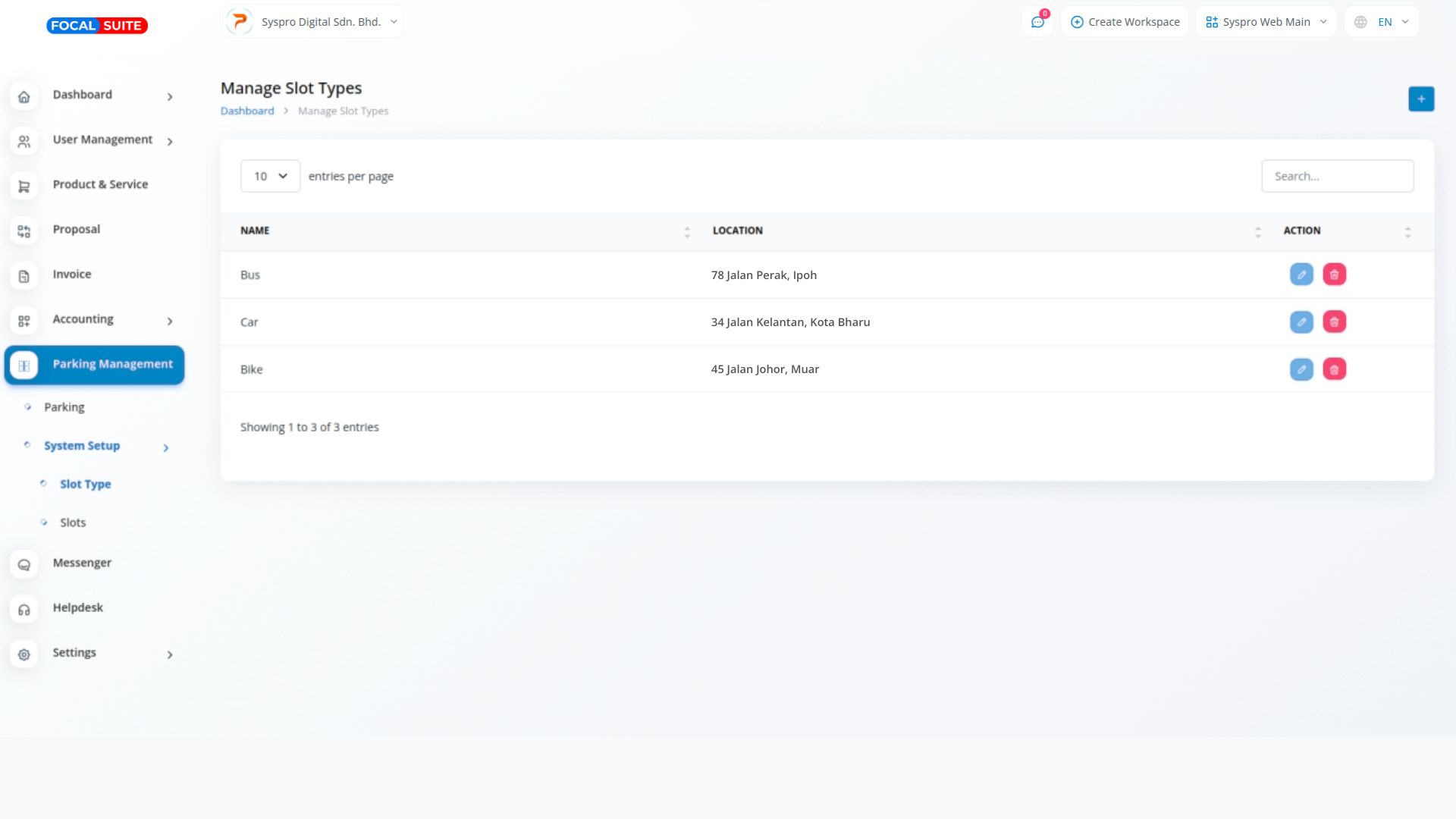
- Slots: Where you can create individual slots by adding all the required details.
- Slot Type: Where you can create different slot types.
So, this is how you can integrate the Parking Management System Module into Focal Suite and use it without any hassle.


