Introduction
The Notes feature is an essential tool within Diary and Notes Keeper, designed to simplify the process of capturing and organizing your thoughts, important information, and to-do lists in a single, accessible location. Whether you need a place to store quick ideas, important reminders, or reference materials, the Notes feature offers a convenient and efficient solution. With both personal and shared note options, it caters to individual users as well as collaborative needs, making it a versatile tool for diverse purposes.
The primary purpose of the Notes feature is to facilitate effective note management, ensuring that you can seamlessly create, organize, and retrieve your notes whenever you need them. Whether you’re studying, referencing, or collaborating with others, this feature is your go-to solution for keeping your notes well-organized and easily accessible. Creating a new note is a simple process – just click the “New Note” button within the Notes section, where you can input your text, apply formatting, and save the note for future use. This user-friendly feature is your reliable companion for staying on top of your thoughts and tasks.
Add-on Purchase Steps
- Navigate to the “Subscription Plan” page.
- Click on the “Usage Plan” and locate the Notes add-on.
- Proceed with the purchase process.
How to Use the Notes Add-on
- Find the Notes Add-on:
- After purchasing the add-on, locate the Notes add-on from the menu.
- Create a New Note:
- Click on the “+” button.
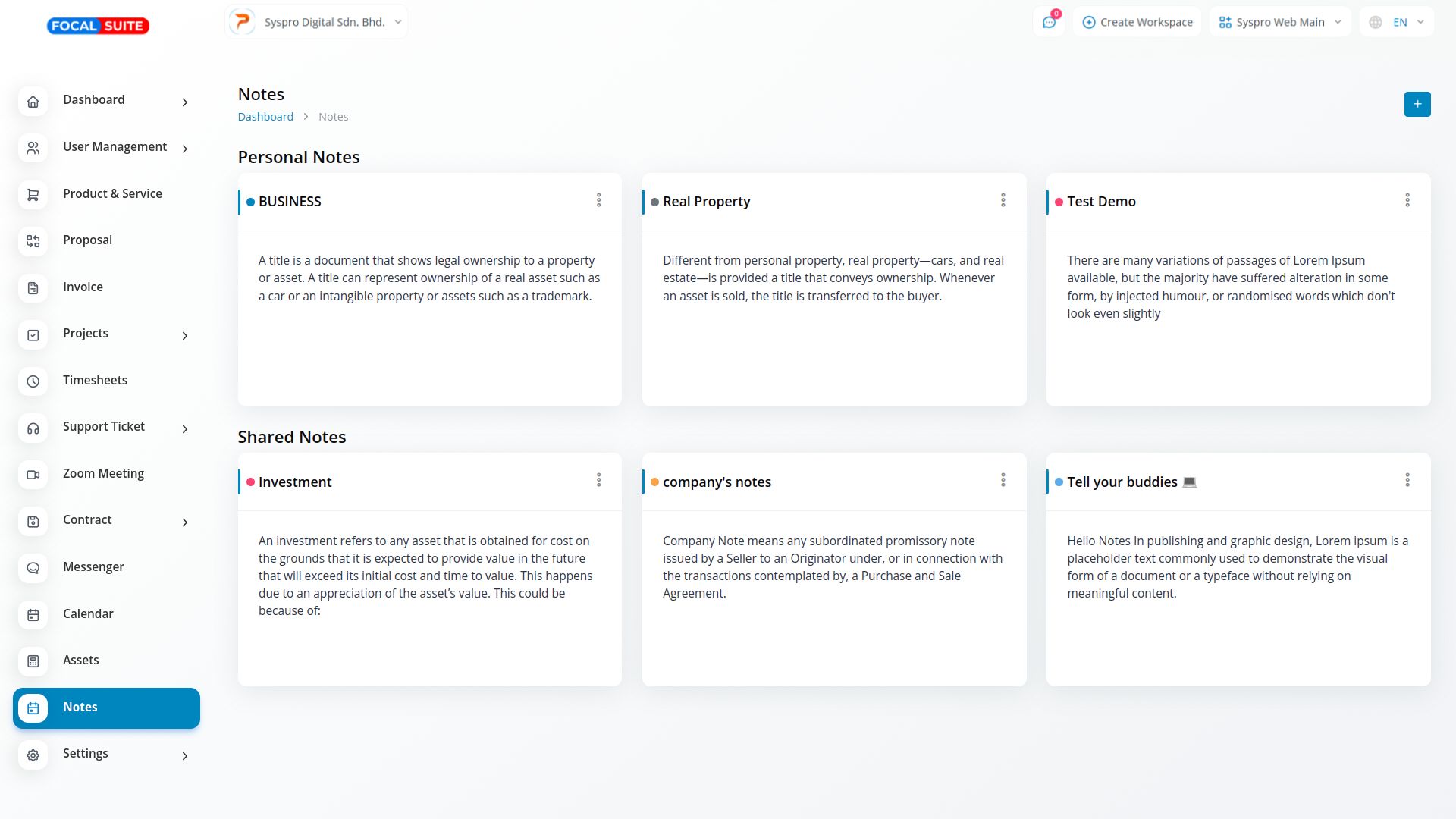
- Enter the details such as title, description, and color.
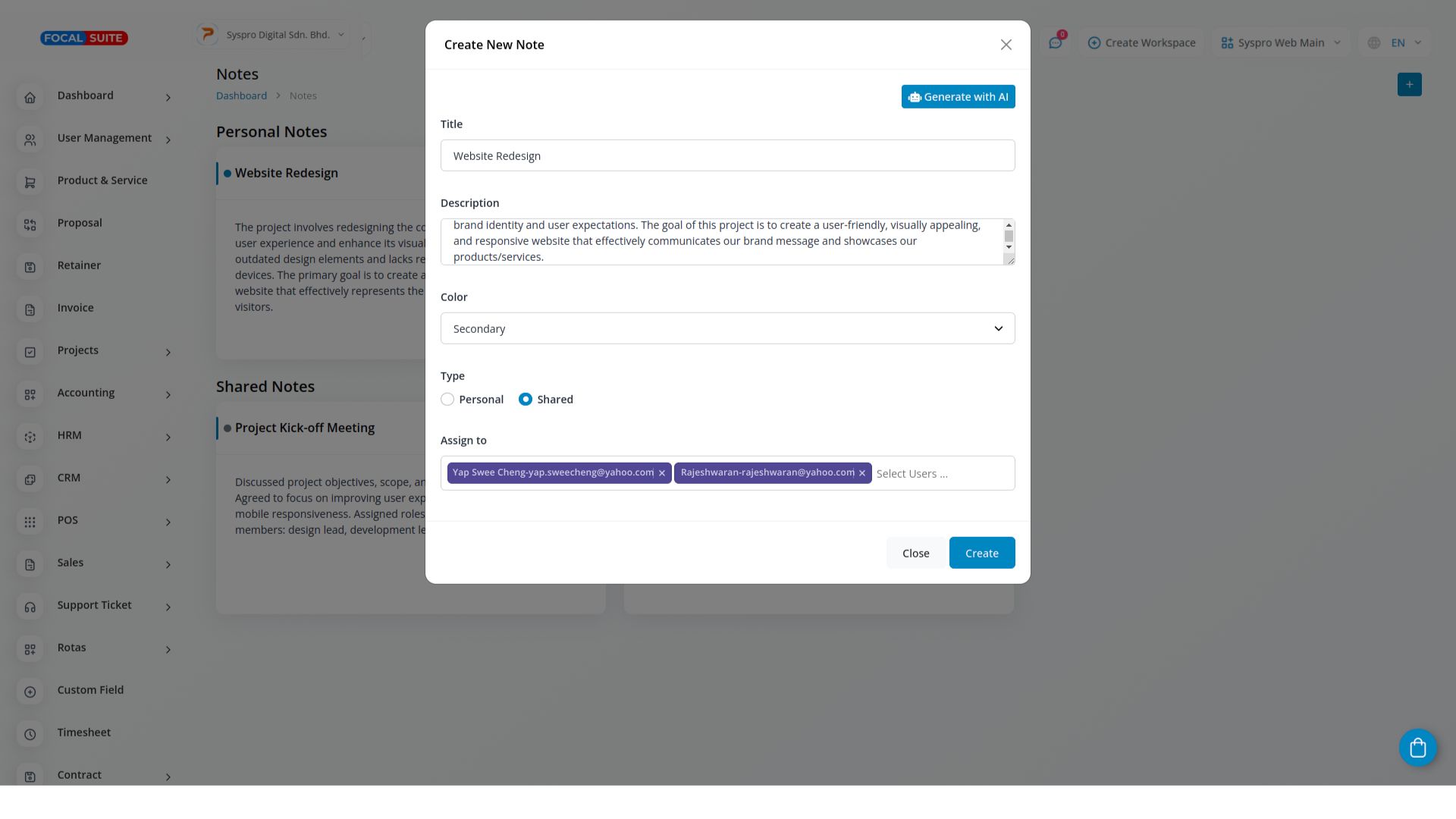
- You can also generate notes with the help of AI.
- Click on the “+” button.
- Choose Note Type:
- Select whether to keep the note personal or share it with customers.
The Notes feature within Diary and Notes Keeper simplifies note management, making it easy to capture, organize, and access your notes. Whether for personal use or collaboration, this feature enhances your productivity and helps you stay organized.


