Introduction
Newsletters are like your personal email assistant, simplifying the process of reaching out to customers, vendors, and employees. Instead of crafting each email individually, you can set up rules and content templates, and the system handles the rest. This automation saves significant time and reduces the effort required to manage communications effectively. By utilizing filters, you can target recipients who meet specific criteria, ensuring that your message reaches the appropriate audience. This streamlined approach enhances convenience and efficiency.
One of the major benefits of newsletters is their ability to segment your audience based on criteria such as invoice status and due amounts. This segmentation ensures the delivery of highly relevant information to the right individuals, increasing the likelihood of engagement and response. Newsletter systems further automate the process by sending emails to the filtered recipients, saving time and simplifying management. Additionally, newsletters maintain a comprehensive history of email statuses, allowing you to track successful deliveries and identify any issues. Historical data provides insights into the number of recipients and timing, offering valuable information to refine communication strategies and make data-driven decisions.
Add-On Purchase Steps
- Purchase the Add-On:
- Navigate to the “Subscription Plan” page.
- Click on “Usage Plan” and find the Newsletter add-on.
- Purchase the add-on.
- Gain Access:
- Once the super admin enables the add-on, admins can access it.
How to Use the Newsletter Add-On
- Find the Newsletter Add-On:
- Locate the Newsletter add-on from the menu.
- Navigate to Pages:
- The add-on includes two main pages:
a. Mail Page: - Write emails for different modules and submodules from the list.
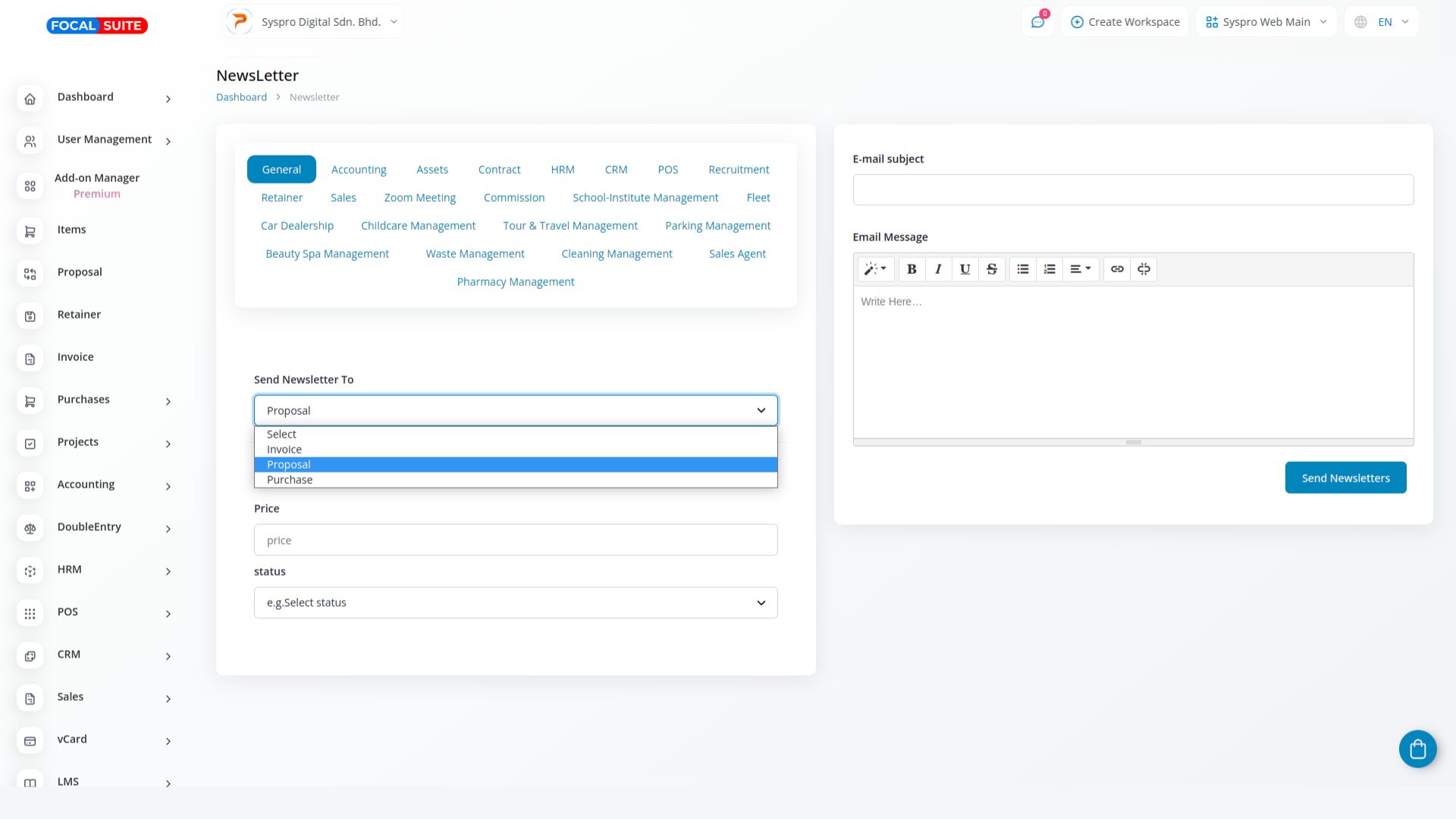
- Add the email subject and message, then send the newsletter.
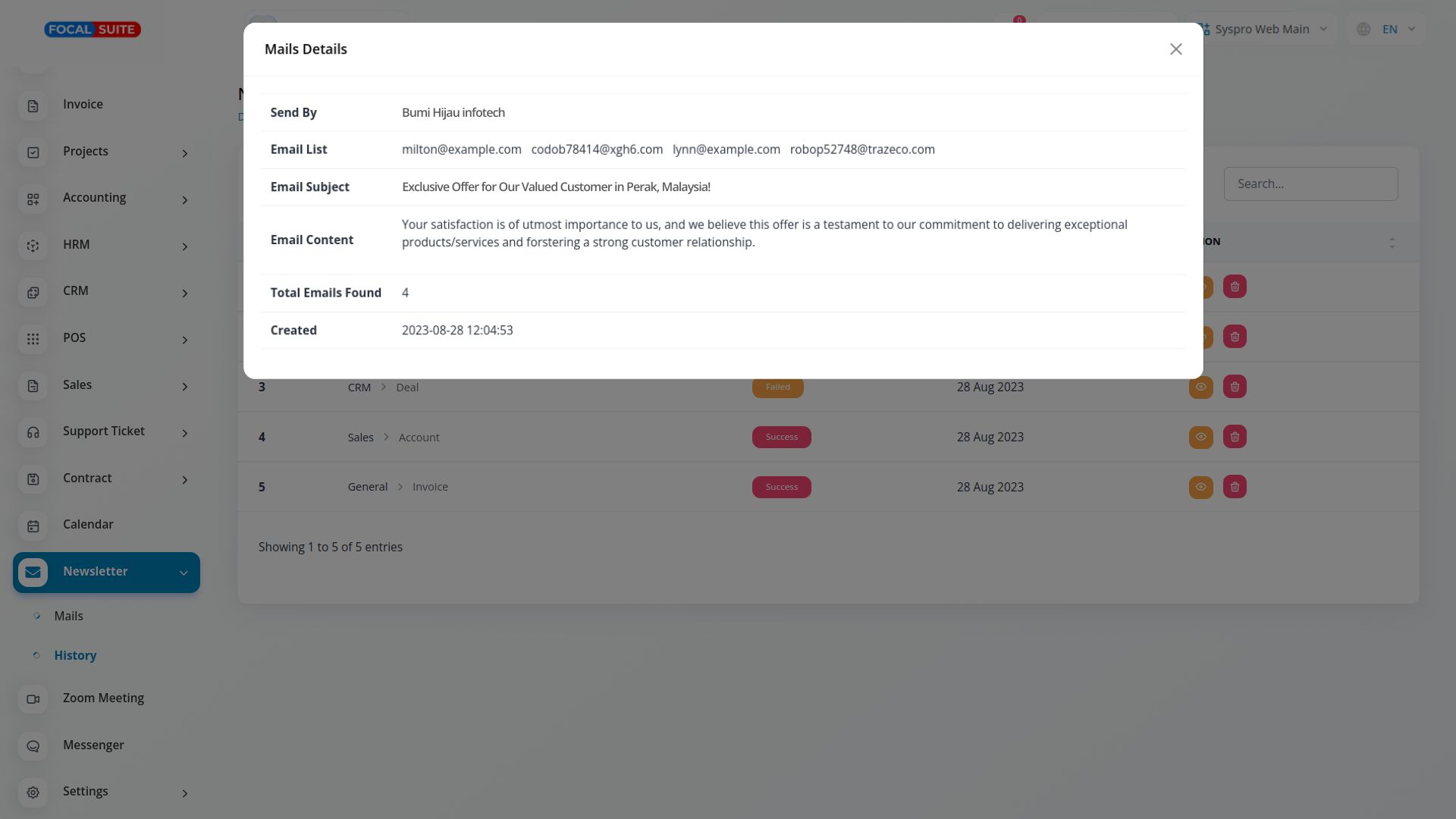
b. History Page: - View the history of newsletters.
- Check the status of each newsletter to see if it was successful or failed.
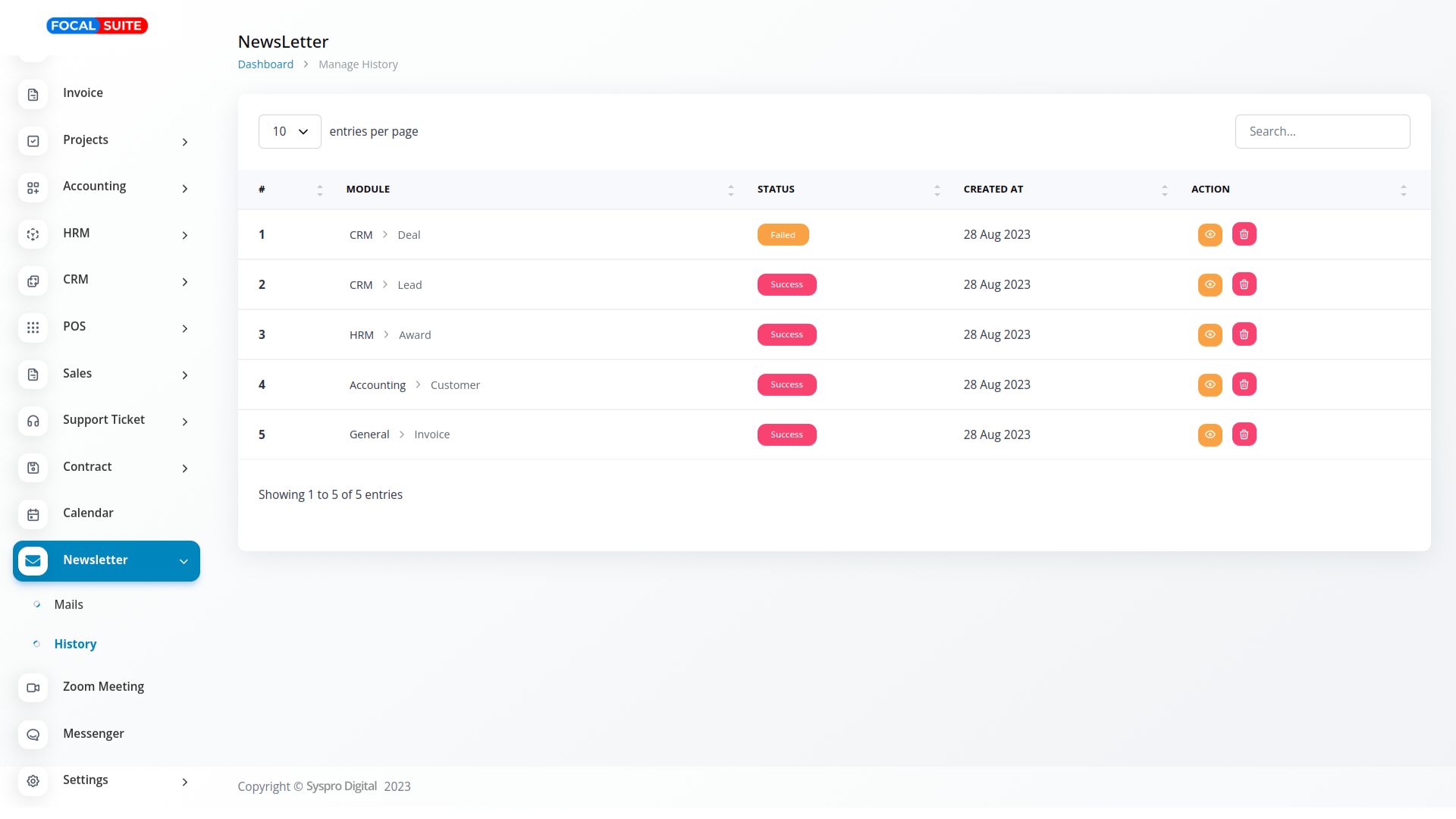
This guide will help you access and effectively use the Newsletter add-on in Focal Suite.


