Introduction
The Music Institute Module in Focal Suite is designed to simplify managing instruments, classes, students, and faculty in music institutes. It helps streamline various aspects of music education, such as class details, attendance tracking, and instrument management. With tools to manage attendance, teachers can easily monitor student presence and engagement, creating a better learning environment. The module also provides detailed reports on class attendance, helping educators identify patterns and address any issues quickly. Additionally, the instrument management tool offers a straightforward way to track instrument purchases and quantities, ensuring smooth operations for music classes. Whether it’s managing classes, tracking attendance, or overseeing instrument inventory, the Music Institute Module provides a seamless solution to enhance music education.
Add-On Purchase Steps
- Go to the “Subscription Plan” page.
- Select the appropriate “Usage Plan.”
- Purchase the Music Institute add-on.
How to Use the Music Institute Add-On
- Access the Dashboard: After purchasing the add-on, go to the sidebar and find the Music Institute Dashboard.
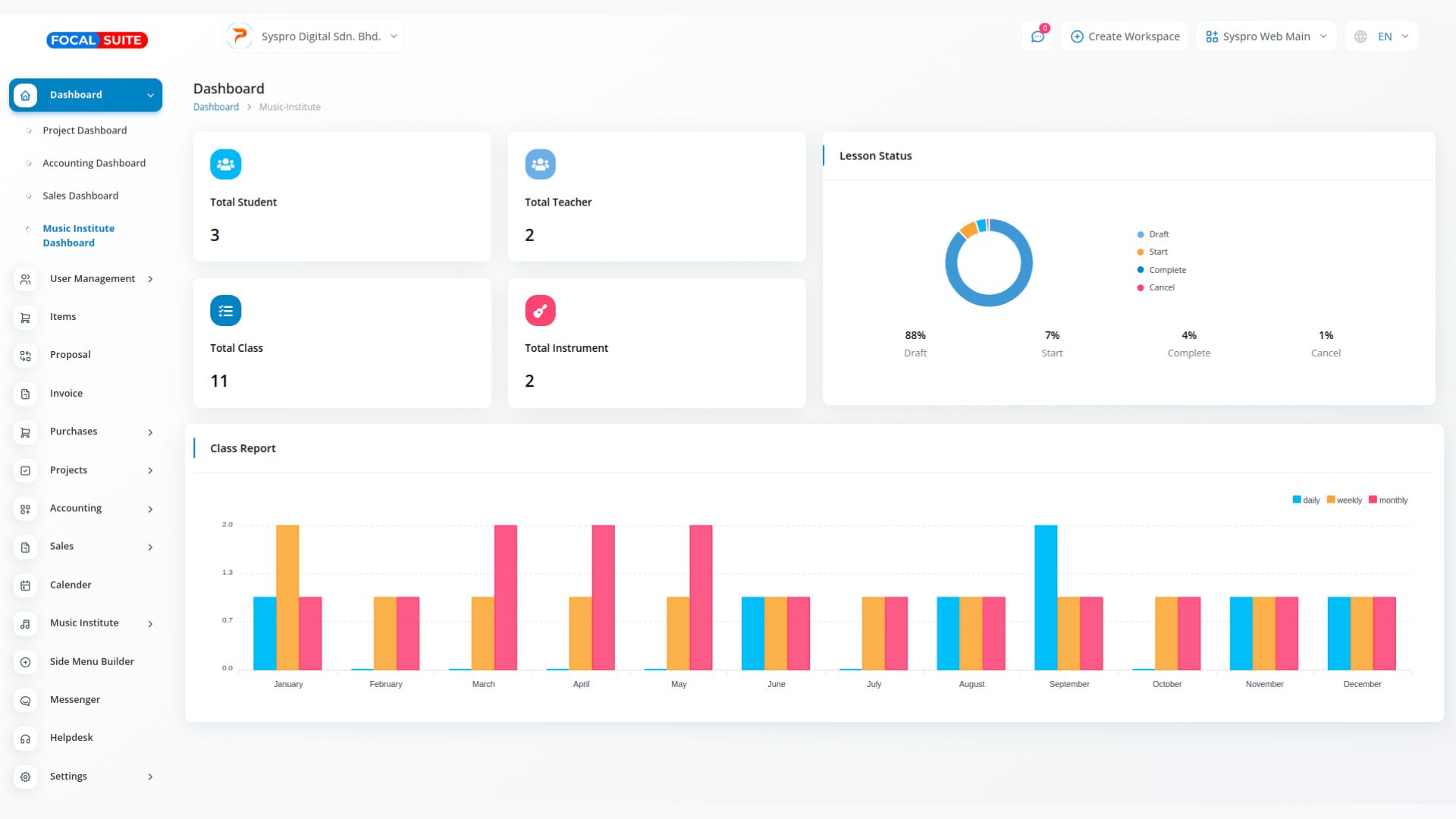
- View Dashboard Details: The Dashboard displays the total number of students, teachers, classes, and lessons. You will also see a pie chart showing lesson distribution and a graph of class reports.
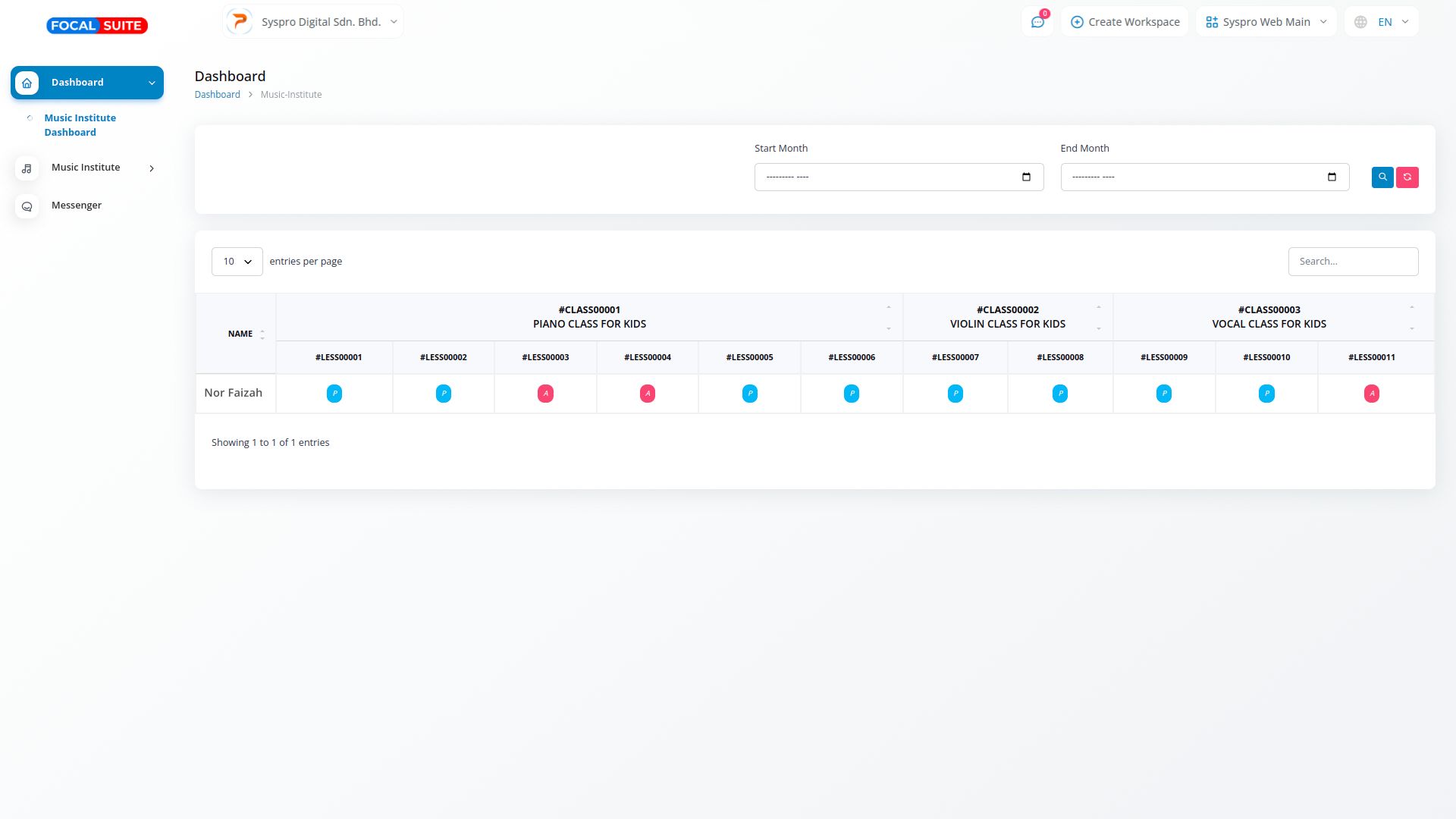
- Navigate to the Music Institute Module: Scroll down to find the Music Institute Module. Here, you’ll see six pages:
- Students Page: View all student details and add new students.
- Teachers Page: View all teacher details and add new teachers. You can also see a grid view of teachers.
- Instruments Page: View available instruments and add new ones using the “+” button.
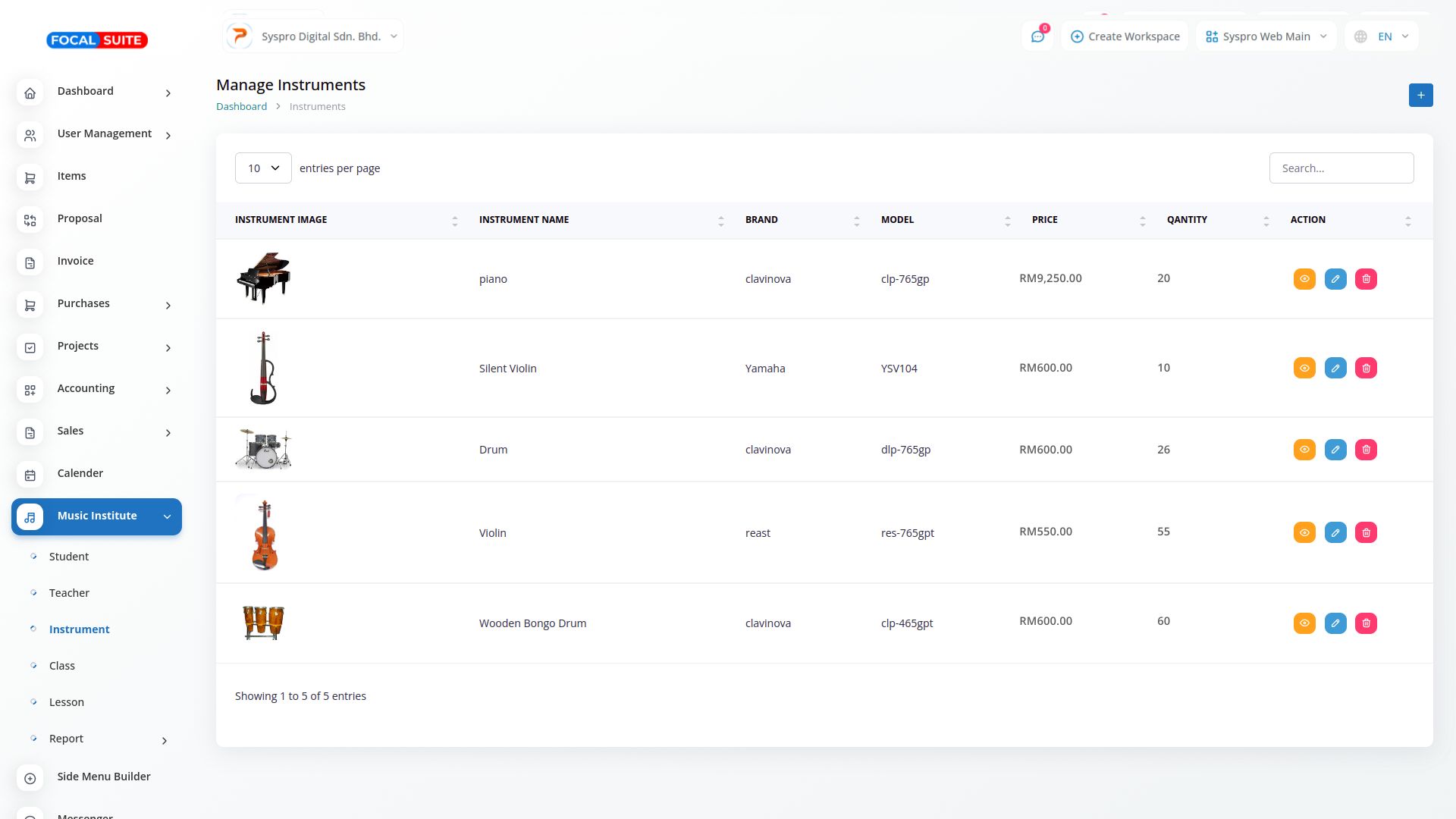
- Classes Page: View the list of classes and their details. Create new classes using the “+” button.
- Attendance Report Page: Track monthly student attendance.
This guide will help you use the Music Institute Module efficiently without complications.


