Introduction
Focal Suite’s Movie & TV Studio module provides a comprehensive solution for managing your studio operations efficiently. This detailed documentation will guide you through utilizing the module’s features to streamline your workflow. Focal Suite offers a centralized hub for all your needs, from uploading and organizing content in your library to managing customer interactions, subscriptions, and payments. Additionally, the integrated blogging platform allows you to engage your audience with articles and updates, ensuring a seamless and engaging experience for you and your viewers.
How to use the Movie & TV Studio Add-on
Once you purchase the add-on, go to the sidebar and find the Movie & TV Studio Module. You will see multiple pages there, each serving a specific function:
- Playlists: View the list of playlists, including the web series included in each playlist. You can add new playlists using the “+” button at the top. Editing and deleting playlists is also possible whenever needed.
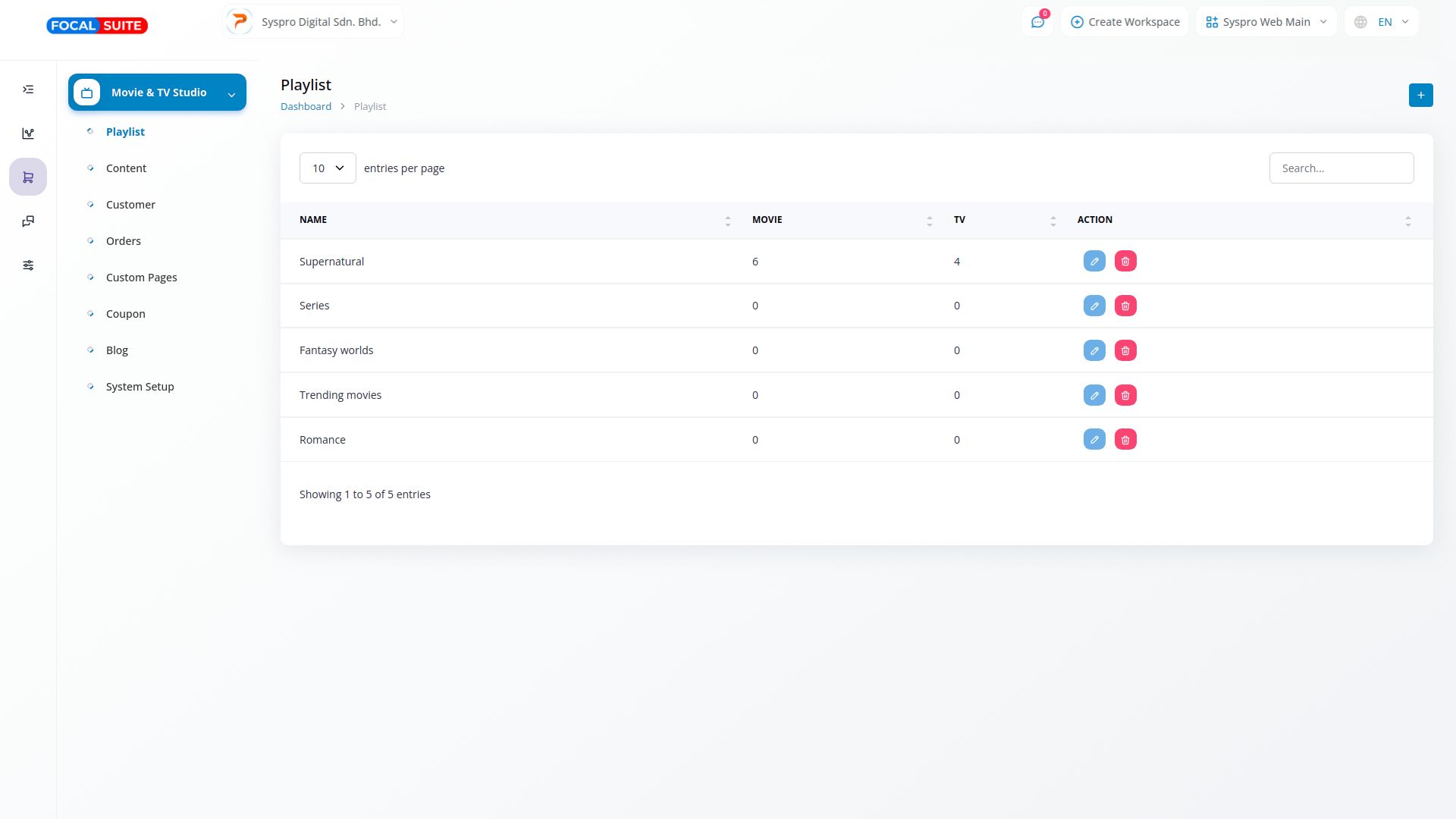
- Content: Add descriptions for web series and movies. Click the “+” button to add meta keywords, meta description, and meta image. In the content creation column, add the title of your Movie/TV Show, select the content type (Movie or TV), category, subcategory, playlist, language, duration, and poster. You can enable or disable the four buttons as needed. Add the price and discount if applicable, and finally, add the description.
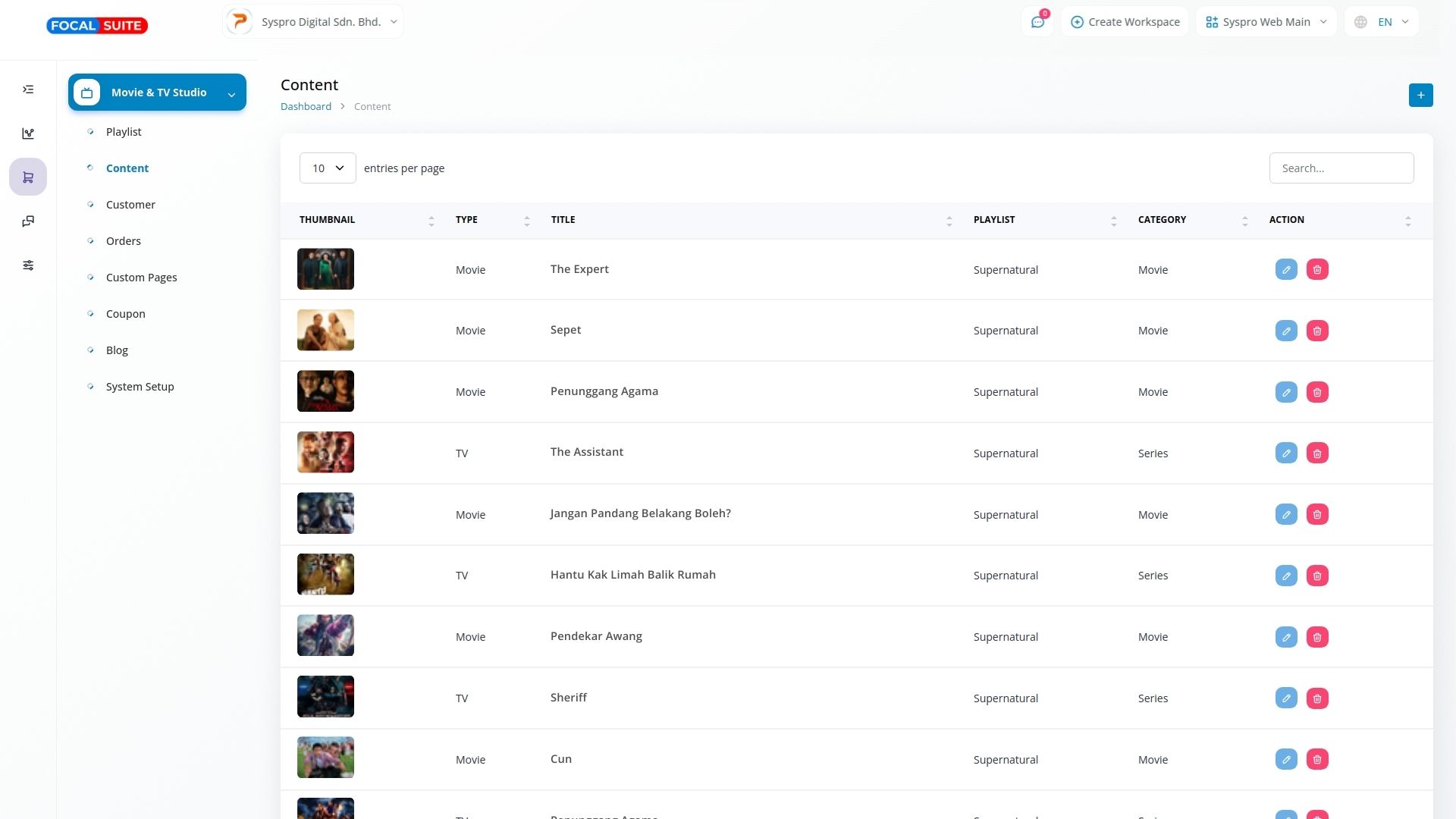
- Customers: View the list of customers and add new customers using the “+” button at the top. You can also view customer logs, and edit or delete customer details as needed.
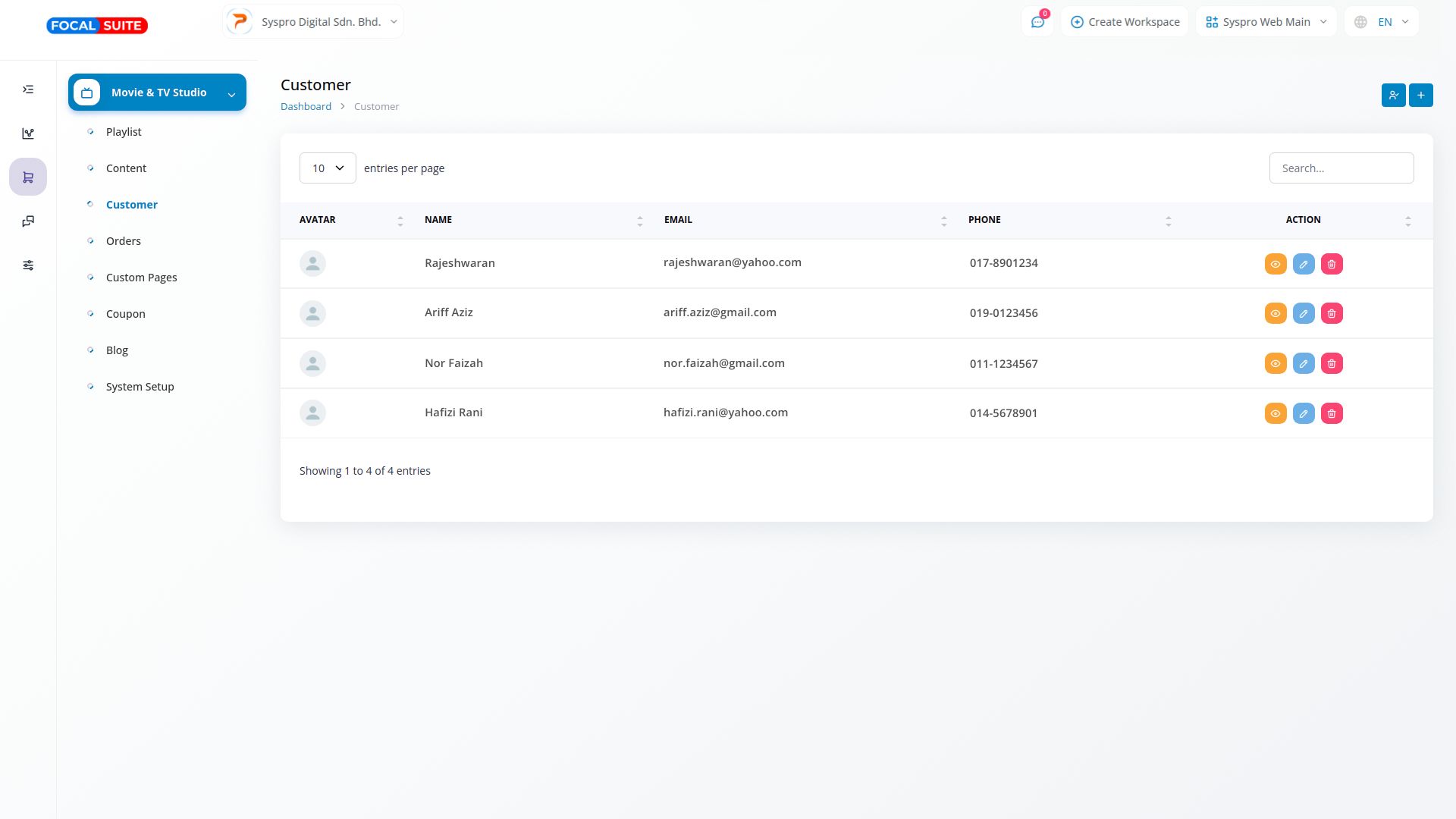
- Orders: View the list of orders placed by customers, create new TV Studio orders, and edit or delete orders. Click on the Order ID to see shipping information and invoice details, and copy the invoice link if necessary.
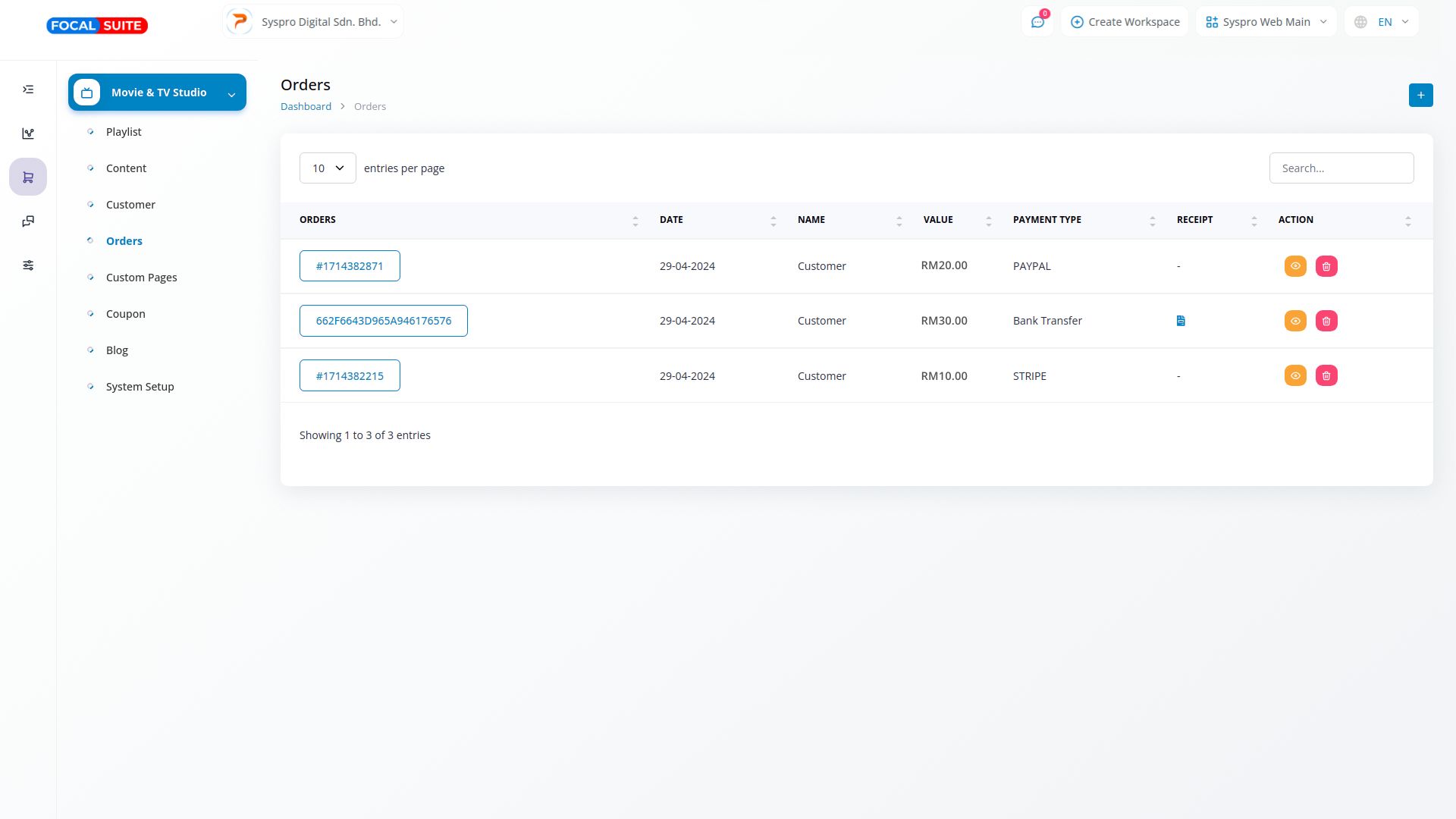
- Custom Pages: Create new custom pages, and edit or delete them as needed.
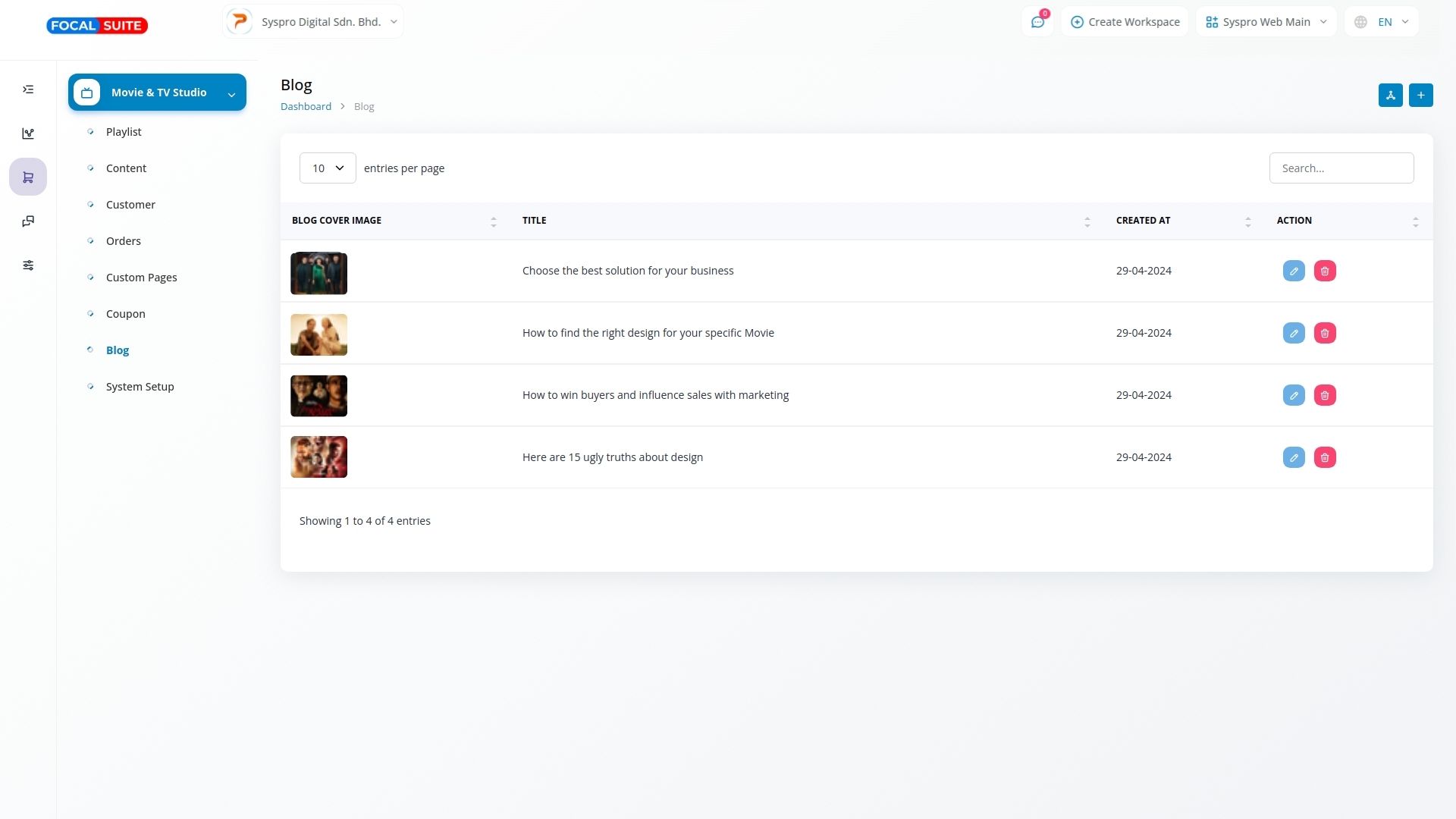
- Coupons: Add new coupons to offer discounts and promotions to your customers.
By following these steps, you can effectively utilize the Movie & TV Studio Add-on to manage your studio operations seamlessly.


