Introduction
Focal Suite introduces a game-changing solution integrating Mobile Service Management, designed to redefine customer service operations. This innovative integration empowers businesses to streamline their processes by managing customer requests, technician assignments, mobile parts inventory tracking, and billing generation—all from the convenience of a mobile device. With Mobile Service Management, businesses can centralize and optimize customer service operations, ensuring prompt and efficient service delivery. From efficient customer request management to seamless technician assignment and real-time service tracking, this integration offers a comprehensive solution to elevate the overall service experience and drive business efficiency. Say goodbye to scattered requests and hello to a streamlined, transparent, and efficient service management process with Mobile Service Management Integration from Focal Suite.
Add-on Purchase Steps
- Once the super admin enables the Mobile Service Management Add-On, company admins can purchase it and gain access.
- Start by heading to the “subscription plan” page and select the relevant “usage plan.”
- After that, purchase the Mobile Service Management add-on.
- Log in with your company profile. There are several roles in the User Management module. If the admin has assigned the permission of Mobile Service Management to a particular role, then users with that role can also log in to this module.
How to Use the Mobile Service Management Integration
- Once you purchase the Mobile Service Management Add-on, go to the sidebar and find it.
- You will see 4 pages:
- Pending Requests: View the list of pending requests including details like service ID, customer name, priority, request status, tracking status, creator of the request, and creation date. The action column allows you to accept, reject, or delete requests. Clicking on the service ID reveals the service request details.
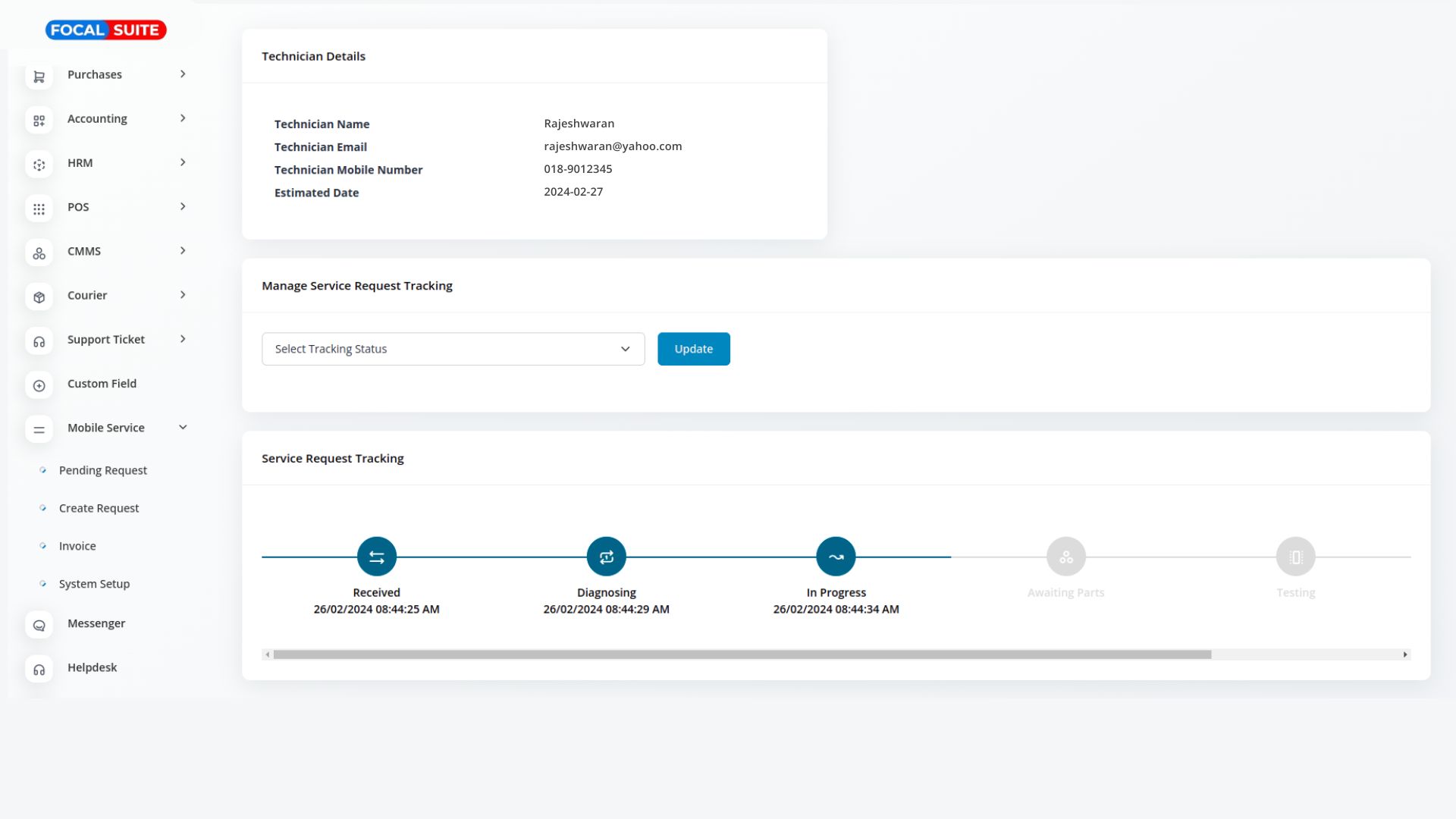
- Create Requests: Create new requests and view a list of existing requests with all required details.
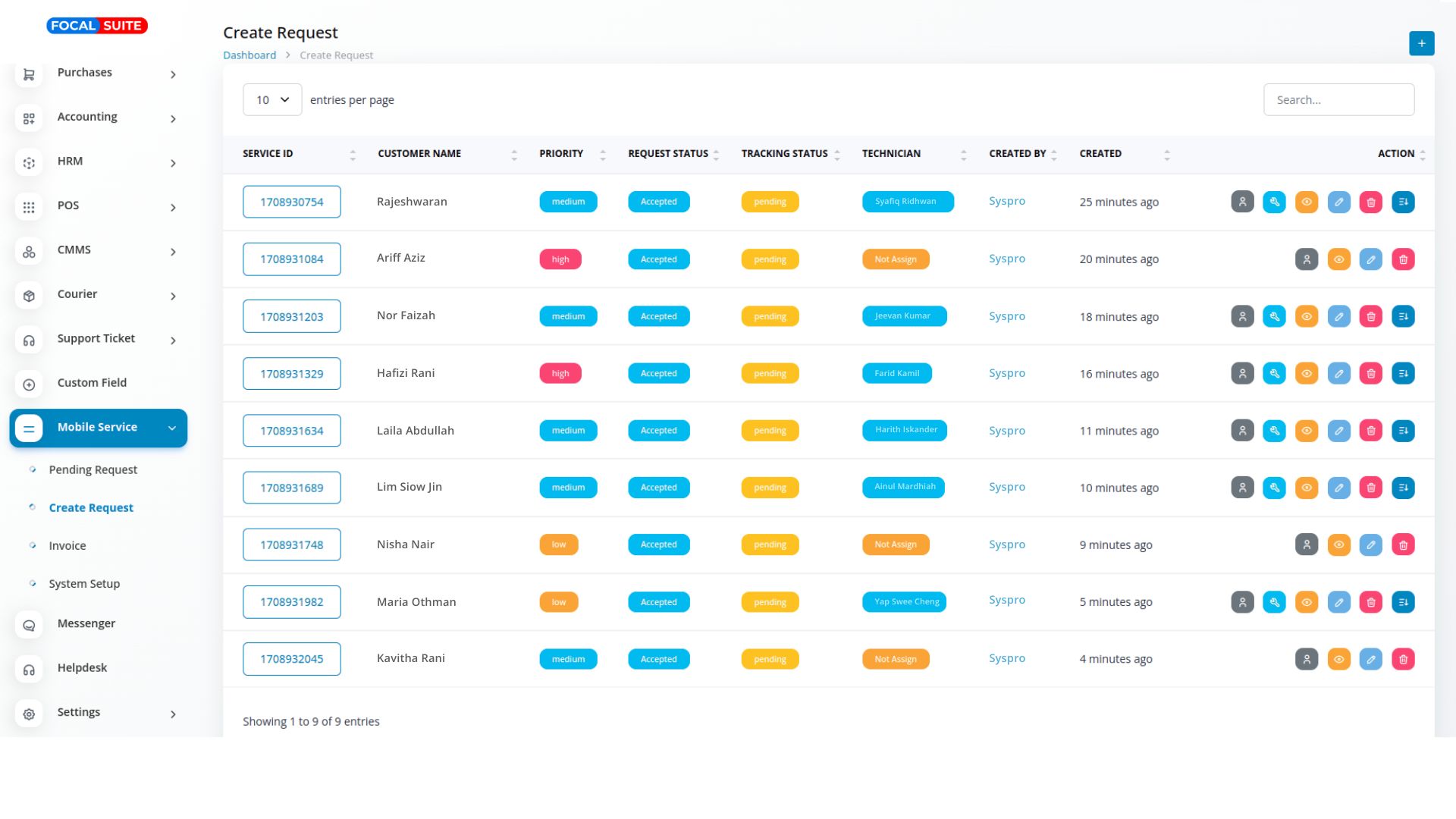
- Invoices: View invoices with necessary details and access them by clicking on the invoice ID.
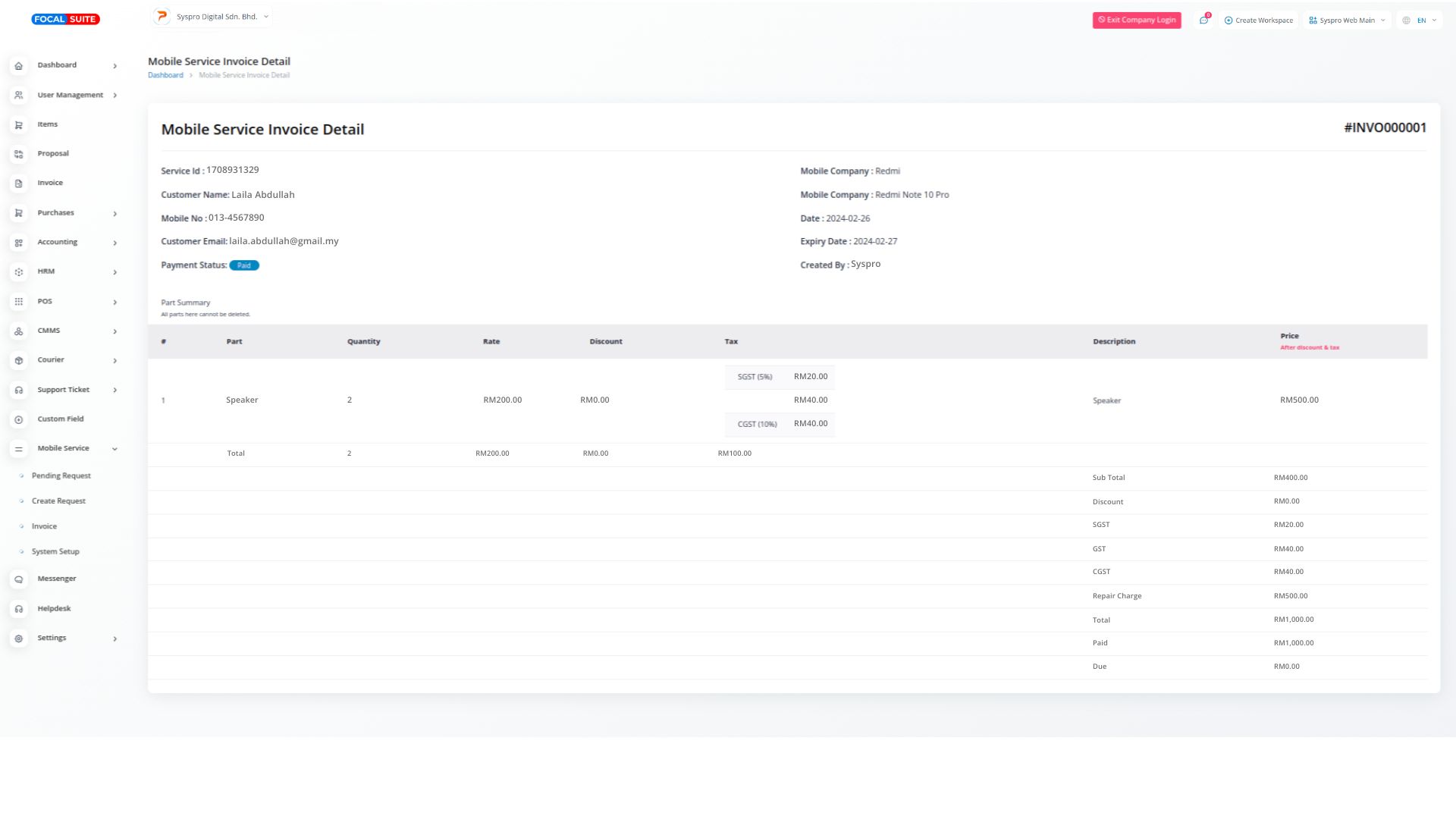
- System Setup: Add new tracking statuses.
- Pending Requests: View the list of pending requests including details like service ID, customer name, priority, request status, tracking status, creator of the request, and creation date. The action column allows you to accept, reject, or delete requests. Clicking on the service ID reveals the service request details.
So, this is how you can access and use the Mobile Service Management module effectively.


