Introduction
The integration of Medical Lab Management into Focal Suite represents a pivotal advancement in healthcare technology, offering a comprehensive solution to streamline various facets of medical laboratory operations. With a robust suite of features, Focal Suite empowers healthcare providers to enhance patient care, optimize resource utilization, and improve overall efficiency within the medical laboratory setting. By centralizing patient records and streamlining administrative tasks, such as issuing digital patient cards and managing appointments, Focal Suite facilitates personalized care delivery while minimizing errors and paperwork burden. Furthermore, its customizable forms for laboratory requests ensure standardized data collection and efficient processing, ultimately advancing medical lab efficiency and enhancing patient services.
Add-On Purchase Steps
- Navigate to the “subscription plan” page.
- Select the relevant “usage plan.”
- Purchase the Medical Lab Management add-on.
How to Use the Medical Lab Management Add-On
- Dashboard Overview:
- Check out the dashboard from the dashboard column.
- View the number of total patients and total appointments.
- Utilize the calendar that highlights appointment dates and the appointments chart.
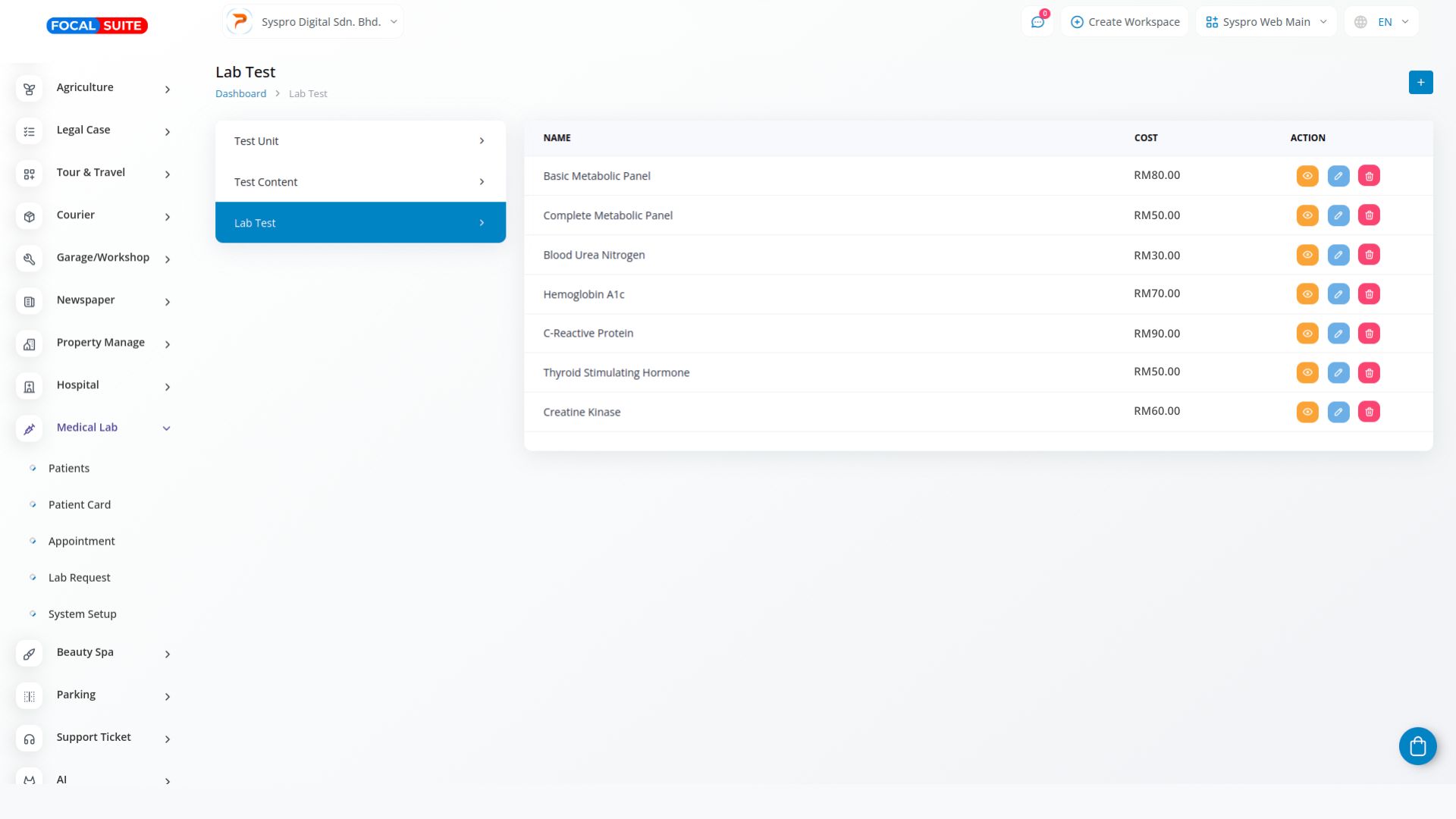
- Navigating the Sidebar:
- Find and select the Medical Lab Management module.
- Module Pages:
- Patients: Create new patients and view the list of all patients with required details.
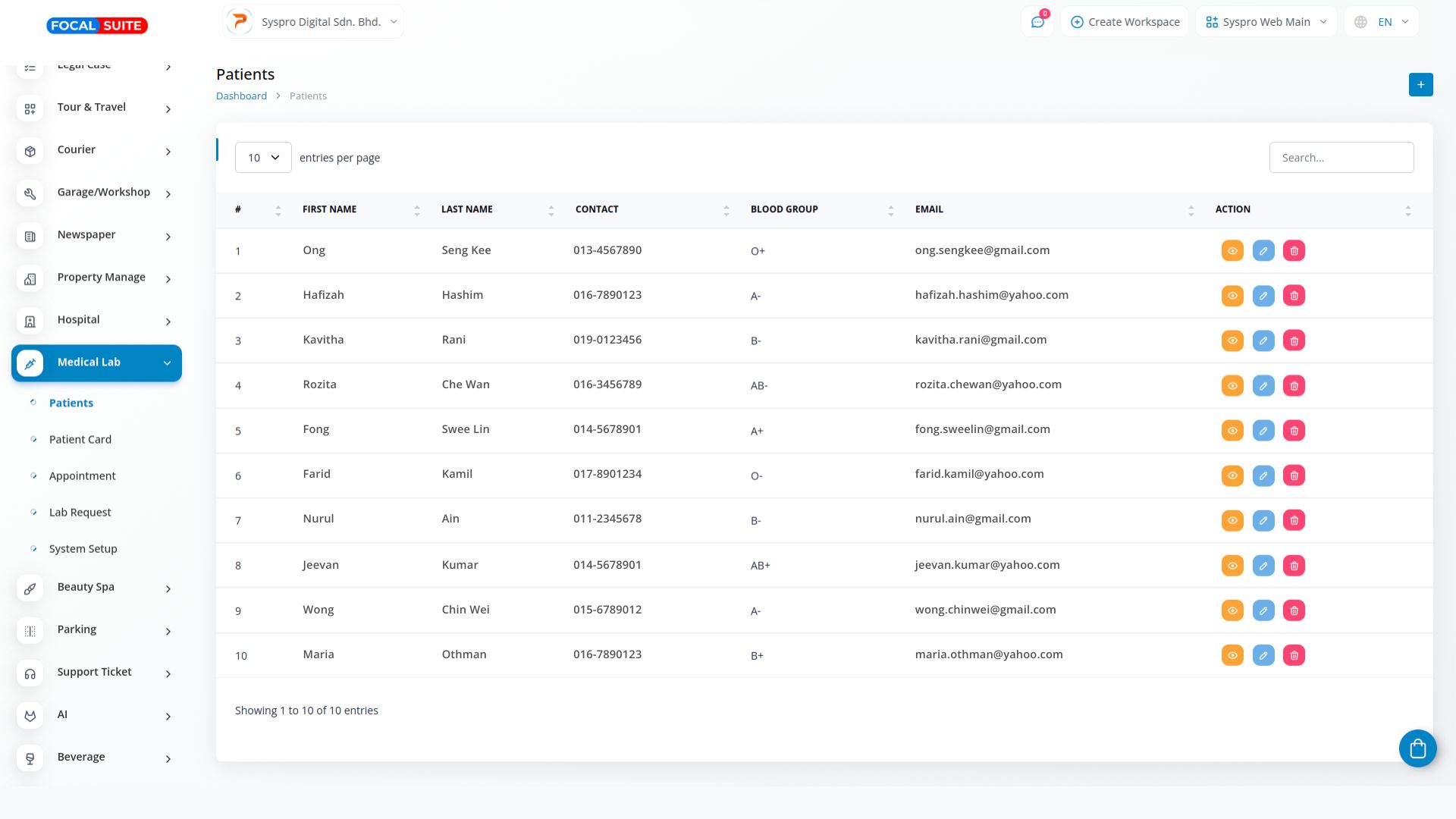
- Patient Cards: Create, edit, and delete patient cards.
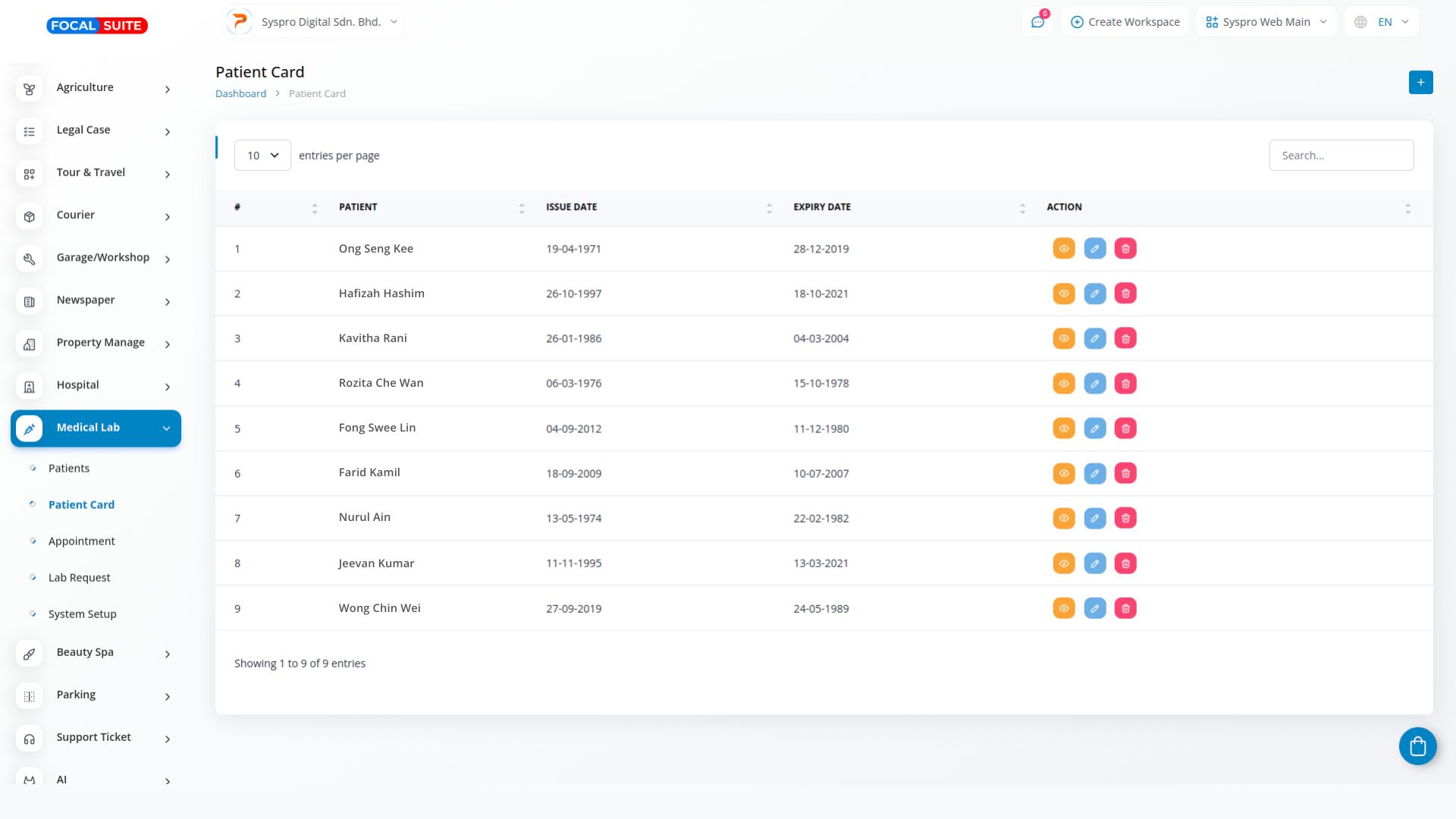
- Appointments: Create, view, edit, and delete appointments.
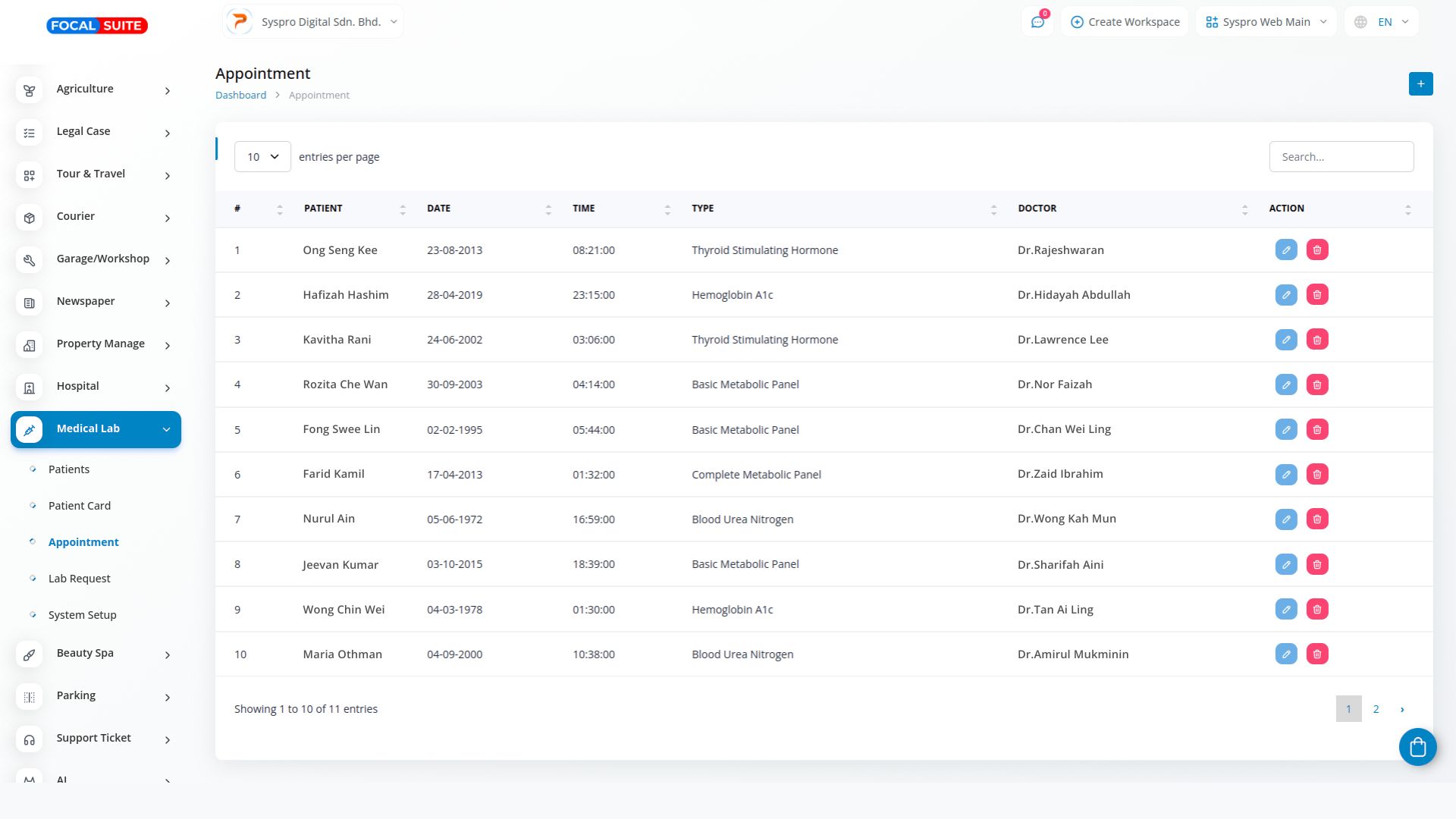
- Lab Requests: Create new lab requests and view the list of lab requests.
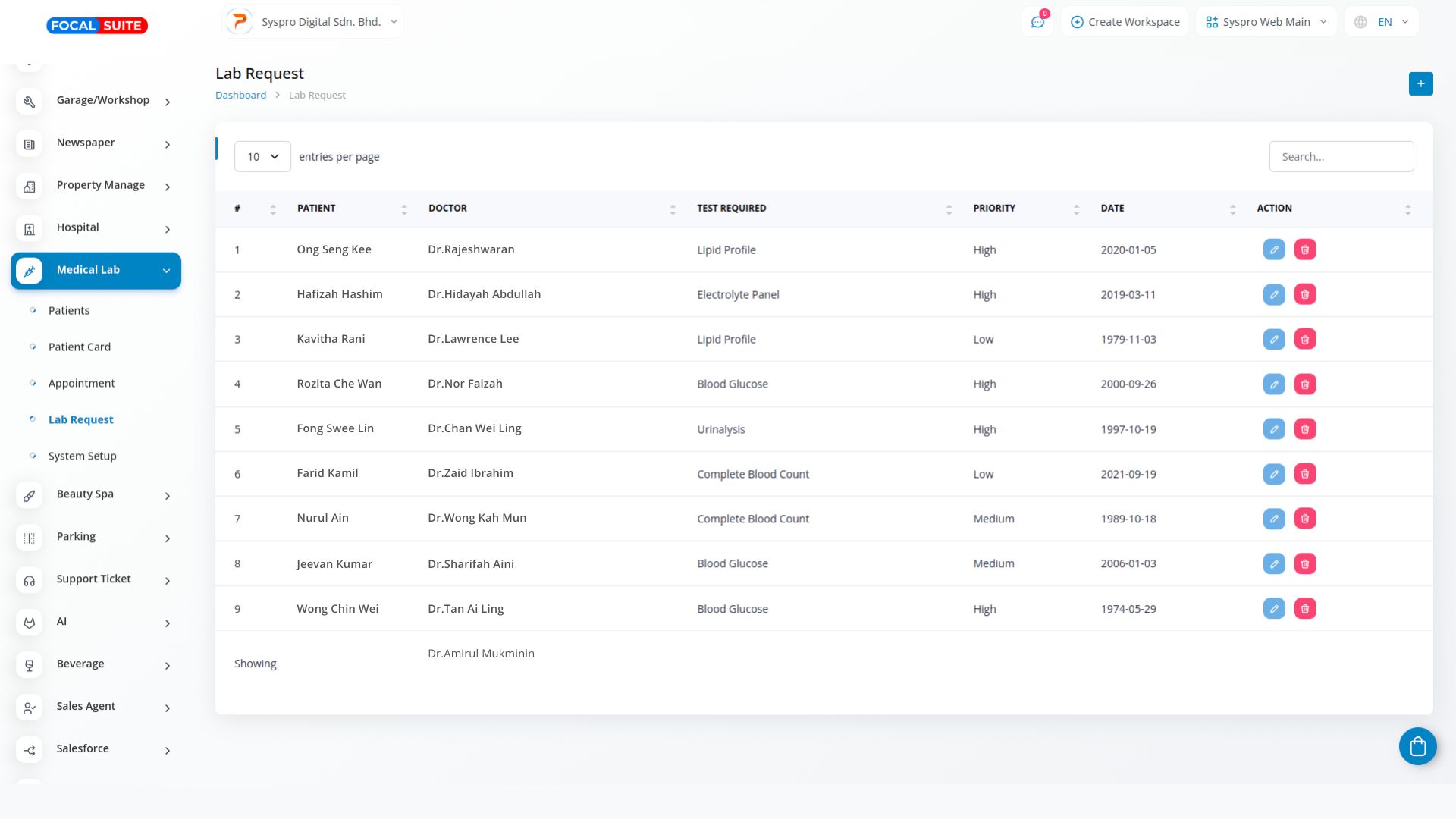
- System Setup: Set test units, test content, and lab tests.
- Patients: Create new patients and view the list of all patients with required details.
This is how you can integrate and utilize the Medical Lab Management add-on with Focal Suite.


