Introduction
LMS is your one-stop solution for effective learning management, designed to empower educators and trainers to provide an immersive and personalized learning experience for their students. With a user-friendly interface, this platform simplifies the entire process of managing courses, chapters, and learner groups, making it a versatile tool for educators and institutions alike. Gain valuable insights, monitor progress, and effortlessly organize your courses, all from one easily accessible interface. With LMS, you can create a personalized teaching and learning experience, adjusting courses, materials, and difficulty levels as needed. Plus, its multilingual interface ensures that you can offer classes in your native language and have them automatically translated for your students. Upgrade your educational experience with LMS and unlock the full potential of your teaching and learning process.
How to Use the LMS Add-on
- After purchasing the LMS add-on, enable it from the menu.
- Find the LMS module and click on it.
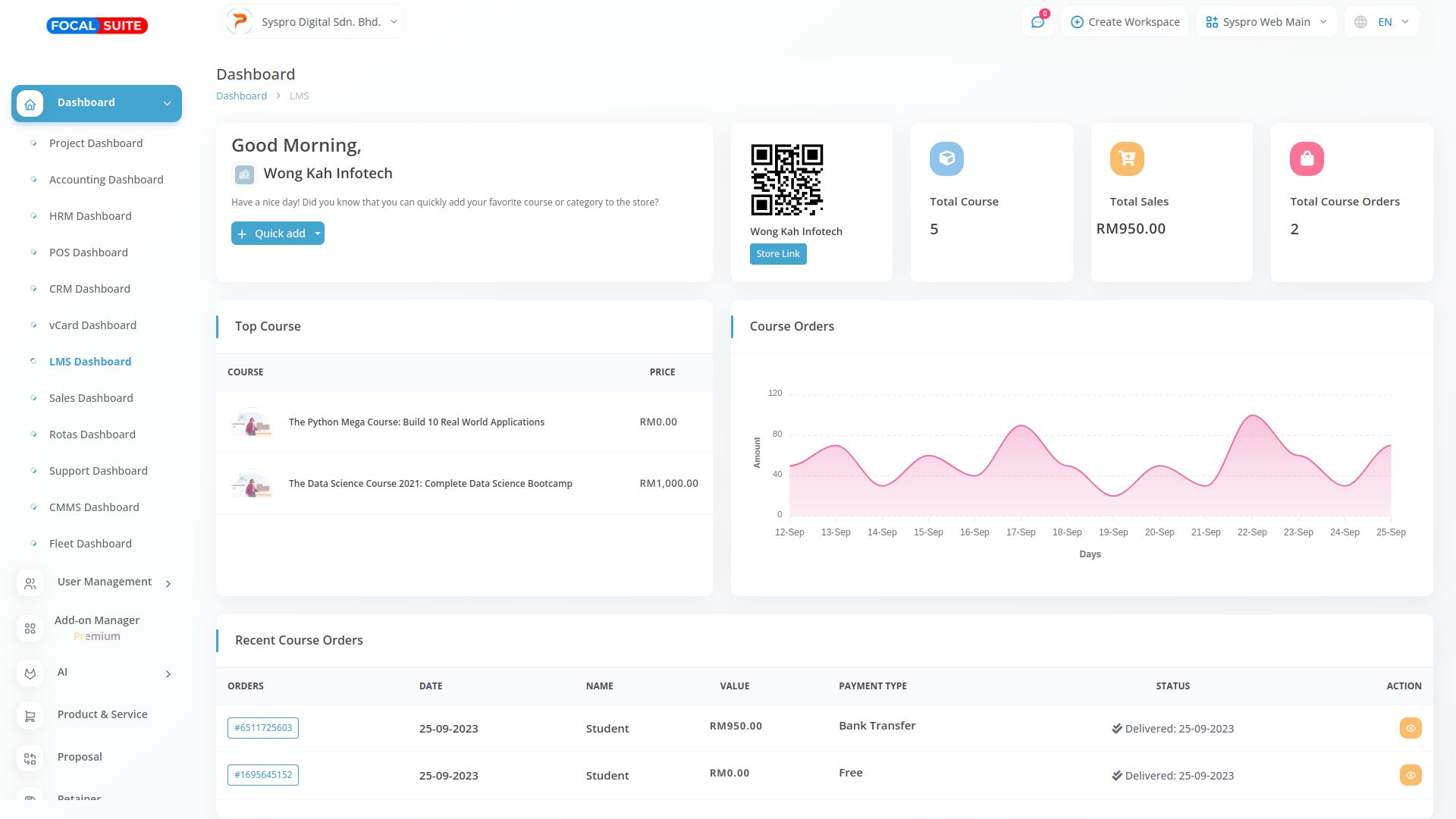
- You will have options to add or edit:
- Custom pages
- Blog
- Subscriber
- Course coupon
- Student
- Course order
- System setup
- Order
- In the course page, you can:
- Create and manage chapters and headers
- Write and edit Practice and FAQs
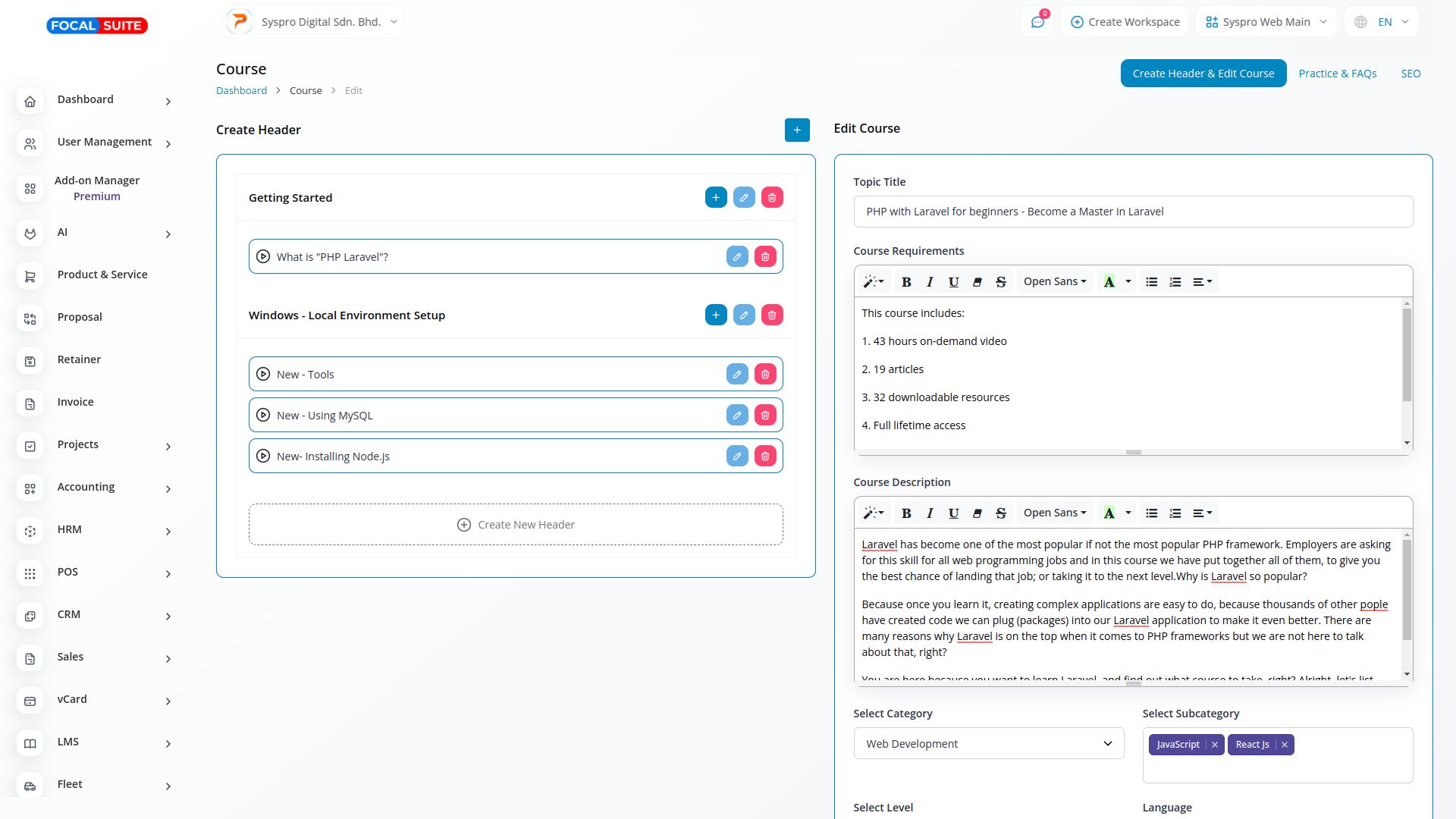
- Update SEO settings
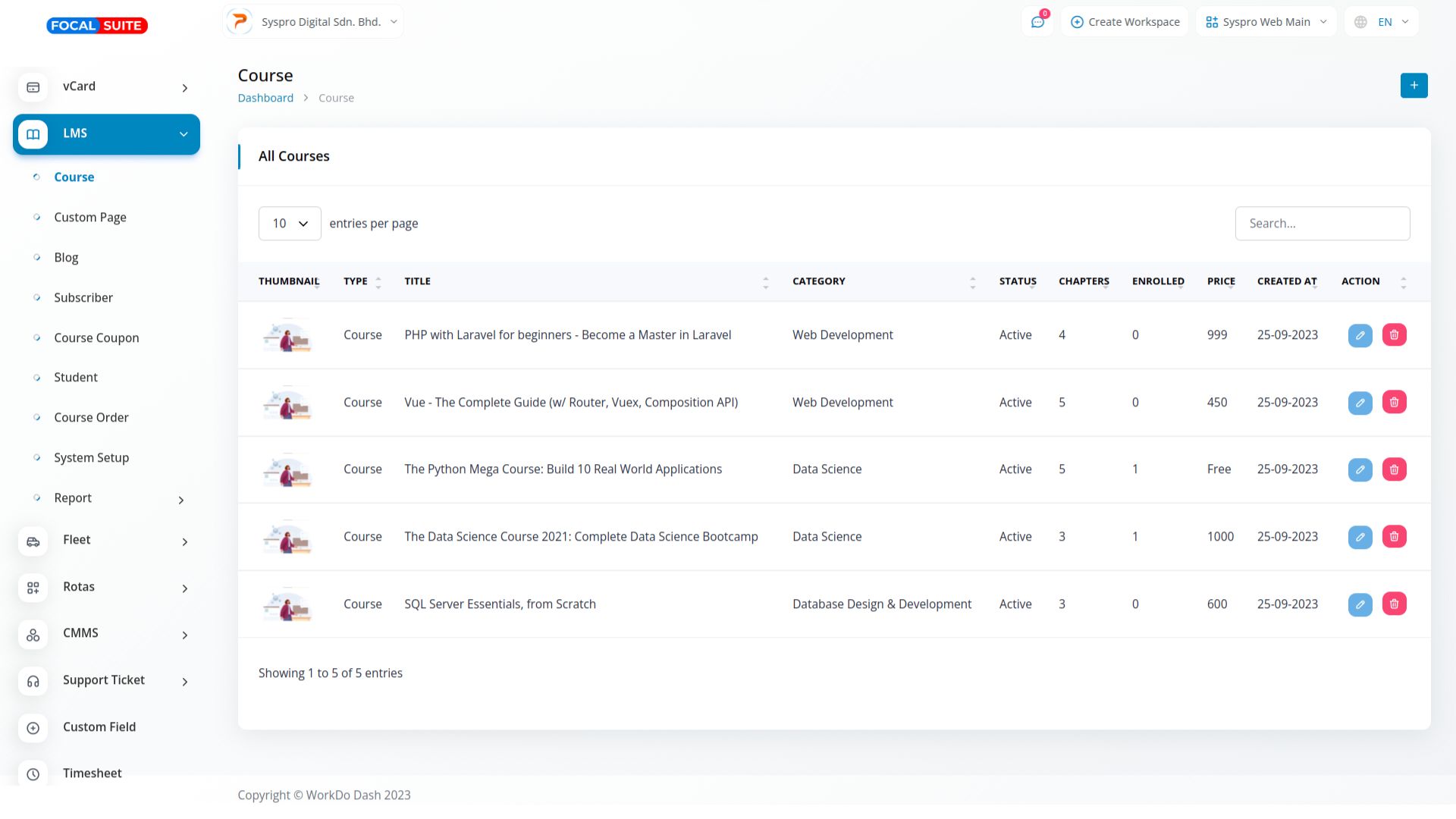
- To edit LMS store settings and LMS theme settings, go to the settings page. In the system settings, find LMS store settings and LMS theme settings, and make the desired changes.
- Under “Certificate Settings,” you can create and edit certificates that will be visible to students upon course completion.
So, this is how you can add the LMS add-on, edit your custom pages, and more effortlessly.


