Introduction
The Focal Suite Legal Case Management module revolutionizes the efficiency of legal proceedings by providing a streamlined and user-friendly platform for managing advocates, case initiators, and legal processes. With its intuitive interface, users can effortlessly navigate through advocate details, perform actions such as editing information and resetting passwords, and maintain organized records. The module offers comprehensive insights into case details, client hearings, and financial aspects like bills and fees, enabling seamless management of case initiators and their respective cases. By centralizing critical legal data and simplifying complex processes, Focal Suite empowers legal professionals to optimize their workflow and enhance productivity in handling legal matters.
Add-on Purchase Steps
- Start by navigating to the “subscription plan” page.
- Click on the relevant “usage plan” and locate the Legal Case Management add-on.
- Complete the purchase process to gain access.
How to Use the Legal Case Management Add-On
- After purchasing the add-on, go to the sidebar and find the Legal Case Module.
- You will see 7 pages within the module:
- Advocates: Create new advocates by adding the required credentials. You can also view the list of advocates, including details such as the advocate’s name, company name, email address, and contact number. Additionally, you can reset passwords, view, edit, or delete advocate details.
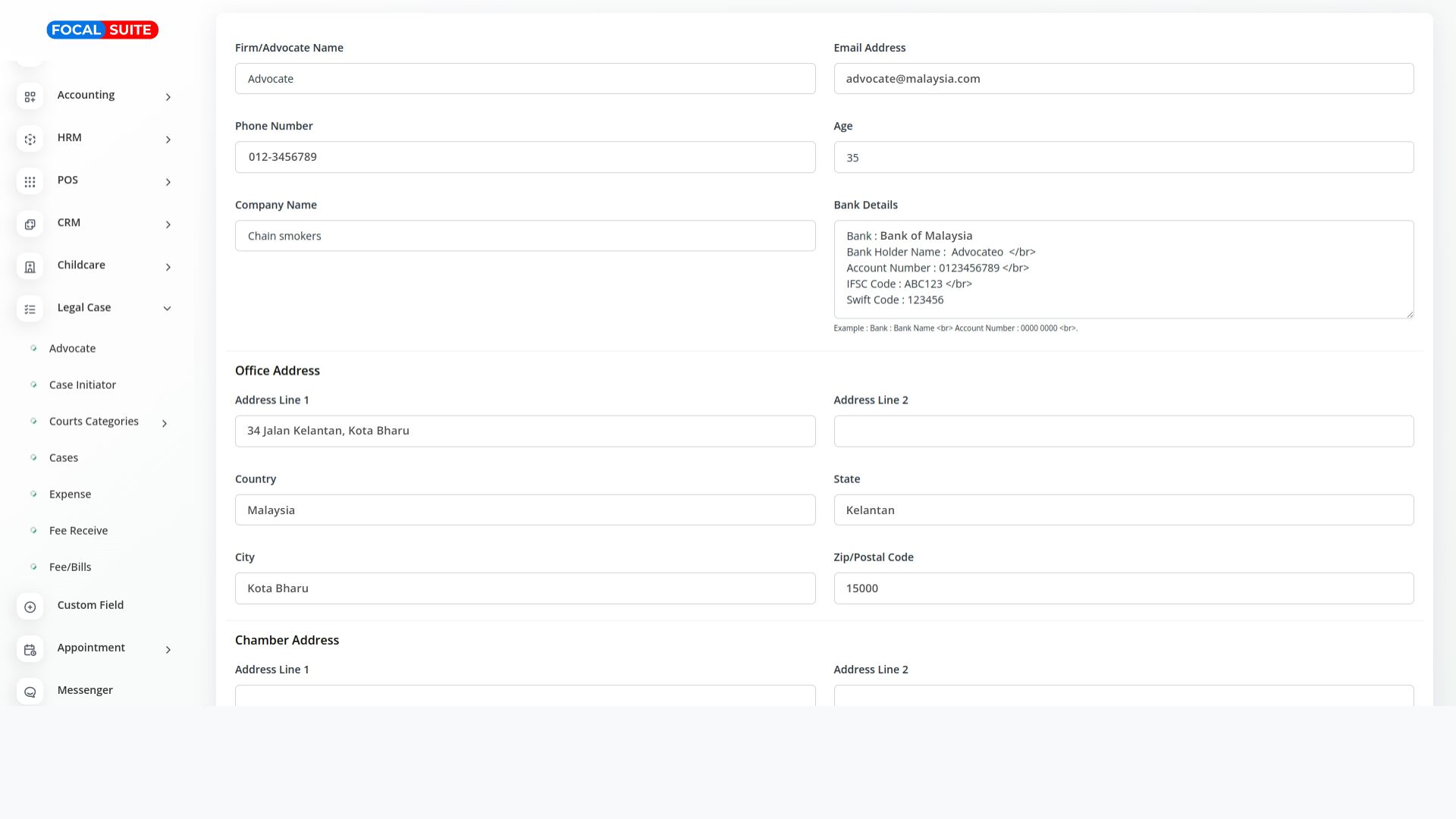
- Case Initiators: Add new case initiators and view the list of existing ones.
- Court Categories: This section includes three sub-pages for managing court-related categories:
- Courts
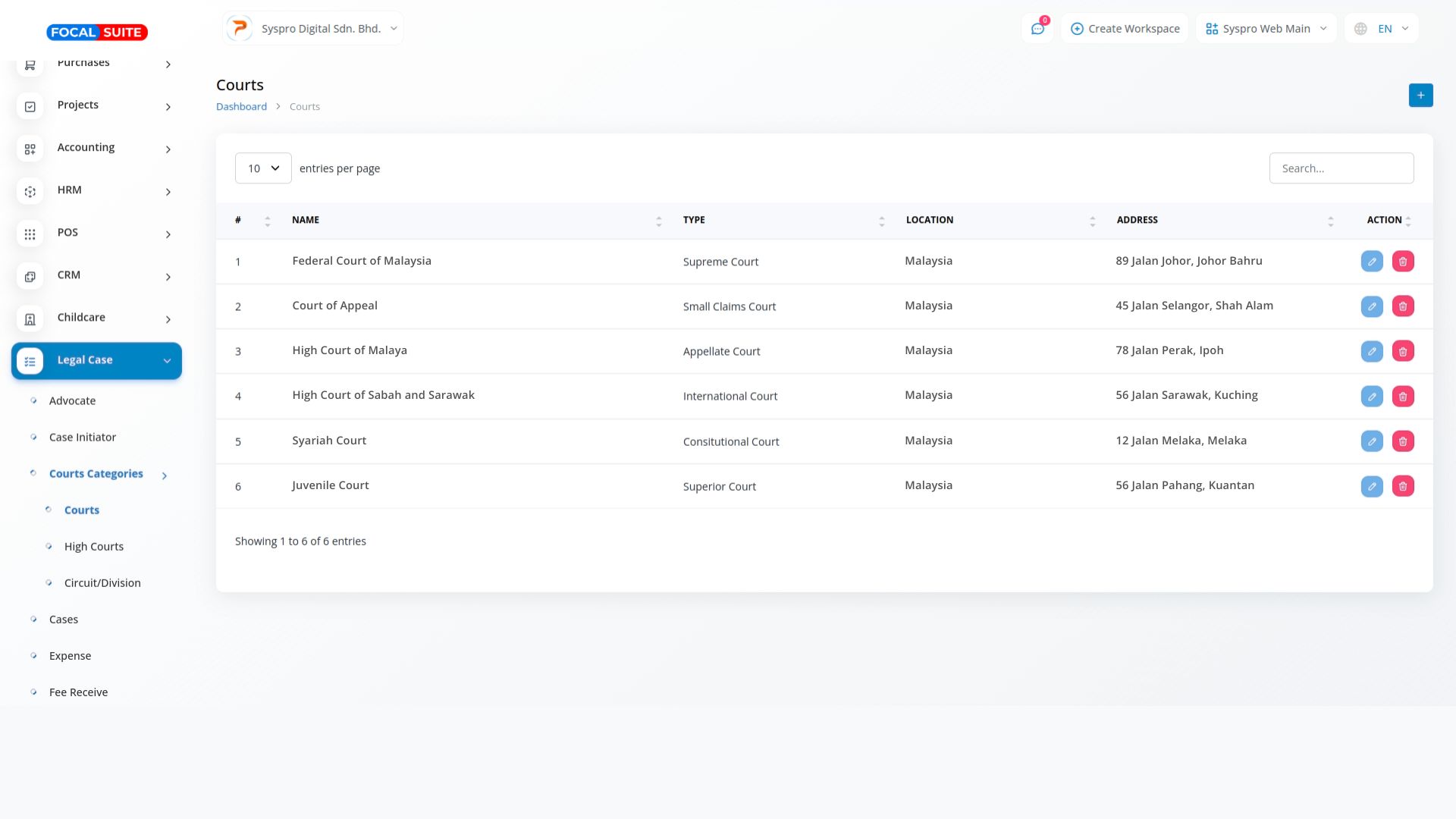
High Courts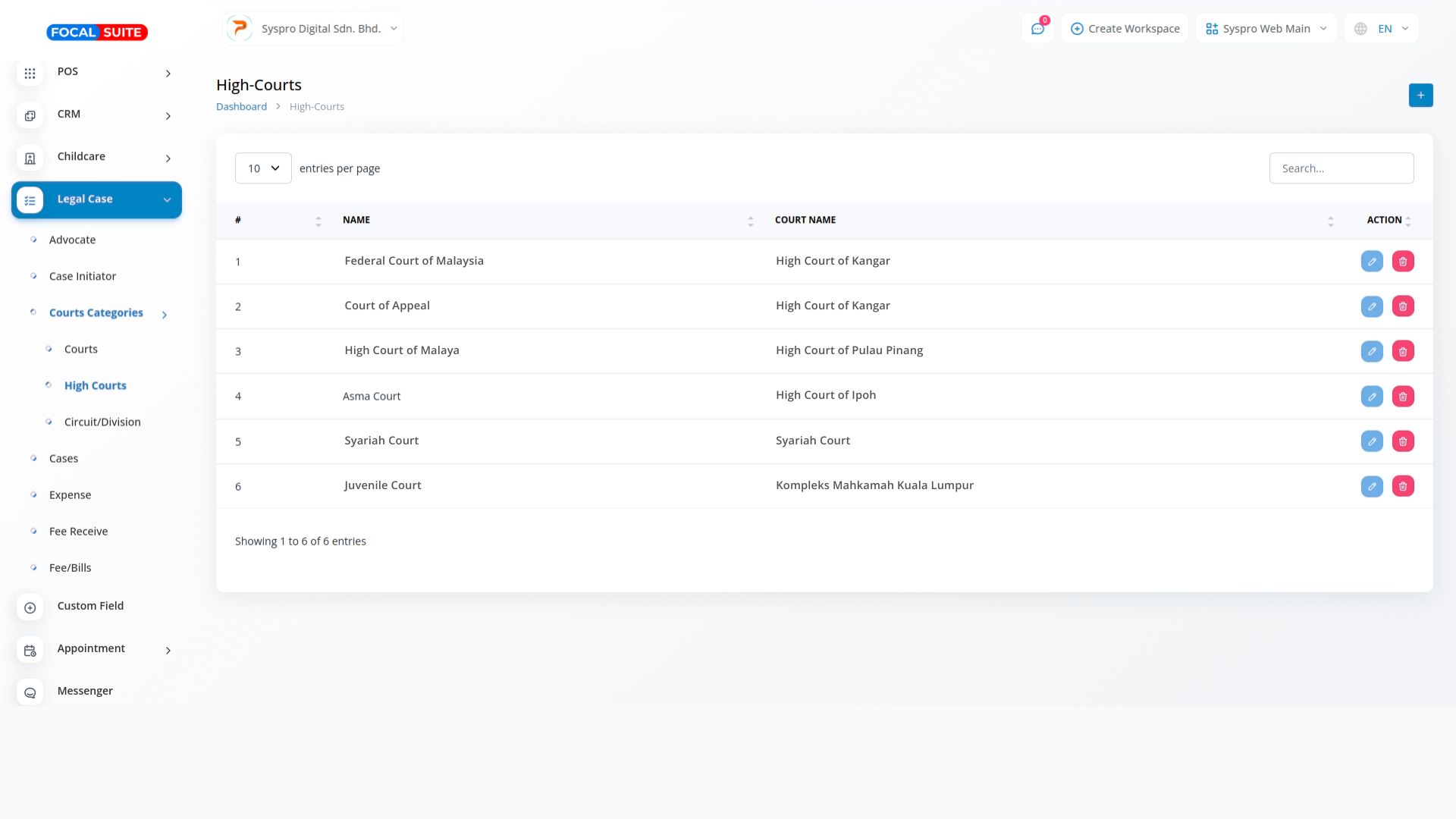
Circuit/Division
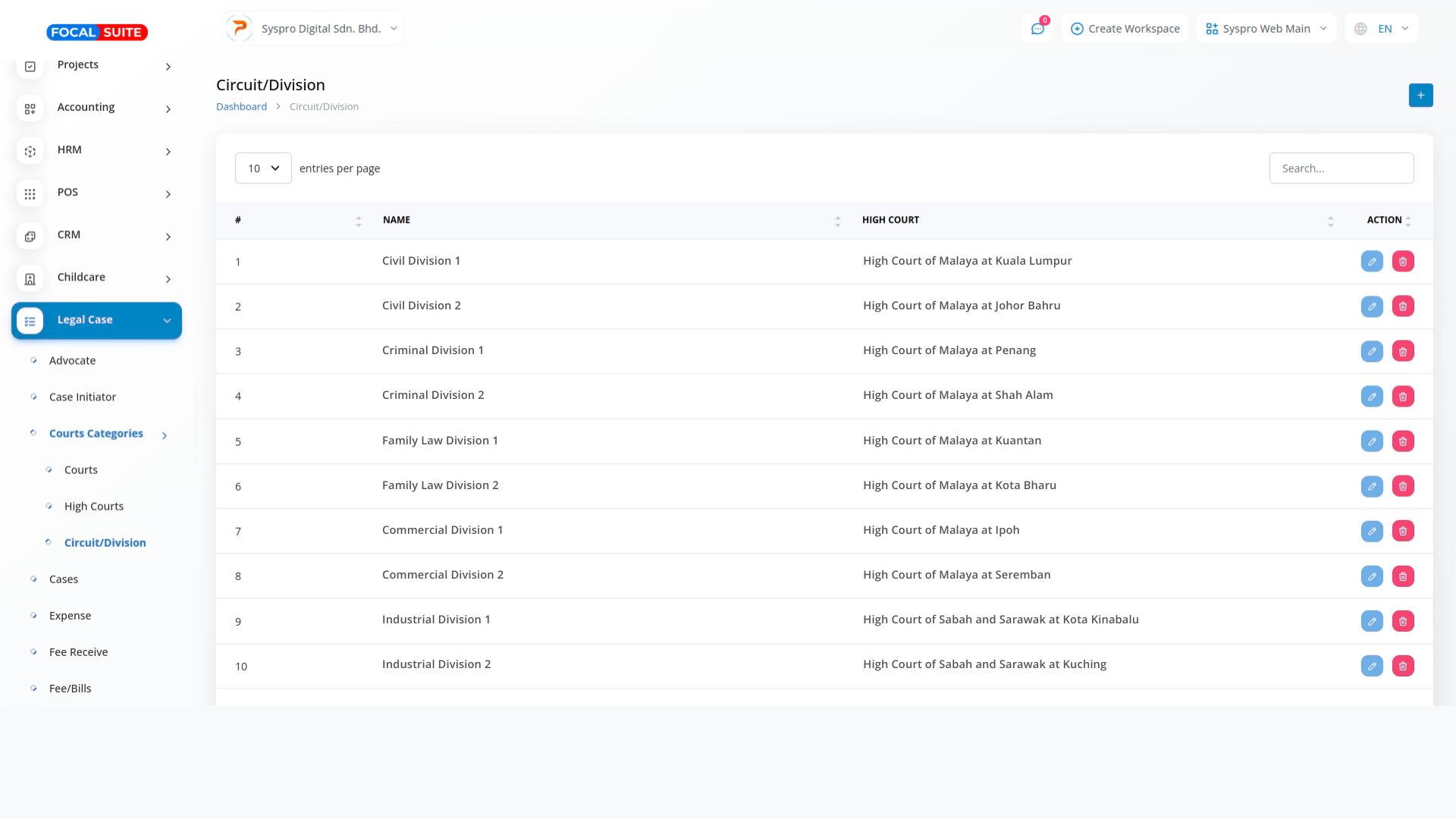
- Courts
- Cases: Create new cases and view a list of cases, including details like case number, year, courts/tribunal, advocate, and date of filing. Use the action column to view, edit, or delete cases.
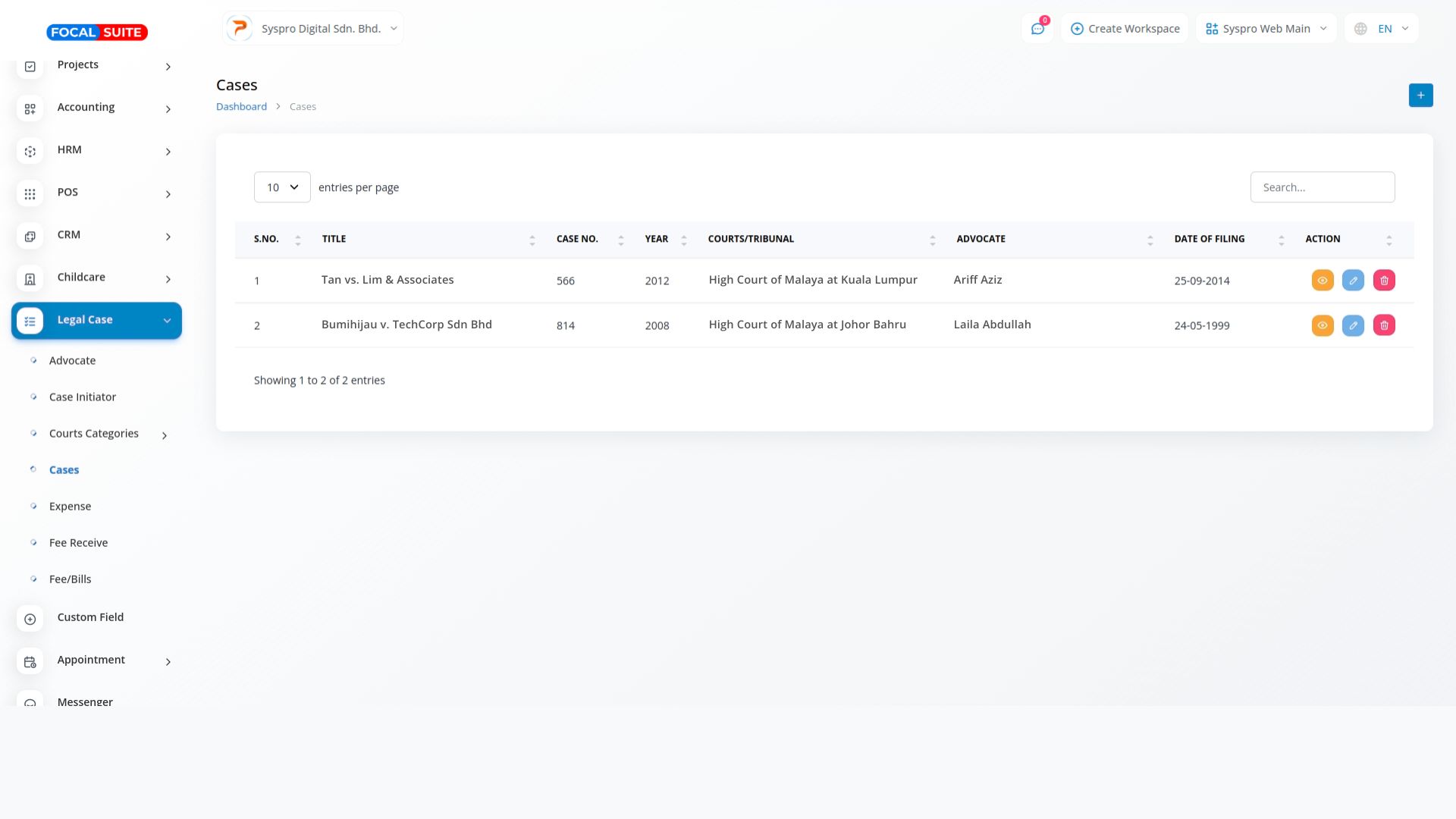
- Expenses: Manage expenses by creating new entries with the “+” button and view them from the list.
- Fee Receive: Add and track fees received from clients.
- Fees/Bills: View receipts, add payments, and download or create fee receipts as needed.
- Advocates: Create new advocates by adding the required credentials. You can also view the list of advocates, including details such as the advocate’s name, company name, email address, and contact number. Additionally, you can reset passwords, view, edit, or delete advocate details.
By following these steps, you can effectively integrate and manage the Legal Case Management add-on in Focal Suite.


