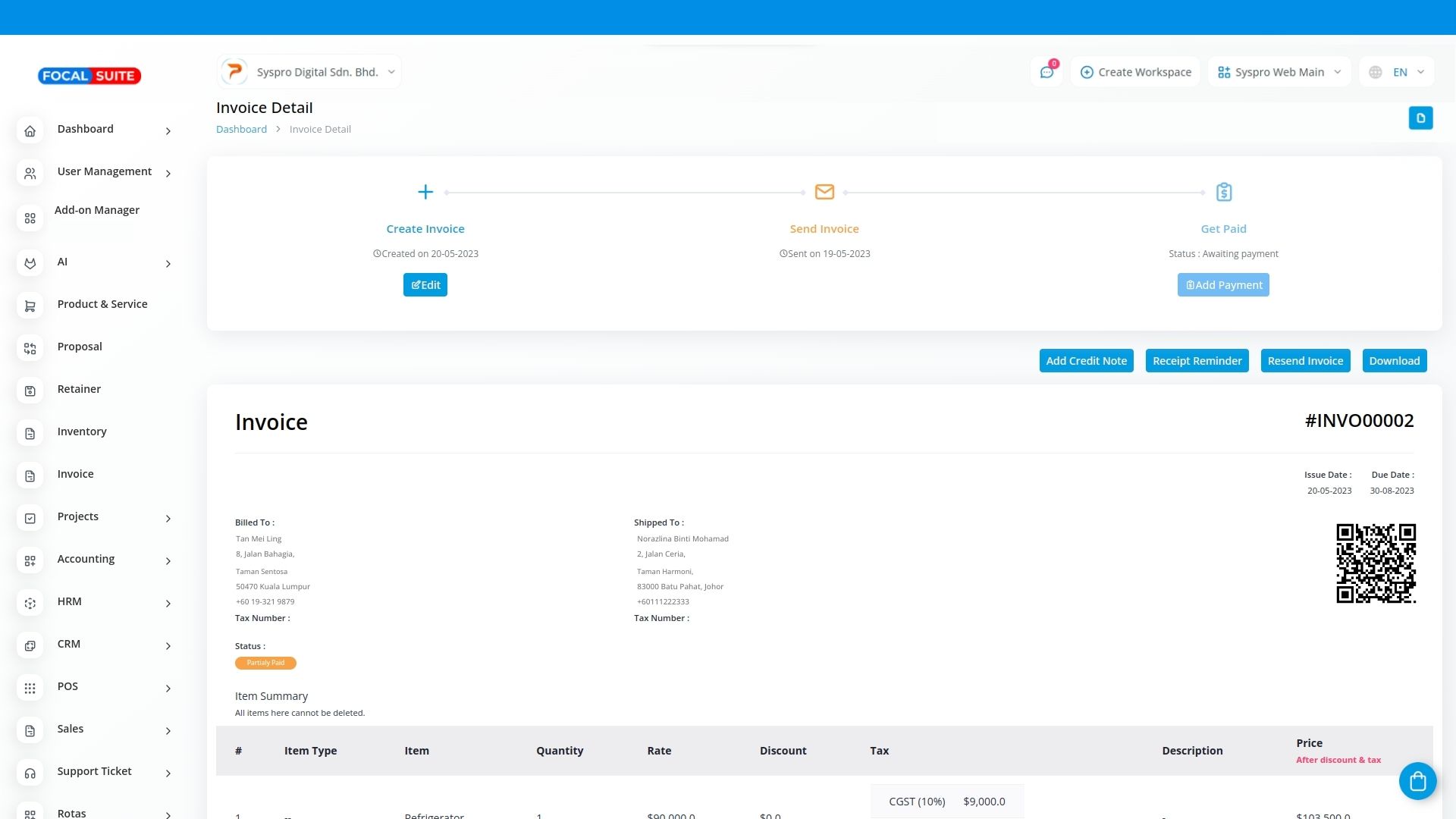Introduction
The Inventory Management module is a critical component of business software systems, such as Enterprise Resource Planning (ERP) or Inventory Management Software. Its primary goal is to handle the complexities of inventory control and optimization. This versatile module is designed to streamline inventory management across various industries, offering a comprehensive set of features and functionalities.
At its core, Inventory Management ensures efficient control and optimization of inventory levels. It enables businesses to track, control, and adjust their inventory, ensuring the right stock levels to meet customer demand. This functionality helps reduce operational costs, minimize excess inventory, and balance product availability with storage, handling, and obsolescence expenses. The Inventory Management module is crucial for preventing product shortages, stockouts, and financial discrepancies, making it an essential asset for businesses aiming to enhance financial management and effectively meet customer needs.
Add-On Purchase Steps
- Purchase the Add-On:
- Navigate to the “Subscription Plan” page.
- Click on the “Usage Plan” and locate the Inventory Add-On.
- Complete the purchase process.
- Enable the Add-On:
- After purchasing, ensure the Inventory Add-On is enabled for access.
How to Use the Inventory Add-On
- Access the Inventory Add-On:
- Locate and click on the Inventory Add-On in the menu.
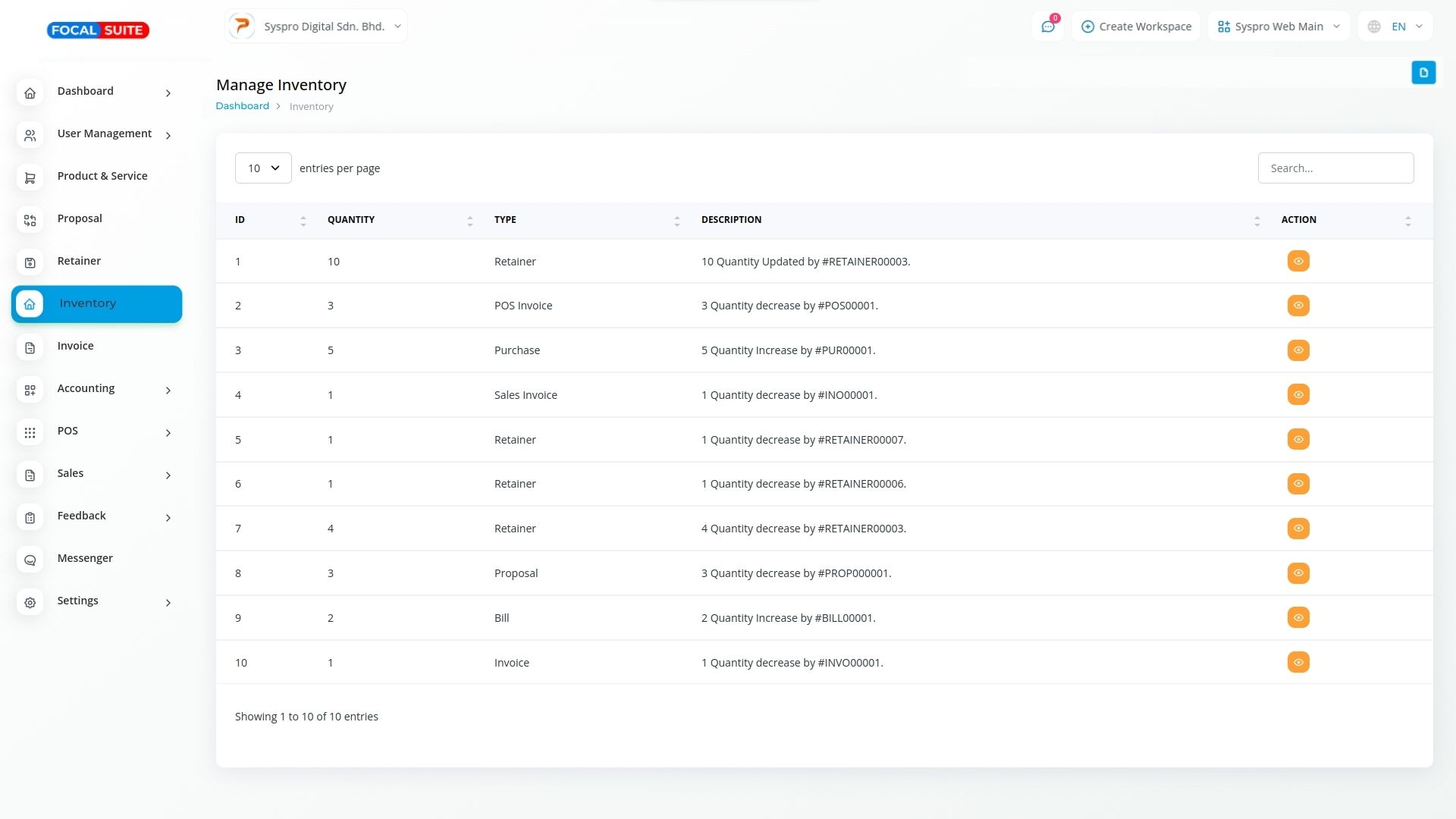
- Locate and click on the Inventory Add-On in the menu.
- View Inventory Categories:
- Once accessed, you will see the inventory categorized as needed.
- View Detailed Information:
By following these steps, you can effectively purchase, enable, and use the Inventory Add-On to manage and optimize your inventory efficiently.