Introduction
An internal knowledge base (KB) is like a treasure chest of important information and tools created by a company. It’s filled with documents and resources that help the people in the organization do their jobs better. The main goal is to make work smoother by tackling common issues like technical problems, learning challenges, and other obstacles that can slow down the team.
Managing this internal knowledge is like collecting and organizing the wisdom of experienced employees and making it available to everyone. It ensures that the organization keeps running smoothly and promotes a culture of learning and sharing. It’s a way for the company to use its collective knowledge to make better decisions and be more successful.
Add-On Purchase Steps
Once the super admin enables the internal knowledge add-on, company admins can proceed with the configuration:
- Begin by visiting the “Subscription Plan” page and selecting the appropriate “Usage Plan.”
- Locate the Internal Knowledge Add-On and follow the steps to complete the subscription process.
How to Use the Internal Knowledge Add-On
- After purchasing the add-on, you will see a button labeled Internal Knowledge, which provides access to three pages: Book, Article, and My Article.
- On the Book page, you will see a list of books. To add a new book:
- Click the “+” button.
- Enter the name of the book.
- Write a description.
- Select a user from the list
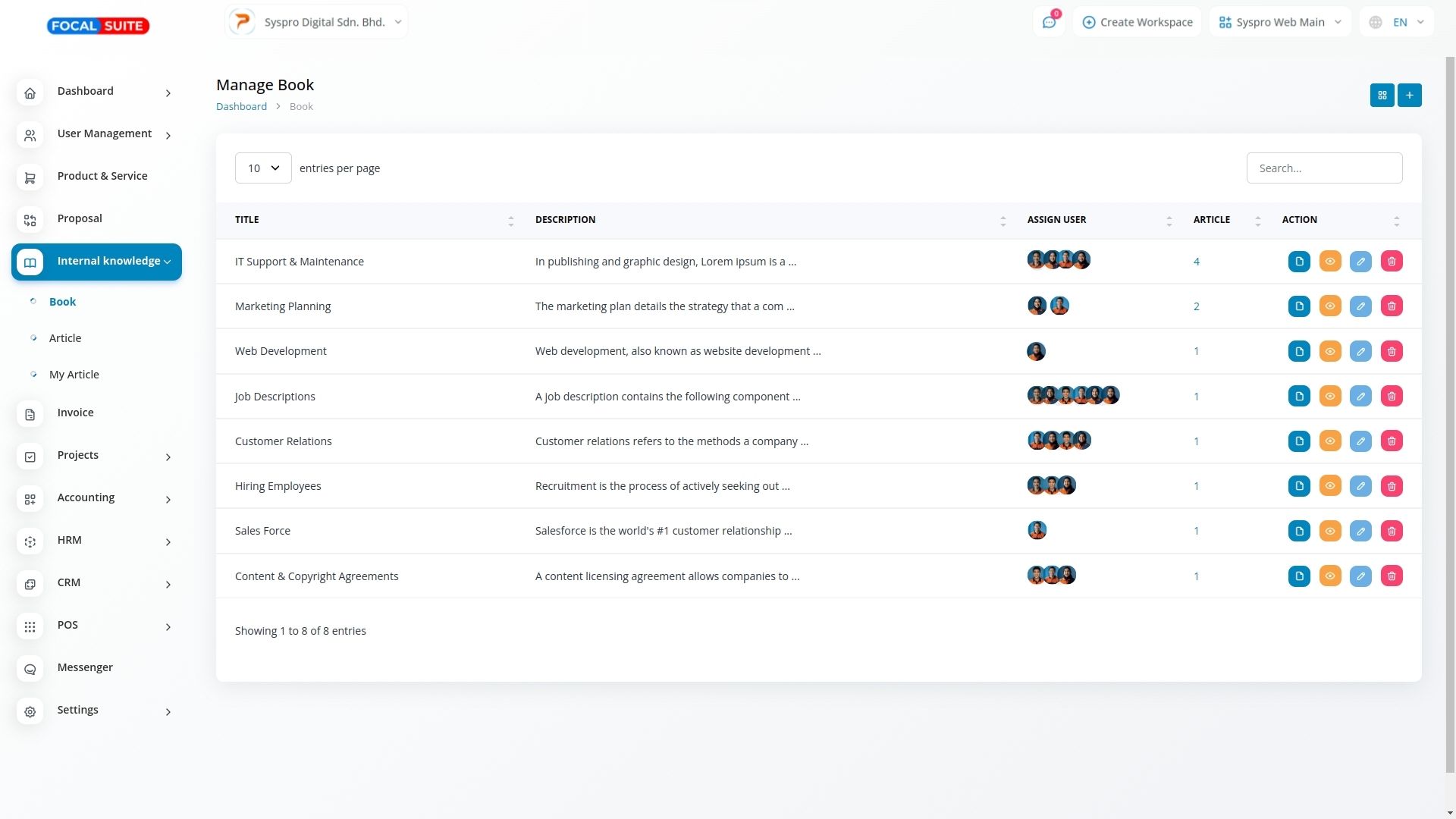
- On the Article page, you can create articles by:
- Clicking the “+” button.
- Selecting the name of the book and the article title.
- Entering a description of the article.
- Selecting the type of article.
- Adding the content.
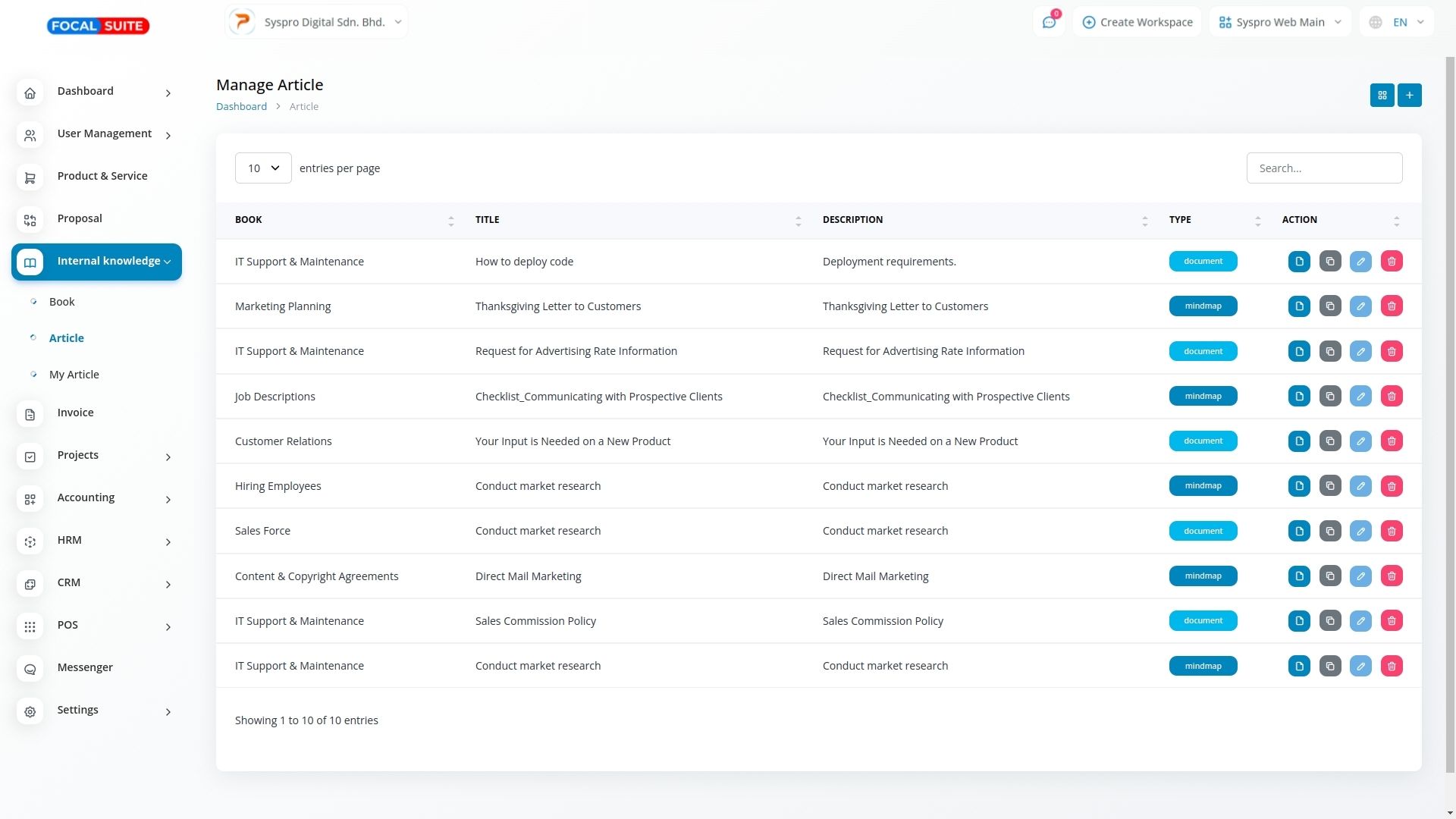
- You can edit the content of published articles using the edit button next to the article name.
- On the My Article page, you can write articles for yourself related to any book by following the same steps as on the Article page.
This is how you can effectively use the Internal Knowledge Add-on.


