Introduction
Focal Suite’s Insurance Management module revolutionizes insurance operations, offering a comprehensive solution to streamline tasks from client management to policy administration. With all insurance-related tasks accessible through a centralized dashboard, efficiency, accuracy, and compliance are ensured at every step. Efficiency is prioritized with intuitive interfaces and automated workflows, freeing up time for business growth and client service. The platform’s focus on precision and accuracy guarantees data consistency and real-time updates, providing reliable client, policy, and financial information. Compliance becomes effortless with simplified adherence to industry regulations and standards, ensuring data security and privacy. Insightful reporting and analytics further enhance operations, allowing users to track key performance indicators, monitor trends, and make data-driven decisions for future growth. Focal Suite’s Insurance Management module empowers businesses to optimize their insurance operations with confidence and ease.
Add-on Purchase Steps
- Start by heading to the “subscription plan” page.
- Select the relevant “usage plan.”
- Purchase the Insurance Management add-on.
How to Use the Insurance Management Add-on
After purchasing the add-on, go to the sidebar and find the Insurance Management dashboard. Here, you will see the number of total clients, total agents, total invoices, and total insurances. Below that, you will find a list of insurance policies and a list of recent invoices. Additionally, you will see a cash flow chart at the top and below that, a pie chart of insurance and a pie chart of invoices.
To manage the Insurance Management module, go to the sidebar and find the Insurance Management module. You will see four pages:
- Policies: Manage the list of policies, including details like policy names, policy types, amount, and duration. Use the action column to view, edit, or delete details, and add new policies as needed.
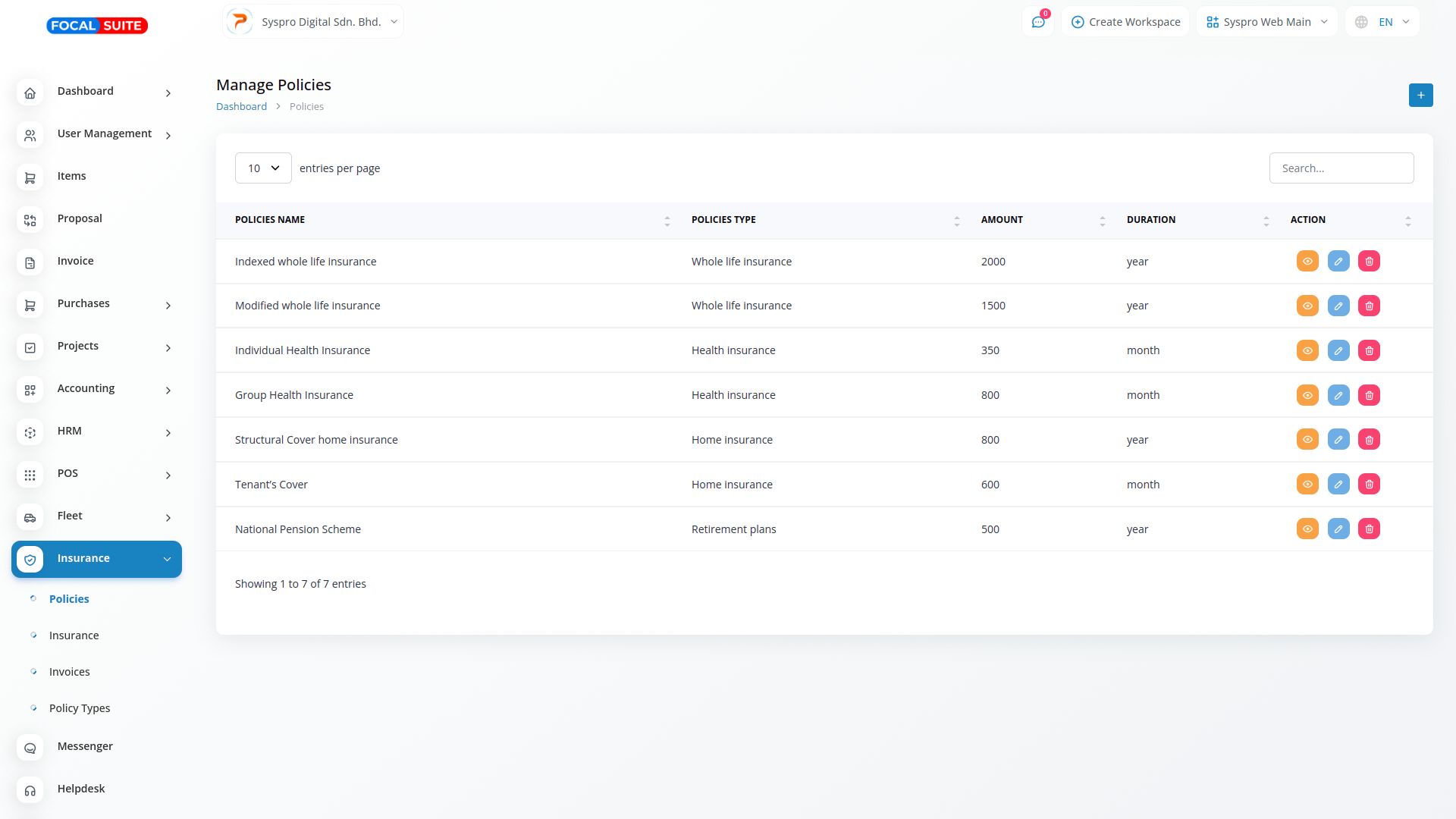
- Insurance: View the list of various insurances with all the required details. Add new insurance using the “+” button at the top of the page.
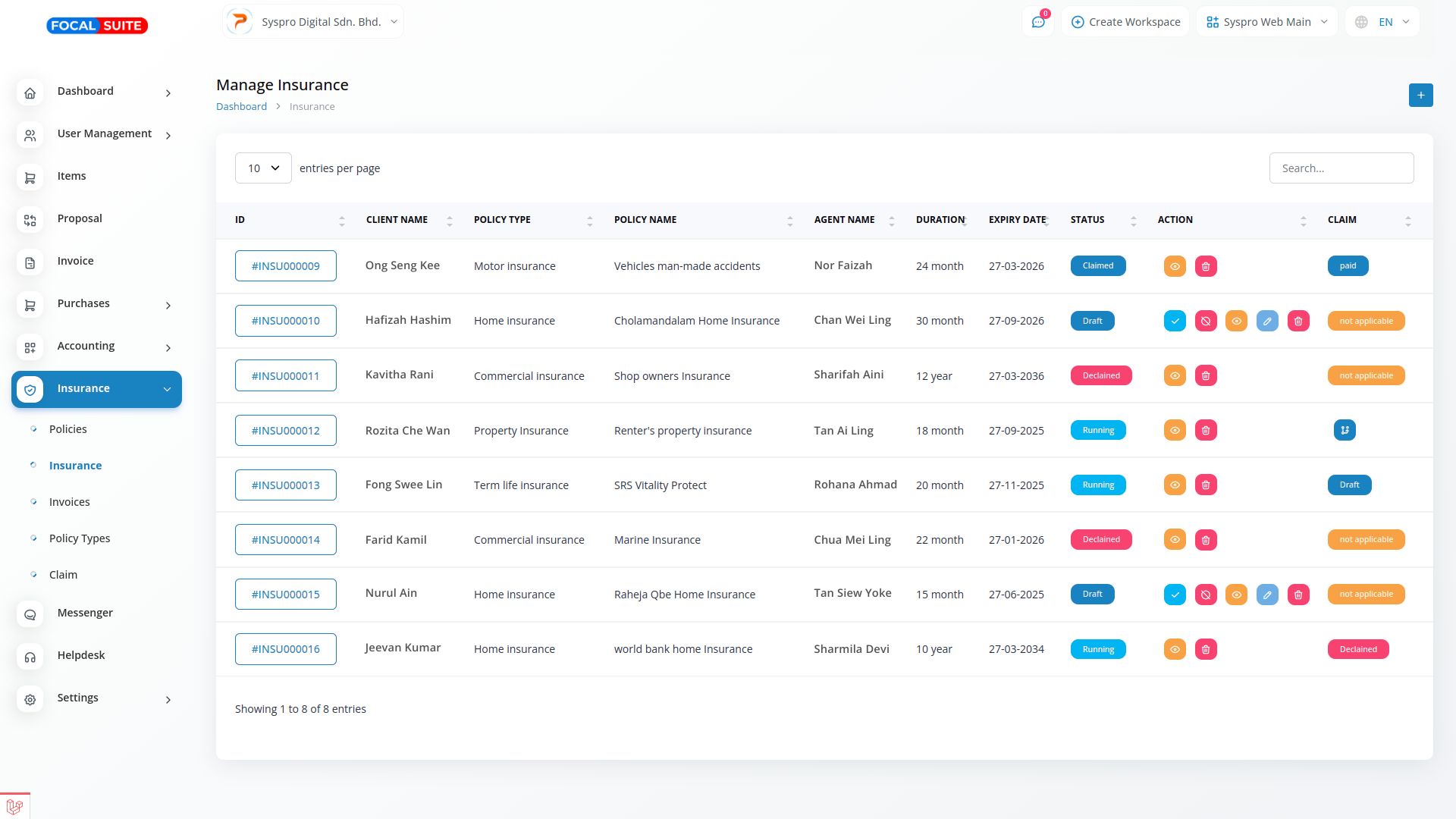
- Invoices: View the list of invoices and all related details.
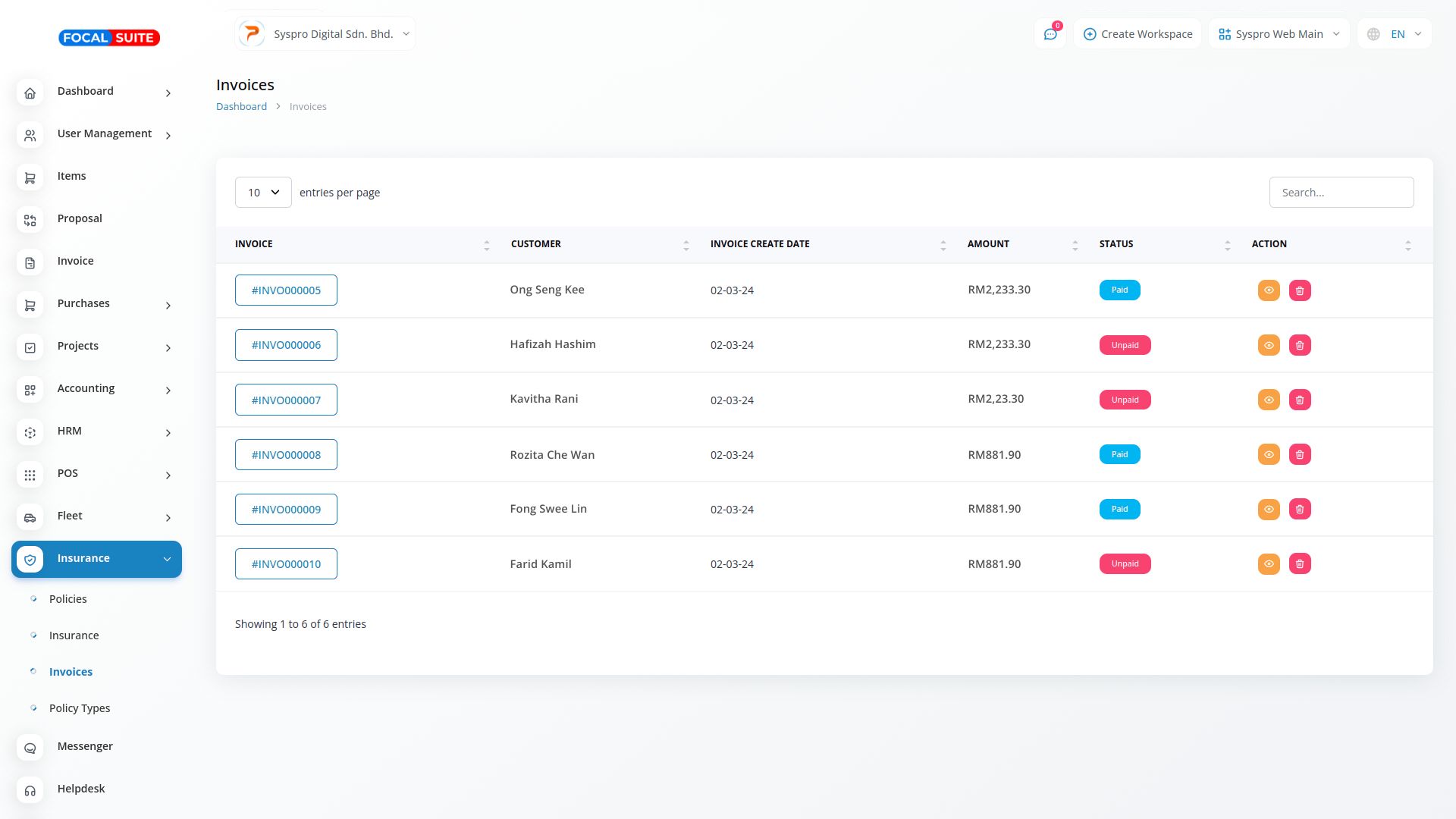
- Policy Types: View and create policy types as needed.
This is how you can access and use the Insurance Management module with Focal Suite effectively.


