Introduction
Hotel & Room Management streamlines and automates operations for any accommodation facility. Manage room types, features, facilities, and bookings from a single dashboard. The system provides real-time insights, simplifies booking processes, integrates payments, and offers instant notifications. It’s designed to enhance efficiency, improve guest experiences, and centralize all hotel management tasks.
Add-on Purchase Steps
- Start by heading to the “Subscription Plan” page and select the relevant “Usage Plan”.
- Purchase the Hotel & Room Management Add-on.
How to Use the Hotel & Room Management Add-on
- Access the Dashboard:
- Go to the dashboard page to view total customers, invoices, bookings, and other metrics.
- Use the top link to complete bookings and manage payments.
- Manage Settings:
- Hotel Management: Add amenities via the “+” button.
- Rooms: Create room types and features.
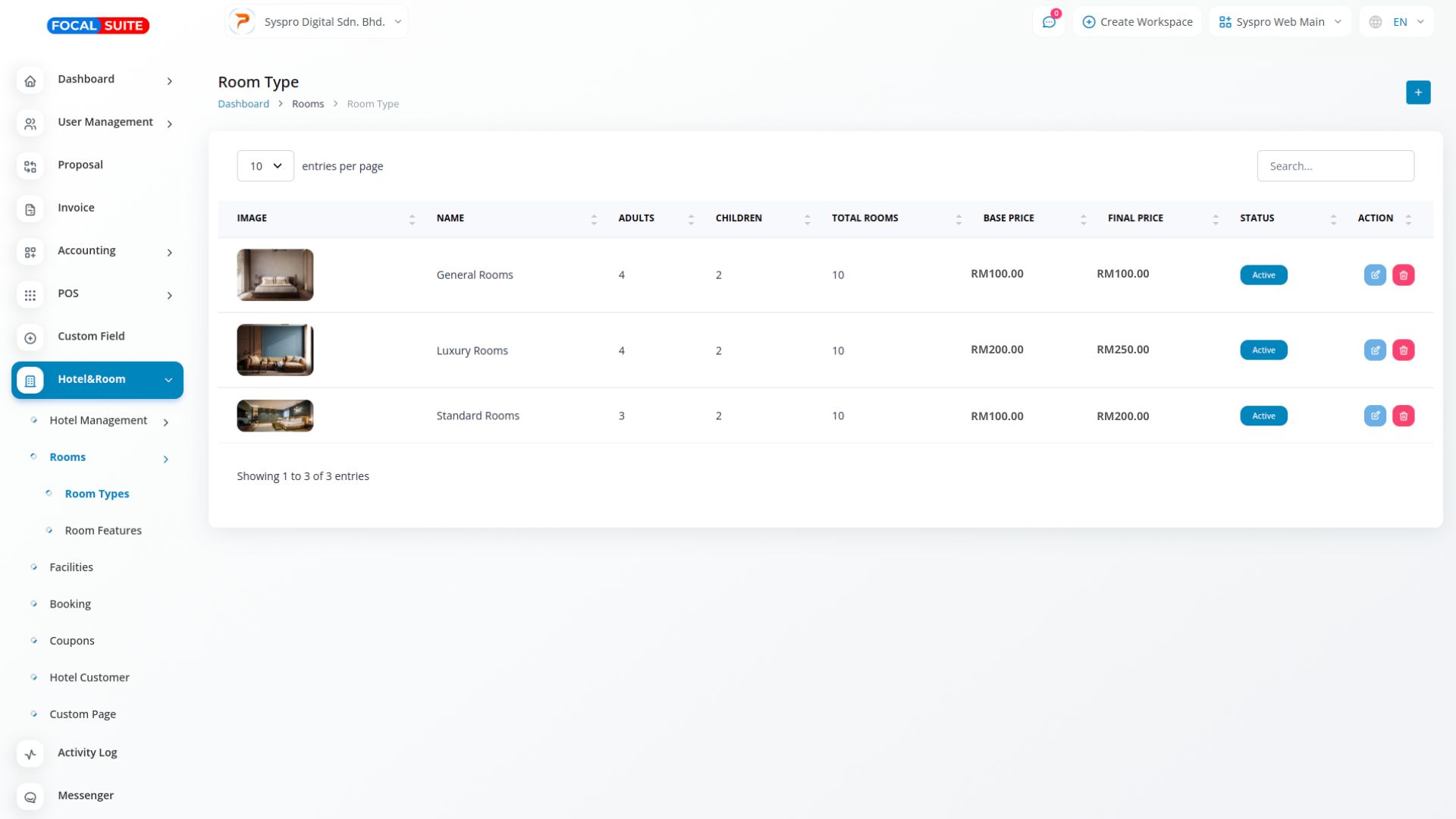
- Facilities: Add new facilities.
- Bookings: Add and manage bookings.
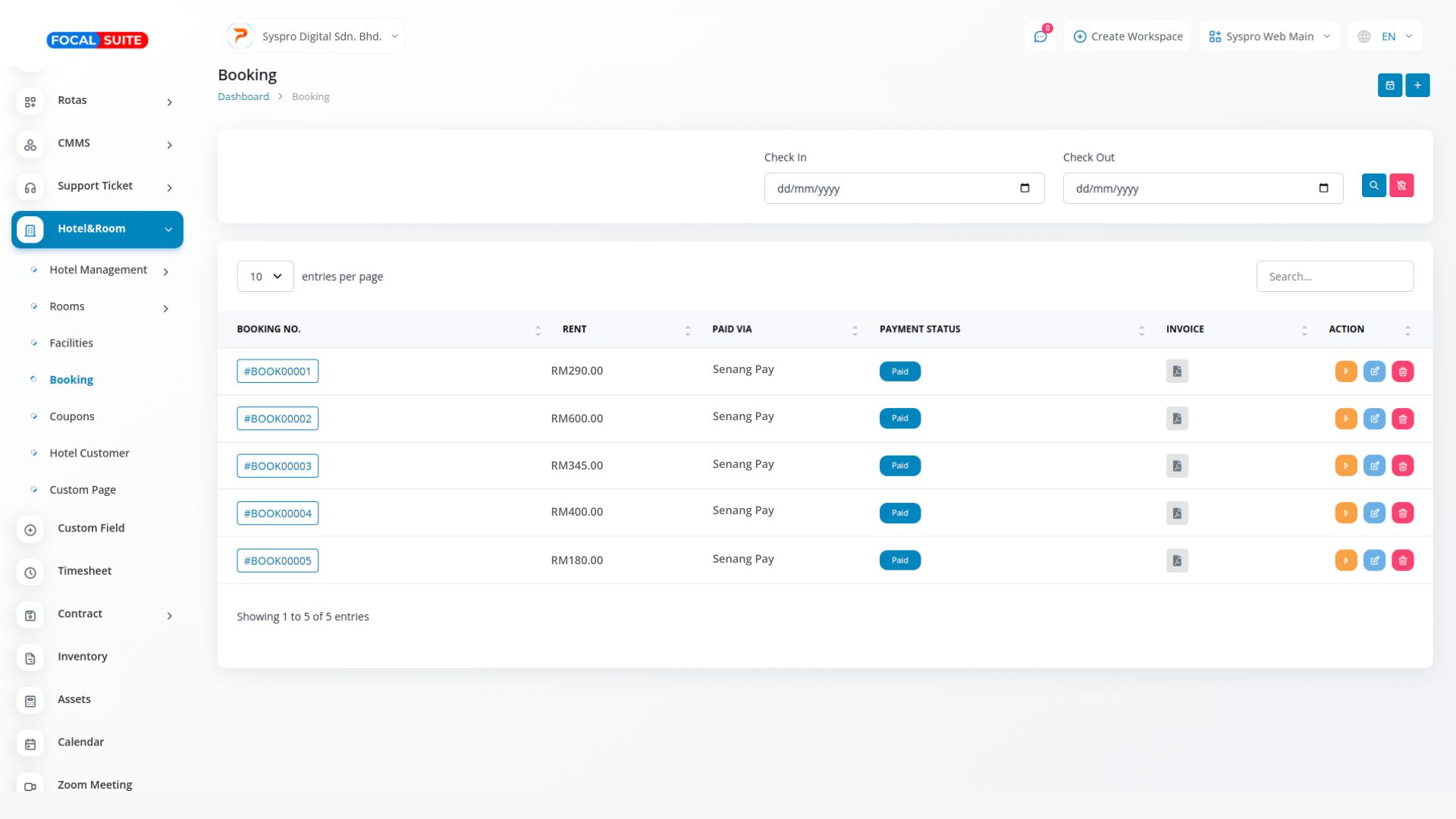
- Coupons: Create new coupons.
- Hotel Customers: Create customer profiles.
- Custom Pages: Add new custom pages.
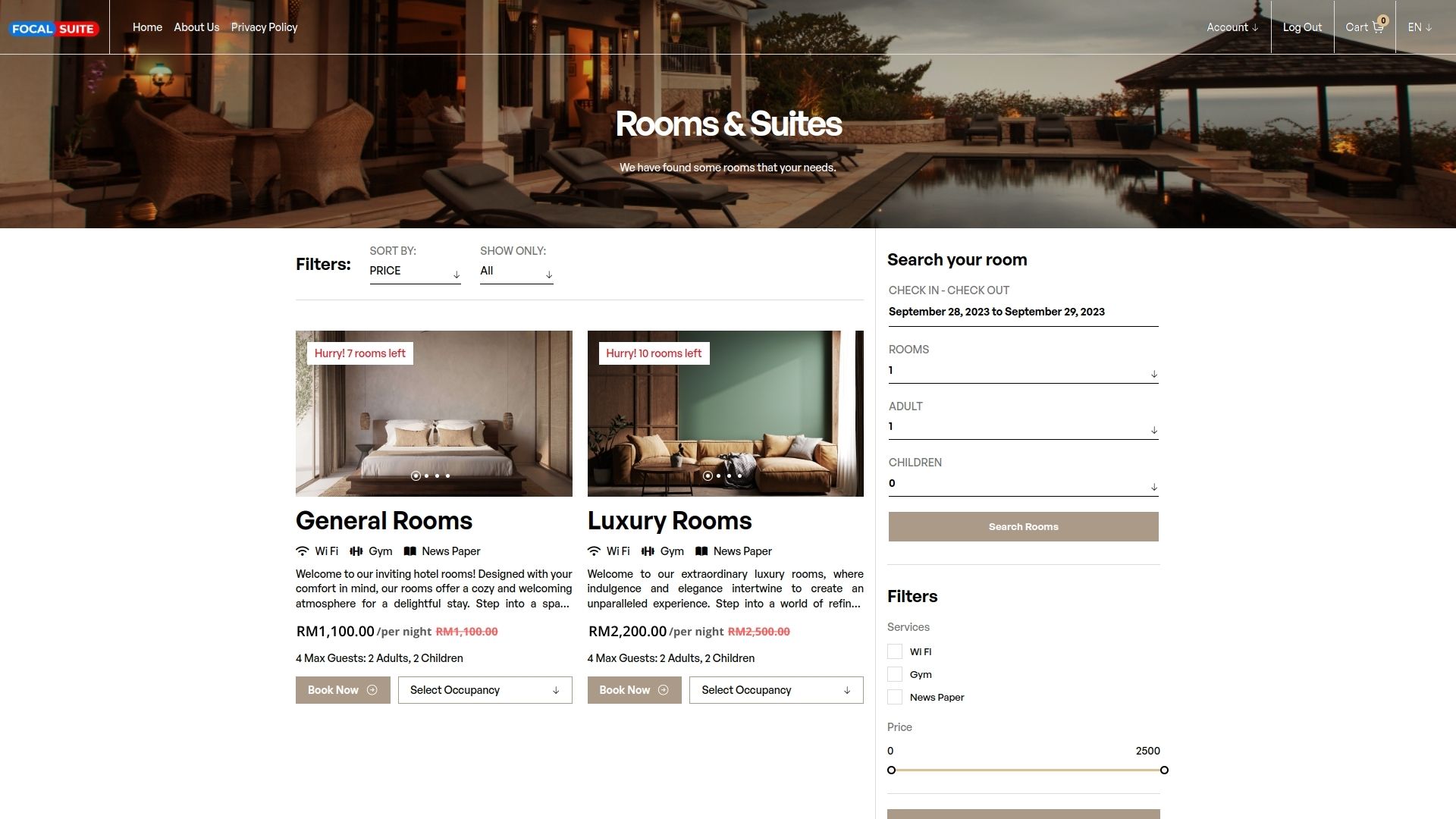
- Bank Transfer Requests: View details of bank transfer requests.


