Introduction
Our Financial Goal feature is essential for setting and tracking your financial and business objectives effectively. In the fast-paced world of finance and business, achieving your financial goals is crucial. This feature integrates seamlessly with our Account Module to empower you in monitoring progress, refining strategies, and fostering business growth with confidence.
Financial goals cover various aspects of managing money, such as saving, spending, earning, and investing. They act as guiding targets that influence your financial decisions, providing a roadmap to achieve your desired outcomes. Whether it’s enhancing savings, optimizing spending, boosting earnings, or making sound investments, our Financial Goal feature is your reliable partner in navigating financial goal setting and achievement.
Addon Purchase Steps
- Visit the “subscription plan” page.
- Select the relevant “usage plan.”
- Purchase the Financial Goal Module.
How to Use the Financial Goal Add-On
- After purchasing the add-on, go to the accounting module and find the Financial Goal section.
- Click on the Financial Goal button to view a list of financial goals.
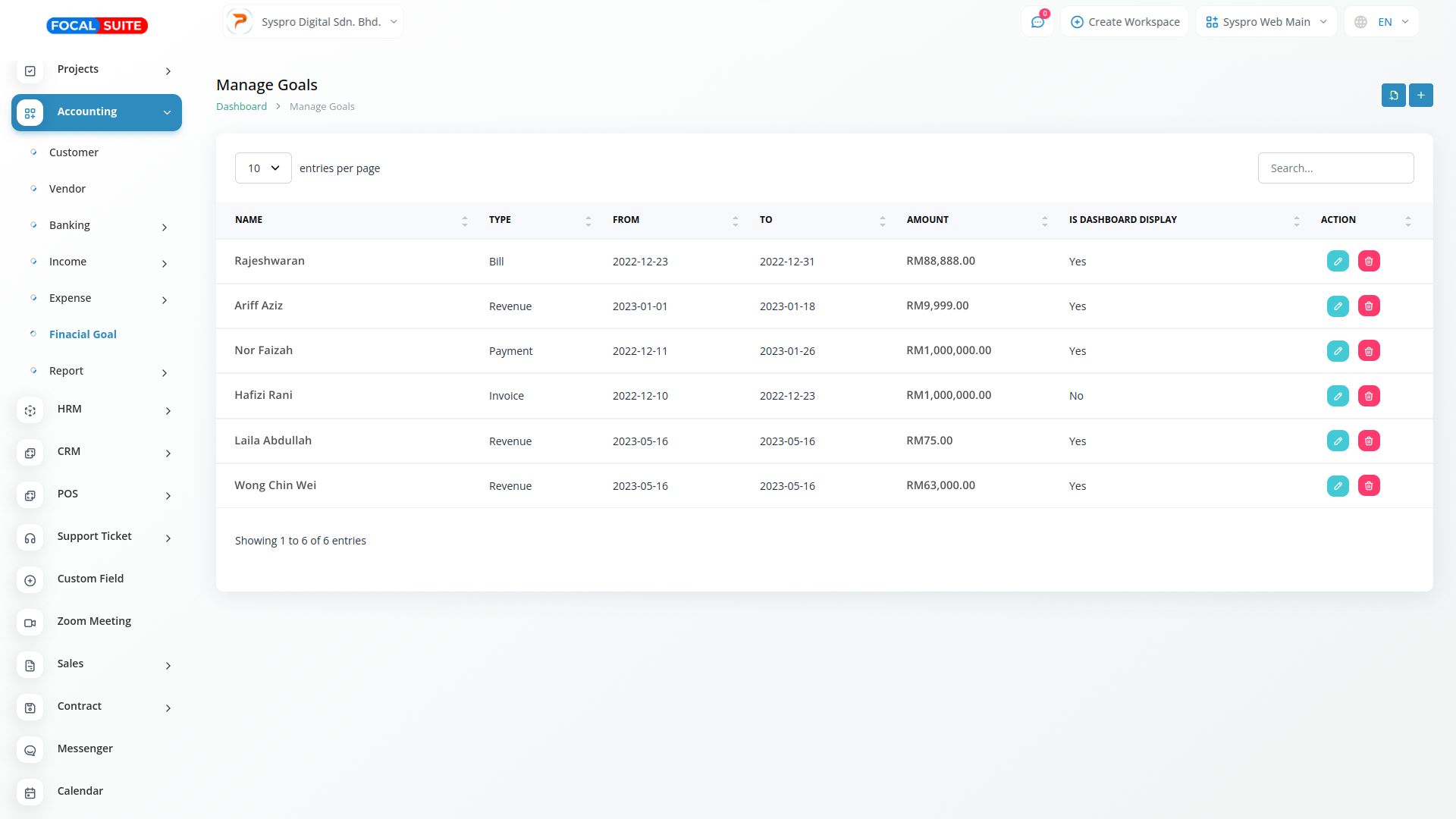
- Create new financial goals by clicking the “+” button.
- Enter the name, amount, type (from the given options), and starting and ending dates.
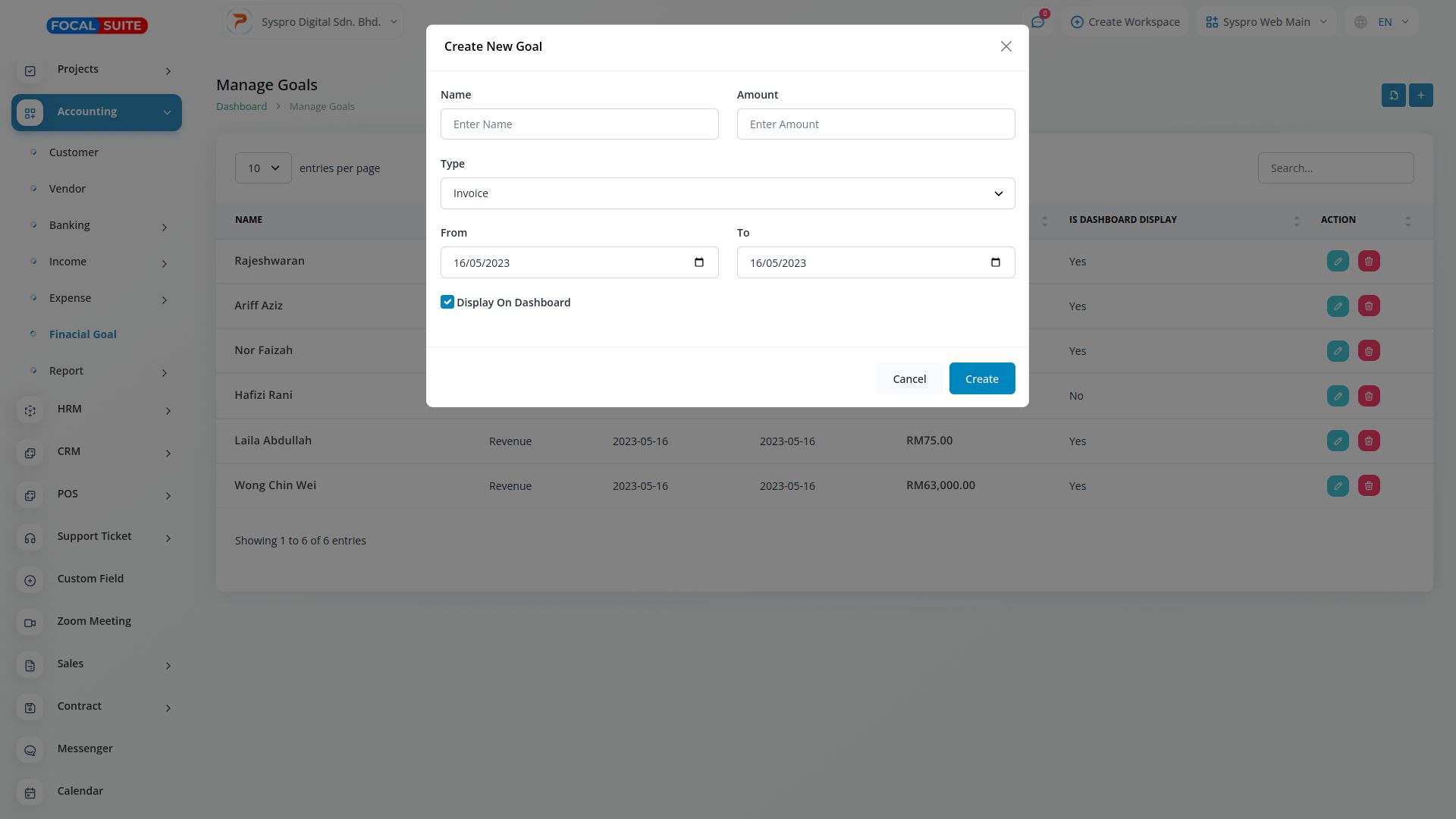
Follow these steps to access and utilize the Financial Goal Add-On effectively.


