Introduction
File sharing is a handy tool for sending and receiving digital files between people or within organizations. It simplifies collaboration by allowing you to send files through email or links, effectively acting as a digital delivery service for documents and photos.
Additionally, with File Download Management, you can monitor who’s downloading your files, where they’re accessing them from, and what devices they’re using. You can also add password protection to ensure your important information remains secure. These features enhance the safety and efficiency of file sharing in the digital world.
Add-on Purchase Steps
- Navigate to the “Subscription Plan” page.
- Click on the “Usage Plan” and locate the File Sharing add-on.
- Proceed with the purchase process.
How to Use the File Sharing Add-on
- Access the File Sharing Add-on:
- After purchasing the add-on, find the File Sharing add-on in the menu.
- Manage Files:
- Click on the File Sharing add-on to access two pages: Files and Download.
- On the Files page, you can create new files by clicking the “+” button and entering the required details.
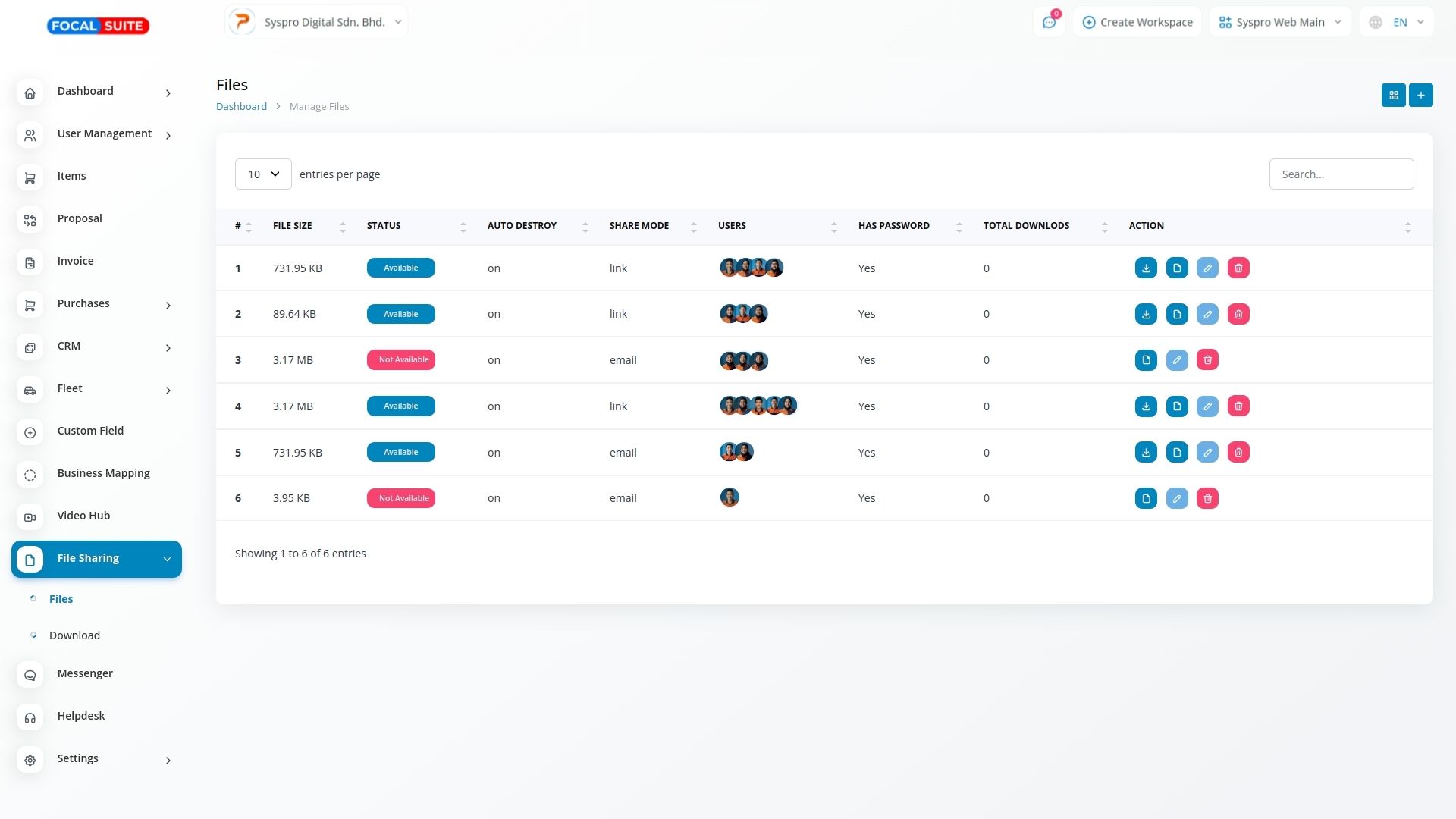
- You can also edit existing files as needed.
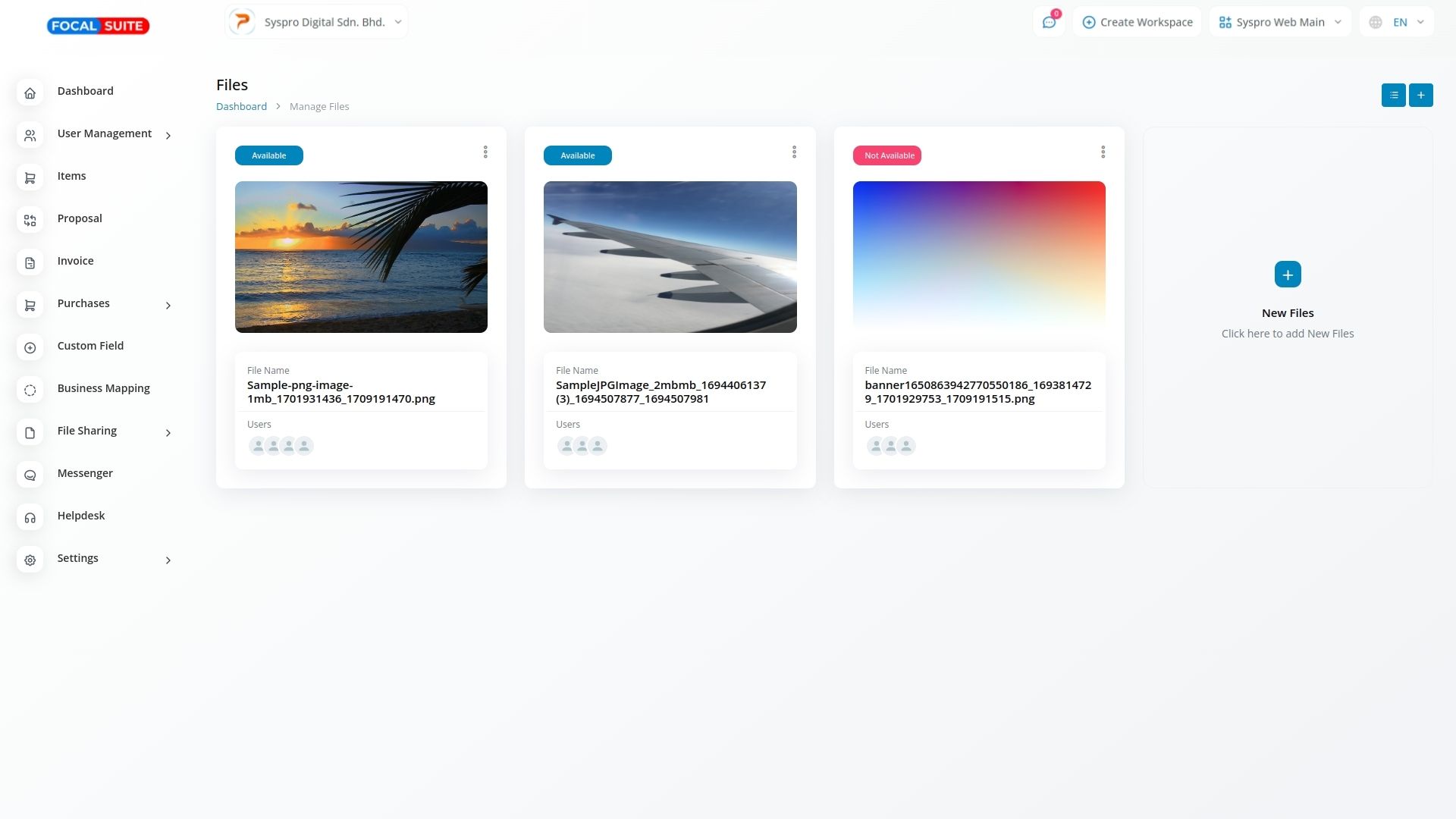
- Monitor Downloads:
- The Download page provides details about the files that have been downloaded.
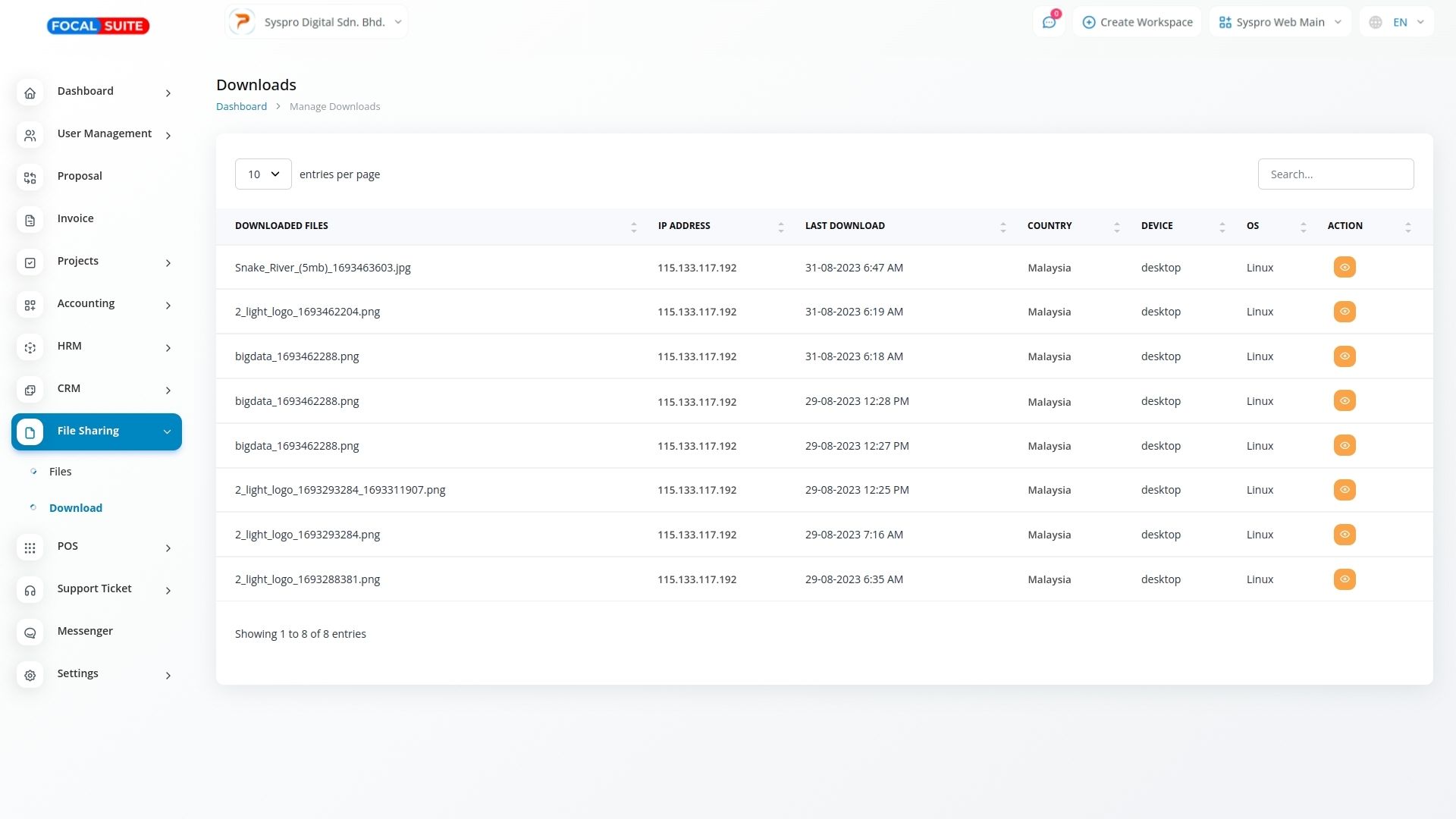
- The Download page provides details about the files that have been downloaded.
By following these steps, you can efficiently use the File Sharing add-on to manage and monitor file transfers, ensuring secure and effective file sharing within your organization.


