Introduction
Focal Suite’s Exam Module revolutionizes academic administration by providing an all-in-one solution to streamline examination processes with ease and efficiency.
This module simplifies exam management, offering a user-friendly interface for scheduling exams, allocating halls, and managing grades. With customizable options for exam scheduling and automated timetable generation, administrators can tailor exam schedules to meet the unique needs of their institution, ensuring smooth and efficient exam operations.
The module’s automated notification system keeps all stakeholders updated on exam schedules and any changes, facilitating seamless coordination across the board. Additionally, features like automated hall allocation receipts simplify venue management, while robust mark management tools offer insights into student performance.
By centralizing exam-related tasks on a single platform, Focal Suite’s Exam Module saves time and resources, ensuring examinations run smoothly and enhancing the academic experience for both staff and students.
Company Settings
Once the Super Admin enables the Exam Module, company admins can proceed with configuration. Here’s how:
- Visit the Subscription Plan page and select the relevant usage plan.
- Purchase the Exam Module.
- After purchase, you’ll find the Exam Module listed in the menu, ready to be configured and used.
How to Use the Exam Module
This module is designed to work in conjunction with Focal Suite’s School Module. To access it, navigate to the School Module in the sidebar, then click on Exam Module. The Exam Module includes several key sections to manage the entire examination process effectively:
- Exam List Management The first page allows you to create and manage exams. Here, you can:
- Add new exams.
- View the list of exams with details like exam name, grade, class name, passing marks, total marks, start and end dates, syllabus dates, and more.
- Edit or delete exams as needed for flexible exam scheduling and management.
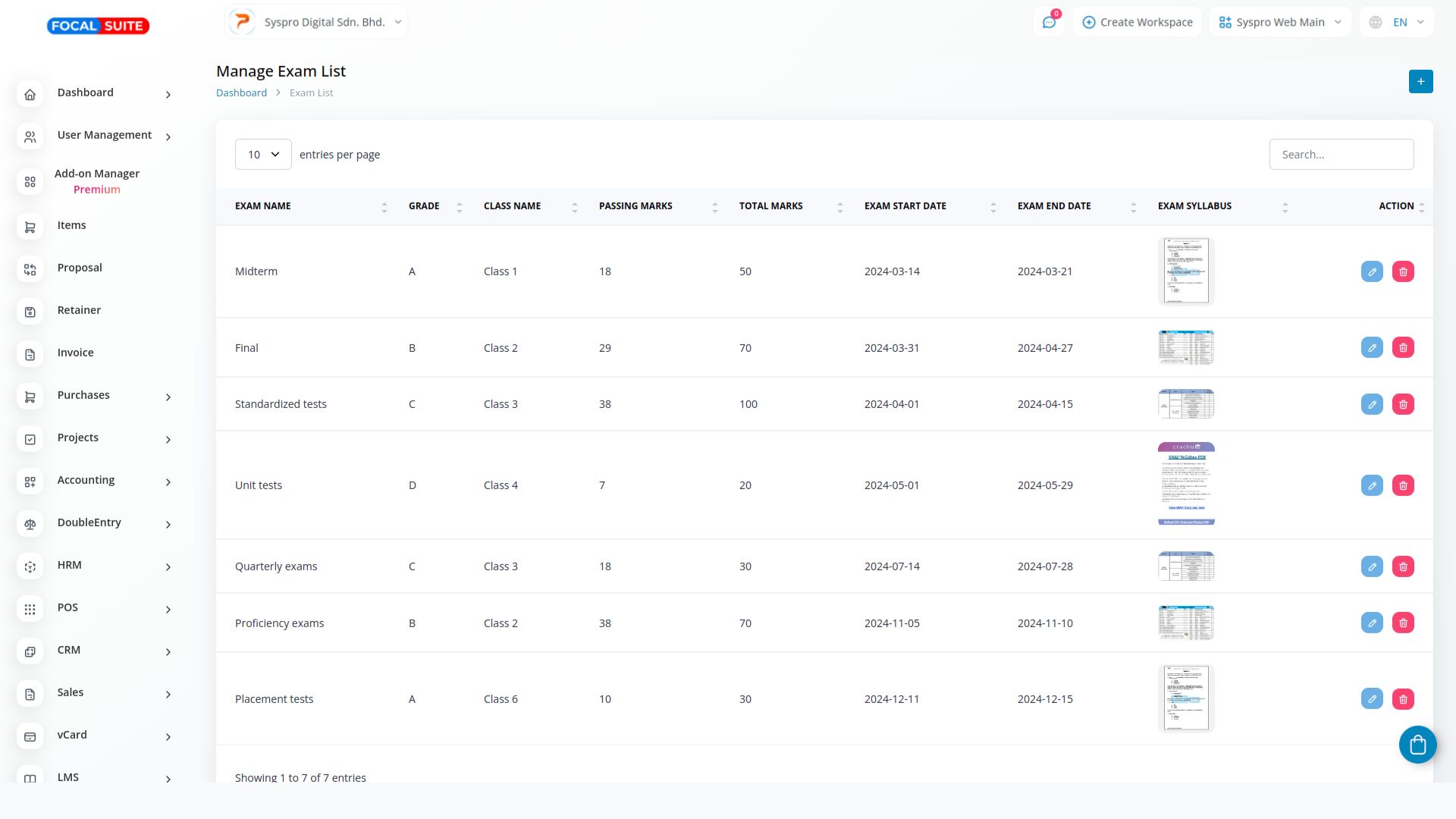
- Exam Timetable On this page, you can create and manage exam timetables:
- Easily create timetables for upcoming exams.
- Access a comprehensive view of all timetables, which can be edited or updated as needed.
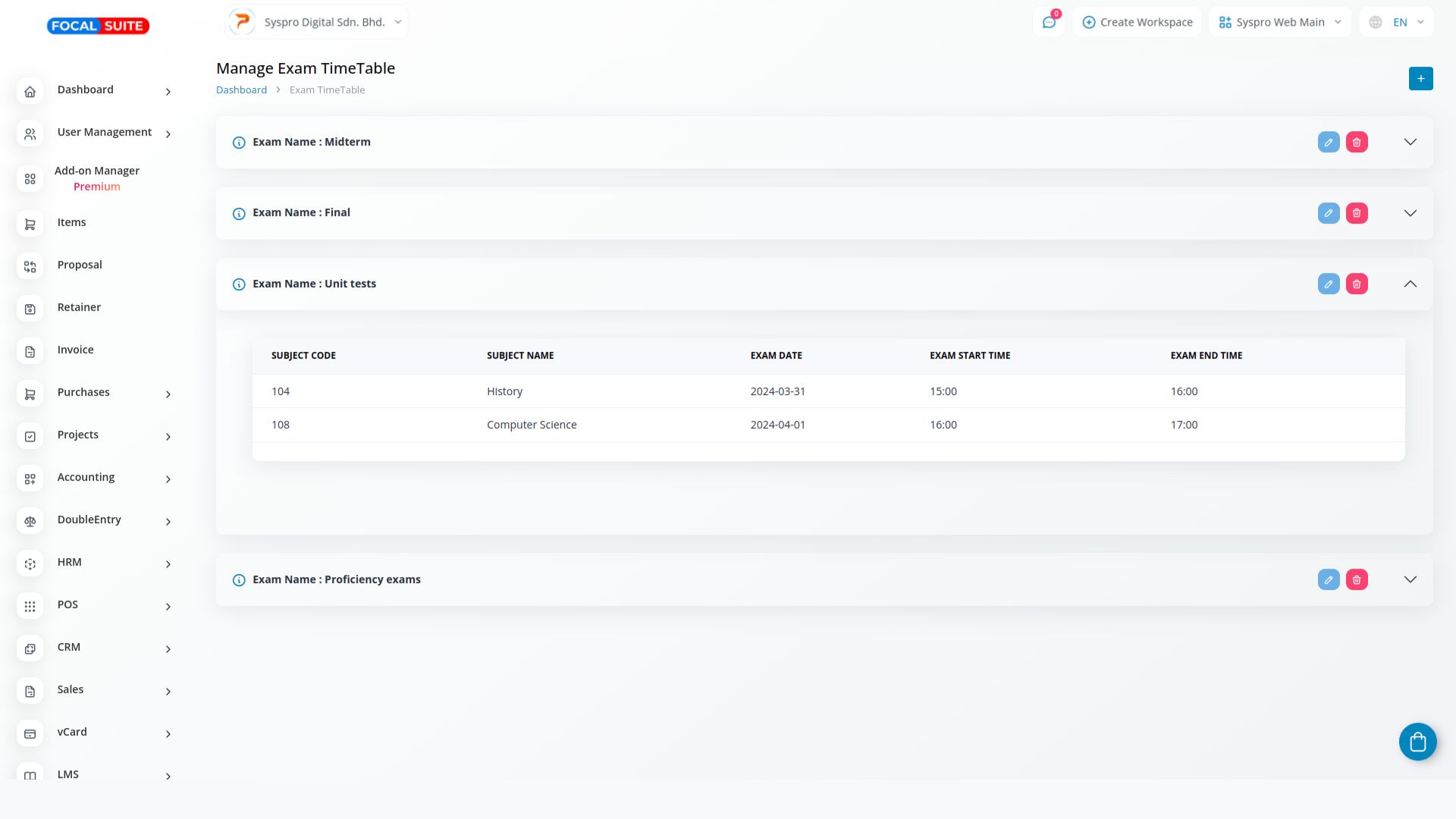
- Exam Hall Management This section is dedicated to managing exam halls:
- Add new exam halls to the list as required.
- Edit or delete halls for efficient venue allocation, ensuring students are assigned to the appropriate exam venues.
- Exam Hall Receipts Streamline the process of allocating students to venues with hall receipts:
- Create new hall receipts.
- Edit or delete receipts as necessary to keep venue assignments up-to-date.
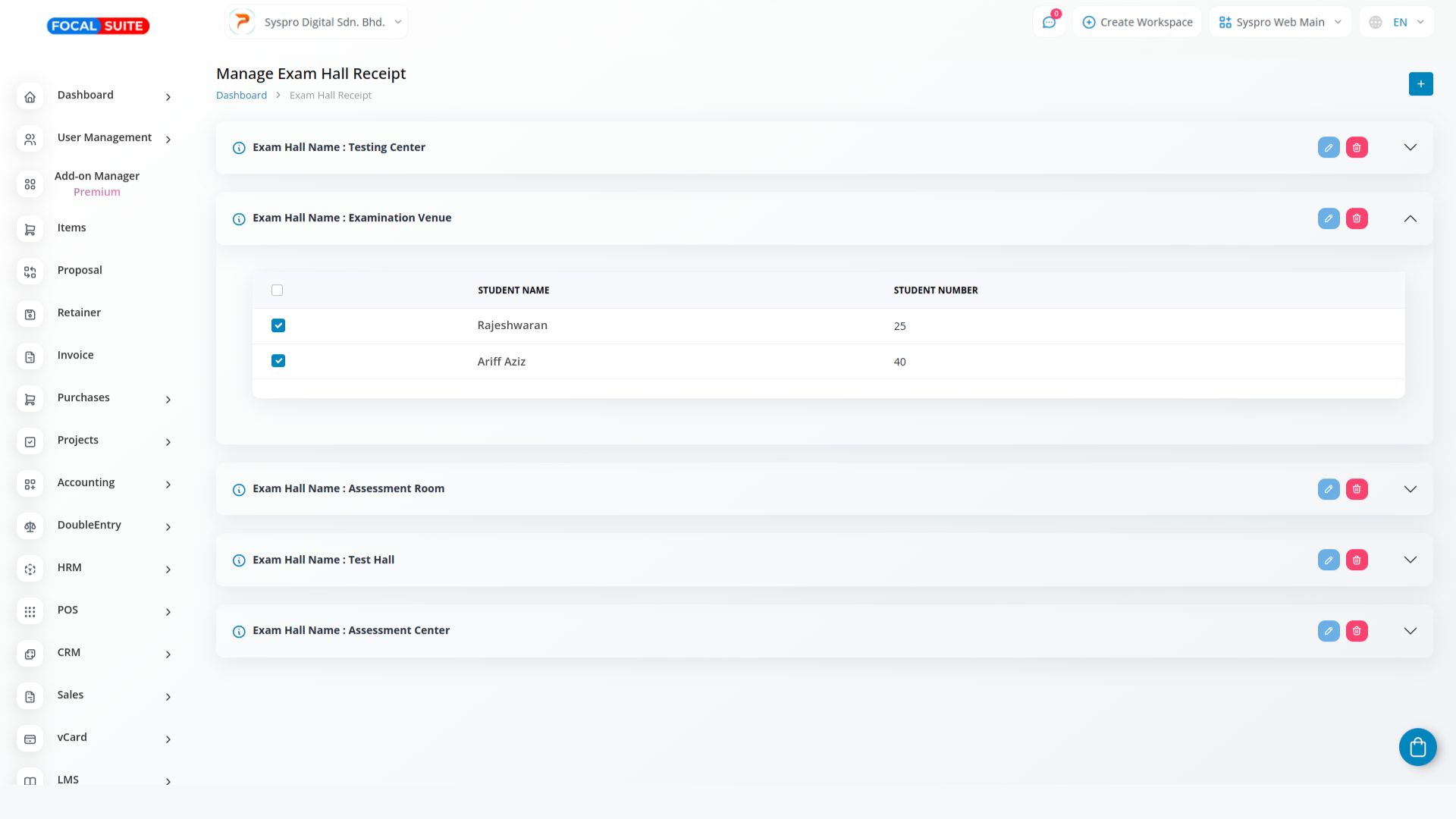
- Mark Management Manage student marks efficiently in this section:
- Add marks for individual students.
- View, edit, or delete marks, giving you flexibility in recording and adjusting performance data as required.
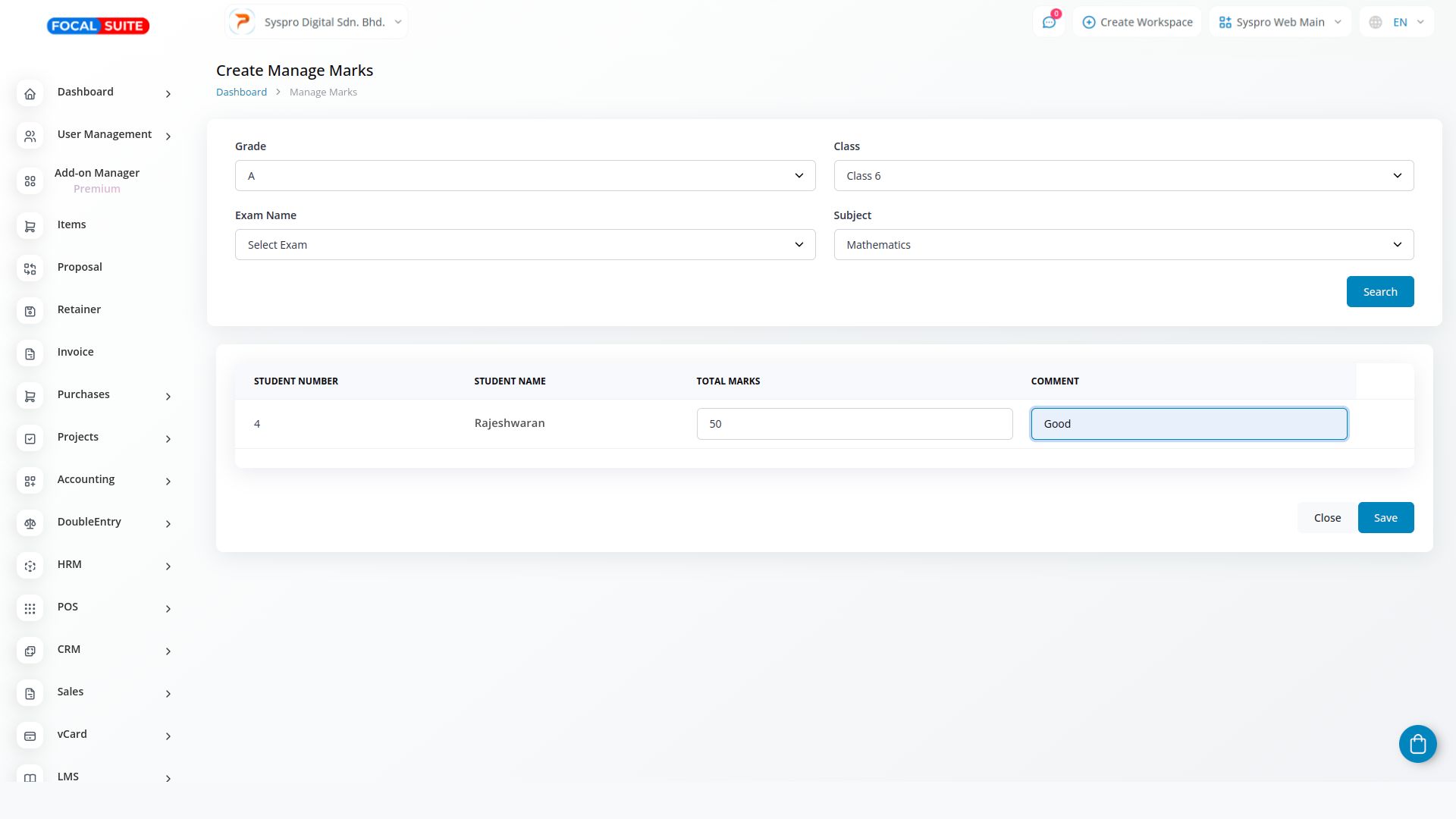
- Grade Management Easily manage student grades in this section:
- Add, edit, or delete grade entries, helping you maintain a structured grading system that aligns with your institution’s policies.
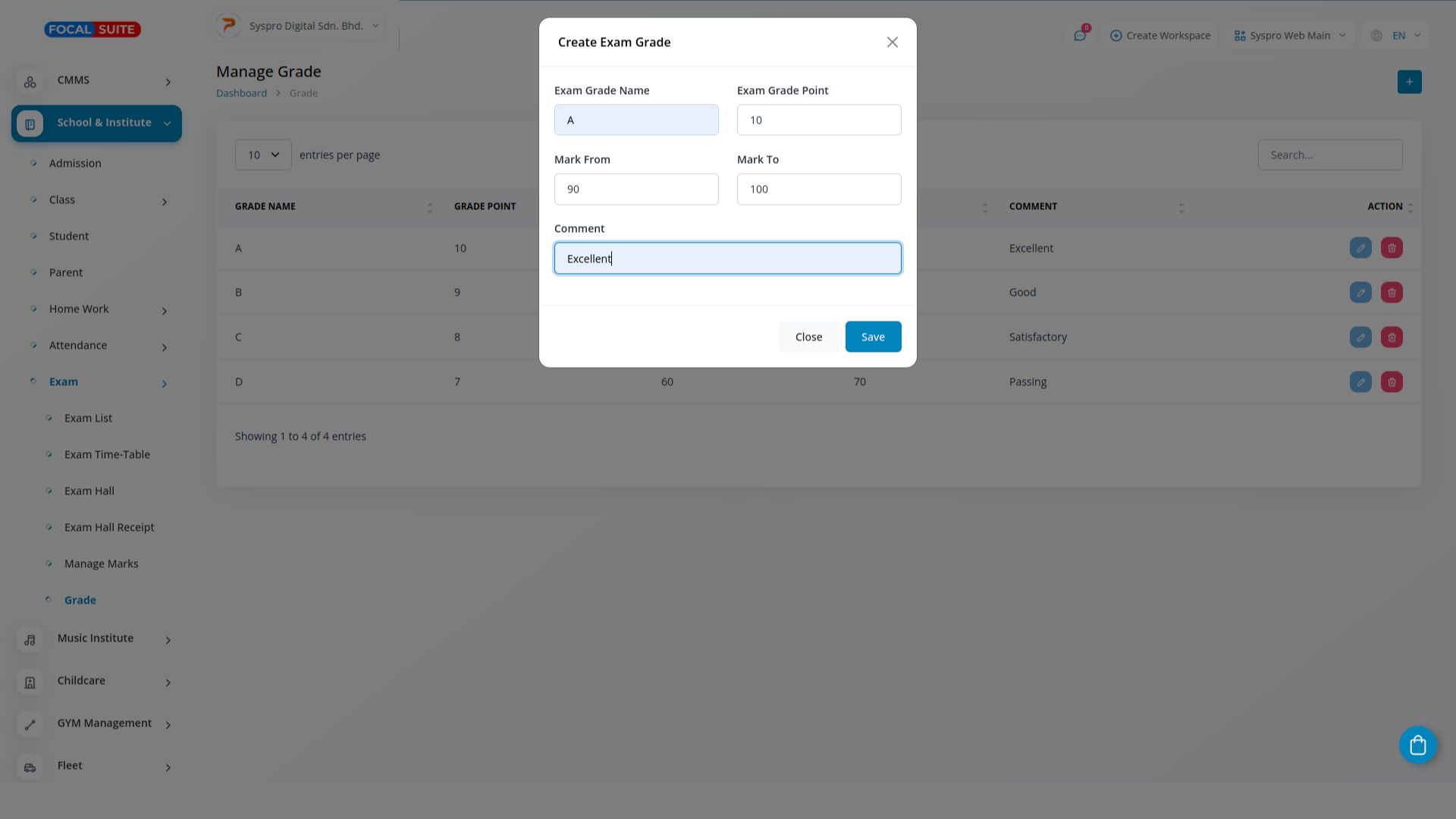
- Add, edit, or delete grade entries, helping you maintain a structured grading system that aligns with your institution’s policies.


