Introduction
Check this out to find your Email credentials: Finding Email Credentials for the EMail Box Module.
Elevate your email experience with EMail Box, the innovative module designed to revolutionize your email management. If you’re tired of the same old email routine, it’s time to embrace a solution that takes your email management to the next level, making it more effortless and efficient than ever before.
In the EMail Box module, you gain seamless access to your email folders, including Inbox, Drafts, Spam, Sent, Trash, and Archive, all hosted on your SMTP server. This powerful tool not only allows you to retrieve emails but also empowers you to interact with them in real time. Every action you take, whether it’s starring, marking as unread, or organizing emails into different folders, syncs instantly with your SMTP server email box. With EMail Box, you’ll experience unparalleled control and convenience, ensuring that your email management is effortlessly harmonized with your SMTP account, providing a new level of efficiency.
Add-On Purchase Steps
Once the super admin enables the EMail Box Add-On, company admins can proceed to purchase it and gain access:
- Start by heading to the “Subscription Plan” page.
- Select the relevant “Usage Plan.”
How to Use the EMail Box Add-On
- After purchasing the EMail Box add-on, find it in the menu.
- Click on the EMail Box add-on to access its features.
- Compose new emails by clicking on the “Compose Mail” button.
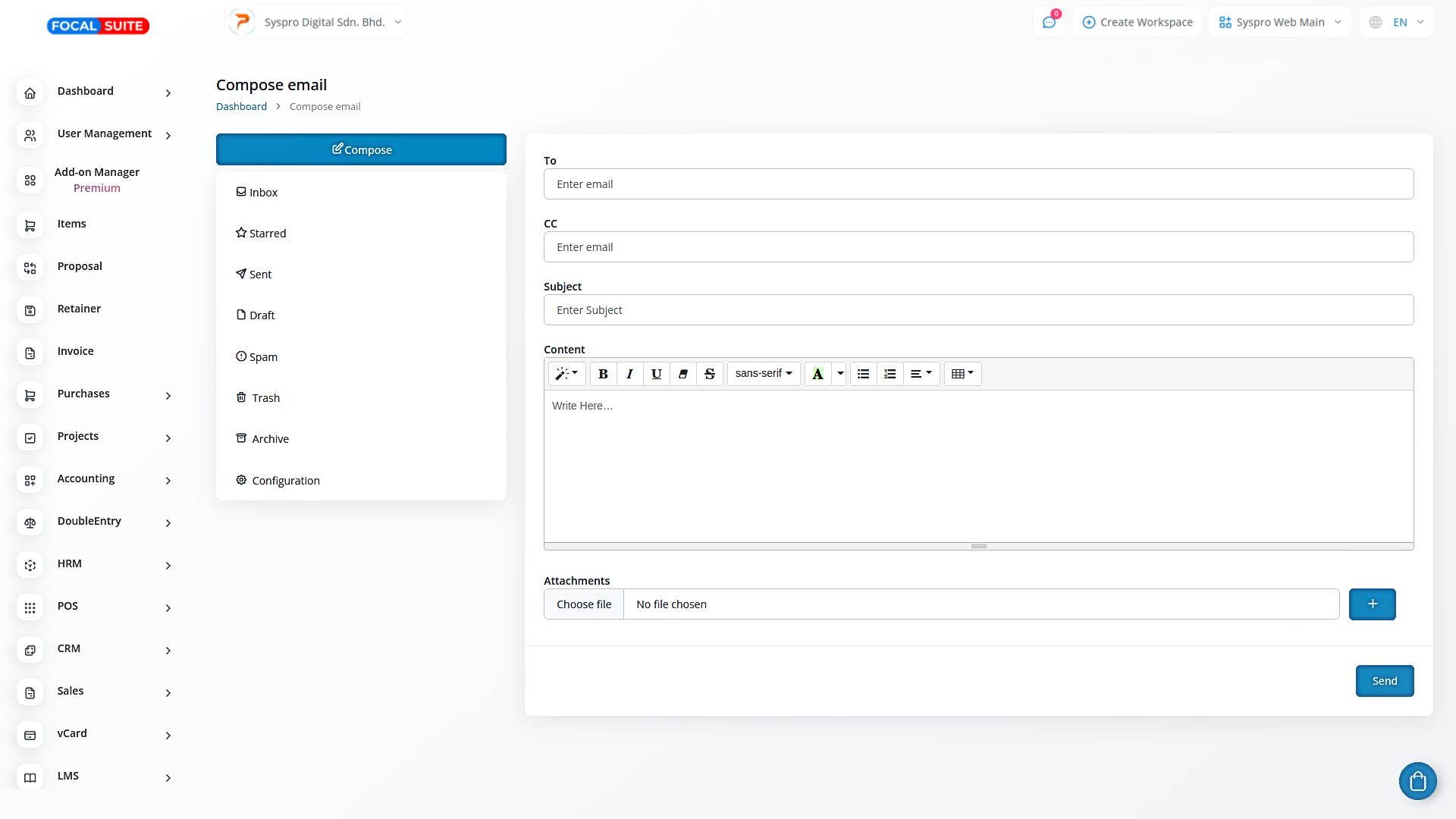
- You can view and manage your emails in various folders: Inbox, Starred Messages, Sent Messages, Draft Messages, Spam Messages, Trash Messages, and Archived Messages.
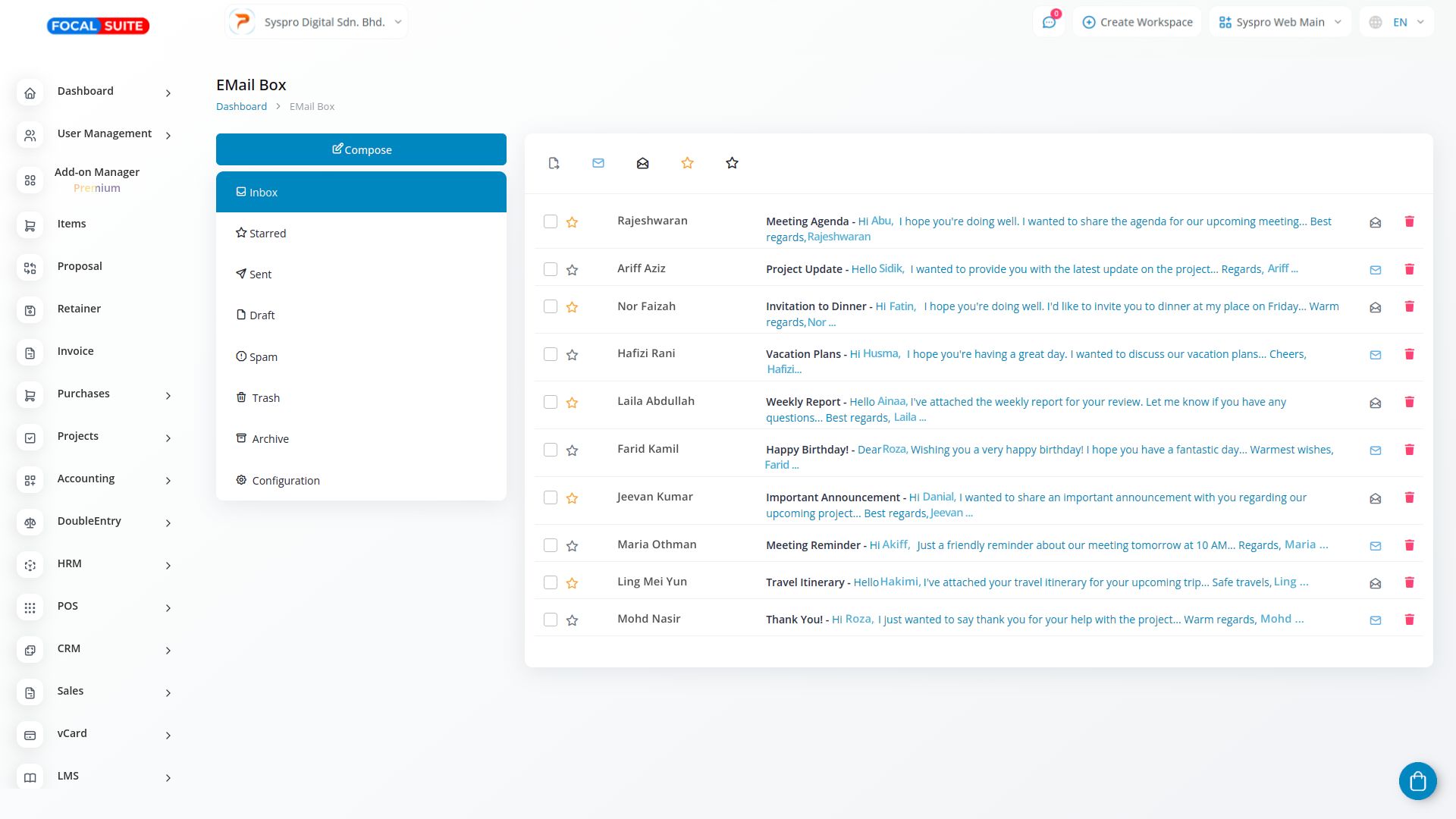
This is the simple way to access and use the EMail Box add-on.


