Introduction
Focal Suite presents Documents Integration, an innovative solution that redefines document management with unparalleled efficiency and collaboration. This cutting-edge feature eliminates the complexities associated with juggling multiple document storage systems by offering a centralized platform where organizing and accessing documents is effortlessly streamlined.
Within this unified environment, users can seamlessly attach, comment on, and annotate documents, fostering enhanced collaboration and communication among team members. The ability to add comments directly to documents facilitates real-time feedback sharing, question clarification, and progress updates, fostering a dynamic and interactive workspace.
Furthermore, document integration empowers users to enrich document context by incorporating notes, allowing for the inclusion of important reminders, key insights, or supplementary information within the document interface. By seamlessly integrating with the Project Module, document integration revolutionizes project document management, enabling the seamless linkage of project-related documents and facilitating transparent collaboration within project teams. This integration not only simplifies workflows but also enhances project efficiency, empowering teams to achieve their goals with precision and effectiveness.
Company Settings Steps
Once the super admin enables the Document Module, company admins can proceed with the setup. Here’s how:
- Start by visiting the “Subscription Plan” page and selecting the relevant “Usage Plan.”
- Purchase the Document Module.
- Once you purchase the add-on, find the Document Add-on in the menu.
Step 3: How to Use the Document Add-on
Once you purchase an add-on, go to the sidebar and find the Document Module.
- You will see two pages:
- Document Page:
- Here, you can view the list of documents. Clicking on the document ID allows you to view document information, attachments, comments, and notes.
- You can also duplicate the document, view the document, edit it, and add new documents by clicking on the “+” button.
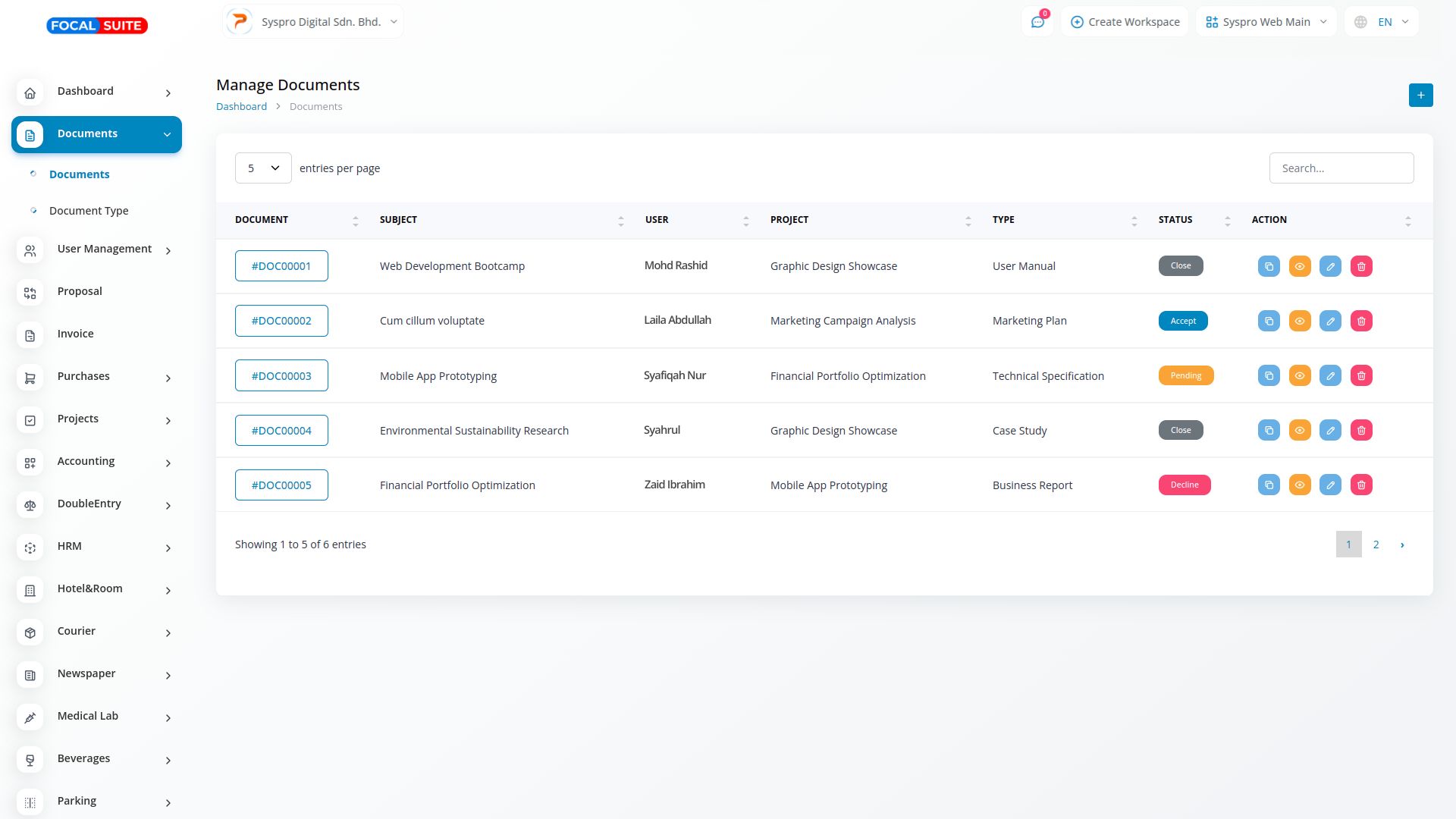
- Document Type Page:
- This page allows you to add new document types, edit, and delete them whenever needed.
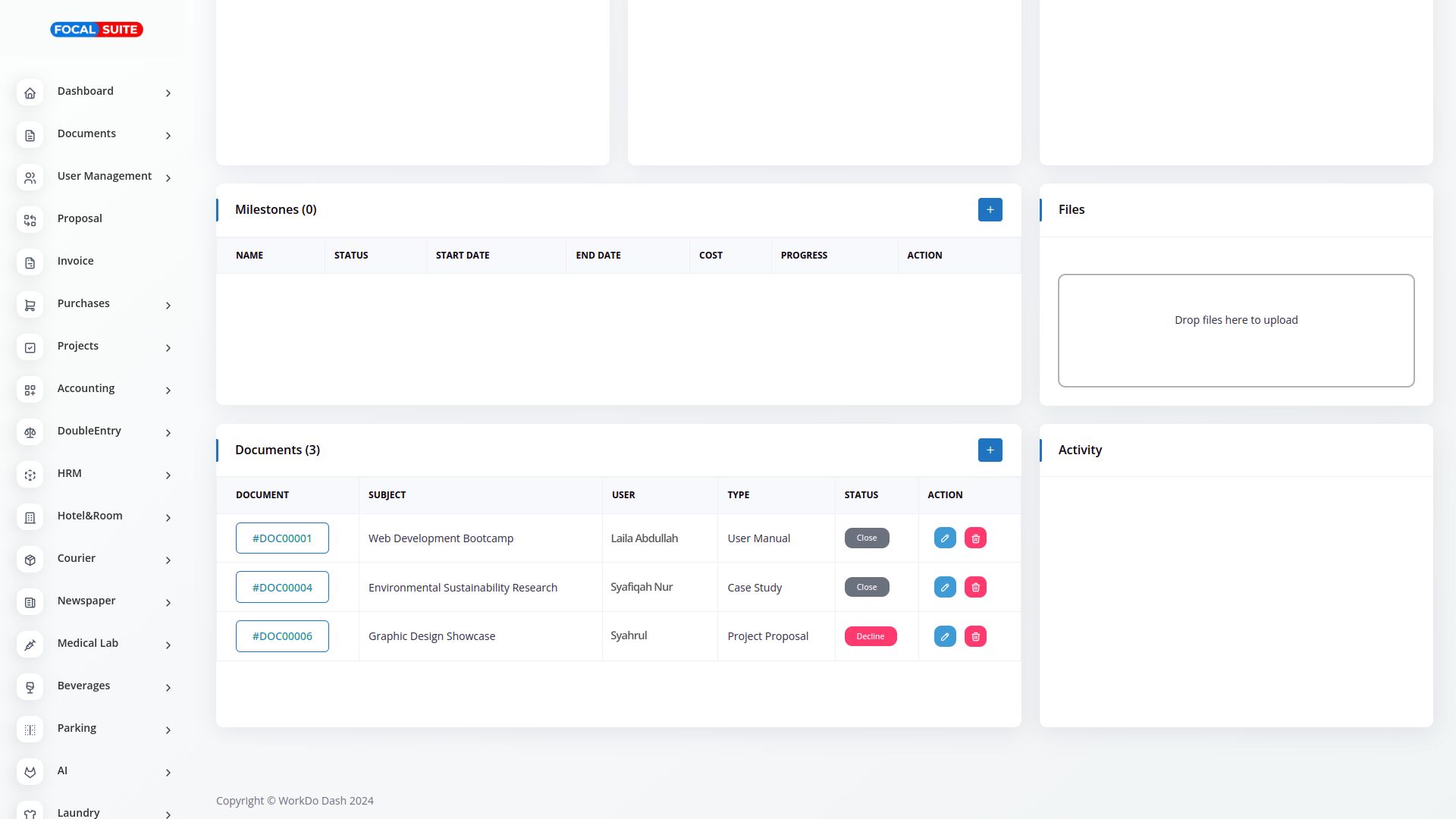
- This page allows you to add new document types, edit, and delete them whenever needed.
- Document Page:
This is how you can integrate the Document Template Add-on in Focal Suite. Just follow these steps, and you can easily integrate this module with Focal Suite.


