Introduction
Focal Suite’s Document Template Integration transforms document management by enabling effortless creation and customization of personalized templates.
With user-friendly controls and advanced customization options, users can seamlessly tailor templates to meet their organization’s specific requirements.
These templates can be easily converted into active documents, eliminating manual data entry and ensuring consistency across all documents.
Organizational features keep templates well-structured and easily accessible, making retrieval efficient and workflow optimization straightforward. Simplify your document management and enhance productivity with Focal Suite.
Company Settings
Once the Super Admin enables the Document Template Module, company admins can proceed with the setup. Here’s how:
- Navigate to the Subscription Plan page and select the relevant usage plan.
- Purchase the Document Template Module.
- After purchasing, locate the Document Template Add-On in the menu for easy access.
How to Use the Document Template Add-On
This module is integrated with the Document Module of Focal Suite, allowing seamless conversion of documents into reusable templates. Here’s how to make the most of it:
- Convert Documents to Templates
- In the Document Module, click on the three dots next to the document you want to save as a template.
- Select Save as Template to save it as a reusable template. All associated details, such as tasks and comments, will be copied to the template for easy reference.
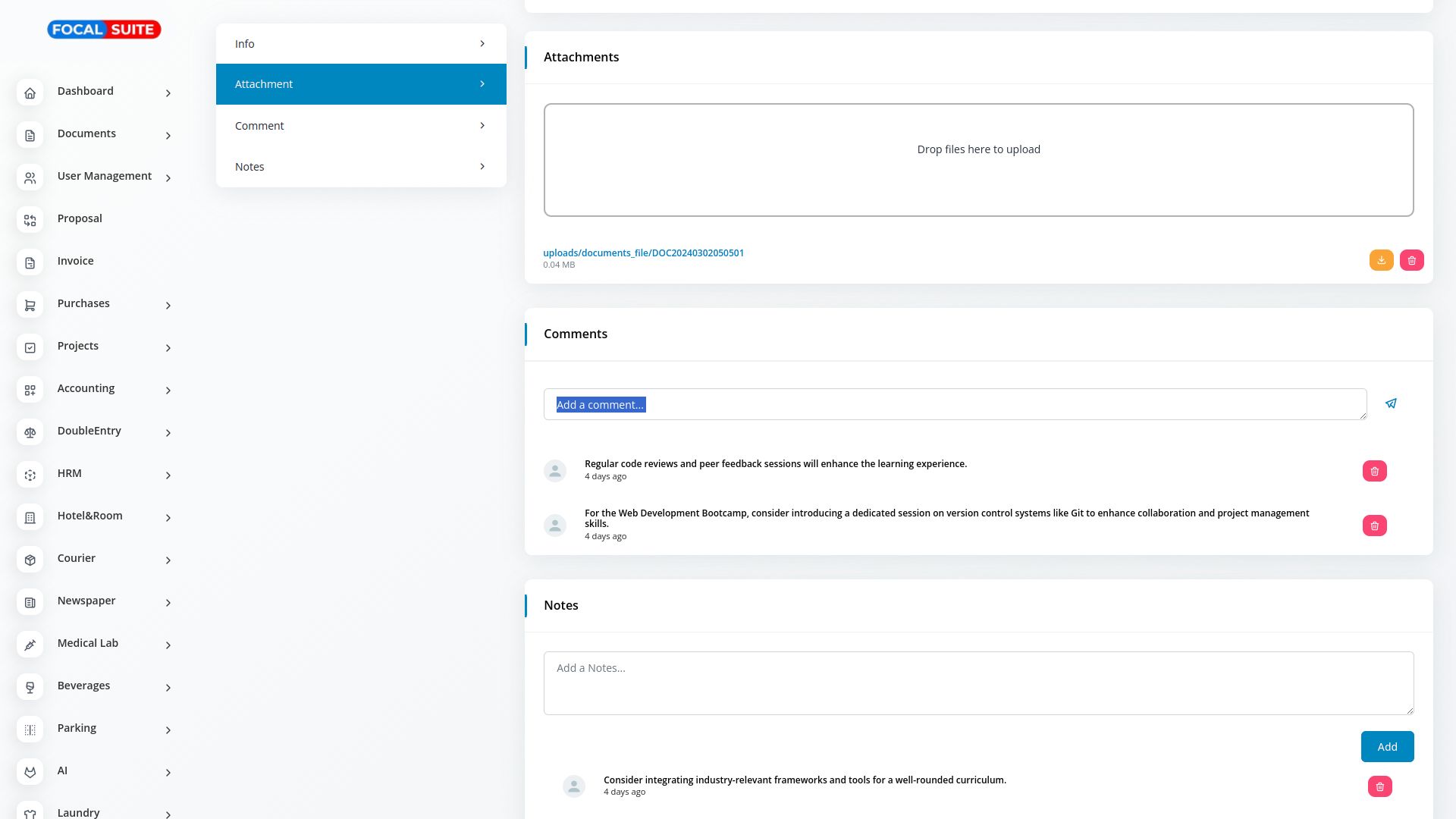
- Convert Templates Back to Documents
- After saving a document as a template, you can convert it back into an active document when needed, allowing for flexible usage of standard templates in real-time applications.
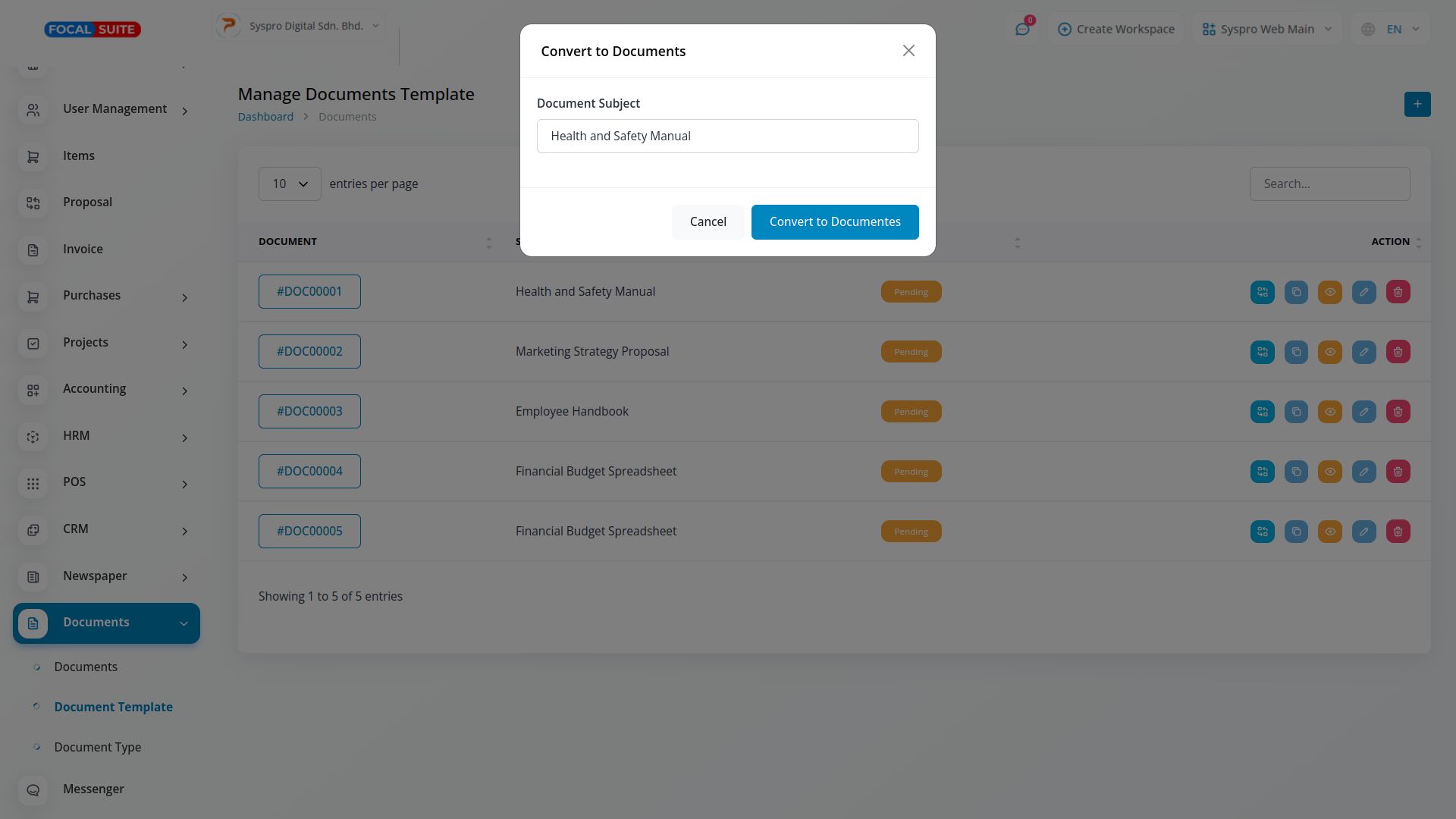
- After saving a document as a template, you can convert it back into an active document when needed, allowing for flexible usage of standard templates in real-time applications.
By following these steps, you can maximize the efficiency of Focal Suite’s Document Template Add-On, streamlining document creation and management across your organization.


