Introduction
The Courier Management System in Focal Suite provides a comprehensive solution for businesses to efficiently handle order processing, track parcels in real-time, and generate insightful reports. This module streamlines the entire courier management process, from inputting sender and recipient details to optimizing delivery routes and capturing proof of delivery. By enhancing tracking capabilities and automating order processing, the Courier Management System ensures smooth operations, reduces errors, and boosts customer satisfaction.
Add-On Purchase Steps
To purchase and access the Courier Management Add-On:
- Purchase the Add-On
- Navigate to the “Subscription Plan” page.
- Select the relevant “Usage Plan.”
- Locate the Courier Management Add-On and complete the purchase process.
How to Use the Courier Management Add-On
After purchasing the Courier Management Add-On, follow these steps to use it:
- Access the Add-On
- Find the add-on in the sidebar.
- Courier Management Page
- View Couriers: See a list of couriers with details including tracking ID, packing title, sender name, created by, tracking status, category, payment type, payment status, creation date, and available actions (copy, edit, view, delete).
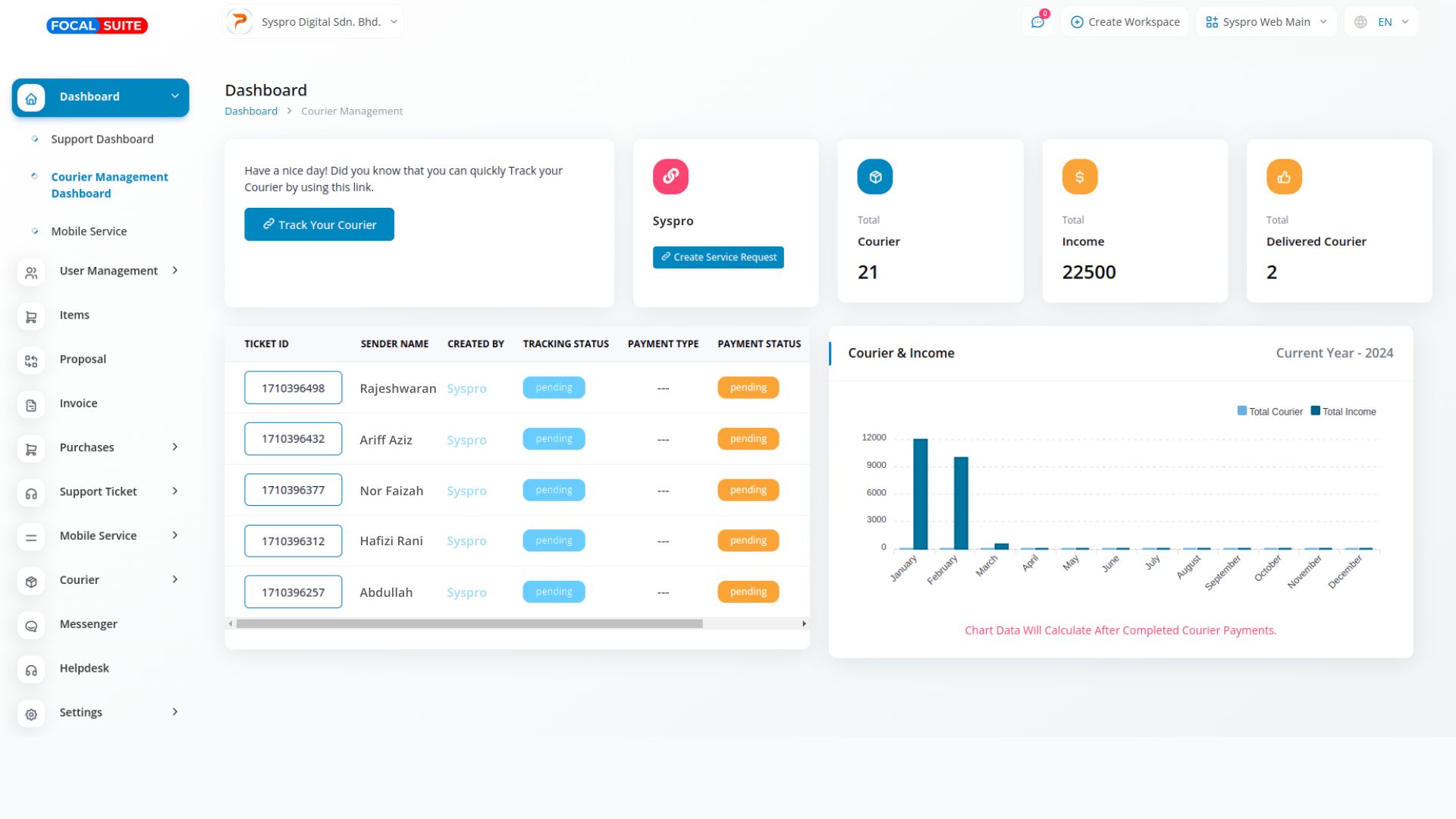
- Create Couriers: Add new courier entries as needed.
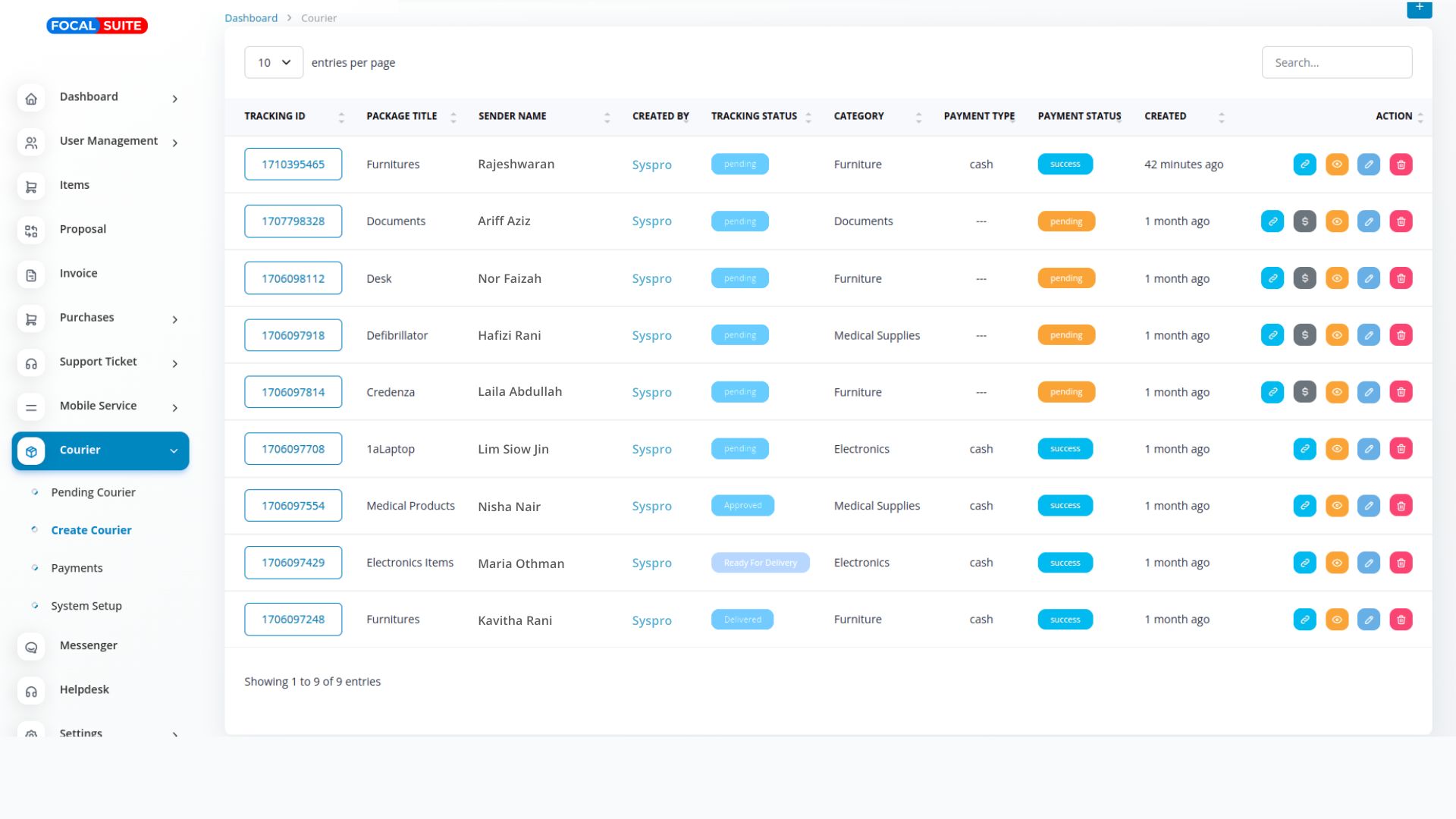
- View Couriers: See a list of couriers with details including tracking ID, packing title, sender name, created by, tracking status, category, payment type, payment status, creation date, and available actions (copy, edit, view, delete).
- Payments Page
- View Payments: Access the list of payments with relevant details.
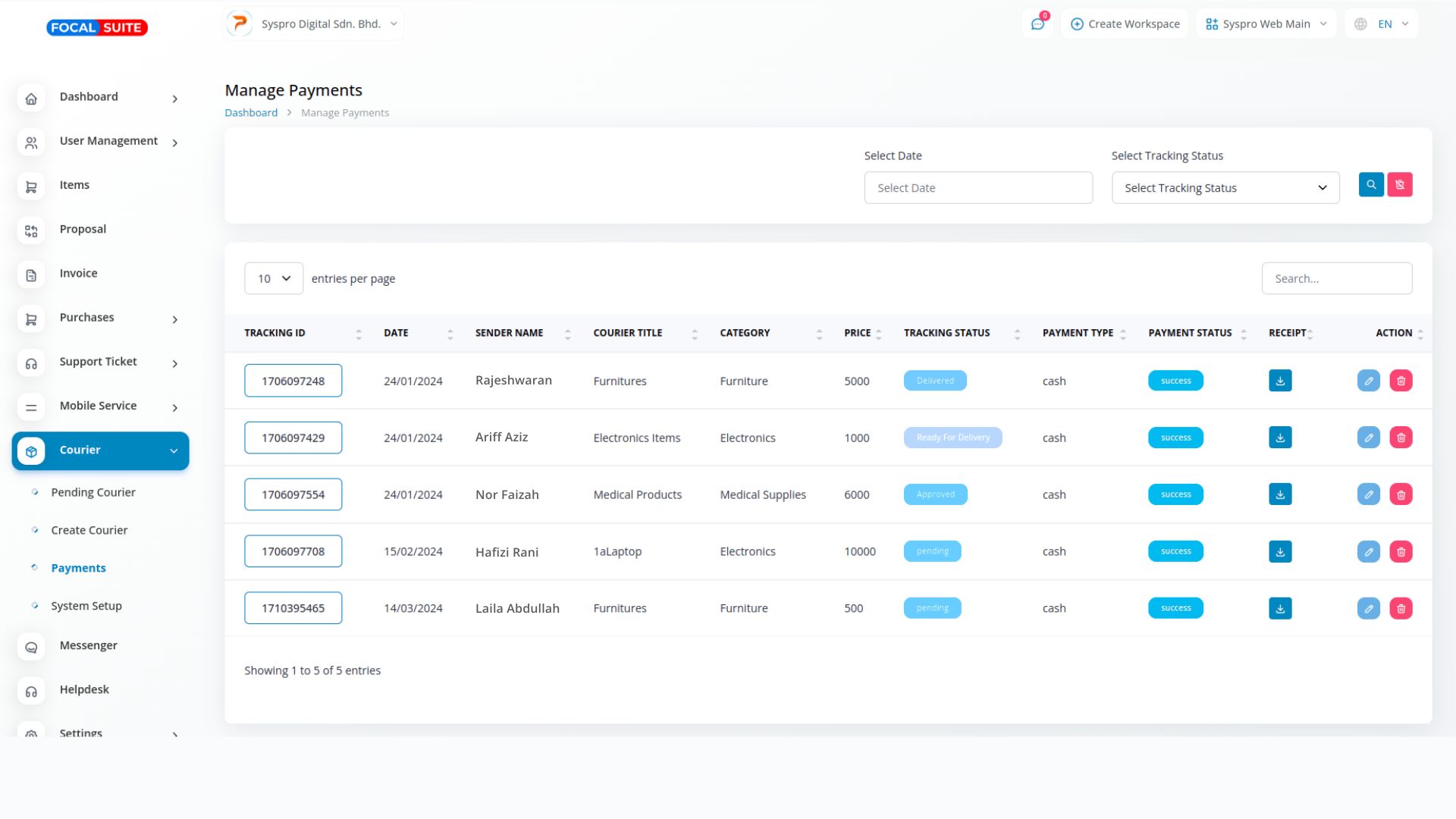
- View Payments: Access the list of payments with relevant details.
- System Setup Page
- Set Up: Configure branches, service types, tracking statuses, and package categories.
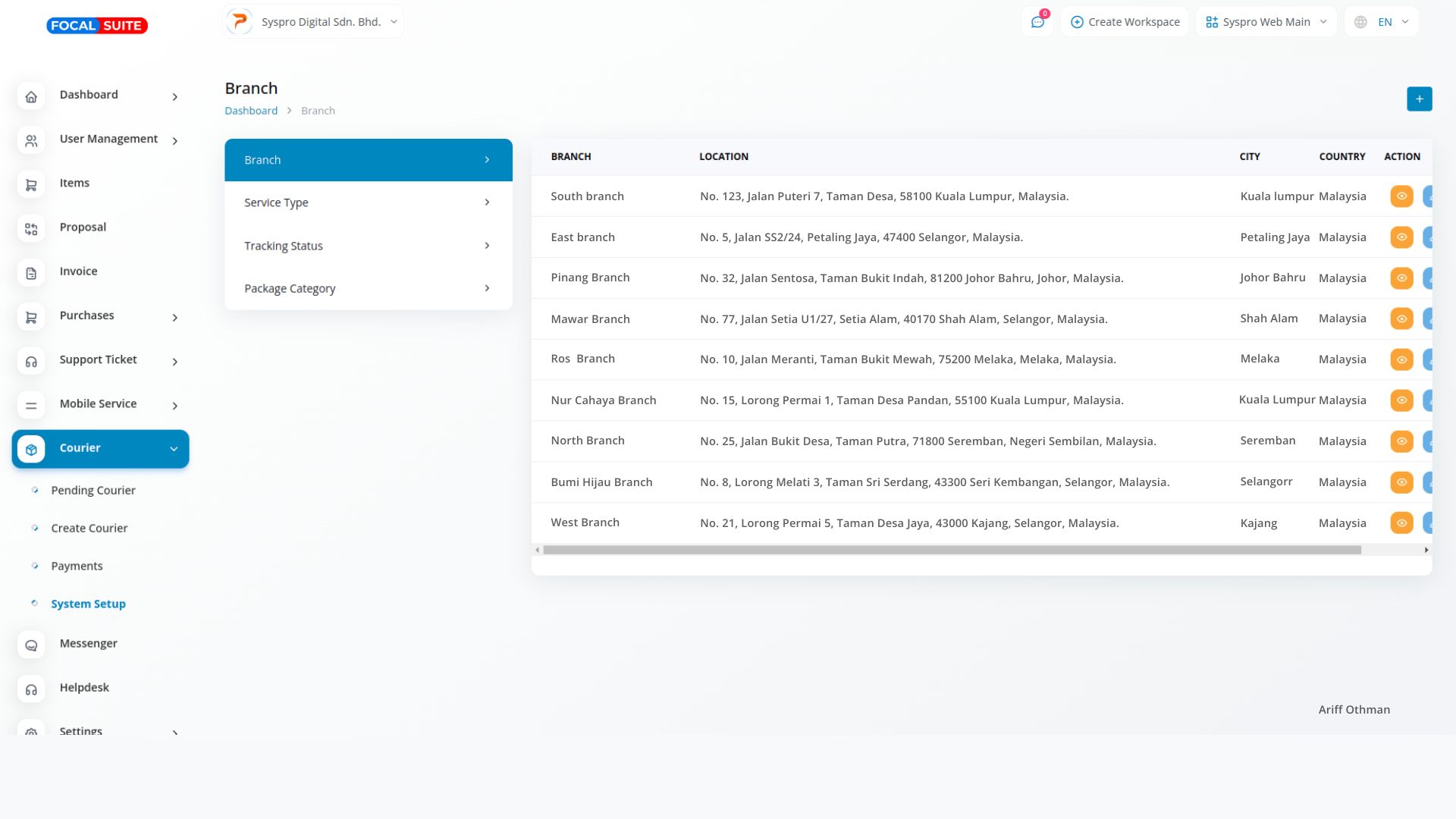
- Set Up: Configure branches, service types, tracking statuses, and package categories.
By following these steps, you can effectively integrate and utilize the Courier Management Module within Focal Suite.


