Introduction
Introducing our Contract Template Module, a powerful tool designed to enhance your contract management experience. In the world of contract management, efficiency and consistency are crucial, and this module is here to provide just that. It allows you to easily create, save, and convert contract templates into active contracts, elevating your contract management process.
With the ability to define contract structures, tasks, milestones, and key parameters, you can tailor templates to meet your specific needs. The customization options let you fine-tune templates to fit your requirements perfectly. Whether you’re looking to save time, reduce manual data entry, or maintain a consistent contract structure, our Contract Template Module offers an efficient and flexible solution for managing contracts.
Add-on Setting Steps
To set up the Contract Template Module, follow these steps:
- Go to the “Subscription Plan” page.
- Select the appropriate “Usage Plan.”
- Purchase the Contract Template Module.
- After purchasing, locate the Contract Template Module in the menu.
How to Use the Contract Template Module
Creating and Using Templates
- Save a Contract as a Template:
- Your contract will be saved as a template, including all details like tasks and comments.
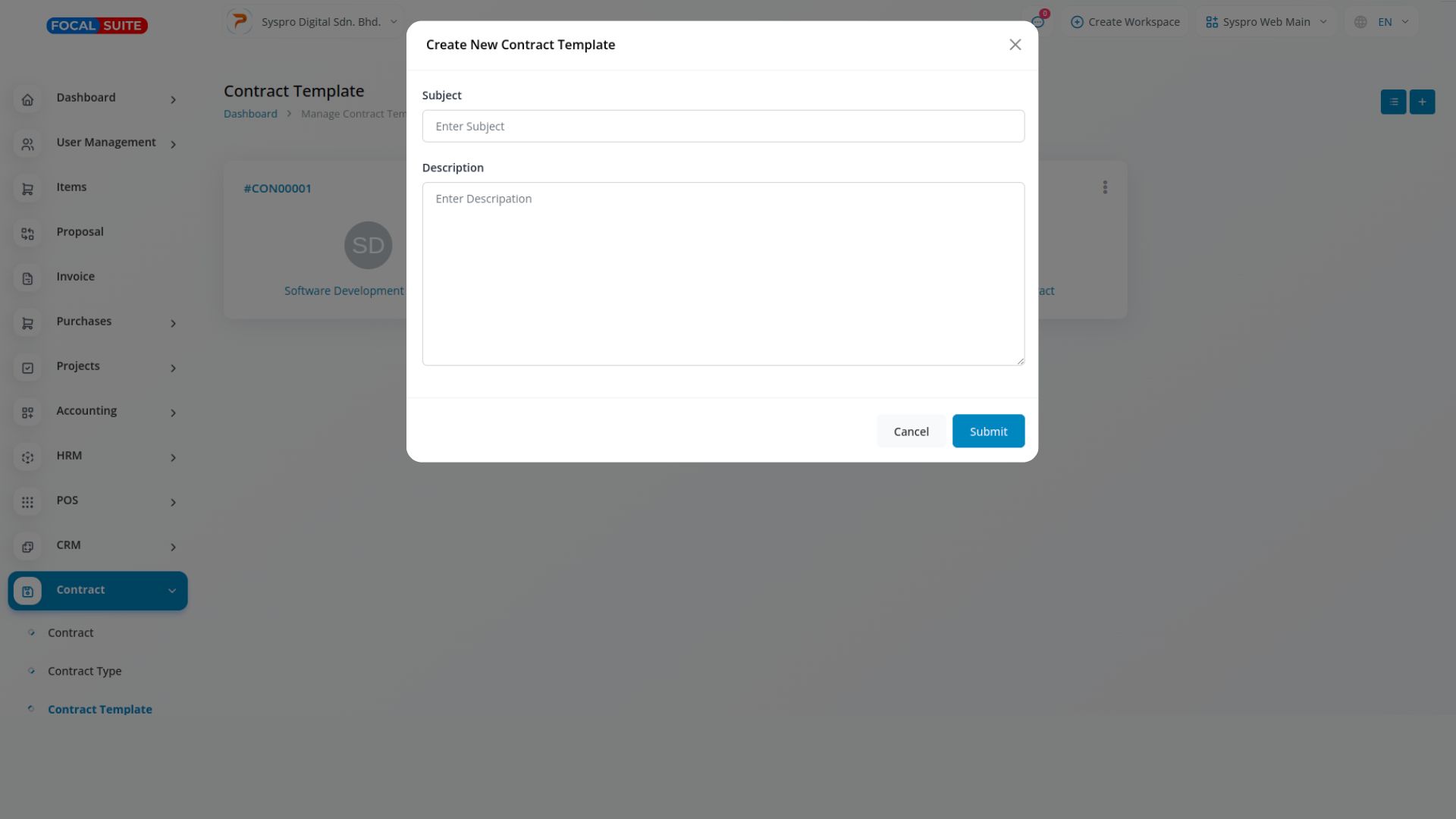
- Click on the three dots next to your contract and select the “Save as Template” option.
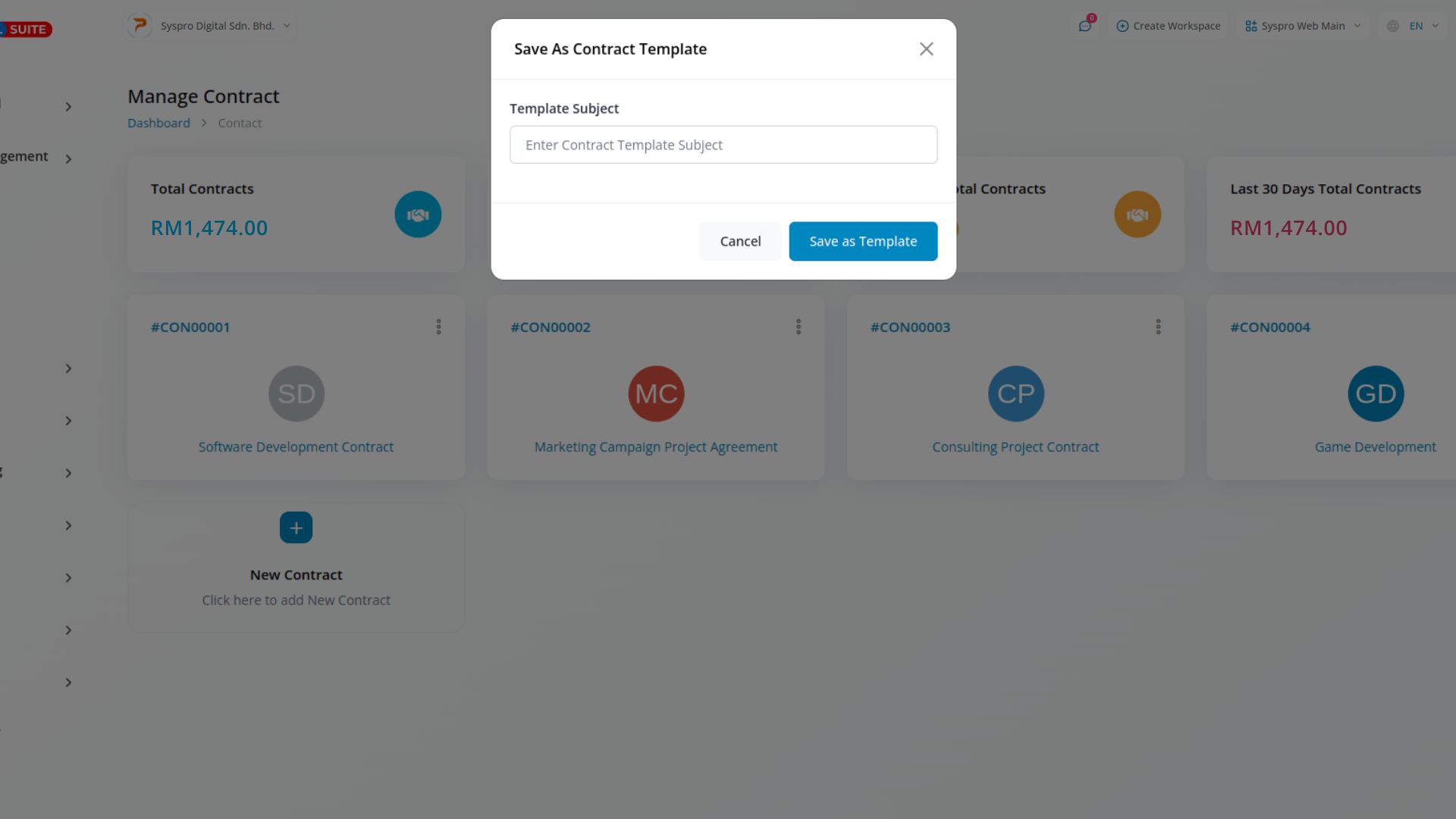
- Your contract will be saved as a template, including all details like tasks and comments.
- Convert a Template into a Contract:
- After saving a contract as a template, you can easily convert it back into a contract when needed.
This is how you can access and use the Contract Template Module to streamline your contract management process.


