Introduction
The Consignment Management System within Focal Suite simplifies logistics and enhances profitability by automating key processes involved in managing consignment agreements. It facilitates the seamless creation of customized consignment agreements, ensuring consistency and accuracy across partnerships while minimizing disputes. With robust inventory tracking capabilities, businesses can efficiently monitor consigned inventory in real time, optimizing levels to prevent stock outs or overstocks. Moreover, automated sales and settlement processes streamline transactions, reducing manual efforts and errors, while ensuring timely and accurate payments to consignment partners. Overall, the system offers a centralized platform for efficient consignment management, empowering businesses to enhance operational efficiency and foster stronger relationships with partners.
Add-on Purchase Steps
- Visit the “Subscription Plan” Page:
- Select the relevant “Usage Plan.”
- Purchase the Consignment Management Add-on:
- Complete the purchase process.
How to Use the Consignment Management Add-On
- Locate the Consignment Add-On:
- After purchasing, find the Consignment add-on in the sidebar.
- Products Page:
- Create new products using the “+” button.
- View the list of products whenever needed.
- Consignment Page:
- Create new consignments.
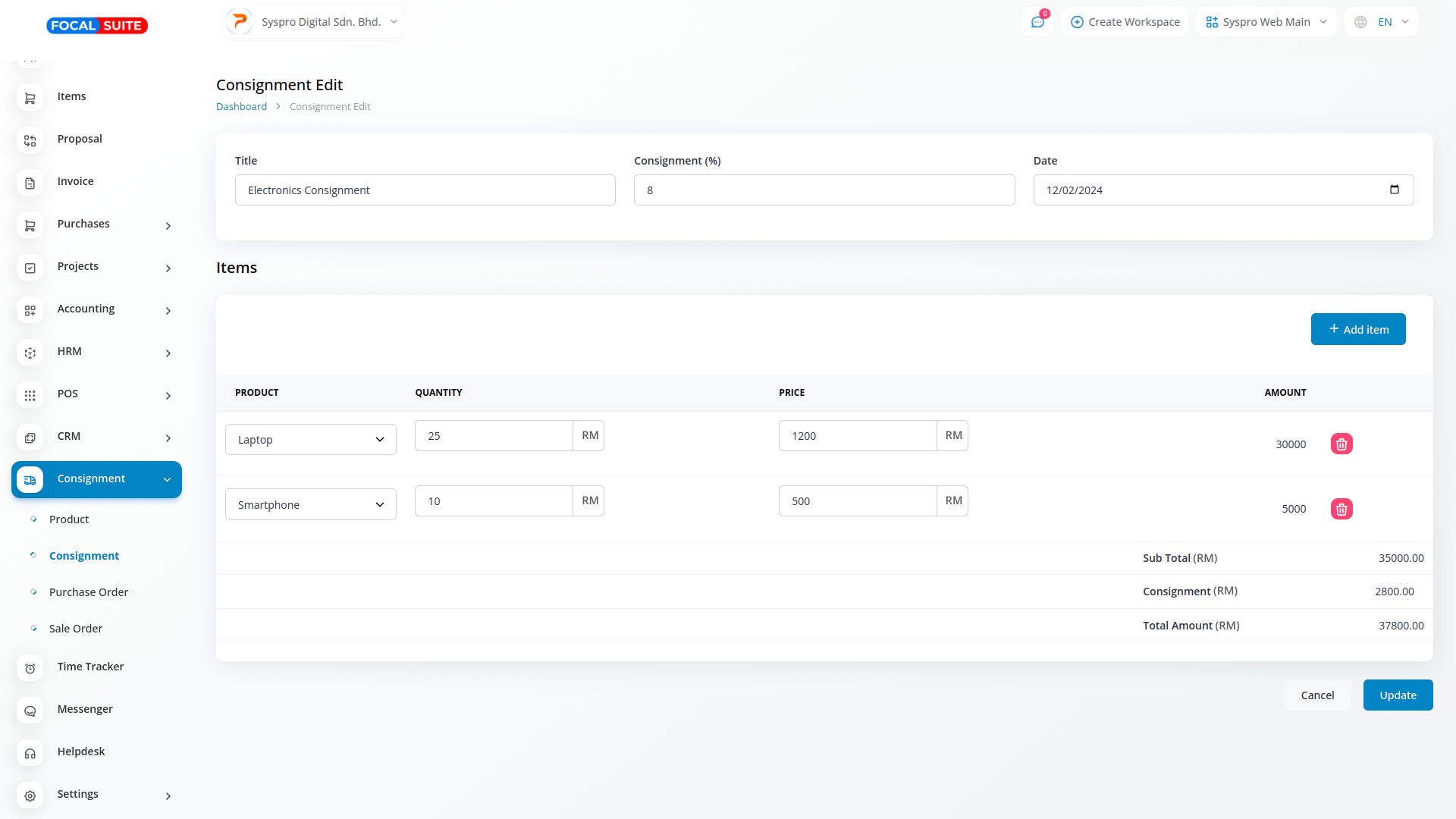
- View the list of consignments, including all required details.
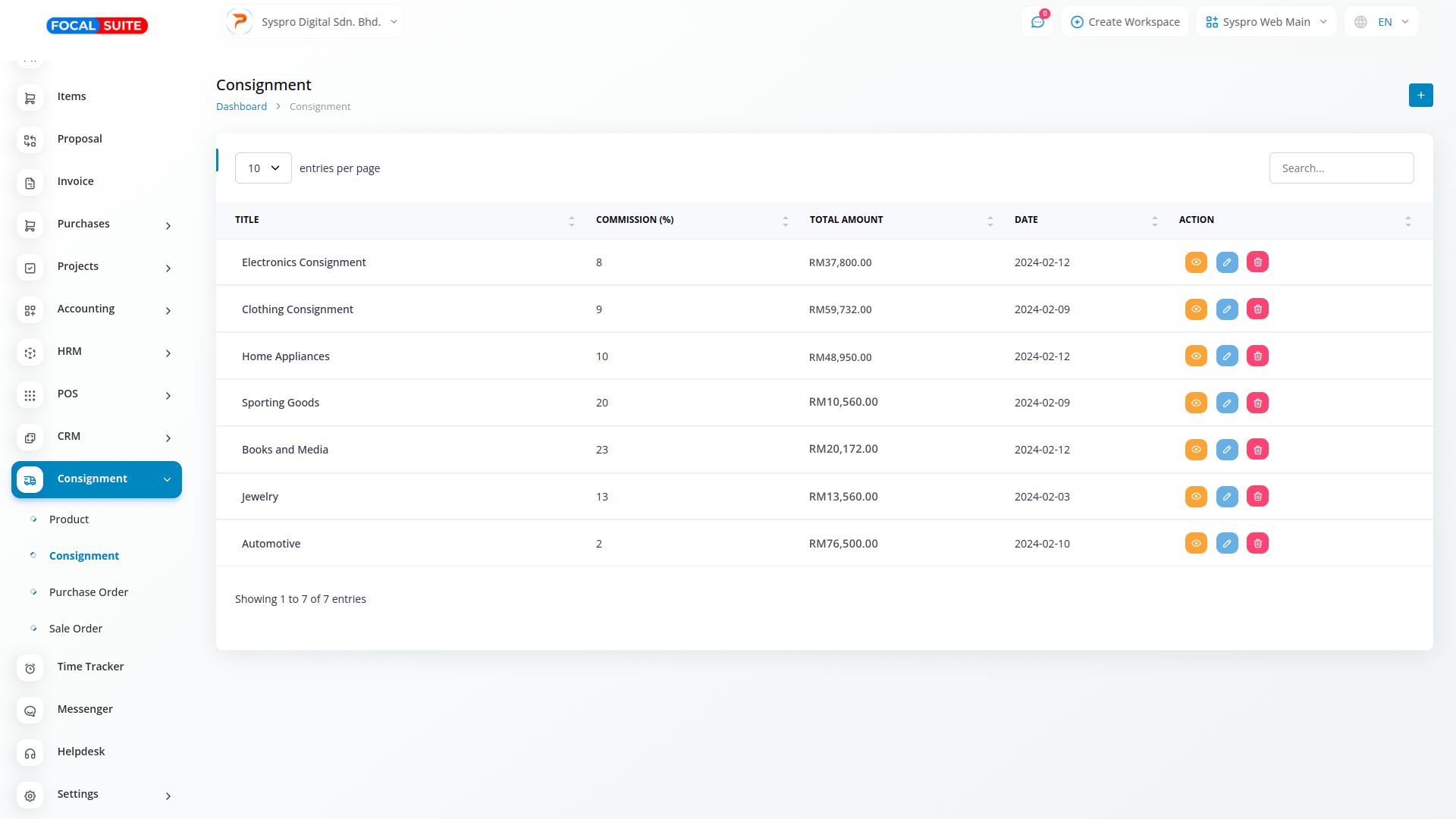
- Create new consignments.
- Purchase Order Page:
- Create new purchase orders.
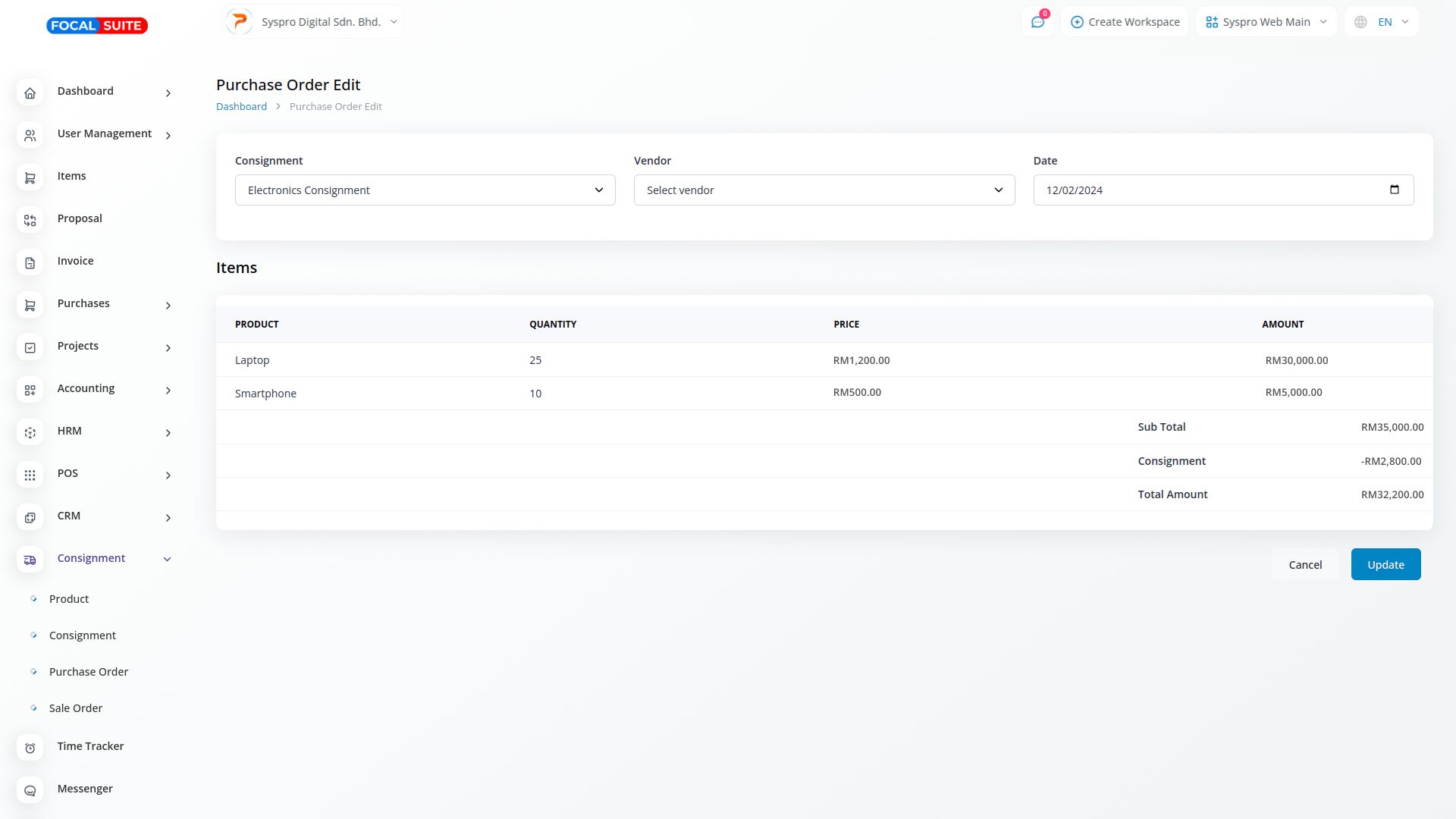
- View the list of purchase orders, including all required details.
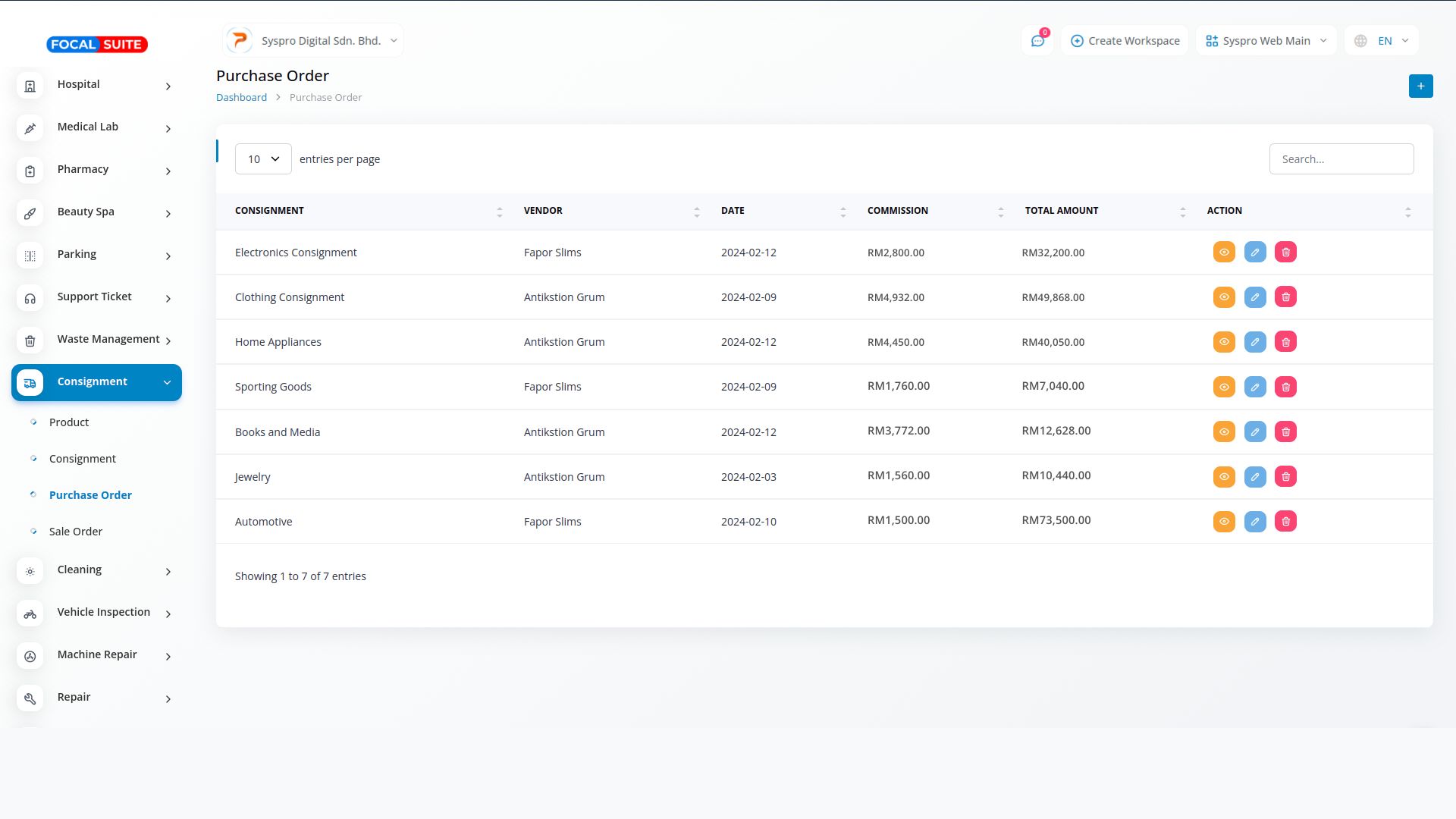
- Create new purchase orders.
- Sale Orders Page:
- Create new sale orders.
- View the list of sale orders, including all required details.
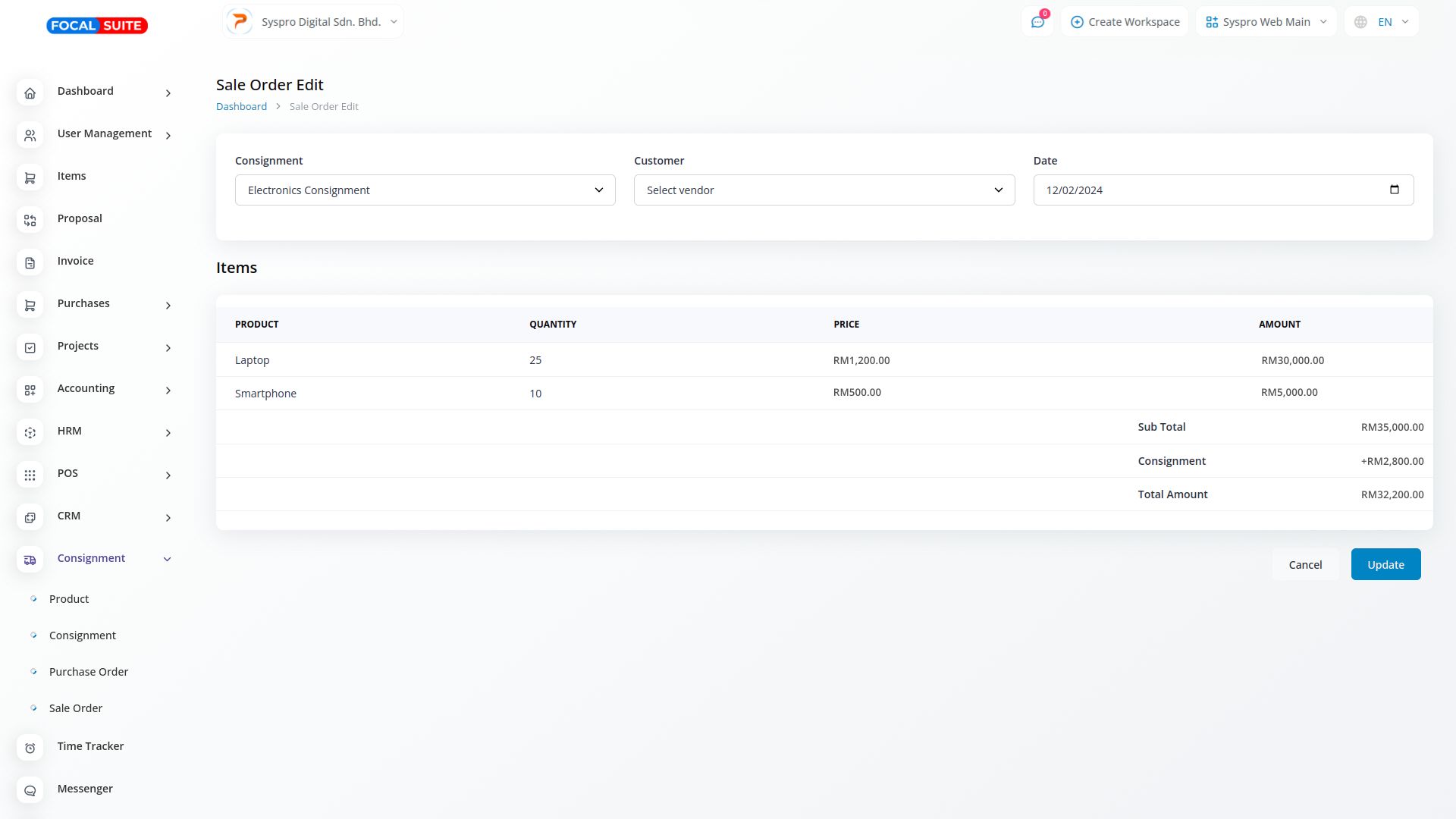
This is how you can have access to the Consignment Integration in Focal Suite and use it without any problems.


